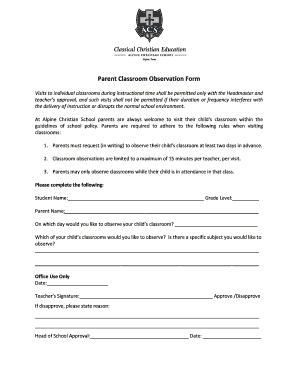
Parent Observation Form


What is the Parent Observation Form
The Parent Observation Form is a document designed for parents to provide feedback and insights regarding their child's performance and behavior in a school setting. This form allows parents to share their observations, concerns, and suggestions, fostering a collaborative relationship between home and school. It is often utilized during parent-teacher conferences or assessments, ensuring that educators have a comprehensive understanding of each student's unique needs and circumstances.
How to use the Parent Observation Form
Using the Parent Observation Form involves several straightforward steps. First, parents should carefully read the instructions provided with the form to understand its purpose and the information required. Next, they should fill out the form with specific observations related to their child's academic performance, social interactions, and emotional well-being. It is important to be as detailed as possible, providing examples where relevant. Once completed, the form can be submitted to the school, either electronically or in print, depending on the school's preferred method.
Steps to complete the Parent Observation Form
Completing the Parent Observation Form can be done effectively by following these steps:
- Gather relevant information about your child’s school experience.
- Read through the form to understand the sections and questions.
- Reflect on your child's strengths and areas for improvement.
- Provide specific examples to support your observations.
- Review the completed form for clarity and accuracy.
- Submit the form to the appropriate school personnel as directed.
Legal use of the Parent Observation Form
The Parent Observation Form is legally recognized as a valid document when completed and submitted according to school policies. It serves as a formal record of parental input, which can be critical in educational planning and decision-making. To ensure its legal standing, the form must be filled out accurately and submitted within any specified deadlines. Schools often maintain confidentiality and adhere to regulations such as FERPA to protect the privacy of students and their families.
Key elements of the Parent Observation Form
Key elements of the Parent Observation Form typically include:
- Parent Information: Name, contact details, and relationship to the child.
- Child’s Information: Name, grade level, and teacher's name.
- Observational Sections: Areas for parents to describe their observations regarding academics, behavior, and social interactions.
- Suggestions: Space for parents to offer insights or recommendations for support.
- Date: The date the form is completed to maintain a timeline of observations.
Examples of using the Parent Observation Form
Examples of using the Parent Observation Form can vary based on individual circumstances. For instance, a parent may note a child's struggle with reading comprehension and suggest additional resources or interventions. Another example could be a parent observing positive social interactions during group activities, which could encourage the teacher to foster similar collaborative opportunities. These examples illustrate how the form can be a valuable tool for enhancing a child's educational experience.
Quick guide on how to complete observation et signature des parents
Complete observation et signature des parents effortlessly on any gadget
Digital document management has gained signNow traction among businesses and individuals. It offers an ideal environmentally friendly substitute for traditional printed and signed records, as you can easily obtain the necessary form and securely archive it online. airSlate SignNow equips you with all the tools required to create, alter, and eSign your documents promptly without hold-ups. Manage parents observation on any device using airSlate SignNow's Android or iOS applications and enhance your document-focused operations today.
The simplest way to alter and eSign observations des parents with ease
- Find observation des parents and click Get Form to begin.
- Utilize the tools we provide to fill out your form.
- Highlight signNow sections of your documents or redact sensitive information with tools that airSlate SignNow specifically offers for that purpose.
- Create your signature using the Sign tool, which takes mere seconds and holds the same legal validity as a conventional wet ink signature.
- Review the details and click on the Done button to save your modifications.
- Choose how you wish to send your form: via email, SMS, an invitation link, or download it to your computer.
Eliminate concerns about lost or misplaced files, tedious form searches, or mistakes that necessitate printing new document copies. airSlate SignNow meets your document management needs in just a few clicks from your preferred device. Alter and eSign parents observation for child in school to ensure excellent communication at any stage of your form preparation process with airSlate SignNow.
Create this form in 5 minutes or less
Related searches to observations des parents
Create this form in 5 minutes!
How to create an eSignature for the observation des parents
How to create an electronic signature for a PDF online
How to create an electronic signature for a PDF in Google Chrome
How to create an e-signature for signing PDFs in Gmail
How to create an e-signature right from your smartphone
How to create an e-signature for a PDF on iOS
How to create an e-signature for a PDF on Android
People also ask observation et signature des parents
-
What is 'observation des parents' in the context of airSlate SignNow?
'Observation des parents' refers to the ability for parents to monitor and access essential documents within our platform. With airSlate SignNow, parents can easily eSign and receive crucial documents, ensuring that they stay informed and engaged in their child's activities.
-
How does airSlate SignNow enhance the 'observation des parents' experience?
AirSlate SignNow provides a user-friendly interface for 'observation des parents', allowing parents to seamlessly track and manage documents. Our cloud-based solution ensures that parents can access important information anytime, anywhere, fostering better communication and collaboration.
-
Is pricing for airSlate SignNow affordable for families focusing on 'observation des parents'?
Yes, airSlate SignNow offers cost-effective pricing plans suitable for families emphasizing 'observation des parents'. We believe in providing value, ensuring that our features are accessible for everyone looking to manage documents efficiently.
-
What key features support 'observation des parents' in airSlate SignNow?
Key features that support 'observation des parents' include document tracking, eSignature capabilities, and user-friendly templates. These features empower parents to stay involved and up-to-date with essential documentation in a hassle-free manner.
-
Can I integrate airSlate SignNow with other tools for 'observation des parents'?
Absolutely! airSlate SignNow offers integrations with various tools, enhancing the 'observation des parents' experience. Whether it's school management systems or communication platforms, you can streamline document processes easily.
-
What benefits does airSlate SignNow provide for 'observation des parents'?
The benefits of using airSlate SignNow for 'observation des parents' include improved transparency, quicker turnaround times for document signing, and reduced paperwork. Our solution allows parents to focus on what's essential without the burden of traditional document management.
-
How secure is airSlate SignNow for parent document observation?
Security is paramount at airSlate SignNow. Our platform employs encryption and secure access features to ensure that 'observation des parents' is safe and confidential, allowing parents to trust that their documents are protected.
Get more for parent classroom observation form
- Redetermination request form dme all jurisdiction
- Cuna forms
- Sanford health authorization for disclosure of form
- Property manager contractor form
- Addressname change request form liberty life
- Mnda template form
- New construction walk through checklist template form
- Phlebotomist agreement self employed independent contractor 495574275 form
Find out other parent observation form
- How To Sign Wyoming Plumbing Form
- Help Me With Sign Idaho Real Estate PDF
- Help Me With Sign Idaho Real Estate PDF
- Can I Sign Idaho Real Estate PDF
- How To Sign Idaho Real Estate PDF
- How Do I Sign Hawaii Sports Presentation
- How Do I Sign Kentucky Sports Presentation
- Can I Sign North Carolina Orthodontists Presentation
- How Do I Sign Rhode Island Real Estate Form
- Can I Sign Vermont Real Estate Document
- How To Sign Wyoming Orthodontists Document
- Help Me With Sign Alabama Courts Form
- Help Me With Sign Virginia Police PPT
- How To Sign Colorado Courts Document
- Can I eSign Alabama Banking PPT
- How Can I eSign California Banking PDF
- How To eSign Hawaii Banking PDF
- How Can I eSign Hawaii Banking Document
- How Do I eSign Hawaii Banking Document
- How Do I eSign Hawaii Banking Document