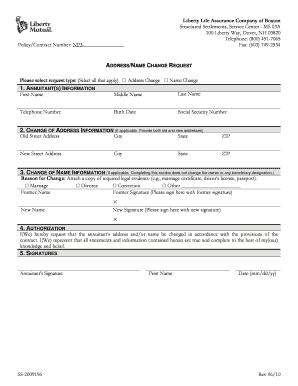
AddressName Change Request Form Liberty Life


Understanding the Company Name Change Request Form
The company name change request form is a legal document used by businesses to officially request a change of their registered name. This form is essential for maintaining accurate records with state and federal agencies. It ensures that all legal documents, contracts, and licenses reflect the new name, which is crucial for compliance and operational continuity.
Typically, this form requires the current name of the business, the proposed new name, and the reason for the change. It may also require the signature of authorized personnel, depending on the business structure.
Steps to Complete the Company Name Change Request Form
Completing the company name change request form involves several key steps:
- Gather necessary information, including the current business name, proposed name, and any relevant documentation.
- Fill out the form accurately, ensuring all fields are completed. This includes providing the business structure type, such as LLC, corporation, or partnership.
- Review the form for accuracy to prevent delays in processing.
- Obtain the required signatures from authorized personnel within the company.
- Submit the form according to the specific guidelines set by the state or federal agency.
Required Documents for Submission
When submitting a company name change request, certain documents may be required to support the application. These can include:
- A copy of the current business registration documents.
- Proof of the new name's availability, often obtained through a name search.
- Any amendments to the operating agreement or bylaws, if applicable.
- Identification of the authorized signatory, such as a driver’s license or passport.
Form Submission Methods
The company name change request form can typically be submitted through various methods, depending on the jurisdiction:
- Online: Many states offer online submission through their official business registration portals.
- By Mail: The form can often be printed and mailed to the appropriate agency.
- In-Person: Some businesses may prefer to submit the form in person at their local business registration office.
Legal Implications of a Name Change
Changing a company name has legal implications that must be carefully considered. The new name must not infringe on existing trademarks or business names. Additionally, businesses are required to notify clients, vendors, and regulatory bodies of the name change to avoid confusion and maintain compliance. Failure to properly manage the name change can lead to legal disputes or penalties.
Examples of Company Name Change Scenarios
There are various scenarios in which a company may need to change its name:
- A merger or acquisition where the new entity adopts a different name.
- Rebranding efforts to better align with market trends or company values.
- Legal requirements due to trademark disputes or compliance issues.
Each of these scenarios requires careful consideration and completion of the name change request form to ensure a smooth transition.
Quick guide on how to complete addressname change request form liberty life
Complete AddressName Change Request Form Liberty Life effortlessly on any gadget
Web-based document management has become favored by companies and individuals alike. It serves as an ideal environmentally-friendly substitute for conventional printed and signed documents, allowing you to find the necessary form and securely save it online. airSlate SignNow provides you with all the resources required to create, modify, and electronically sign your documents quickly without hold-ups. Handle AddressName Change Request Form Liberty Life on any gadget using airSlate SignNow's Android or iOS applications and streamline any document-related task today.
How to adjust and electronically sign AddressName Change Request Form Liberty Life with ease
- Find AddressName Change Request Form Liberty Life and then click Get Form to begin.
- Utilize the features we provide to complete your document.
- Emphasize signNow sections of your documents or mask sensitive information using tools that airSlate SignNow offers specifically for that purpose.
- Create your eSignature using the Sign tool, which takes mere seconds and has the same legal validity as a conventional handwritten signature.
- Review all the details and then click on the Done button to save your changes.
- Select your preferred method for sharing your document, whether by email, SMS, invitation link, or downloading it to your computer.
Forget about lost or misplaced documents, tedious form searching, or errors that require printing new copies. airSlate SignNow meets all your document management needs in just a few clicks from any device you prefer. Adjust and electronically sign AddressName Change Request Form Liberty Life and ensure outstanding communication at every stage of your document preparation process with airSlate SignNow.
Create this form in 5 minutes or less
Create this form in 5 minutes!
How to create an eSignature for the addressname change request form liberty life
How to create an electronic signature for a PDF online
How to create an electronic signature for a PDF in Google Chrome
How to create an e-signature for signing PDFs in Gmail
How to create an e-signature right from your smartphone
How to create an e-signature for a PDF on iOS
How to create an e-signature for a PDF on Android
People also ask
-
What is a company name change request?
A company name change request is a formal process initiated by a business to update its registered name. This typically involves submitting documentation to the relevant governmental authority and ensuring all stakeholders are informed. With airSlate SignNow, you can easily create and eSign the necessary documents for your company name change request.
-
How do I submit a company name change request using airSlate SignNow?
To submit a company name change request via airSlate SignNow, you can start by creating a document that outlines your request. Utilize our eSigning features to collect signatures from required parties. Our platform simplifies this process, ensuring your request is submitted quickly and efficiently.
-
What are the benefits of using airSlate SignNow for a company name change request?
Using airSlate SignNow for a company name change request streamlines the entire process with its user-friendly interface. You can save time by digitally signing documents and ensure compliance with legal requirements. Additionally, our secure platform protects sensitive information during the entire procedure.
-
Is there a cost associated with processing a company name change request through airSlate SignNow?
Yes, while airSlate SignNow is a cost-effective solution, there may be associated fees depending on your state’s filing regulations for a company name change request. You can choose a plan that best suits your business needs, providing you with unlimited eSigning capabilities and document management.
-
Can I integrate airSlate SignNow with other software for my company name change request?
Absolutely! airSlate SignNow offers seamless integrations with various software applications to enhance your workflow when processing a company name change request. Whether you use accounting software, CRM tools, or other business applications, our platform can connect with them to facilitate a smoother experience.
-
What features does airSlate SignNow offer for company name change requests?
airSlate SignNow provides a range of features designed for efficient company name change requests, including customizable templates, eSigning, and document tracking. Our platform allows you to monitor the signing process in real-time, ensuring that all necessary signatures are collected without delay.
-
How secure is my information during a company name change request with airSlate SignNow?
Security is a top priority at airSlate SignNow. When handling a company name change request, all data is encrypted and securely stored, protecting your sensitive information. Our platform complies with industry-standard security protocols to ensure your documents remain confidential and safe.
Get more for AddressName Change Request Form Liberty Life
- Tenant protection plan revised tpp1 form new york city
- Credit card payment re 909 rev 102020 credit card payment re 909 form
- Wshfcamctax credit compliance procedures manual form
- Alabama medicaid referral form fill online printable
- State of washington landlord laws faq lawcom form
- Registration renewal form nsbaidrd
- Update the officers directors form
- 2015 2021 form or sos credit card fax cover sheet fill
Find out other AddressName Change Request Form Liberty Life
- Electronic signature Alabama Legal Limited Power Of Attorney Safe
- How To Electronic signature Oklahoma Lawers Cease And Desist Letter
- How To Electronic signature Tennessee High Tech Job Offer
- Electronic signature South Carolina Lawers Rental Lease Agreement Online
- How Do I Electronic signature Arizona Legal Warranty Deed
- How To Electronic signature Arizona Legal Lease Termination Letter
- How To Electronic signature Virginia Lawers Promissory Note Template
- Electronic signature Vermont High Tech Contract Safe
- Electronic signature Legal Document Colorado Online
- Electronic signature Washington High Tech Contract Computer
- Can I Electronic signature Wisconsin High Tech Memorandum Of Understanding
- How Do I Electronic signature Wisconsin High Tech Operating Agreement
- How Can I Electronic signature Wisconsin High Tech Operating Agreement
- Electronic signature Delaware Legal Stock Certificate Later
- Electronic signature Legal PDF Georgia Online
- Electronic signature Georgia Legal Last Will And Testament Safe
- Can I Electronic signature Florida Legal Warranty Deed
- Electronic signature Georgia Legal Memorandum Of Understanding Simple
- Electronic signature Legal PDF Hawaii Online
- Electronic signature Legal Document Idaho Online