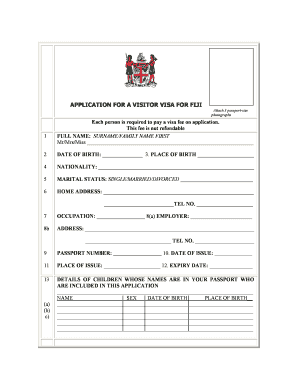
Visa from Fiji Form


What is the Fiji visitor visa application form
The Fiji visitor visa application form is a document required for individuals seeking to visit Fiji for tourism or short-term stays. This form collects essential information about the applicant, including personal details, travel plans, and financial means to support the visit. Completing this form accurately is crucial for obtaining the necessary visa to enter Fiji legally.
How to obtain the Fiji visitor visa application form
The Fiji visitor visa application form can be obtained through the official website of the Fiji government or its diplomatic missions in the United States. Applicants can download the form directly or request a physical copy from the nearest embassy or consulate. It is important to ensure that the most current version of the form is used to avoid any complications during the application process.
Steps to complete the Fiji visitor visa application form
Completing the Fiji visitor visa application form involves several key steps:
- Gather necessary documents, such as a valid passport, travel itinerary, and proof of accommodation.
- Fill out the application form with accurate personal information, including full name, date of birth, nationality, and contact details.
- Provide details about your travel plans, including the intended dates of arrival and departure, as well as the purpose of your visit.
- Attach any required supporting documents, ensuring that they meet the specifications outlined in the application guidelines.
- Review the completed form for accuracy and completeness before submission.
Key elements of the Fiji visitor visa application form
The Fiji visitor visa application form includes several key elements that are critical for processing the application:
- Personal Information: This section requires the applicant's full name, date of birth, nationality, and passport details.
- Travel Information: Applicants must provide information about their travel itinerary, including flight details and accommodation arrangements.
- Financial Means: Proof of sufficient funds to cover expenses during the stay in Fiji is often required.
- Health and Character Declarations: Applicants may need to declare any health issues and provide information regarding their character and background.
Legal use of the Fiji visitor visa application form
The Fiji visitor visa application form is legally binding once submitted. By signing the form, the applicant affirms that all provided information is accurate and complete. Misrepresentation or failure to disclose relevant information can lead to visa denial or future travel restrictions. Therefore, it is essential to ensure compliance with all legal requirements when filling out and submitting the application.
Required documents for the Fiji visitor visa application
To successfully complete the Fiji visitor visa application, several documents are typically required:
- A valid passport with at least six months of validity beyond the intended departure date.
- Recent passport-sized photographs that meet specific requirements.
- Proof of travel arrangements, including round-trip flight tickets.
- Documentation of accommodation bookings or an invitation letter from a host in Fiji.
- Evidence of sufficient funds, such as bank statements or pay stubs.
Quick guide on how to complete visa from fiji form
Complete Visa From Fiji Form effortlessly on any gadget
Digital document management has gained traction among businesses and individuals alike. It offers an ideal eco-friendly substitute for conventional printed and signed papers, as you can easily locate the appropriate template and securely store it online. airSlate SignNow equips you with all the necessary tools to create, edit, and eSign your documents swiftly without hold-ups. Manage Visa From Fiji Form on any gadget with airSlate SignNow Android or iOS applications and enhance any document-driven process today.
How to modify and eSign Visa From Fiji Form with ease
- Find Visa From Fiji Form and then click Get Form to begin.
- Utilize the tools available to complete your document.
- Emphasize pertinent sections of your documents or obscure sensitive information with tools that airSlate SignNow has specifically designed for that purpose.
- Generate your signature using the Sign tool, which takes mere seconds and carries the same legal validity as a traditional ink signature.
- Review all the details and then click the Done button to save your modifications.
- Choose your method of delivering your form, via email, SMS, invite link, or download it directly to your computer.
Say goodbye to missing or lost documents, tedious form searches, or mistakes that necessitate printing fresh copies. airSlate SignNow fulfills all your document management needs in just a few clicks from any device you prefer. Alter and eSign Visa From Fiji Form and ensure outstanding communication at every phase of the form preparation journey with airSlate SignNow.
Create this form in 5 minutes or less
Create this form in 5 minutes!
How to create an eSignature for the visa from fiji form
How to create an electronic signature for a PDF online
How to create an electronic signature for a PDF in Google Chrome
How to create an e-signature for signing PDFs in Gmail
How to create an e-signature right from your smartphone
How to create an e-signature for a PDF on iOS
How to create an e-signature for a PDF on Android
People also ask
-
What is the Fiji visitor visa application form?
The Fiji visitor visa application form is an official document that travelers need to submit to obtain a visa to enter Fiji. This form collects essential information about your travel plans, accommodations, and personal details. Completing this form accurately ensures a smooth visa approval process.
-
How can I access the Fiji visitor visa application form?
You can easily access the Fiji visitor visa application form online through the official immigration website or platforms like airSlate SignNow. Using airSlate SignNow allows you to fill out and eSign the form conveniently, streamlining your application process.
-
What are the fees associated with the Fiji visitor visa application form?
The fees for submitting the Fiji visitor visa application form vary depending on the type of visa you are applying for and the processing speed. Generally, fees can range from a standard amount to expedited service fees. Be sure to check the latest fee structure on the official website.
-
How long does it take to process the Fiji visitor visa application form?
Processing times for the Fiji visitor visa application form can vary based on the volume of applications received. Typically, it takes anywhere from a few days to a couple of weeks. Applying well in advance and using a reliable platform like airSlate SignNow can help ensure timely processing.
-
What features does airSlate SignNow offer for filling out the Fiji visitor visa application form?
airSlate SignNow offers a user-friendly interface that simplifies the filling out of the Fiji visitor visa application form. Key features include document templates, eSigning capabilities, and easy sharing options, which enhance your overall experience and efficiency.
-
Can I track my Fiji visitor visa application after submission?
Yes, after submitting your Fiji visitor visa application form, you can often track the status of your application. Using airSlate SignNow, you can receive updates and notifications directly to your email, providing peace of mind during your visa application process.
-
Are there any tips for completing the Fiji visitor visa application form successfully?
To successfully complete the Fiji visitor visa application form, ensure all information is accurate and matches your travel documents. Double-check details such as your travel dates and accommodation information. Utilizing airSlate SignNow’s editing tools can help you avoid mistakes and ensure clarity.
Get more for Visa From Fiji Form
Find out other Visa From Fiji Form
- Sign Colorado Codicil to Will Now
- Can I Sign Texas Affidavit of Domicile
- How Can I Sign Utah Affidavit of Domicile
- How To Sign Massachusetts Codicil to Will
- How To Sign Arkansas Collateral Agreement
- Sign New York Codicil to Will Now
- Sign Oregon Codicil to Will Later
- How Do I Sign Oregon Bank Loan Proposal Template
- Help Me With Sign Oregon Bank Loan Proposal Template
- Sign Michigan Gift Affidavit Mobile
- How To Sign North Carolina Gift Affidavit
- How Do I Sign Oregon Financial Affidavit
- Sign Maine Revocation of Power of Attorney Online
- Sign Louisiana Mechanic's Lien Online
- How To Sign New Mexico Revocation of Power of Attorney
- How Can I Sign Ohio Revocation of Power of Attorney
- Sign Michigan Mechanic's Lien Easy
- How To Sign Texas Revocation of Power of Attorney
- Sign Virginia Revocation of Power of Attorney Easy
- Can I Sign North Carolina Mechanic's Lien