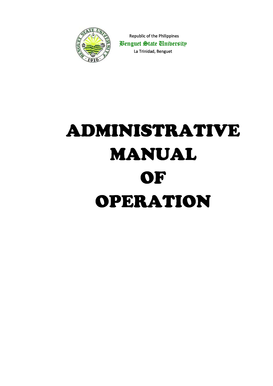
Administrative Manual Sample Form


What is the Administrative Manual Sample
The administrative manual sample serves as a comprehensive guide for organizations, detailing policies, procedures, and operational standards. This document is essential for ensuring consistency in administrative practices and provides clarity on the roles and responsibilities within an organization. It typically includes sections on organizational structure, employee conduct, communication protocols, and compliance with legal and regulatory requirements. By utilizing an administrative manual template, businesses can customize the content to reflect their specific needs while maintaining a professional standard.
How to Use the Administrative Manual Sample
Using an administrative manual sample involves several key steps to ensure it meets the unique needs of your organization. First, review the template thoroughly to understand its structure and content. Next, gather input from relevant stakeholders, such as department heads and employees, to ensure the manual reflects current practices and policies. After customizing the sample to fit your organization, distribute it to all employees and provide training on its contents. Regularly update the manual to reflect changes in policies, laws, or organizational structure, ensuring it remains a relevant resource.
Key Elements of the Administrative Manual Sample
An effective administrative manual sample should include several critical components to serve its purpose effectively. Key elements typically encompass:
- Introduction: Overview of the manual's purpose and importance.
- Organizational Policies: Guidelines on workplace behavior, attendance, and dress code.
- Procedures: Step-by-step instructions for common tasks and processes.
- Compliance Information: Relevant laws and regulations that the organization must adhere to.
- Roles and Responsibilities: Clear definitions of employee roles and expectations.
- Review and Revision Process: Procedures for updating the manual as needed.
Steps to Complete the Administrative Manual Sample
Completing an administrative manual sample involves a structured approach to ensure thoroughness and accuracy. Follow these steps:
- Gather Information: Collect existing policies, procedures, and relevant legal requirements.
- Draft Content: Using the sample as a guide, write clear and concise sections tailored to your organization.
- Review and Revise: Have stakeholders review the draft for accuracy and comprehensiveness.
- Finalize the Document: Incorporate feedback and prepare the final version for distribution.
- Implement Training: Educate employees on the manual's contents and how to use it effectively.
Legal Use of the Administrative Manual Sample
The legal use of an administrative manual sample is crucial for ensuring that the document complies with applicable laws and regulations. Organizations must ensure that their manual aligns with federal, state, and local laws regarding employment practices, workplace safety, and anti-discrimination policies. Additionally, having a legally compliant manual can serve as a defense in potential legal disputes by demonstrating that the organization has established clear policies and procedures. Regularly reviewing and updating the manual to reflect changes in legislation is essential for maintaining its legal validity.
Examples of Using the Administrative Manual Sample
Organizations can apply the administrative manual sample in various ways to enhance operational efficiency. For instance:
- Onboarding New Employees: The manual can serve as a resource for new hires to understand company policies and procedures.
- Training Sessions: Use the manual as a reference during training to ensure consistency in information delivery.
- Policy Enforcement: The manual provides a basis for addressing employee conduct and performance issues.
Quick guide on how to complete administrative manual sample
Complete Administrative Manual Sample effortlessly on any device
Digital document management has gained traction among businesses and individuals. It offers an ideal eco-friendly alternative to conventional printed and signed paperwork, as you can easily locate the right form and securely store it online. airSlate SignNow provides you with all the tools necessary to create, modify, and electronically sign your documents swiftly without delays. Manage Administrative Manual Sample on any platform using airSlate SignNow's Android or iOS applications and streamline any document-related task today.
How to modify and eSign Administrative Manual Sample effortlessly
- Find Administrative Manual Sample and click Get Form to begin.
- Utilize the tools we offer to complete your form.
- Highlight pertinent sections of the documents or obscure sensitive information using tools that airSlate SignNow provides specifically for that purpose.
- Create your eSignature with the Sign feature, which takes seconds and carries the same legal validity as a conventional wet ink signature.
- Review all the details and then click the Done button to secure your changes.
- Select how you wish to send your form, via email, SMS, or invite link, or download it to your PC.
Eliminate concerns about lost or misplaced documents, tedious form searching, or errors that require reprinting new document copies. airSlate SignNow meets your document management needs in just a few clicks from a device of your preference. Modify and eSign Administrative Manual Sample and ensure seamless communication at any stage of your form preparation process with airSlate SignNow.
Create this form in 5 minutes or less
Create this form in 5 minutes!
How to create an eSignature for the administrative manual sample
How to create an electronic signature for a PDF online
How to create an electronic signature for a PDF in Google Chrome
How to create an e-signature for signing PDFs in Gmail
How to create an e-signature right from your smartphone
How to create an e-signature for a PDF on iOS
How to create an e-signature for a PDF on Android
People also ask
-
What is an administration manual template?
An administration manual template serves as a structured guide for documenting policies, procedures, and operational guidelines within an organization. Using an effective administration manual template can streamline administrative processes, ensuring consistency and compliance. With airSlate SignNow, you can easily create and customize templates for your administrative needs.
-
How does airSlate SignNow help in creating an administration manual template?
airSlate SignNow simplifies the creation of an administration manual template by providing customizable document options. Users can design their manuals with drag-and-drop features, making it easy to include specific policies and procedures. Additionally, the platform facilitates real-time collaboration, allowing multiple users to contribute and edit the administration manual template.
-
Are there any costs associated with using airSlate SignNow for my administration manual template?
Yes, airSlate SignNow offers various pricing plans tailored to different organizational needs. While creating an administration manual template can be done at no additional cost, the subscription will depend on features like eSigning and integrations. Check out our pricing page to find the right plan for your business.
-
What features should I look for in an administration manual template?
When crafting an administration manual template, it's essential to include features such as clear formatting, easy navigation, and the ability to incorporate necessary compliance information. airSlate SignNow allows you to utilize templates that provide these key components, ensuring your manual is effective and user-friendly. Additionally, the option for electronic signatures can enhance approval processes.
-
Can I integrate third-party applications with my administration manual template on airSlate SignNow?
Absolutely! airSlate SignNow supports integrations with various third-party applications, allowing you to enhance the functionality of your administration manual template. This capability can include connections with project management tools, cloud storage solutions, and more, ensuring seamless document management workflows for your organization.
-
What are the benefits of using airSlate SignNow for an administration manual template?
Using airSlate SignNow for your administration manual template offers numerous benefits such as improved efficiency, better compliance, and streamlined document management. The platform enables electronic signatures and secure storage, making it easy to track changes and approvals. This flexibility ensures that your administration manual is updated with the latest information quickly.
-
How does airSlate SignNow ensure the security of my administration manual template?
airSlate SignNow prioritizes the security of your documents, including any administration manual template you create. The platform employs advanced encryption measures and compliance with industry regulations to keep your data safe. Additionally, audit trails and access controls are in place to maintain integrity and confidentiality.
Get more for Administrative Manual Sample
Find out other Administrative Manual Sample
- Sign Maine Construction Business Letter Template Secure
- Can I Sign Louisiana Construction Letter Of Intent
- How Can I Sign Maryland Construction Business Plan Template
- Can I Sign Maryland Construction Quitclaim Deed
- Sign Minnesota Construction Business Plan Template Mobile
- Sign Construction PPT Mississippi Myself
- Sign North Carolina Construction Affidavit Of Heirship Later
- Sign Oregon Construction Emergency Contact Form Easy
- Sign Rhode Island Construction Business Plan Template Myself
- Sign Vermont Construction Rental Lease Agreement Safe
- Sign Utah Construction Cease And Desist Letter Computer
- Help Me With Sign Utah Construction Cease And Desist Letter
- Sign Wisconsin Construction Purchase Order Template Simple
- Sign Arkansas Doctors LLC Operating Agreement Free
- Sign California Doctors Lease Termination Letter Online
- Sign Iowa Doctors LLC Operating Agreement Online
- Sign Illinois Doctors Affidavit Of Heirship Secure
- Sign Maryland Doctors Quitclaim Deed Later
- How Can I Sign Maryland Doctors Quitclaim Deed
- Can I Sign Missouri Doctors Last Will And Testament