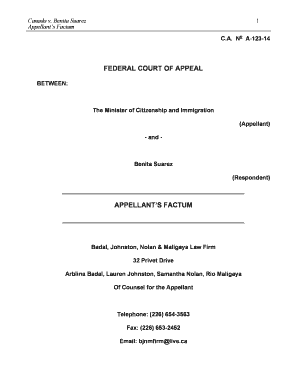
Federal Court of Appeal Appellant 's Factum ClassNet Form


What is the Federal Court Of Appeal Appellant's Factum ClassNet
The Federal Court Of Appeal Appellant's Factum ClassNet is a formal legal document submitted by an appellant in an appeal case before the Federal Court of Appeal. This document outlines the appellant's arguments, legal basis for the appeal, and the relief sought. It serves as a critical component in the appellate process, providing the court with the necessary information to understand the appellant's position and the reasons for contesting the lower court's decision. The factum must adhere to specific formatting and content requirements as dictated by the court rules.
Steps to complete the Federal Court Of Appeal Appellant's Factum ClassNet
Completing the Federal Court Of Appeal Appellant's Factum ClassNet involves several key steps:
- Gather relevant information: Collect all necessary documents, including the original judgment, relevant statutes, and case law that support your appeal.
- Draft the factum: Structure your factum according to the required format, including an introduction, statement of facts, issues on appeal, arguments, and conclusion.
- Review court rules: Ensure compliance with the Federal Court of Appeal's guidelines regarding length, formatting, and citation style.
- Finalize and proofread: Carefully review the document for clarity, accuracy, and adherence to legal standards before submission.
- Submit the factum: File the completed factum with the court electronically or via the prescribed method, ensuring you meet all deadlines.
Legal use of the Federal Court Of Appeal Appellant's Factum ClassNet
The legal use of the Federal Court Of Appeal Appellant's Factum ClassNet is crucial for ensuring that the appellant's arguments are presented effectively and persuasively. This document is not only a means of communication with the court but also a formal record that can influence the outcome of the appeal. It is essential that the factum is prepared with attention to detail, as any inaccuracies or omissions could undermine the appellant's case. Courts rely on the factum to assess the merits of the appeal and to determine whether to grant the relief sought.
Key elements of the Federal Court Of Appeal Appellant's Factum ClassNet
Several key elements must be included in the Federal Court Of Appeal Appellant's Factum ClassNet to ensure it meets legal standards:
- Title page: Includes the case name, court information, and the name of the appellant.
- Table of contents: Provides a clear outline of the document's structure.
- Statement of facts: Summarizes the relevant facts of the case, including procedural history.
- Issues on appeal: Clearly states the legal questions that the court needs to address.
- Legal arguments: Presents the appellant's reasoning, supported by case law and statutes.
- Conclusion: Summarizes the relief sought and the basis for the appeal.
How to use the Federal Court Of Appeal Appellant's Factum ClassNet
Using the Federal Court Of Appeal Appellant's Factum ClassNet effectively requires a clear understanding of its purpose and structure. Begin by familiarizing yourself with the court's rules regarding the submission of factums. Utilize electronic tools to draft and format your document, ensuring it meets all legal requirements. Pay special attention to the clarity of your arguments and the presentation of supporting evidence. After drafting, review the factum thoroughly, possibly seeking feedback from legal professionals, before submitting it to the court.
Quick guide on how to complete federal court of appeal appellant s factum classnet
Effortlessly Prepare [SKS] on Any Device
Digital document management has gained traction among companies and individuals alike. It offers an excellent environmentally friendly alternative to traditional printed and signed documents, allowing you to obtain the necessary format and securely store it online. airSlate SignNow equips you with all the tools required to create, modify, and electronically sign your documents quickly with no interruptions. Manage [SKS] on any platform using airSlate SignNow's Android or iOS applications and enhance any document-centric process today.
The Simplest Way to Modify and Electronically Sign [SKS] With Ease
- Obtain [SKS] and select Get Form to begin.
- Utilize the tools we offer to finalize your document.
- Emphasize important sections of your documents or redact sensitive information with tools specifically provided by airSlate SignNow for that purpose.
- Create your signature using the Sign tool, which takes mere seconds and holds the same legal validity as a conventional wet ink signature.
- Review the details and click the Done button to save your modifications.
- Choose your preferred method to share your form, via email, text message (SMS), or invitation link, or download it to your computer.
Eliminate the issues of lost or misplaced documents, tedious form searches, or mistakes that require reprinting new copies. airSlate SignNow meets your document management needs in just a few clicks from any device you prefer. Edit and electronically sign [SKS] to ensure exceptional communication at every stage of the form preparation process with airSlate SignNow.
Create this form in 5 minutes or less
Related searches to Federal Court Of Appeal Appellant 's Factum ClassNet
Create this form in 5 minutes!
How to create an eSignature for the federal court of appeal appellant s factum classnet
How to create an electronic signature for a PDF online
How to create an electronic signature for a PDF in Google Chrome
How to create an e-signature for signing PDFs in Gmail
How to create an e-signature right from your smartphone
How to create an e-signature for a PDF on iOS
How to create an e-signature for a PDF on Android
People also ask
-
What is the Federal Court Of Appeal Appellant's Factum ClassNet?
The Federal Court Of Appeal Appellant's Factum ClassNet is a specialized document management solution designed for legal professionals. It streamlines the creation and submission of factums to the Federal Court of Appeal, ensuring compliance with court requirements and enhancing productivity.
-
How does airSlate SignNow integrate with the Federal Court Of Appeal Appellant's Factum ClassNet?
airSlate SignNow seamlessly integrates with the Federal Court Of Appeal Appellant's Factum ClassNet, allowing users to eSign and manage documents efficiently. This integration simplifies the document workflow, enabling timely submissions and enhanced collaboration among legal teams.
-
What are the pricing options for using the Federal Court Of Appeal Appellant's Factum ClassNet?
The pricing for the Federal Court Of Appeal Appellant's Factum ClassNet varies based on the features and volume needed. airSlate SignNow offers competitive pricing plans tailored to suit both individual practitioners and large law firms, ensuring cost-effective solutions for all.
-
What features does the Federal Court Of Appeal Appellant's Factum ClassNet offer?
The Federal Court Of Appeal Appellant's Factum ClassNet offers a variety of features such as customizable templates, workflow automation, and secure eSigning capabilities. These features help legal professionals create compliant factums quickly and efficiently while maintaining the integrity of the documents.
-
What are the benefits of using the Federal Court Of Appeal Appellant's Factum ClassNet with airSlate SignNow?
Using the Federal Court Of Appeal Appellant's Factum ClassNet with airSlate SignNow provides numerous benefits, including increased efficiency, reduced administrative burdens, and enhanced document security. This combination ensures that legal teams can focus on their cases rather than paperwork.
-
Can I store and manage documents for the Federal Court Of Appeal Appellant's Factum ClassNet in the cloud?
Yes, airSlate SignNow allows users to store and manage their documents for the Federal Court Of Appeal Appellant's Factum ClassNet securely in the cloud. With this feature, you can access your factums from anywhere and collaborate easily with colleagues, ensuring document availability at all times.
-
Is there customer support available for Federal Court Of Appeal Appellant's Factum ClassNet users?
Absolutely! airSlate SignNow provides dedicated customer support for users of the Federal Court Of Appeal Appellant's Factum ClassNet. Whether you need assistance with setup, features, or troubleshooting, our team is ready to help you succeed.
Get more for Federal Court Of Appeal Appellant 's Factum ClassNet
- Retractions breathing form
- Gtd google apps setup guide pdf form
- Ficha de proveedores ejemplo form
- Salamin ng kahapon bakasin natin ngayon form
- Ciob professional review example pdf form
- Holyoke ma birth certificate form
- Video worksheet dogs and more dogs answer key form
- Bcc high school attendance form
Find out other Federal Court Of Appeal Appellant 's Factum ClassNet
- eSignature Rhode Island Rental agreement lease Easy
- eSignature New Hampshire Rental lease agreement Simple
- eSignature Nebraska Rental lease agreement forms Fast
- eSignature Delaware Rental lease agreement template Fast
- eSignature West Virginia Rental lease agreement forms Myself
- eSignature Michigan Rental property lease agreement Online
- Can I eSignature North Carolina Rental lease contract
- eSignature Vermont Rental lease agreement template Online
- eSignature Vermont Rental lease agreement template Now
- eSignature Vermont Rental lease agreement template Free
- eSignature Nebraska Rental property lease agreement Later
- eSignature Tennessee Residential lease agreement Easy
- Can I eSignature Washington Residential lease agreement
- How To eSignature Vermont Residential lease agreement form
- How To eSignature Rhode Island Standard residential lease agreement
- eSignature Mississippi Commercial real estate contract Fast
- eSignature Arizona Contract of employment Online
- eSignature Texas Contract of employment Online
- eSignature Florida Email Contracts Free
- eSignature Hawaii Managed services contract template Online