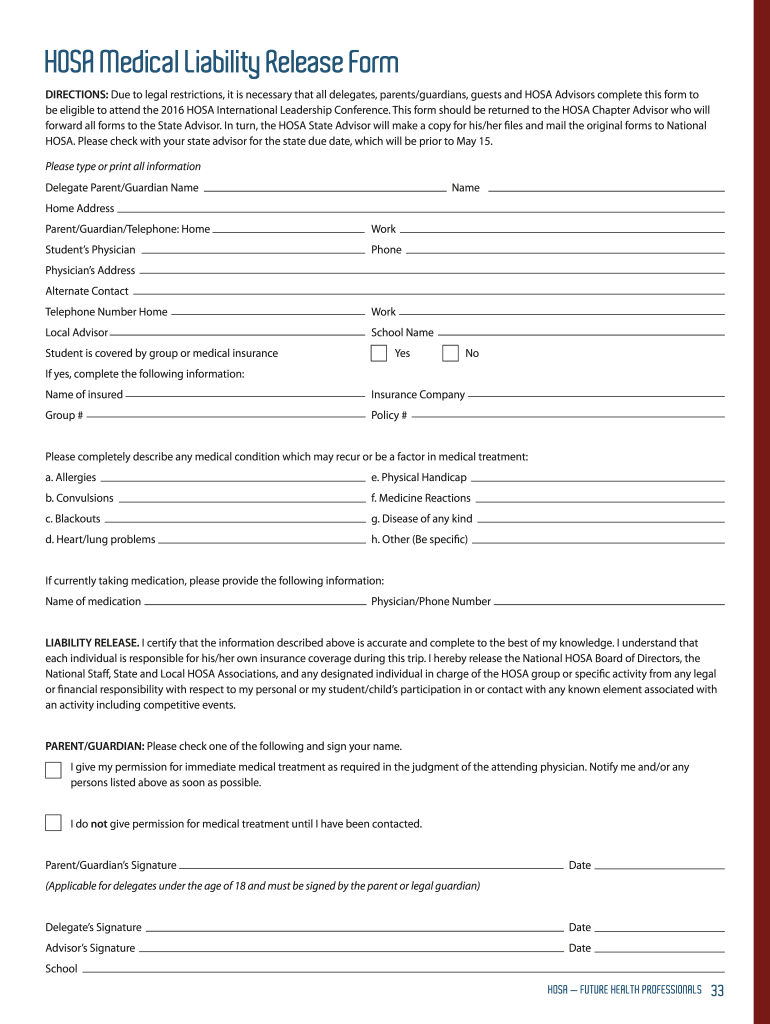
Forms Calhosa Medical Release PDF


Understanding the Hosa Medical Liability Form
The Hosa medical liability form is a crucial document designed to protect organizations and individuals from legal claims related to medical services. This form outlines the responsibilities and liabilities of both the patient and the healthcare provider, ensuring that all parties are aware of their rights and obligations. It is essential for any medical event or activity organized by Hosa, as it helps mitigate risks associated with medical treatments and procedures.
Key Elements of the Hosa Medical Liability Form
Several key components make up the Hosa medical liability form. These include:
- Patient Information: Basic details such as name, address, and contact information.
- Consent Statement: A clear acknowledgment from the patient regarding the risks involved in medical treatments.
- Liability Waiver: A section where the patient agrees to release the healthcare provider from certain liabilities.
- Signature Section: Space for the patient’s signature, confirming their understanding and acceptance of the terms.
Each of these elements plays a vital role in ensuring that the form is comprehensive and legally binding.
Steps to Complete the Hosa Medical Liability Form
Completing the Hosa medical liability form involves several straightforward steps:
- Gather necessary patient information, including full name and contact details.
- Read through the consent statement carefully to understand the associated risks.
- Fill out the liability waiver section, ensuring all information is accurate.
- Sign and date the form, indicating acceptance of the terms outlined.
Following these steps ensures that the form is filled out correctly and can be used effectively during medical events.
Legal Use of the Hosa Medical Liability Form
The Hosa medical liability form serves a legal purpose by providing documentation that can be referenced in case of disputes. It is essential for the form to comply with local and federal regulations to be considered valid. This compliance includes adhering to the guidelines set forth by the Health Insurance Portability and Accountability Act (HIPAA) and ensuring that patient confidentiality is maintained throughout the process. Proper use of this form can help prevent legal complications and protect the rights of all parties involved.
How to Obtain the Hosa Medical Liability Form
The Hosa medical liability form can typically be obtained through Hosa's official website or directly from the organization’s local chapter. It is important to ensure that you are using the most current version of the form, as updates may occur to reflect changes in legal requirements or organizational policies. Additionally, some healthcare providers may have their copies available for patients to fill out prior to receiving services.
Examples of Using the Hosa Medical Liability Form
There are various scenarios where the Hosa medical liability form is applicable. Examples include:
- During health fairs where medical screenings are provided.
- At educational workshops that include hands-on medical training.
- In settings where students participate in clinical experiences as part of their training.
In each of these situations, the form helps clarify the responsibilities of both the participants and the healthcare providers, ensuring a safer environment for everyone involved.
Quick guide on how to complete hosa medical liability release form schosaorg
The optimal method to locate and endorse Forms Calhosa Medical Release Pdf
Across the entirety of your organization, ineffective workflows involving paper approvals can take up considerable working hours. Endorsing documents like Forms Calhosa Medical Release Pdf is an inherent aspect of operations in any sector, which is why the effectiveness of each contract’s lifecycle signNowly impacts the overall productivity of the business. With airSlate SignNow, endorsing your Forms Calhosa Medical Release Pdf can be incredibly straightforward and rapid. You will discover through this platform the most recent version of almost any document. Even better, you can endorse it instantly without needing to install external software on your device or printing physical copies.
Steps to acquire and endorse your Forms Calhosa Medical Release Pdf
- Explore our collection by category or use the search bar to locate the form you require.
- Examine the form preview by clicking on Learn more to confirm it is the correct one.
- Hit Get form to begin editing immediately.
- Fill out your document and incorporate any required details using the toolbar.
- Once completed, click the Sign feature to endorse your Forms Calhosa Medical Release Pdf.
- Select the signing method that suits you best: Draw, Generate initials, or upload an image of your handwritten signature.
- Click Done to conclude editing and move on to document-sharing choices if necessary.
With airSlate SignNow, you possess everything needed to handle your documentation effectively. You can search for, complete, edit, and even dispatch your Forms Calhosa Medical Release Pdf in a single tab with no complications. Simplify your workflows by utilizing a single, intelligent eSignature solution.
Create this form in 5 minutes or less
FAQs
-
How do you fill out a car accidet release form, and what purpose does it serve?
If this is a release given to you by the insurance company, it is a contract regarding your settlement. You are agreeing to accept a stated amount of money in exchange for releasing all claims arising out of the accident. After you sign the release and send it back to the insurance company, they will send you a check for the stated amount. The release ends the claim.If that is not what you meant, or if you have other detailed questions, please elaborate.
-
When will the SSC GD constable application form be released? How can I fill out the form?
SSC GD 2018 New Offical Notification has been released on ssc official website and you can go and check there or You can also see our very exciting and enlightening video on SSC GD 2018 BELOWMODE OF SELECTION(i) The recruitment process will consist of Computer Based Examination (CBE), Physical Efficiency Test (PET), Physical Standard Test (PST) and Medical Examination.(ii) All candidates whose online applications are found to be in order will be called to appear in the Computer Based Examination. The Commission will conduct the examination for all candidates in Computer Based Mode only. Admit Cards for Computer Based Examination will be uploaded on the website of the concerned SSC Regional Office.(iii) Computer Based Examination will be held in English & Hindi only.(iv) The number of candidates shortlisted for PET/PST on the basis of merit in the Computer Based examination will be around 10 times of the number of vacanciesEducational Qualification:10th Pass from a recognized board or government authorized educational institute.AGE LIMITMinimum: 18 yearsMaximum: 23 yearsHOW TO APPLYCandidates must apply online through the website http://www.ssconline.nic.in. or 'Click here to apply' link provided at http://www.ssc.nic.in>Apply>GD-Constable.APPLICATION FEE1)Fore General/OBC candidates: Rs 1002)For all other categories: NILShiksha DriveShiकsha डrive
-
Are health clubs, gyms and other public businesses that require customers and clients to fill out health and/or medical forms or releases required to protect that information under HIPAA?
This does not fall under HIPAA. Under the HIPAA regulations, the entities that must comply with the rules are defined as "covered entities" which are: health care plans, health care providers, and health care clearinghouses. So health clubs or gyms do not meet this definition and are therefore not subject to HIPAA. However, depending on your state, there may be laws which protect the sharing of this type of information.
-
The Mh CET 2017 application forms were released yesterday. Is it better to fill out the form now or later?
No hard and fast rule for that!It would be better if you fill it early as possible.Because later the traffic will go on increasing and these Government websites are more likely to crash when the traffic is high.fill the forms in initial days if you can..
-
How can I fill out Google's intern host matching form to optimize my chances of receiving a match?
I was selected for a summer internship 2016.I tried to be very open while filling the preference form: I choose many products as my favorite products and I said I'm open about the team I want to join.I even was very open in the location and start date to get host matching interviews (I negotiated the start date in the interview until both me and my host were happy.) You could ask your recruiter to review your form (there are very cool and could help you a lot since they have a bigger experience).Do a search on the potential team.Before the interviews, try to find smart question that you are going to ask for the potential host (do a search on the team to find nice and deep questions to impress your host). Prepare well your resume.You are very likely not going to get algorithm/data structure questions like in the first round. It's going to be just some friendly chat if you are lucky. If your potential team is working on something like machine learning, expect that they are going to ask you questions about machine learning, courses related to machine learning you have and relevant experience (projects, internship). Of course you have to study that before the interview. Take as long time as you need if you feel rusty. It takes some time to get ready for the host matching (it's less than the technical interview) but it's worth it of course.
Create this form in 5 minutes!
How to create an eSignature for the hosa medical liability release form schosaorg
How to make an electronic signature for your Hosa Medical Liability Release Form Schosaorg online
How to create an electronic signature for your Hosa Medical Liability Release Form Schosaorg in Chrome
How to create an eSignature for putting it on the Hosa Medical Liability Release Form Schosaorg in Gmail
How to make an eSignature for the Hosa Medical Liability Release Form Schosaorg from your smartphone
How to create an eSignature for the Hosa Medical Liability Release Form Schosaorg on iOS
How to create an eSignature for the Hosa Medical Liability Release Form Schosaorg on Android OS
People also ask
-
What is a HOSA medical liability form?
A HOSA medical liability form is a legal document that outlines the responsibilities and liabilities of students participating in health-related activities. It is essential for protecting both students and educational institutions from potential legal issues. airSlate SignNow provides an efficient way to create and manage these forms seamlessly.
-
How does airSlate SignNow simplify the HOSA medical liability form process?
airSlate SignNow simplifies the HOSA medical liability form process by allowing users to create digital forms, send them for signatures, and store them securely online. The user-friendly interface ensures that even those unfamiliar with technology can easily navigate the system. This streamlining reduces administrative burdens and enhances productivity.
-
What are the pricing options for using airSlate SignNow for HOSA medical liability forms?
airSlate SignNow offers a variety of pricing plans tailored to meet different business needs, starting with a free trial. For organizations needing to manage multiple HOSA medical liability forms, the premium plans provide additional features and enhanced support. Check our website for the latest pricing details and any ongoing promotions.
-
Can I customize the HOSA medical liability form in airSlate SignNow?
Yes, airSlate SignNow allows users to customize the HOSA medical liability form to meet specific requirements. You can add logos, change wording, and include necessary fields to ensure all critical information is captured. This flexibility helps organizations maintain their brand identity while ensuring compliance.
-
What are the benefits of using airSlate SignNow for HOSA medical liability forms?
Using airSlate SignNow for HOSA medical liability forms offers several benefits, including improved efficiency in document management and enhanced security for sensitive information. The platform ensures that all forms are electronically signed, legally binding, and easily accessible. This not only saves time but also minimizes paper waste and storage issues.
-
Does airSlate SignNow integrate with other software for managing HOSA medical liability forms?
Yes, airSlate SignNow integrates with various applications, making it easier to manage HOSA medical liability forms alongside other tools you use. Integration with CRMs, cloud storage, and communication platforms enhances workflow and ensures data consistency across systems. Check our integrations page for a full list of supported applications.
-
Is airSlate SignNow compliant with regulations for HOSA medical liability forms?
Absolutely, airSlate SignNow is designed to comply with industry regulations, including HIPAA, ensuring the secure handling of sensitive medical information in HOSA medical liability forms. Compliance is vital for educational institutions and organizations to protect themselves from legal liabilities. We are committed to maintaining the highest standards of data security and privacy.
Get more for Forms Calhosa Medical Release Pdf
- Hutto isd lunch account form
- Texas form 05 102 instructions 100019913
- Make a bar graph papers and ice cream answer key form
- Individual data collection template cpi form
- Management review form iso 9001 version
- Nomination for the robert e roundtree rising star award publicpower form
- Koblenz das kommando sanittsdienst der bundeswehr informiert am heutigen tag sanitaetsdienst bundeswehr
- Friends of sierra leone is a u s based voluntary not for form
Find out other Forms Calhosa Medical Release Pdf
- How Do I eSign Idaho Finance & Tax Accounting Form
- Can I eSign Illinois Finance & Tax Accounting Presentation
- How To eSign Wisconsin Education PDF
- Help Me With eSign Nebraska Finance & Tax Accounting PDF
- How To eSign North Carolina Finance & Tax Accounting Presentation
- How To eSign North Dakota Finance & Tax Accounting Presentation
- Help Me With eSign Alabama Healthcare / Medical PDF
- How To eSign Hawaii Government Word
- Can I eSign Hawaii Government Word
- How To eSign Hawaii Government Document
- How To eSign Hawaii Government Document
- How Can I eSign Hawaii Government Document
- Can I eSign Hawaii Government Document
- How Can I eSign Hawaii Government Document
- How To eSign Hawaii Government Document
- How To eSign Hawaii Government Form
- How Can I eSign Hawaii Government Form
- Help Me With eSign Hawaii Healthcare / Medical PDF
- How To eSign Arizona High Tech Document
- How Can I eSign Illinois Healthcare / Medical Presentation