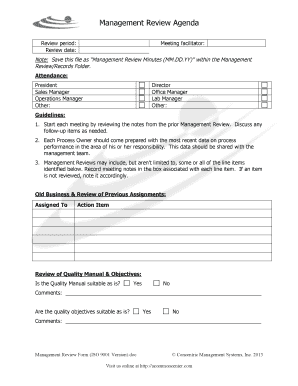
Management Review Form ISO 9001 Version


What is the Management Review Form ISO 9001 Version
The Management Review Form ISO 9001 Version is a structured document used by organizations to assess their quality management systems in accordance with the ISO 9001 standard. This form facilitates the systematic evaluation of the effectiveness of the quality management system, including its alignment with the organization’s strategic objectives and compliance with regulatory requirements. It serves as a critical tool for management to review performance metrics, customer feedback, and internal audit results, ensuring continuous improvement and adherence to quality standards.
How to use the Management Review Form ISO 9001 Version
Utilizing the Management Review Form ISO 9001 Version involves several key steps. First, gather relevant data, including performance indicators, audit results, and customer satisfaction surveys. Next, fill out the form by documenting findings and observations in each section, ensuring that all areas of the quality management system are addressed. After completing the form, schedule a management review meeting to discuss the findings, make decisions on necessary actions, and assign responsibilities for follow-up. This collaborative approach helps ensure that all stakeholders are informed and engaged in the quality management process.
Key elements of the Management Review Form ISO 9001 Version
The Management Review Form ISO 9001 Version typically includes several essential elements. These may consist of sections for documenting the scope of the review, performance metrics, audit results, and customer feedback. Additionally, there should be areas to record decisions made during the review, action items, and assigned responsibilities. It is crucial that the form captures both qualitative and quantitative data to provide a comprehensive overview of the quality management system’s performance.
Steps to complete the Management Review Form ISO 9001 Version
Completing the Management Review Form ISO 9001 Version involves a systematic approach. Start by collecting all necessary documentation and data relevant to the quality management system. Next, proceed through the form section by section:
- Document the scope of the management review.
- Summarize performance metrics and trends.
- Review findings from internal audits and customer feedback.
- Identify areas for improvement and discuss potential actions.
- Assign responsibilities for follow-up actions and set deadlines.
Finally, ensure that the completed form is reviewed and approved by management, maintaining a record for future reference.
Legal use of the Management Review Form ISO 9001 Version
The Management Review Form ISO 9001 Version is legally significant as it demonstrates an organization’s commitment to quality management practices. Compliance with ISO 9001 standards can be essential for maintaining certifications and meeting regulatory requirements. Proper use of this form can help organizations avoid legal issues related to quality non-conformance and provide evidence of due diligence in managing quality processes. It is advisable to retain completed forms as part of the organization’s quality documentation for audit purposes.
Digital vs. Paper Version
Organizations can choose between a digital or paper version of the Management Review Form ISO 9001 Version. The digital version offers advantages such as easier data entry, storage, and sharing among team members. It allows for real-time updates and collaboration, which can enhance the review process. Conversely, the paper version may be preferred in environments where digital tools are less accessible. Regardless of the format, it is important that the form is completed thoroughly and accurately to ensure effective management reviews.
Quick guide on how to complete management review form iso 9001 version
Process Management Review Form ISO 9001 Version effortlessly on any device
Digital document management has gained traction among businesses and individuals alike. It offers an ideal environmentally friendly substitute for traditional printed and signed papers, as you can obtain the correct form and securely store it online. airSlate SignNow supplies you with all the resources necessary to create, alter, and electronically sign your documents quickly without delays. Manage Management Review Form ISO 9001 Version on any device using airSlate SignNow's Android or iOS applications and simplify any document-focused task today.
The simplest method to alter and electronically sign Management Review Form ISO 9001 Version with ease
- Locate Management Review Form ISO 9001 Version and then click Get Form to begin.
- Utilize the tools we offer to complete your document.
- Emphasize important sections of the documents or redact sensitive information with tools that airSlate SignNow specifically provides for that purpose.
- Generate your signature using the Sign tool, which takes moments and holds the same legal validity as a conventional wet ink signature.
- Review all the details and then click the Done button to save your modifications.
- Choose how you wish to share your form, via email, SMS, or invitation link, or download it to your computer.
Eliminate concerns about lost or misplaced documents, tedious form hunts, or mistakes that necessitate reprinting new copies. airSlate SignNow fulfills all your document management needs in just a few clicks from any device you prefer. Adjust and electronically sign Management Review Form ISO 9001 Version to ensure excellent communication at any stage of the form preparation process with airSlate SignNow.
Create this form in 5 minutes or less
Create this form in 5 minutes!
How to create an eSignature for the management review form iso 9001 version
How to create an electronic signature for a PDF online
How to create an electronic signature for a PDF in Google Chrome
How to create an e-signature for signing PDFs in Gmail
How to create an e-signature right from your smartphone
How to create an e-signature for a PDF on iOS
How to create an e-signature for a PDF on Android
People also ask
-
What is the Management Review Form ISO 9001 Version?
The Management Review Form ISO 9001 Version is a structured document designed to facilitate the review process of an organization's quality management system. It helps ensure compliance with ISO 9001 standards by providing a clear framework for evaluating performance and identifying areas for improvement.
-
How can airSlate SignNow help with the Management Review Form ISO 9001 Version?
airSlate SignNow streamlines the process of creating, sending, and signing the Management Review Form ISO 9001 Version. With its user-friendly interface, businesses can easily manage their documentation and ensure that all stakeholders can review and sign the form efficiently.
-
What are the key features of the Management Review Form ISO 9001 Version in airSlate SignNow?
Key features include customizable templates for the Management Review Form ISO 9001 Version, real-time collaboration, and secure eSignature capabilities. These features enhance the efficiency of the review process and ensure that all necessary information is captured accurately.
-
Is there a cost associated with using the Management Review Form ISO 9001 Version on airSlate SignNow?
Yes, airSlate SignNow offers various pricing plans that include access to the Management Review Form ISO 9001 Version. The plans are designed to be cost-effective, providing businesses with a range of options to suit their needs and budget.
-
What are the benefits of using the Management Review Form ISO 9001 Version?
Using the Management Review Form ISO 9001 Version helps organizations maintain compliance with ISO standards, improve quality management processes, and enhance overall operational efficiency. It also fosters better communication among team members during the review process.
-
Can I integrate the Management Review Form ISO 9001 Version with other tools?
Yes, airSlate SignNow allows for seamless integration with various business tools and applications. This means you can easily incorporate the Management Review Form ISO 9001 Version into your existing workflows, enhancing productivity and collaboration.
-
How does airSlate SignNow ensure the security of the Management Review Form ISO 9001 Version?
airSlate SignNow prioritizes security by employing advanced encryption and compliance measures to protect your documents, including the Management Review Form ISO 9001 Version. This ensures that sensitive information remains confidential and secure throughout the signing process.
Get more for Management Review Form ISO 9001 Version
- Fluency and comprehensionsummary graph for sequenced levels 56 above 24 stories form
- Foreign personal represenative massachusetts form
- Keeping a running balance form
- Brazeees com form
- Tennessee blue cross blue shield return checks form
- Claim form delta dental of idaho
- Protocol agreement template form
- Provision of service agreement template form
Find out other Management Review Form ISO 9001 Version
- eSign New Hampshire Orthodontists Medical History Online
- eSign Massachusetts Plumbing Job Offer Mobile
- How To eSign Pennsylvania Orthodontists Letter Of Intent
- eSign Rhode Island Orthodontists Last Will And Testament Secure
- eSign Nevada Plumbing Business Letter Template Later
- eSign Nevada Plumbing Lease Agreement Form Myself
- eSign Plumbing PPT New Jersey Later
- eSign New York Plumbing Rental Lease Agreement Simple
- eSign North Dakota Plumbing Emergency Contact Form Mobile
- How To eSign North Dakota Plumbing Emergency Contact Form
- eSign Utah Orthodontists Credit Memo Easy
- How To eSign Oklahoma Plumbing Business Plan Template
- eSign Vermont Orthodontists Rental Application Now
- Help Me With eSign Oregon Plumbing Business Plan Template
- eSign Pennsylvania Plumbing RFP Easy
- Can I eSign Pennsylvania Plumbing RFP
- eSign Pennsylvania Plumbing Work Order Free
- Can I eSign Pennsylvania Plumbing Purchase Order Template
- Help Me With eSign South Carolina Plumbing Promissory Note Template
- How To eSign South Dakota Plumbing Quitclaim Deed