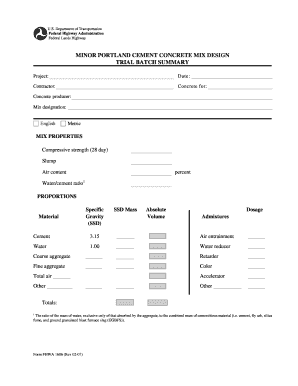
Fhwa 1606 Form


What is the Fhwa 1606
The FHWA Form 1606 is a document used primarily in the context of federal highway projects. It serves as a certification of compliance with various federal regulations, ensuring that projects funded by the Federal Highway Administration meet necessary standards. This form is essential for contractors and agencies involved in highway construction and maintenance, as it outlines the requirements for labor standards, environmental considerations, and other compliance measures.
How to use the Fhwa 1606
Using the FHWA Form 1606 involves several steps to ensure accurate completion and compliance with federal guidelines. First, gather all necessary project details, including the project name, location, and funding sources. Next, fill out the form with relevant information about the contractor and subcontractors involved. It is crucial to provide accurate data to avoid delays in processing. Finally, submit the completed form to the appropriate federal or state agency overseeing the project.
Steps to complete the Fhwa 1606
Completing the FHWA Form 1606 requires attention to detail. Follow these steps for successful completion:
- Collect project information, including the project title and location.
- Identify all contractors and subcontractors involved in the project.
- Fill in the required fields, ensuring accuracy in names, addresses, and contact information.
- Review the form for any missing information or errors.
- Sign and date the form where indicated.
- Submit the form to the designated agency as per the project guidelines.
Legal use of the Fhwa 1606
The legal use of the FHWA Form 1606 is critical for compliance with federal regulations governing highway projects. This form is legally binding and must be completed accurately to avoid potential penalties. It ensures that all parties involved adhere to labor standards and safety regulations. Failure to properly use the form can result in legal repercussions, including fines or project delays.
Key elements of the Fhwa 1606
Several key elements must be included in the FHWA Form 1606 to ensure its validity. These include:
- Project identification details, such as the name and location.
- Information about contractors and subcontractors, including their legal names and addresses.
- Certification statements affirming compliance with federal regulations.
- Signatures of authorized representatives from all parties involved.
Form Submission Methods
The FHWA Form 1606 can be submitted through various methods, depending on the requirements of the overseeing agency. Common submission methods include:
- Online submission through the agency's designated portal.
- Mailing a physical copy to the relevant agency office.
- In-person submission at designated agency locations.
Quick guide on how to complete fhwa 1606
Effortlessly Prepare Fhwa 1606 on Any Device
Digital document management has gained traction among businesses and individuals. It serves as an excellent eco-friendly alternative to conventional printed and signed papers, as you can easily locate the correct document and safely store it online. airSlate SignNow equips you with all the tools necessary to create, modify, and eSign your documents swiftly without delays. Handle Fhwa 1606 on any platform using airSlate SignNow's Android or iOS applications and enhance any document-related process today.
How to Alter and eSign Fhwa 1606 with Ease
- Obtain Fhwa 1606 and select Get Form to commence.
- Utilize the tools we provide to complete your document.
- Emphasize relevant parts of your documents or obscure sensitive details using tools that airSlate SignNow specifically offers for that purpose.
- Generate your signature with the Sign tool, which takes moments and carries the same legal standing as a traditional handwritten signature.
- Review the information and click on the Done button to save your changes.
- Choose how you want to send your document, via email, SMS, invite link, or download it to your computer.
Say goodbye to lost or misplaced documents, cumbersome form searching, or errors that require reprinting new copies. airSlate SignNow addresses all your document management needs in just a few clicks from any device you prefer. Alter and eSign Fhwa 1606 to ensure exceptional communication throughout every stage of the document preparation process with airSlate SignNow.
Create this form in 5 minutes or less
Create this form in 5 minutes!
How to create an eSignature for the fhwa 1606
How to create an electronic signature for a PDF online
How to create an electronic signature for a PDF in Google Chrome
How to create an e-signature for signing PDFs in Gmail
How to create an e-signature right from your smartphone
How to create an e-signature for a PDF on iOS
How to create an e-signature for a PDF on Android
People also ask
-
What is the FHWA Form 1606?
The FHWA Form 1606 is a standard form used by the Federal Highway Administration for reporting on the utilization of approved work hours and costs. It serves as an essential document for compliance in various transportation-related projects. Understanding how to effectively complete and submit the FHWA Form 1606 can streamline project management.
-
How can airSlate SignNow help with the FHWA Form 1606?
airSlate SignNow provides an efficient way to electronically sign and send the FHWA Form 1606. Its user-friendly interface allows you to easily fill out the form digitally, ensuring that all necessary information is included. This reduces paperwork and enhances compliance with federal requirements.
-
What are the pricing plans for airSlate SignNow?
airSlate SignNow offers various pricing plans to accommodate different business needs, including options for solo users to larger enterprises. Each plan provides features tailored to enhance workflow efficiencies, such as templates for documents like the FHWA Form 1606. You can explore these options to find the best fit for your organization.
-
Can airSlate SignNow integrate with other software for FHWA Form 1606 processing?
Yes, airSlate SignNow easily integrates with popular business applications such as Salesforce, Google Drive, and Microsoft Office. These integrations simplify the process of managing documents like the FHWA Form 1606, allowing you to access and use data across different platforms seamlessly. This connectivity enhances productivity while ensuring compliance.
-
Is it secure to use airSlate SignNow for signing FHWA Form 1606?
Absolutely, airSlate SignNow prioritizes security with features like encryption and secure cloud storage. When signing the FHWA Form 1606 on their platform, you can trust that your data is protected against unauthorized access. This compliance assurance gives you peace of mind when managing sensitive documents.
-
What features does airSlate SignNow offer to simplify the FHWA Form 1606 process?
airSlate SignNow offers several features to simplify the FHWA Form 1606 process, including customizable templates, automatic reminders, and status tracking. These tools help ensure that all necessary signatures and documentation are collected in a timely manner. Utilization of these features can signNowly streamline your project workflows.
-
Can I access airSlate SignNow on mobile devices for FHWA Form 1606?
Yes, airSlate SignNow is fully accessible on mobile devices, allowing you to manage the FHWA Form 1606 on-the-go. The mobile app offers the same functionalities as the desktop version, ensuring you can sign, send, and track documents wherever you are. This convenience enhances flexibility in handling your projects.
Get more for Fhwa 1606
- One and the same form az
- Sample motion to reinstate texas form
- Udsa form 0575 0184
- Go getter 3 student book pdf form
- Ad 19 indiana department of revenue af davit for form
- Trinity washington university transcript request form
- Gurps character sheet fillable pdf form
- Executive box pre order drinks form thedms co uk
Find out other Fhwa 1606
- Electronic signature Colorado Client and Developer Agreement Later
- Electronic signature Nevada Affiliate Program Agreement Secure
- Can I Electronic signature Pennsylvania Co-Branding Agreement
- Can I Electronic signature South Dakota Engineering Proposal Template
- How Do I Electronic signature Arizona Proforma Invoice Template
- Electronic signature California Proforma Invoice Template Now
- Electronic signature New York Equipment Purchase Proposal Now
- How Do I Electronic signature New York Proforma Invoice Template
- How Can I Electronic signature Oklahoma Equipment Purchase Proposal
- Can I Electronic signature New Jersey Agreement
- How To Electronic signature Wisconsin Agreement
- Electronic signature Tennessee Agreement contract template Mobile
- How To Electronic signature Florida Basic rental agreement or residential lease
- Electronic signature California Business partnership agreement Myself
- Electronic signature Wisconsin Business associate agreement Computer
- eSignature Colorado Deed of Indemnity Template Safe
- Electronic signature New Mexico Credit agreement Mobile
- Help Me With Electronic signature New Mexico Credit agreement
- How Do I eSignature Maryland Articles of Incorporation Template
- How Do I eSignature Nevada Articles of Incorporation Template