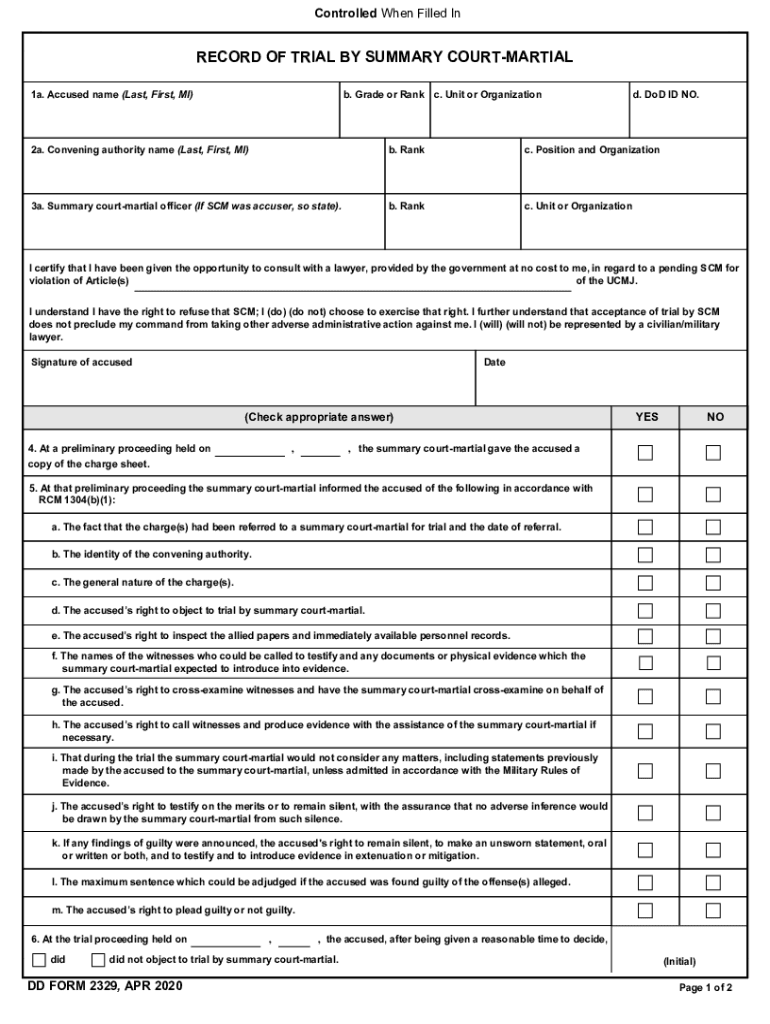
DD Form 2329, Record of Trial by Summary Court Martial, 2020-2026


Understanding the DD Form 2329
The DD Form 2329, officially known as the Record of Trial by Summary Court Martial, is a crucial document used in military legal proceedings. It serves as a formal record of the trial process for service members facing summary court martial. This form captures essential details, including the charges, evidence presented, and the verdict. It is vital for maintaining transparency and accountability within military justice systems.
How to Use the DD Form 2329
Using the DD Form 2329 involves several steps that ensure proper documentation of the trial proceedings. The form must be filled out accurately by the court personnel involved in the trial. Key information such as the names of the accused, the charges, and the findings must be clearly stated. This form is then submitted to the appropriate military authority for record-keeping and further action, if necessary.
Steps to Complete the DD Form 2329
Completing the DD Form 2329 requires careful attention to detail. Follow these steps:
- Begin by entering the basic information, including the name and rank of the accused.
- Clearly outline the charges against the accused, ensuring they are specific and accurate.
- Document the evidence presented during the trial, including witness statements and any relevant exhibits.
- Record the findings and sentence, if applicable, as determined by the summary court martial.
- Ensure all signatures from the presiding officer and other relevant parties are included before submission.
Legal Use of the DD Form 2329
The DD Form 2329 is legally binding and serves as an official record of the trial. It is used in military legal contexts to ensure that service members receive fair treatment under military law. The form must comply with the Uniform Code of Military Justice (UCMJ) regulations, making it essential for maintaining legal standards during the trial process.
Key Elements of the DD Form 2329
Several key elements are essential to the DD Form 2329. These include:
- Identification details of the accused, including name, rank, and service number.
- A clear statement of the charges being brought against the individual.
- A comprehensive account of the evidence presented during the trial.
- The findings of the court, including any sentences imposed.
- Signatures from all relevant parties to validate the document.
How to Obtain the DD Form 2329
The DD Form 2329 can be obtained through military legal offices or online resources provided by the Department of Defense. Service members and legal personnel involved in military justice proceedings should ensure they have access to the most current version of the form. It is important to verify that all information is up to date to avoid any legal complications during the trial process.
Quick guide on how to complete dd form 2329 record of trial by summary court martial
Prepare DD Form 2329, Record Of Trial By Summary Court Martial, effortlessly on any device
Online document management has gained popularity among businesses and individuals. It offers an ideal eco-friendly alternative to traditional printed and signed documents, as you can easily find the correct form and securely save it online. airSlate SignNow provides you with all the resources necessary to create, edit, and eSign your documents swiftly without delays. Manage DD Form 2329, Record Of Trial By Summary Court Martial, on any device using airSlate SignNow's Android or iOS applications and enhance any document-centric process today.
How to edit and eSign DD Form 2329, Record Of Trial By Summary Court Martial, with ease
- Locate DD Form 2329, Record Of Trial By Summary Court Martial, and click on Get Form to begin.
- Utilize the tools we offer to fill out your document.
- Select important sections of your documents or obscure sensitive information using tools that airSlate SignNow provides specifically for that purpose.
- Generate your eSignature with the Sign tool, which takes mere seconds and carries the same legal validity as a conventional wet ink signature.
- Verify all the details and click on the Done button to save your changes.
- Select how you wish to send your form, via email, SMS, or invitation link, or download it to your computer.
Forget about lost or misplaced files, tedious form searching, or errors that require printing new document copies. airSlate SignNow meets your document management needs in just a few clicks from any device of your choice. Edit and eSign DD Form 2329, Record Of Trial By Summary Court Martial, and ensure effective communication at every stage of the form preparation process with airSlate SignNow.
Create this form in 5 minutes or less
Find and fill out the correct dd form 2329 record of trial by summary court martial
Create this form in 5 minutes!
How to create an eSignature for the dd form 2329 record of trial by summary court martial
How to create an electronic signature for a PDF online
How to create an electronic signature for a PDF in Google Chrome
How to create an e-signature for signing PDFs in Gmail
How to create an e-signature right from your smartphone
How to create an e-signature for a PDF on iOS
How to create an e-signature for a PDF on Android
People also ask
-
What is a DD Form 2329?
The DD Form 2329 is a document used by the U.S. Department of Defense for the purpose of requesting a change in the status of a military member's dependent. It is essential for ensuring that dependents receive the appropriate benefits and support. Understanding how to properly fill out and submit the DD Form 2329 can streamline the process for military families.
-
How can airSlate SignNow help with the DD Form 2329?
airSlate SignNow provides an efficient platform for electronically signing and sending the DD Form 2329. With its user-friendly interface, you can easily upload the form, add signatures, and send it securely. This not only saves time but also ensures that your documents are processed quickly and efficiently.
-
Is there a cost associated with using airSlate SignNow for the DD Form 2329?
Yes, airSlate SignNow offers various pricing plans to accommodate different needs, including options for individuals and businesses. The cost is competitive and provides access to features that simplify the signing process for documents like the DD Form 2329. You can choose a plan that best fits your requirements and budget.
-
What features does airSlate SignNow offer for managing the DD Form 2329?
airSlate SignNow includes features such as customizable templates, real-time tracking, and secure cloud storage, which are beneficial for managing the DD Form 2329. These features help ensure that your documents are organized and easily accessible. Additionally, you can set reminders for signatures to ensure timely submission.
-
Can I integrate airSlate SignNow with other applications for the DD Form 2329?
Absolutely! airSlate SignNow integrates seamlessly with various applications, allowing you to manage the DD Form 2329 alongside your existing workflows. Whether you use CRM systems, cloud storage, or project management tools, these integrations enhance productivity and streamline document handling.
-
What are the benefits of using airSlate SignNow for the DD Form 2329?
Using airSlate SignNow for the DD Form 2329 offers numerous benefits, including increased efficiency, reduced paperwork, and enhanced security. The platform allows for quick electronic signatures, which can signNowly speed up the processing time. Additionally, your documents are stored securely, ensuring compliance with regulations.
-
Is airSlate SignNow secure for submitting the DD Form 2329?
Yes, airSlate SignNow prioritizes security and compliance, making it a safe choice for submitting the DD Form 2329. The platform employs advanced encryption and authentication measures to protect your sensitive information. You can confidently send and sign documents knowing that your data is secure.
Get more for DD Form 2329, Record Of Trial By Summary Court Martial,
- How to obtain compensation for paralysis injury form
- Form 4506
- Medical osteopathic doctors application pack arkansas form
- Sample car accident demand letter injury claim coach form
- Lee county uniform pre trial conferencetrial order 20th
- Workmens compensation heart flutter as personal injury by form
- Absolute release with covenants form
- Out of pocket payments user fees and catastrophic who form
Find out other DD Form 2329, Record Of Trial By Summary Court Martial,
- How Can I Sign California Lawers Lease Agreement
- Sign Colorado Lawers Operating Agreement Later
- Sign Connecticut Lawers Limited Power Of Attorney Online
- Sign Hawaii Lawers Cease And Desist Letter Easy
- Sign Kansas Insurance Rental Lease Agreement Mobile
- Sign Kansas Insurance Rental Lease Agreement Free
- Sign Kansas Insurance Rental Lease Agreement Fast
- Sign Kansas Insurance Rental Lease Agreement Safe
- How To Sign Kansas Insurance Rental Lease Agreement
- How Can I Sign Kansas Lawers Promissory Note Template
- Sign Kentucky Lawers Living Will Free
- Sign Kentucky Lawers LLC Operating Agreement Mobile
- Sign Louisiana Lawers Quitclaim Deed Now
- Sign Massachusetts Lawers Quitclaim Deed Later
- Sign Michigan Lawers Rental Application Easy
- Sign Maine Insurance Quitclaim Deed Free
- Sign Montana Lawers LLC Operating Agreement Free
- Sign Montana Lawers LLC Operating Agreement Fast
- Can I Sign Nevada Lawers Letter Of Intent
- Sign Minnesota Insurance Residential Lease Agreement Fast