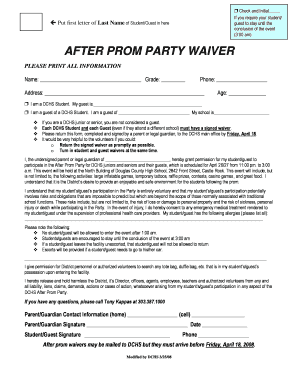
Waiver for Party Form


What is the waiver for party?
The waiver for party is a legal document that releases one party from liability for certain actions or events. It is commonly used in various contexts, such as events, sports, or activities where participants acknowledge the risks involved. By signing this waiver, individuals agree not to hold the organizing party responsible for any injuries or damages that may occur during the event. This form serves as a protective measure for businesses and organizations, ensuring that they are shielded from potential lawsuits related to participant injuries or accidents.
How to use the waiver for party
Using the waiver for party involves several steps to ensure its effectiveness and legal standing. First, identify the specific risks associated with the event or activity. Next, draft the waiver clearly outlining these risks, along with the rights being waived. Ensure that the language is straightforward and easy to understand. Once the waiver is prepared, it should be presented to participants before the event, allowing them ample time to read and comprehend the document. Finally, collect signatures from all participants, ensuring that each individual acknowledges and agrees to the terms laid out in the waiver.
Steps to complete the waiver for party
Completing the waiver for party involves a systematic approach to ensure all necessary information is accurately captured. Follow these steps:
- Identify the event or activity for which the waiver is being created.
- Outline the potential risks associated with participation.
- Draft the waiver, including a clear statement of release from liability.
- Include spaces for participant names, signatures, and dates.
- Review the document for clarity and completeness.
- Distribute the waiver to participants prior to the event.
- Collect signed waivers and store them securely for future reference.
Legal use of the waiver for party
The legal use of the waiver for party hinges on its adherence to specific requirements set forth by law. For the waiver to be enforceable, it must be clear and explicit about the rights being waived. Additionally, it should be signed voluntarily by participants who are of legal age and have the capacity to understand the terms. Courts may scrutinize waivers for unconscionable clauses or if they are overly broad in scope. It is advisable to consult with legal counsel to ensure that the waiver complies with state-specific laws and regulations, enhancing its enforceability.
Key elements of the waiver for party
Several key elements must be included in the waiver for party to ensure its effectiveness. These elements include:
- A clear title indicating that it is a waiver of liability.
- A detailed description of the event or activity.
- A list of potential risks associated with participation.
- A statement releasing the organizing party from liability.
- Spaces for participant signatures, printed names, and dates.
- A clause indicating that participants are signing voluntarily.
Examples of using the waiver for party
Examples of using the waiver for party can be found in various contexts. For instance, sports organizations often require participants to sign waivers before engaging in activities such as football, soccer, or martial arts. Similarly, event organizers for outdoor activities like zip-lining or rock climbing may use waivers to protect themselves from liability. In each case, the waiver serves to inform participants of the risks involved and to secure their agreement to release the organization from potential claims.
Quick guide on how to complete party waiver form
Effortlessly Prepare party waiver form on Any Device
Digital document management has gained traction among businesses and individuals alike. It serves as an ideal eco-friendly alternative to traditional printed and signed documents, allowing you to find the appropriate form and securely keep it online. airSlate SignNow provides all the resources you need to create, modify, and eSign your documents promptly without any hassle. Manage party waiver on any device using airSlate SignNow's Android or iOS applications and enhance any document-related process today.
How to Modify and eSign party waiver form With Ease
- Obtain waiver for party and click on Get Form to begin.
- Utilize the tools we offer to complete your document.
- Identify key sections of the documents or obscure sensitive data with tools provided by airSlate SignNow specifically for that purpose.
- Create your signature with the Sign tool, which only takes seconds and holds the same legal validity as a conventional wet ink signature.
- Review the details and click on the Done button to finalize your changes.
- Select your preferred method of sharing your form, whether by email, text message (SMS), invitation link, or download it to your computer.
Eliminate concerns about lost or disorganized documents, laborious form searches, or mistakes that necessitate printing new document copies. airSlate SignNow covers all your document management needs in just a few clicks from a device of your choice. Modify and eSign party waiver to ensure excellent communication at every step of your form preparation process with airSlate SignNow.
Create this form in 5 minutes or less
Related searches to waiver for party
Create this form in 5 minutes!
How to create an eSignature for the party waiver
How to create an electronic signature for a PDF online
How to create an electronic signature for a PDF in Google Chrome
How to create an e-signature for signing PDFs in Gmail
How to create an e-signature right from your smartphone
How to create an e-signature for a PDF on iOS
How to create an e-signature for a PDF on Android
People also ask waiver for party
-
What is a party waiver?
A party waiver is a legal document used to release one party from liability, often signed before participating in an event or activity. It serves to protect businesses and organizations from potential claims. Understanding how to create and manage party waivers is critical for event organizers.
-
How does airSlate SignNow facilitate the creation of a party waiver?
AirSlate SignNow allows users to easily create customizable party waivers with its intuitive document builder. You can add fields, logos, and terms specific to your event or organization. This streamlines the document preparation process, ensuring accuracy and professionalism.
-
Is there a cost associated with using airSlate SignNow's party waiver templates?
Yes, airSlate SignNow offers various pricing plans that include access to customizable party waiver templates. The cost-effective solution ensures that businesses of all sizes can affordably manage their document signing needs. Check our pricing page for specific details on plans and features.
-
What are the benefits of using airSlate SignNow for party waivers?
Using airSlate SignNow for party waivers offers numerous benefits, including expedited document signing, enhanced security, and easy access to signed waivers. Additionally, our cloud-based solution enables users to manage documents from anywhere, ensuring a seamless experience for both organizers and participants.
-
Can I integrate airSlate SignNow with other software for managing party waivers?
Absolutely! airSlate SignNow supports integrations with various systems, such as CRM platforms and marketing tools. This allows for efficient workflow automation and better management of party waivers alongside your existing software solutions.
-
How secure is the signing process for party waivers in airSlate SignNow?
Security is a top priority at airSlate SignNow. Our platform utilizes advanced encryption and complies with industry standards to protect both the signers' data and the integrity of party waivers. You can confidently manage sensitive documents knowing they are secure.
-
Can I track the status of my party waivers with airSlate SignNow?
Yes, airSlate SignNow provides real-time tracking for all signed documents, including party waivers. You can easily check the status of your waivers, see who has signed, and receive notifications when they are completed. This feature enhances document management and accountability.
Get more for party waiver
- Sonesta application form
- Miese opfer unterrichtsmaterial form
- Mewar university certificate verification form
- I ready student certificates form
- Relapse prevention workbook pdf form
- Holter report spectocor form
- Progress payment request bonlinebbfnbbbcobbzab form
- Sample board invitation letter for a nonprofit form
Find out other party waiver form
- Help Me With eSign Nevada Police Living Will
- eSign New York Courts Business Plan Template Later
- Can I eSign North Carolina Courts Limited Power Of Attorney
- eSign North Dakota Courts Quitclaim Deed Safe
- How To eSign Rhode Island Sports Quitclaim Deed
- Help Me With eSign Oregon Courts LLC Operating Agreement
- eSign North Dakota Police Rental Lease Agreement Now
- eSign Tennessee Courts Living Will Simple
- eSign Utah Courts Last Will And Testament Free
- eSign Ohio Police LLC Operating Agreement Mobile
- eSign Virginia Courts Business Plan Template Secure
- How To eSign West Virginia Courts Confidentiality Agreement
- eSign Wyoming Courts Quitclaim Deed Simple
- eSign Vermont Sports Stock Certificate Secure
- eSign Tennessee Police Cease And Desist Letter Now
- Help Me With eSign Texas Police Promissory Note Template
- eSign Utah Police LLC Operating Agreement Online
- eSign West Virginia Police Lease Agreement Online
- eSign Wyoming Sports Residential Lease Agreement Online
- How Do I eSign West Virginia Police Quitclaim Deed