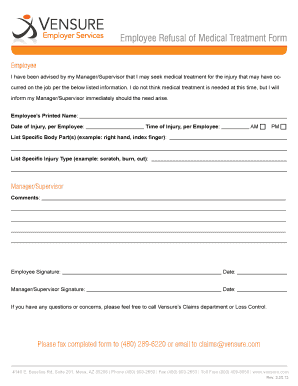
Refusal of Employment Form


Understanding the Refusal of Employment Form
The refusal of employment form is a document that allows individuals to formally decline a job offer. This form is often used in various employment contexts, including situations where a candidate may have accepted an offer but later decides not to proceed. Understanding its purpose is crucial for both employers and candidates to ensure clear communication and documentation.
Steps to Complete the Refusal of Employment Form
Completing the refusal of employment form involves several straightforward steps:
- Begin by clearly stating your name and contact information at the top of the form.
- Indicate the position you are declining, along with the name of the company.
- Provide a brief explanation for your refusal, if comfortable doing so. This can help maintain a positive relationship with the employer.
- Sign and date the form to validate your decision.
Ensure that all information is accurate to avoid any misunderstandings.
Legal Use of the Refusal of Employment Form
The refusal of employment form serves a legal purpose by documenting an individual's decision not to accept a job offer. This documentation can protect both parties in case of disputes regarding employment status. It is important to ensure that the form complies with any relevant state and federal employment laws to uphold its legal standing.
Key Elements of the Refusal of Employment Form
Several key elements should be included in a refusal of employment form to ensure its effectiveness:
- Personal Information: Name, address, and contact details of the individual refusing the offer.
- Job Details: The title of the position being declined and the name of the hiring company.
- Reason for Refusal: A brief explanation, though optional, can provide context.
- Signature: A signature is essential to authenticate the document.
- Date: The date of signing to establish a timeline of the decision.
Obtaining the Refusal of Employment Form
Individuals can obtain a refusal of employment form through various means. Many companies provide a standard template as part of their hiring process. Additionally, templates can be found online or created using word processing software. It is advisable to use a template that aligns with legal standards and company policies to ensure compliance.
Examples of Using the Refusal of Employment Form
Examples of situations where a refusal of employment form may be used include:
- A candidate receives a better job offer after initially accepting another position.
- A candidate decides to decline an offer due to personal reasons or changes in circumstances.
- After receiving an offer, a candidate realizes that the job does not align with their career goals.
In each of these cases, using the form helps maintain professionalism and clarity in communication.
Quick guide on how to complete refusal of employment form
Complete Refusal Of Employment Form with ease on any device
Online document management has gained traction among both businesses and individuals. It offers an ideal environmentally friendly substitute for traditional printed and signed documents, enabling you to access the correct form and securely store it online. airSlate SignNow provides all the tools necessary to create, edit, and eSign your documents quickly and without hindrance. Manage Refusal Of Employment Form on any device using airSlate SignNow's Android or iOS applications and enhance any document-related procedure today.
The easiest way to modify and eSign Refusal Of Employment Form effortlessly
- Obtain Refusal Of Employment Form and click Get Form to begin.
- Utilize the tools we offer to fill out your document.
- Emphasize important sections of the documents or conceal sensitive information with tools specifically designed by airSlate SignNow for that purpose.
- Create your signature with the Sign tool, which takes only seconds and carries the same legal validity as a conventional handwritten signature.
- Review the details and click the Done button to save your edits.
- Select your preferred method to send your form, via email, text message (SMS), or invitation link, or download it to your computer.
No more worrying about lost or misplaced files, tedious document searches, or mistakes that require printing additional copies. airSlate SignNow meets your document management needs in just a few clicks from any device you choose. Modify and eSign Refusal Of Employment Form while ensuring effective communication at every step of the form preparation process with airSlate SignNow.
Create this form in 5 minutes or less
Create this form in 5 minutes!
How to create an eSignature for the refusal of employment form
How to create an electronic signature for a PDF online
How to create an electronic signature for a PDF in Google Chrome
How to create an e-signature for signing PDFs in Gmail
How to create an e-signature right from your smartphone
How to create an e-signature for a PDF on iOS
How to create an e-signature for a PDF on Android
People also ask
-
What is a refusal to work form?
A refusal to work form is a document that employees can use to formally decline work assignments they believe are unsafe or unjust. This form allows them to express their concerns and ensures that their rights are protected. Using airSlate SignNow, you can easily create and manage these documents with our eSigning features.
-
How can I create a refusal to work form using airSlate SignNow?
Creating a refusal to work form with airSlate SignNow is simple and intuitive. You can use our customizable templates or design your own form using our user-friendly interface. Once created, you can quickly send it for eSignature to streamline the documentation process.
-
Is there a cost associated with using the refusal to work form feature?
airSlate SignNow offers flexible pricing plans that cater to businesses of all sizes. The cost of using the refusal to work form feature is included in our subscription plans. By investing in our service, you gain access to unlimited eSignatures and document management capabilities.
-
What are the benefits of using airSlate SignNow for refusal to work forms?
Using airSlate SignNow for refusal to work forms provides numerous benefits, including enhanced security, efficiency, and compliance. Our platform ensures that your documents are securely stored and easily accessible, while our automated workflows save you time. Employees can fill out and sign their forms from anywhere, improving overall productivity.
-
Can I integrate airSlate SignNow with other tools to manage refusal to work forms?
Yes, airSlate SignNow offers seamless integrations with popular business applications like Google Workspace, Salesforce, and Zapier. This allows you to automate your workflows and manage refusal to work forms alongside other documents and processes in one streamlined ecosystem.
-
How does airSlate SignNow ensure compliance for refusal to work forms?
airSlate SignNow adheres to the highest security standards and complies with relevant regulations, ensuring that your refusal to work forms are legally valid. Our platform provides audit trails and timestamps to keep track of document history, which is essential for compliance in many industries.
-
Can I track the status of my refusal to work form once it is sent?
Absolutely! airSlate SignNow allows you to track the status of your refusal to work form in real time. You will receive notifications when the document is viewed, signed, or completed, giving you peace of mind and full visibility into the signing process.
Get more for Refusal Of Employment Form
Find out other Refusal Of Employment Form
- How To Electronic signature New Jersey Education Permission Slip
- Can I Electronic signature New York Education Medical History
- Electronic signature Oklahoma Finance & Tax Accounting Quitclaim Deed Later
- How To Electronic signature Oklahoma Finance & Tax Accounting Operating Agreement
- Electronic signature Arizona Healthcare / Medical NDA Mobile
- How To Electronic signature Arizona Healthcare / Medical Warranty Deed
- Electronic signature Oregon Finance & Tax Accounting Lease Agreement Online
- Electronic signature Delaware Healthcare / Medical Limited Power Of Attorney Free
- Electronic signature Finance & Tax Accounting Word South Carolina Later
- How Do I Electronic signature Illinois Healthcare / Medical Purchase Order Template
- Electronic signature Louisiana Healthcare / Medical Quitclaim Deed Online
- Electronic signature Louisiana Healthcare / Medical Quitclaim Deed Computer
- How Do I Electronic signature Louisiana Healthcare / Medical Limited Power Of Attorney
- Electronic signature Maine Healthcare / Medical Letter Of Intent Fast
- How To Electronic signature Mississippi Healthcare / Medical Month To Month Lease
- Electronic signature Nebraska Healthcare / Medical RFP Secure
- Electronic signature Nevada Healthcare / Medical Emergency Contact Form Later
- Electronic signature New Hampshire Healthcare / Medical Credit Memo Easy
- Electronic signature New Hampshire Healthcare / Medical Lease Agreement Form Free
- Electronic signature North Dakota Healthcare / Medical Notice To Quit Secure