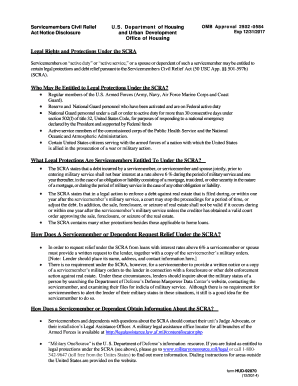
Omb Approval 2502 0584 Form


Understanding the SCRA Form Online
The Servicemembers Civil Relief Act (SCRA) form is a vital document designed to protect the rights of military personnel. This form allows servicemembers to access various legal protections, including relief from certain financial obligations while on active duty. Completing the SCRA form online streamlines the process, ensuring that military members can efficiently manage their legal rights without unnecessary delays. Utilizing a reliable platform for this purpose not only enhances accessibility but also ensures compliance with legal standards.
Steps to Complete the SCRA Form Online
Filling out the SCRA form online involves several straightforward steps:
- Access the SCRA form through a trusted eSignature platform.
- Input your personal information, including your name, address, and military status.
- Provide any necessary details related to your financial obligations or legal protections you wish to claim.
- Review the completed form for accuracy.
- Sign the document electronically, ensuring that the signature meets legal requirements.
- Submit the form online to the appropriate institution or agency.
Following these steps will help ensure that your SCRA form is completed correctly and submitted in a timely manner.
Legal Use of the SCRA Form
The SCRA form serves as a legal instrument that provides protections under federal law. When completed accurately and submitted, it can prevent foreclosure, reduce interest rates on loans, and offer other financial relief. It is essential to understand the legal implications of the form, as it can significantly impact a servicemember's financial and legal standing. Utilizing a platform that ensures compliance with eSignature laws, such as ESIGN and UETA, further solidifies the legal standing of the submitted document.
Eligibility Criteria for the SCRA Form
To qualify for the protections offered by the SCRA, applicants must meet specific eligibility criteria. Generally, the form is available to:
- Active duty members of the military, including the Army, Navy, Air Force, Marine Corps, and Coast Guard.
- Members of the National Guard and Reserves who are called to active duty.
- Certain individuals who have been discharged from active duty under honorable conditions.
Understanding these criteria is crucial for servicemembers to ensure they can access the benefits provided under the SCRA.
Required Documents for the SCRA Form
When preparing to complete the SCRA form online, it is important to gather the necessary documentation. Commonly required documents include:
- Proof of military service, such as a military ID or orders.
- Financial documents related to loans or obligations for which relief is being sought.
- Any previous correspondence with lenders or legal entities regarding your status.
Having these documents ready will facilitate a smoother and more efficient completion of the SCRA form.
Form Submission Methods
Once the SCRA form is completed, it can be submitted through various methods. The most common submission methods include:
- Online submission via an eSignature platform, ensuring quick processing.
- Mailing a printed copy of the form to the appropriate agency or lender.
- In-person submission at designated offices if required.
Selecting the appropriate submission method can depend on the urgency of the request and the specific requirements of the receiving entity.
Quick guide on how to complete omb approval 2502 0584
Effortlessly Prepare Omb Approval 2502 0584 on Any Device
Managing documents online has gained popularity among businesses and individuals. It offers an ideal eco-friendly option to traditional printed and signed papers, allowing you to access the required form and securely store it online. airSlate SignNow equips you with all the tools necessary to create, modify, and eSign your documents swiftly without any delays. Manage Omb Approval 2502 0584 on any device using airSlate SignNow's Android or iOS applications and enhance any document-related process today.
How to Edit and eSign Omb Approval 2502 0584 Without Effort
- Obtain Omb Approval 2502 0584 and click Get Form to begin.
- Employ the tools we provide to fill out your document.
- Emphasize important sections of your documents or conceal sensitive information with the tools specifically offered by airSlate SignNow.
- Generate your eSignature using the Sign feature, which takes mere seconds and holds the same legal validity as a conventional handwritten signature.
- Review all the details and click on the Done button to save your changes.
- Select your preferred method to send your form: via email, SMS, invitation link, or download it to your computer.
Bid farewell to lost or misplaced documents, tedious form searches, or errors that necessitate printing new copies. airSlate SignNow manages all your document needs in just a few clicks from a device of your choice. Edit and eSign Omb Approval 2502 0584 to ensure outstanding communication at any stage of the form preparation process with airSlate SignNow.
Create this form in 5 minutes or less
Create this form in 5 minutes!
How to create an eSignature for the omb approval 2502 0584
How to create an electronic signature for a PDF online
How to create an electronic signature for a PDF in Google Chrome
How to create an e-signature for signing PDFs in Gmail
How to create an e-signature right from your smartphone
How to create an e-signature for a PDF on iOS
How to create an e-signature for a PDF on Android
People also ask
-
What is the SCRA form online, and why is it important?
The SCRA form online is a vital document for eligible service members seeking protection under the Servicemembers Civil Relief Act. It helps in obtaining benefits like reduced interest rates and prevents foreclosure. Utilizing the SCRA form online ensures that the document is completed accurately and efficiently, which is crucial for accessing these important protections.
-
How can I complete the SCRA form online using airSlate SignNow?
With airSlate SignNow, completing the SCRA form online is simple and straightforward. Just upload your document, fill in the required fields, and use our eSignature tool to sign it securely. This streamlined process saves time and ensures that your SCRA form online is ready for submission.
-
Is there a cost to use airSlate SignNow to complete the SCRA form online?
airSlate SignNow offers a cost-effective solution to complete your SCRA form online. We have various pricing plans tailored to meet different needs, ensuring you get the most value. You can start with a free trial to explore our features and see why many choose airSlate for their document signing needs.
-
What features does airSlate SignNow offer for completing the SCRA form online?
airSlate SignNow provides robust features for completing your SCRA form online, including user-friendly templates, customizable fields, and eSignature capabilities. Additionally, you can track the document's status and send reminders for signatures, making the entire process more efficient and manageable.
-
Can I store my SCRA form online securely with airSlate SignNow?
Yes, your SCRA form online can be securely stored using airSlate SignNow. We prioritize data security with bank-level encryption and compliance with privacy regulations. This ensures that your sensitive information is protected while you access and manage your documents effortlessly.
-
Does airSlate SignNow integrate with other software for managing my SCRA form online?
Absolutely! airSlate SignNow integrates seamlessly with various business applications, allowing you to manage your SCRA form online alongside other essential tools. This integration enhances productivity and streamlines your workflow, making it easier to handle multiple documents efficiently.
-
What are the benefits of using airSlate SignNow for the SCRA form online?
Using airSlate SignNow for your SCRA form online offers numerous benefits, including convenience, speed, and accessibility. You can complete and sign documents from anywhere, saving time and reducing paperwork. Our platform is designed to simplify the process, ensuring you maintain focus on what matters most.
Get more for Omb Approval 2502 0584
- Fsis form 4735 4 fillable
- Connecticut sportsplex official youth waiver and release liability form
- Mr206 form
- Declaration of non responsibility form
- Informed consent and release of liability
- Change of grade form aamu
- At 167 memorandum of garnisheeattachmentenforcement of judgment judicial council forms
- Administrative assistant employment contract template form
Find out other Omb Approval 2502 0584
- How To eSignature Connecticut Living Will
- eSign Alaska Web Hosting Agreement Computer
- eSign Alaska Web Hosting Agreement Now
- eSign Colorado Web Hosting Agreement Simple
- How Do I eSign Colorado Joint Venture Agreement Template
- How To eSign Louisiana Joint Venture Agreement Template
- eSign Hawaii Web Hosting Agreement Now
- eSign New Jersey Joint Venture Agreement Template Online
- eSign Missouri Web Hosting Agreement Now
- eSign New Jersey Web Hosting Agreement Now
- eSign Texas Deposit Receipt Template Online
- Help Me With eSign Nebraska Budget Proposal Template
- eSign New Mexico Budget Proposal Template Now
- eSign New York Budget Proposal Template Easy
- eSign Indiana Debt Settlement Agreement Template Later
- eSign New York Financial Funding Proposal Template Now
- eSign Maine Debt Settlement Agreement Template Computer
- eSign Mississippi Debt Settlement Agreement Template Free
- eSign Missouri Debt Settlement Agreement Template Online
- How Do I eSign Montana Debt Settlement Agreement Template