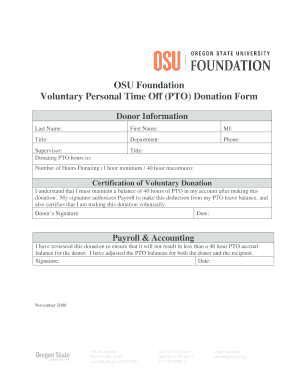
Pto Donation Form


What is the PTO Donation Form?
The PTO donation form is a document used by employees to donate their paid time off (PTO) to fellow employees in need. This form facilitates the transfer of accrued leave hours, allowing employees to support their colleagues who may be facing personal hardships, such as medical emergencies or family crises. The form typically includes sections for the donor's information, the recipient's details, and the number of hours being donated.
How to Use the PTO Donation Form
To effectively use the PTO donation form, follow these steps:
- Obtain the form from your employer or HR department.
- Fill in your personal information, including your name, employee ID, and department.
- Provide the recipient's information, ensuring accuracy to avoid processing delays.
- Specify the number of PTO hours you wish to donate.
- Sign and date the form to confirm your donation.
Once completed, submit the form to your HR department for processing. It is advisable to keep a copy for your records.
Steps to Complete the PTO Donation Form
Completing the PTO donation form involves several important steps:
- Download or request the PTO donation form from your HR department.
- Enter your full name and employee identification number in the designated fields.
- Fill in the recipient's name and their employee ID to ensure proper allocation of hours.
- Indicate the specific number of hours you wish to donate, adhering to any limits set by your employer.
- Review the form for accuracy and completeness before signing.
- Submit the signed form to HR, either electronically or in person, as per your company's policy.
Legal Use of the PTO Donation Form
The PTO donation form is legally recognized as a binding document once it is signed by both the donor and the recipient. It is important for the form to comply with company policies and state regulations regarding the donation of PTO. Employers should ensure that the process is transparent and that all parties understand their rights and responsibilities. This includes adhering to any tax implications that may arise from the donation of PTO hours.
Key Elements of the PTO Donation Form
Key elements of the PTO donation form typically include:
- Donor Information: Name, employee ID, and department of the employee donating PTO.
- Recipient Information: Name, employee ID, and department of the employee receiving PTO.
- Donation Amount: Number of PTO hours being donated.
- Signatures: Signatures of both the donor and recipient, along with the date of the transaction.
- Company Policy Acknowledgment: A section confirming that both parties understand the company’s policies regarding PTO donations.
Eligibility Criteria
Eligibility to donate PTO typically requires that the donor has accrued enough leave hours and that the recipient is facing a qualifying event, such as a medical emergency or family crisis. Employers may have specific guidelines outlining who can donate and receive PTO, including tenure requirements or limitations on the number of hours that can be donated. It is essential for employees to review their company's policy on PTO donations to ensure compliance.
Quick guide on how to complete pto donation form
Complete pto donation form effortlessly on any device
Digital document management has gained traction among businesses and individuals. It offers an ideal eco-conscious alternative to conventional printed and signed documents, as you can obtain the correct form and securely keep it online. airSlate SignNow equips you with all the tools necessary to create, edit, and eSign your documents promptly without delays. Manage pto donation form on any device using airSlate SignNow Android or iOS applications and simplify any document-related task today.
The simplest way to modify and eSign fmf1regl without any hassle
- Locate pto donation form and click Get Form to begin.
- Use the tools we offer to complete your document.
- Emphasize important sections of the documents or redact sensitive information using tools that airSlate SignNow provides specifically for that purpose.
- Create your signature with the Sign tool, which only takes a few seconds and holds the same legal weight as a traditional wet ink signature.
- Review the details and click the Done button to save your changes.
- Select your preferred method of delivering your form, whether by email, SMS, invitation link, or download it to your computer.
Say goodbye to lost or misfiled documents, tedious form searching, or mistakes that require printing new copies. airSlate SignNow addresses your document management needs in just a few clicks from any device you choose. Modify and eSign fmf1regl and ensure excellent communication at every stage of your form preparation process with airSlate SignNow.
Create this form in 5 minutes or less
Related searches to pto donation form
Create this form in 5 minutes!
How to create an eSignature for the fmf1regl
How to create an electronic signature for a PDF online
How to create an electronic signature for a PDF in Google Chrome
How to create an e-signature for signing PDFs in Gmail
How to create an e-signature right from your smartphone
How to create an e-signature for a PDF on iOS
How to create an e-signature for a PDF on Android
People also ask fmf1regl
-
What is fmf1regl and how does it benefit my business?
fmf1regl is an innovative solution offered by airSlate SignNow that allows businesses to efficiently manage document signing. By streamlining the eSigning process, it saves time and reduces costs associated with traditional methods, thus enabling your team to focus on more important tasks.
-
How much does airSlate SignNow's fmf1regl service cost?
airSlate SignNow's fmf1regl pricing is designed to be budget-friendly, accommodating businesses of all sizes. The subscription plans vary based on features, with a free trial available to evaluate the service without upfront costs. This ensures you can find a plan that best fits your budget and needs.
-
What features does fmf1regl offer for document management?
fmf1regl includes a range of advanced features such as customizable templates, in-app document tracking, and automatic reminders. These tools enhance your workflow efficiency by simplifying the document signing process and providing better oversight of document statuses.
-
Is fmf1regl secure for sensitive documents?
Yes, fmf1regl is highly secure, incorporating industry-standard encryption and compliance with regulations like GDPR and HIPAA. This commitment to security ensures that your sensitive documents remain protected throughout the signing process.
-
Can I integrate fmf1regl with other software tools?
Absolutely! fmf1regl offers seamless integrations with popular applications such as Salesforce, Google Drive, and Microsoft Teams. This allows businesses to leverage existing tools while enhancing their document signing capabilities.
-
What are the advantages of using fmf1regl over traditional signing methods?
Using fmf1regl provides numerous advantages, including faster turnaround times, reduced paper use, and improved tracking of documents. By eliminating the need for in-person signatures, your business can operate more efficiently and sustainably.
-
How can fmf1regl enhance collaboration within my team?
fmf1regl facilitates better collaboration by allowing multiple users to sign documents simultaneously, leave comments, and track changes in real-time. This collaborative environment promotes quicker decision-making and keeps all team members informed.
Get more for pto donation form
- A probabilistic sampling method psm for estimating geographic form
- Transfer of intellectual property rights agreement template form
- Transfer of ownership agreement template form
- Transfer of rights agreement template form
- Transfer of property ownership agreement template form
- Transfer of shares agreement template form
- Transfer of vehicle ownership agreement template form
- Transfer of technology agreement template form
Find out other fmf1regl
- Can I eSignature Indiana Home Improvement Contract
- How Do I eSignature Maryland Home Improvement Contract
- eSignature Missouri Business Insurance Quotation Form Mobile
- eSignature Iowa Car Insurance Quotation Form Online
- eSignature Missouri Car Insurance Quotation Form Online
- eSignature New Jersey Car Insurance Quotation Form Now
- eSignature Hawaii Life-Insurance Quote Form Easy
- How To eSignature Delaware Certeficate of Insurance Request
- eSignature New York Fundraising Registration Form Simple
- How To Integrate Sign in Banking
- How To Use Sign in Banking
- Help Me With Use Sign in Banking
- Can I Use Sign in Banking
- How Do I Install Sign in Banking
- How To Add Sign in Banking
- How Do I Add Sign in Banking
- How Can I Add Sign in Banking
- Can I Add Sign in Banking
- Help Me With Set Up Sign in Government
- How To Integrate eSign in Banking