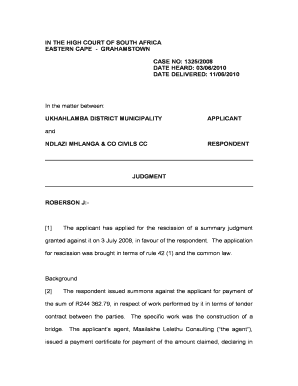
Rescission of Judgment Rule 49 Template Form


What is the rescission of judgment rule 49 template
The rescission of judgment rule 49 template is a legal document used to request the annulment or cancellation of a court judgment. This template is crucial for parties who believe that a judgment has been rendered in error or under circumstances that warrant reconsideration. It outlines the necessary information, including the case details, grounds for rescission, and supporting evidence. By using this template, individuals can ensure that their request adheres to the legal standards required by the court, facilitating a smoother process for obtaining a favorable outcome.
How to use the rescission of judgment rule 49 template
To effectively use the rescission of judgment rule 49 template, begin by filling in the required information accurately. This includes your name, contact details, and the case number associated with the judgment you wish to rescind. Clearly state the reasons for your request, referencing specific legal grounds as applicable. It is essential to attach any supporting documents that bolster your case, such as affidavits or evidence of new facts. Once completed, review the document for accuracy before submitting it to the appropriate court.
Steps to complete the rescission of judgment rule 49 template
Completing the rescission of judgment rule 49 template involves several key steps:
- Gather all relevant information about the case, including the original judgment details.
- Fill out the template with your personal information and the case number.
- Clearly articulate the reasons for the rescission, citing any legal precedents or statutes.
- Attach supporting documents that validate your claims, such as new evidence or affidavits.
- Review the completed template for clarity and accuracy.
- Submit the document to the court where the original judgment was issued.
Key elements of the rescission of judgment rule 49 template
Several key elements must be included in the rescission of judgment rule 49 template to ensure its effectiveness:
- Case Information: Include the case number, court name, and parties involved.
- Grounds for Rescission: Clearly outline the reasons for requesting the rescission.
- Supporting Evidence: Attach any relevant documents that support your request.
- Signature: Ensure that you sign and date the document to validate it.
Legal use of the rescission of judgment rule 49 template
The legal use of the rescission of judgment rule 49 template is governed by specific laws and court rules. It is essential that the template is filled out correctly and submitted within the timeframe set by the court. The rescission request must demonstrate valid legal grounds, such as newly discovered evidence or procedural errors during the original trial. Courts will review the submission to determine if the criteria for rescission are met, making adherence to legal standards critical for a successful outcome.
Examples of using the rescission of judgment rule 49 template
Examples of using the rescission of judgment rule 49 template can vary based on the circumstances surrounding the original judgment. For instance, an individual may use the template to rescind a default judgment due to not receiving proper notice of the court proceedings. Another example is when new evidence emerges that could significantly alter the outcome of the case. In both scenarios, the template serves as a formal request to the court to reconsider the judgment based on the provided grounds.
Quick guide on how to complete rescission of judgment rule 49 template
Effortlessly Prepare Rescission Of Judgment Rule 49 Template on Any Device
Digital document management has gained signNow traction among companies and individuals. It serves as an excellent environmentally-friendly alternative to conventional printed and signed documents, as you can acquire the necessary form and securely keep it online. airSlate SignNow provides you with all the tools required to create, alter, and eSign your documents quickly without delays. Manage Rescission Of Judgment Rule 49 Template on any device using airSlate SignNow's Android or iOS applications and streamline any document-related task today.
How to Alter and eSign Rescission Of Judgment Rule 49 Template with Ease
- Obtain Rescission Of Judgment Rule 49 Template and click Get Form to begin.
- Utilize the tools we provide to fill out your form.
- Mark relevant portions of the documents or obscure sensitive information with tools that airSlate SignNow provides specifically for that purpose.
- Create your signature with the Sign tool, which only takes seconds and holds the same legal validity as a traditional wet ink signature.
- Verify the details and click on the Done button to save your modifications.
- Choose how you wish to send your form, via email, SMS, an invitation link, or download it to your computer.
Say goodbye to lost or misplaced documents, tedious form searches, or mistakes that necessitate reprinting new copies. airSlate SignNow meets all your document management needs in just a few clicks from your device of choice. Alter and eSign Rescission Of Judgment Rule 49 Template and ensure excellent communication at any step of your form preparation process with airSlate SignNow.
Create this form in 5 minutes or less
Create this form in 5 minutes!
How to create an eSignature for the rescission of judgment rule 49 template
How to create an electronic signature for a PDF online
How to create an electronic signature for a PDF in Google Chrome
How to create an e-signature for signing PDFs in Gmail
How to create an e-signature right from your smartphone
How to create an e-signature for a PDF on iOS
How to create an e-signature for a PDF on Android
People also ask
-
What is the rescission of judgment rule 49 template in airSlate SignNow?
The rescission of judgment rule 49 template is a legal document designed to guide users through the process of rescinding a judgment in court. This template simplifies the legal procedure, ensuring that all necessary information is included for a successful application. By using this template, businesses can save time and reduce the risk of errors in legal documents.
-
How much does the rescission of judgment rule 49 template cost?
The rescission of judgment rule 49 template is part of our subscription plans, which offer competitive pricing tailored to suit the needs of various businesses. Pricing starts at an affordable monthly rate, allowing users to access not only this template but also a wide array of other legal document templates. By choosing airSlate SignNow, users receive exceptional value in all their document needs.
-
What features does the rescission of judgment rule 49 template offer?
The rescission of judgment rule 49 template includes pre-filled fields, customization options, and step-by-step guidance to ensure accurate completion. It also incorporates electronic signature capabilities, allowing users to finalize their documents quickly and securely. These features make the template a reliable tool for legal professionals and businesses alike.
-
Can I customize the rescission of judgment rule 49 template?
Yes, the rescission of judgment rule 49 template is fully customizable to meet your specific requirements. Users can edit text, add relevant details, and adjust formatting as necessary. This flexibility ensures that the document reflects your unique situation while maintaining compliance with applicable legal standards.
-
How does airSlate SignNow ensure the security of the rescission of judgment rule 49 template?
airSlate SignNow prioritizes document security by implementing industry-leading encryption and compliance measures. When using the rescission of judgment rule 49 template, all user data and signed documents are safely stored and protected against unauthorized access. This commitment to security allows businesses to manage their legal documents with confidence.
-
Is the rescission of judgment rule 49 template easy to use for non-lawyers?
Absolutely! The rescission of judgment rule 49 template is designed with user-friendliness in mind, making it accessible to individuals without a legal background. The intuitive interface and clear instructions facilitate the document preparation process, enabling non-lawyers to navigate their legal needs effectively.
-
What benefits does airSlate SignNow provide when using the rescission of judgment rule 49 template?
By utilizing the rescission of judgment rule 49 template, users benefit from streamlined processes, time savings, and enhanced accuracy in legal documentation. This template reduces the likelihood of errors and helps ensure compliance with legal requirements. Additionally, users can manage and track document progress effortlessly within the airSlate SignNow platform.
Get more for Rescission Of Judgment Rule 49 Template
- Rule 24 10 parenting plans in ail cases involving permanent georgiacourts form
- Imm 5482 form
- Ordre de transfert par swift form
- Road haulage risk assessment template form
- Ymca scholarship application form
- Sv 800 info how do i turn in sell or store myfirearm and firearm parts judicial council forms
- Llc member withdrawal agreement template form
- Llc membership agreement template form
Find out other Rescission Of Judgment Rule 49 Template
- eSignature Missouri Landlord lease agreement Fast
- eSignature Utah Landlord lease agreement Simple
- eSignature West Virginia Landlord lease agreement Easy
- How Do I eSignature Idaho Landlord tenant lease agreement
- eSignature Washington Landlord tenant lease agreement Free
- eSignature Wisconsin Landlord tenant lease agreement Online
- eSignature Wyoming Landlord tenant lease agreement Online
- How Can I eSignature Oregon lease agreement
- eSignature Washington Lease agreement form Easy
- eSignature Alaska Lease agreement template Online
- eSignature Alaska Lease agreement template Later
- eSignature Massachusetts Lease agreement template Myself
- Can I eSignature Arizona Loan agreement
- eSignature Florida Loan agreement Online
- eSignature Florida Month to month lease agreement Later
- Can I eSignature Nevada Non-disclosure agreement PDF
- eSignature New Mexico Non-disclosure agreement PDF Online
- Can I eSignature Utah Non-disclosure agreement PDF
- eSignature Rhode Island Rental agreement lease Easy
- eSignature New Hampshire Rental lease agreement Simple