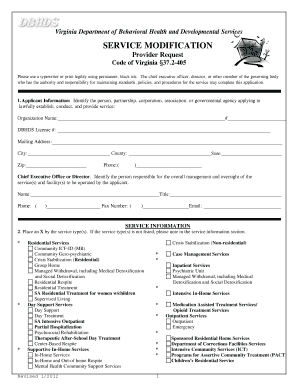
Dbhds Service Modification Form


What is the Dbhds Service Modification Form
The Dbhds service modification form is a crucial document used to request changes to services provided by the Department of Behavioral Health and Developmental Services (DBHDS). This form is designed for individuals who are receiving services and need to modify their current service plans due to changes in their circumstances, preferences, or needs. It serves as a formal request to ensure that the services align with the individual’s current situation, promoting better support and care.
How to use the Dbhds Service Modification Form
Using the Dbhds service modification form involves several straightforward steps. First, access the form through the appropriate channels, which may include the DBHDS website or your service provider. Next, fill out the form by providing accurate and detailed information regarding your current services and the modifications you are requesting. It is important to clearly articulate the reasons for the changes to support your request. Once completed, submit the form according to the specified submission methods, which may include online, mail, or in-person delivery.
Steps to complete the Dbhds Service Modification Form
Completing the Dbhds service modification form can be broken down into a series of clear steps:
- Obtain the form from the DBHDS website or your service provider.
- Read the instructions carefully to understand the requirements.
- Fill in your personal information, including your name, contact details, and service identification number.
- Describe the current services you receive and the specific modifications you are requesting.
- Provide any necessary documentation that supports your request, such as medical records or assessments.
- Review the completed form for accuracy and completeness.
- Submit the form through the designated method.
Legal use of the Dbhds Service Modification Form
The Dbhds service modification form is legally recognized when completed and submitted in accordance with established guidelines. To ensure its legal standing, it must be filled out accurately, signed by the appropriate parties, and submitted within the required timeframes. Compliance with relevant regulations, such as those outlined by the DBHDS and applicable state laws, is essential for the modifications to be considered valid and enforceable.
Key elements of the Dbhds Service Modification Form
Several key elements must be included in the Dbhds service modification form to ensure it is comprehensive and effective. These elements typically include:
- Personal identification information of the individual requesting the modification.
- A clear description of the current services being received.
- Specific details about the requested modifications, including any changes in service type or level.
- Justification for the modifications, explaining why the changes are necessary.
- Signature of the individual or their legal representative, affirming the accuracy of the information provided.
Form Submission Methods
The Dbhds service modification form can be submitted through various methods to accommodate different preferences and situations. Common submission methods include:
- Online submission through the DBHDS portal, if available.
- Mailing the completed form to the designated DBHDS office.
- In-person delivery to a local DBHDS office or service provider.
Quick guide on how to complete dbhds service modification form
Effortlessly Prepare Dbhds Service Modification Form on Any Device
Managing documents online has gained popularity among businesses and individuals. It offers an excellent eco-friendly substitute for traditional printed and signed documents, as you can easily locate the right form and securely keep it online. airSlate SignNow equips you with all the necessary tools to create, edit, and electronically sign your documents promptly and without interruptions. Handle Dbhds Service Modification Form on any device using airSlate SignNow's Android or iOS applications, and simplify any document-related processes today.
The Easiest Way to Edit and Electronically Sign Dbhds Service Modification Form Stress-Free
- Locate Dbhds Service Modification Form and click Get Form to begin.
- Use the tools we offer to fill out your document.
- Highlight important sections of your documents or redact sensitive details with tools specifically designed for that purpose by airSlate SignNow.
- Create your signature with the Sign feature, which takes just seconds and holds the same legal validity as a traditional wet ink signature.
- Review the details and click the Done button to save your changes.
- Choose how you want to share your form—via email, SMS, or invitation link, or download it to your computer.
Say goodbye to lost or misfiled documents, tedious form searching, or errors that necessitate printing new copies. airSlate SignNow meets all your document management needs in a few clicks from any device you prefer. Edit and electronically sign Dbhds Service Modification Form and ensure excellent communication at every stage of your form preparation process with airSlate SignNow.
Create this form in 5 minutes or less
Create this form in 5 minutes!
How to create an eSignature for the dbhds service modification form
How to create an electronic signature for a PDF online
How to create an electronic signature for a PDF in Google Chrome
How to create an e-signature for signing PDFs in Gmail
How to create an e-signature right from your smartphone
How to create an e-signature for a PDF on iOS
How to create an e-signature for a PDF on Android
People also ask
-
What is the dbhds service modification form?
The dbhds service modification form is a document used to request changes to services for individuals receiving support from the Department of Behavioral Health and Developmental Services. By utilizing the form, users can ensure that their service modifications are properly documented and processed, facilitating better care and support.
-
How can airSlate SignNow help with the dbhds service modification form?
airSlate SignNow streamlines the process of completing and signing the dbhds service modification form. Our platform offers an easy-to-use interface that allows users to fill out, eSign, and manage their documents securely, enhancing efficiency and compliance in the modification process.
-
Is there a cost associated with using the dbhds service modification form through airSlate SignNow?
While the dbhds service modification form itself is typically free to use, airSlate SignNow offers various pricing plans that cater to businesses needing advanced features for document management. Our cost-effective solutions provide users access to eSigning, templates, and cloud storage for all their forms, including the dbhds service modification form.
-
What features does airSlate SignNow offer for the dbhds service modification form?
airSlate SignNow includes features such as customizable templates, real-time collaboration, secure eSigning, and document tracking. These functionalities ensure that users can efficiently complete the dbhds service modification form while maintaining a professional and organized workflow.
-
Can I integrate other applications with airSlate SignNow when using the dbhds service modification form?
Yes, airSlate SignNow supports integrations with various applications such as Google Drive, Salesforce, and Microsoft Office. This allows users to seamlessly incorporate the dbhds service modification form into their existing workflows, enhancing overall efficiency and productivity.
-
How does airSlate SignNow enhance the security of the dbhds service modification form?
Security is a priority at airSlate SignNow. We implement industry-standard encryption and compliance protocols to ensure that the dbhds service modification form and other sensitive documents are protected against unauthorized access and data bsignNowes.
-
Is it easy to track the status of the dbhds service modification form with airSlate SignNow?
Absolutely! airSlate SignNow provides users with real-time tracking features that allow them to monitor the status of the dbhds service modification form. This transparency ensures that users know exactly where their document stands at any point in the process.
Get more for Dbhds Service Modification Form
Find out other Dbhds Service Modification Form
- How To eSign Hawaii Construction Word
- How Can I eSign Hawaii Construction Word
- How Can I eSign Hawaii Construction Word
- How Do I eSign Hawaii Construction Form
- How Can I eSign Hawaii Construction Form
- How To eSign Hawaii Construction Document
- Can I eSign Hawaii Construction Document
- How Do I eSign Hawaii Construction Form
- How To eSign Hawaii Construction Form
- How Do I eSign Hawaii Construction Form
- How To eSign Florida Doctors Form
- Help Me With eSign Hawaii Doctors Word
- How Can I eSign Hawaii Doctors Word
- Help Me With eSign New York Doctors PPT
- Can I eSign Hawaii Education PDF
- How To eSign Hawaii Education Document
- Can I eSign Hawaii Education Document
- How Can I eSign South Carolina Doctors PPT
- How Can I eSign Kansas Education Word
- How To eSign Kansas Education Document