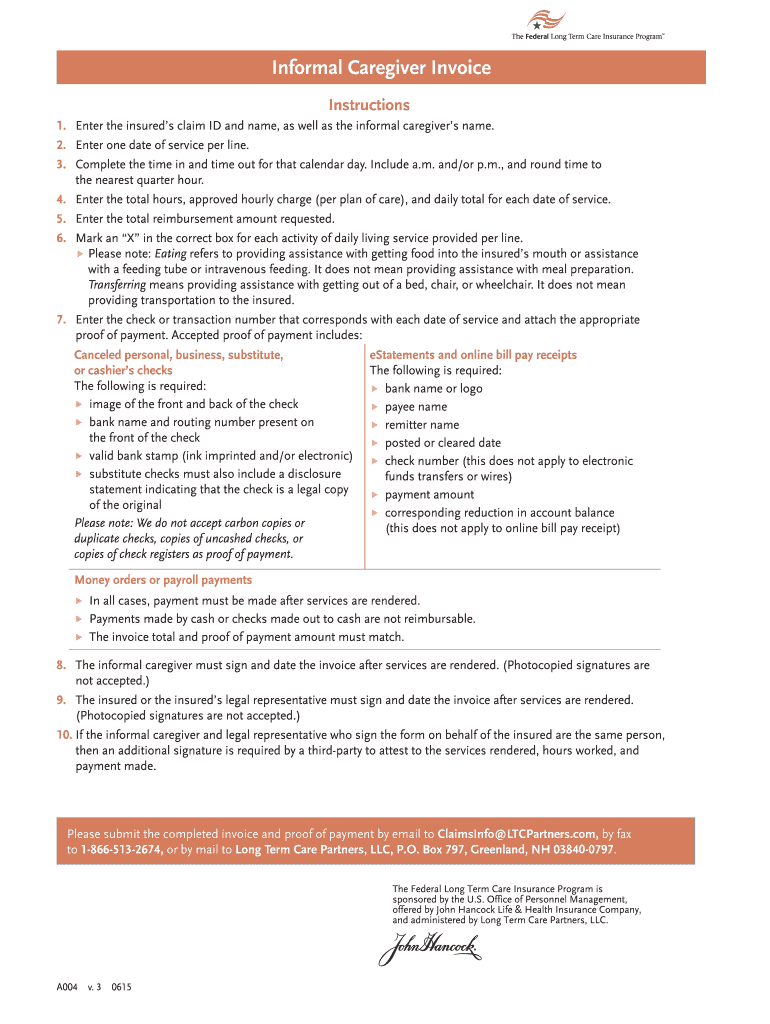
Printable Invoice for a Homecare Service Provided Form 2013


What is the Printable Invoice For A Homecare Service Provided Form
The Printable Invoice For A Homecare Service Provided Form is a crucial document used by homecare service providers to bill their clients for services rendered. This form outlines the specific services provided, the duration of care, and the total amount due. It serves as a formal request for payment and helps maintain clear records for both the service provider and the client. The form typically includes essential details such as the provider's contact information, client information, service descriptions, and payment terms.
How to use the Printable Invoice For A Homecare Service Provided Form
Using the Printable Invoice For A Homecare Service Provided Form involves several straightforward steps. First, download the form from a reliable source. Next, fill in the necessary fields with accurate information, including service dates, descriptions, and charges. Once completed, review the invoice for any errors before sending it to the client. It is advisable to provide a copy of the invoice to the client and retain one for your records. This ensures transparency and helps in managing accounts effectively.
Steps to complete the Printable Invoice For A Homecare Service Provided Form
Completing the Printable Invoice For A Homecare Service Provided Form involves the following steps:
- Download the form from a trusted source.
- Enter your business name and contact information at the top of the invoice.
- Provide the client's name and contact details.
- List the services provided, including dates and descriptions.
- Specify the rates for each service and calculate the total amount due.
- Include payment terms, such as due date and accepted payment methods.
- Review the invoice for accuracy and completeness.
- Sign the invoice if required and send it to the client.
Key elements of the Printable Invoice For A Homecare Service Provided Form
Several key elements must be included in the Printable Invoice For A Homecare Service Provided Form to ensure its effectiveness:
- Provider Information: Name, address, phone number, and email of the homecare service provider.
- Client Information: Name and contact details of the client receiving services.
- Service Description: Detailed descriptions of the services provided, including dates and duration.
- Charges: Clear breakdown of costs associated with each service rendered.
- Total Amount Due: The total cost that the client needs to pay.
- Payment Terms: Information on payment methods and due dates.
Legal use of the Printable Invoice For A Homecare Service Provided Form
The Printable Invoice For A Homecare Service Provided Form is legally binding when filled out correctly and used in accordance with applicable laws. It is essential for service providers to ensure that the invoice complies with relevant state and federal regulations, including tax laws. Proper documentation of services rendered and payments received can protect both the provider and the client in case of disputes. Maintaining accurate records of invoices can also be beneficial for tax purposes and financial audits.
Quick guide on how to complete printable invoice for a homecare service provided 2013 form
The simplest method to locate and endorse Printable Invoice For A Homecare Service Provided Form
On the scale of your whole organization, ineffective workflows surrounding document approval can consume signNow amounts of productive time. Endorsing papers such as Printable Invoice For A Homecare Service Provided Form is an inherent component of operations across various sectors, which is why the productivity of each agreement's lifecycle signNowly impacts the overall success of the organization. With airSlate SignNow, endorsing your Printable Invoice For A Homecare Service Provided Form can be as straightforward and swift as possible. This platform provides you with the most recent version of nearly any document. Even better, you can endorse it instantly without having to install external software on your computer or print out hard copies.
Steps to access and endorse your Printable Invoice For A Homecare Service Provided Form
- Explore our collection by category or use the search bar to find the document you require.
- View the document preview by selecting Learn more to verify it’s the correct one.
- Hit Get form to start editing immediately.
- Fill out your document and incorporate any necessary details using the toolbar.
- Once finished, select the Sign feature to endorse your Printable Invoice For A Homecare Service Provided Form.
- Pick the signature method that suits you best: Draw, Create initials, or upload a picture of your handwritten signature.
- Press Done to finalize editing and proceed to document-sharing options as required.
With airSlate SignNow, you possess everything you need to handle your documentation efficiently. You can find, fill, edit, and even transmit your Printable Invoice For A Homecare Service Provided Form within a single tab with no fuss. Enhance your workflows by utilizing a single, intelligent eSignature solution.
Create this form in 5 minutes or less
Find and fill out the correct printable invoice for a homecare service provided 2013 form
FAQs
-
What service can I use to have a website visitor fill out a form, put the data in the form into a prewritten PDF, then charge the visitor to download the PDF with the data provided filled in?
You can use signNow to set up PDF templates, which can be filled out with an online form. signNow doesn’t support charging people to download the PDF, but you could use Stripe for this (would require some programming.)
-
How do I fill the W8-BEN-E form for engaging as a service provider for a US based company?
Which specific question do you have an issue with ? I’ve done it in the past and can guide you on any specific issue you have …
-
How can I make it easier for users to fill out a form on mobile apps?
I’ll tell you a secret - you can thank me later for this.If you want to make the form-filling experience easy for a user - make sure that you have a great UI to offer.Everything boils down to UI at the end.Axonator is one of the best mobile apps to collect data since it offers powerful features bundled with a simple UI.The problem with most of the mobile form apps is that they are overloaded with features that aren’t really necessary.The same doesn’t hold true for Axonator. It has useful features but it is very unlikely that the user will feel overwhelmed in using them.So, if you are inclined towards having greater form completion rates for your survey or any data collection projects, then Axonator is the way to go.Apart from that, there are other features that make the data collection process faster like offline data collection, rich data capture - audio, video, images, QR code & barcode data capture, live location & time capture, and more!Check all the features here!You will be able to complete more surveys - because productivity will certainly shoot up.Since you aren’t using paper forms, errors will drop signNowly.The cost of the paper & print will be saved - your office expenses will drop dramatically.No repeat work. No data entry. Time & money saved yet again.Analytics will empower you to make strategic decisions and explore new revenue opportunities.The app is dirt-cheap & you don’t any training to use the app. They come in with a smooth UI. Forget using, even creating forms for your apps is easy on the platform. Just drag & drop - and it’s ready for use. Anyone can build an app under hours.
-
How do I fill out the Form 102 (ICAI) for an articleship? Can anyone provide a sample format?
Form 102 serves as a contract between you and your Principal at work. It becomes binding only when its Franked.Franking is nothing but converting it into a Non Judicial Paper. So u'll be filling in your name, your articleship period and other details and you and your boss(principal) will sign it on each page and at the end. It need not be sent to the institute , one copy is for you and another for your Principal .Nothin to worry..And while filling the form if you have any query , just see the form filled by old articles. The record will be with your Principal or ask your seniors.
-
Can an individual form a company on the MCA service? Is it mandatory to fill out MCA forms for a company formed by a CA only?
Yes an individual can form a company on the MCA service by filling mca form 18, it is not mandatory that only a chartered accountant can fill out MCA forms for a company but is mostly prefered by many companies to do so.
-
How do I fill out the SS-4 form for a new Delaware C-Corp to get an EIN?
You indicate this is a Delaware C Corp so check corporation and you will file Form 1120.Check that you are starting a new corporation.Date business started is the date you actually started the business. Typically you would look on the paperwork from Delaware and put the date of incorporation.December is the standard closing month for most corporations. Unless you have a signNow business reason to pick a different month use Dec.If you plan to pay yourself wages put one. If you don't know put zero.Unless you are fairly sure you will owe payroll taxes the first year check that you will not have payroll or check that your liability will be less than $1,000. Anything else and the IRS will expect you to file quarterly payroll tax returns.Indicate the type of SaaS services you will offer.
Create this form in 5 minutes!
How to create an eSignature for the printable invoice for a homecare service provided 2013 form
How to generate an eSignature for your Printable Invoice For A Homecare Service Provided 2013 Form in the online mode
How to create an eSignature for your Printable Invoice For A Homecare Service Provided 2013 Form in Chrome
How to generate an eSignature for putting it on the Printable Invoice For A Homecare Service Provided 2013 Form in Gmail
How to generate an eSignature for the Printable Invoice For A Homecare Service Provided 2013 Form from your smartphone
How to create an electronic signature for the Printable Invoice For A Homecare Service Provided 2013 Form on iOS
How to make an eSignature for the Printable Invoice For A Homecare Service Provided 2013 Form on Android OS
People also ask
-
What is a Printable Invoice For A Homecare Service Provided Form?
A Printable Invoice For A Homecare Service Provided Form is a customizable document that outlines the services rendered by a homecare provider along with the associated costs. This form is essential for clients to understand the billing details and ensures transparency in homecare services.
-
How can I create a Printable Invoice For A Homecare Service Provided Form using airSlate SignNow?
With airSlate SignNow, you can easily create a Printable Invoice For A Homecare Service Provided Form by using our intuitive template options. Simply select a template, fill in the required details, and customize the layout to suit your branding requirements.
-
What features does airSlate SignNow offer for managing Printable Invoices?
airSlate SignNow provides features like e-signature capabilities, document tracking, and automated reminders for invoices. These features enhance the process of managing your Printable Invoice For A Homecare Service Provided Form, ensuring you get paid on time.
-
Are there any integrations available for Printable Invoice For A Homecare Service Provided Form?
Yes, airSlate SignNow integrates seamlessly with various applications such as Google Drive, Salesforce, and Dropbox. This allows you to streamline the process of sending and managing your Printable Invoice For A Homecare Service Provided Form alongside other business workflows.
-
Is it easy to customize the Printable Invoice For A Homecare Service Provided Form?
Absolutely! airSlate SignNow provides easy-to-use customization tools that allow you to modify the layout, colors, and content of your Printable Invoice For A Homecare Service Provided Form. This ensures that your invoices are not only functional but also representative of your brand.
-
What are the benefits of using a Printable Invoice For A Homecare Service Provided Form?
Using a Printable Invoice For A Homecare Service Provided Form streamlines billing, improves cash flow, and enhances professionalism. It also aids in maintaining accurate records for both your clients and your business operations.
-
How does airSlate SignNow ensure the security of my Printable Invoice For A Homecare Service Provided Form?
airSlate SignNow prioritizes security with features like data encryption, secure cloud storage, and compliance with industry regulations. This ensures that your Printable Invoice For A Homecare Service Provided Form and personal client information are protected.
Get more for Printable Invoice For A Homecare Service Provided Form
Find out other Printable Invoice For A Homecare Service Provided Form
- How Can I Electronic signature New Mexico Finance & Tax Accounting Word
- How Do I Electronic signature New York Education Form
- How To Electronic signature North Carolina Education Form
- How Can I Electronic signature Arizona Healthcare / Medical Form
- How Can I Electronic signature Arizona Healthcare / Medical Presentation
- How To Electronic signature Oklahoma Finance & Tax Accounting PDF
- How Can I Electronic signature Oregon Finance & Tax Accounting PDF
- How To Electronic signature Indiana Healthcare / Medical PDF
- How Do I Electronic signature Maryland Healthcare / Medical Presentation
- How To Electronic signature Tennessee Healthcare / Medical Word
- Can I Electronic signature Hawaii Insurance PDF
- Help Me With Electronic signature Colorado High Tech Form
- How To Electronic signature Indiana Insurance Document
- Can I Electronic signature Virginia Education Word
- How To Electronic signature Louisiana Insurance Document
- Can I Electronic signature Florida High Tech Document
- Can I Electronic signature Minnesota Insurance PDF
- How Do I Electronic signature Minnesota Insurance Document
- How To Electronic signature Missouri Insurance Form
- How Can I Electronic signature New Jersey Insurance Document