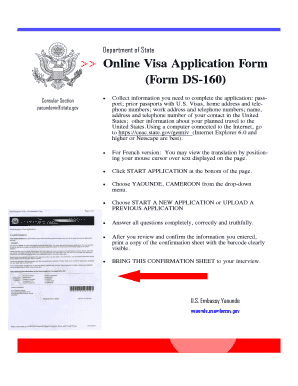
Online Visa Application Form Form DS 160 Yaounde Usembassy


What is the DS-160 Form?
The DS-160 form is an online visa application used by individuals seeking to apply for a non-immigrant visa to the United States. This form is essential for various visa types, including tourist, business, and student visas. The DS-160 must be completed online and submitted electronically, ensuring a streamlined process for applicants. It collects vital information about the applicant, including personal details, travel plans, and background information.
Steps to Complete the DS-160 Form
Completing the DS-160 form involves several key steps to ensure accuracy and compliance with U.S. visa requirements:
- Access the DS-160 form on the Consular Electronic Application Center website.
- Fill in personal information, including name, date of birth, and passport details.
- Provide information about your travel plans, including the purpose of your visit and intended dates of travel.
- Answer questions regarding your background, including previous U.S. travel and any criminal history.
- Review your application thoroughly to ensure all information is correct.
- Submit the form electronically and print the confirmation page for your records.
Key Elements of the DS-160 Form
The DS-160 form consists of several critical sections that must be completed accurately:
- Personal Information: This section requires your full name, date of birth, and nationality.
- Passport Information: You must provide your passport number, issuance date, and expiration date.
- Travel Information: Details about your intended travel, including the purpose and duration of your stay.
- Background Questions: This section includes inquiries about your employment history, education, and any prior U.S. visits.
Legal Use of the DS-160 Form
The DS-160 form serves as a legal document in the visa application process. By submitting this form, applicants affirm that the information provided is truthful and complete. Misrepresentation or false information can lead to visa denial or future immigration complications. It is crucial to ensure all details are accurate and up-to-date before submission.
Required Documents for the DS-160 Form
When completing the DS-160 form, applicants should have the following documents ready:
- Valid passport with at least six months of validity beyond your intended stay.
- Recent passport-sized photograph that meets U.S. visa requirements.
- Details of your travel itinerary, including flight information and accommodation.
- Any previous U.S. visa information, if applicable.
Form Submission Methods
The DS-160 form must be submitted electronically through the Consular Electronic Application Center. After completing the form, applicants should print the confirmation page, which is required for the visa interview. It is important to note that the DS-160 cannot be submitted by mail or in person; it must be done online to ensure proper processing.
Quick guide on how to complete online visa application form form ds 160 yaounde usembassy
Easily Prepare Online Visa Application Form Form DS 160 Yaounde Usembassy on Any Device
Managing documents online has become increasingly popular among businesses and individuals. It offers a perfect eco-friendly alternative to traditional printed and signed documents, allowing you to find the right form and securely store it online. airSlate SignNow provides you with all the tools necessary to create, modify, and electronically sign your documents quickly and without delays. Manage Online Visa Application Form Form DS 160 Yaounde Usembassy on any device with the airSlate SignNow apps for Android or iOS and enhance any document-related processes today.
Effortlessly Edit and eSign Online Visa Application Form Form DS 160 Yaounde Usembassy
- Locate Online Visa Application Form Form DS 160 Yaounde Usembassy and click Get Form to begin.
- Utilize the tools we offer to complete your form.
- Highlight pertinent sections of your documents or redact sensitive information using tools provided specifically for that purpose by airSlate SignNow.
- Create your signature with the Sign tool, which takes just a few seconds and has the same legal validity as a traditional ink signature.
- Review all the details and click the Done button to save your changes.
- Select your preferred method for sending your form, whether by email, SMS, or invite link, or download it to your computer.
Say goodbye to lost or misplaced files, tedious form searches, or mistakes that require new document copies. airSlate SignNow meets all your document management needs in just a few clicks from any device you choose. Modify and eSign Online Visa Application Form Form DS 160 Yaounde Usembassy to ensure effective communication at every stage of your form preparation with airSlate SignNow.
Create this form in 5 minutes or less
Create this form in 5 minutes!
How to create an eSignature for the online visa application form form ds 160 yaounde usembassy
How to create an electronic signature for a PDF online
How to create an electronic signature for a PDF in Google Chrome
How to create an e-signature for signing PDFs in Gmail
How to create an e-signature right from your smartphone
How to create an e-signature for a PDF on iOS
How to create an e-signature for a PDF on Android
People also ask
-
What is the ds 160 form pdf, and why do I need it?
The ds 160 form pdf is a crucial document required for U.S. visa applications, enabling applicants to provide their personal information and travel details. Completing this form accurately is vital to ensure a smooth visa application process. Using airSlate SignNow simplifies the completion and submission of the ds 160 form pdf, ensuring compliance with the latest requirements.
-
How can I fill out the ds 160 form pdf using airSlate SignNow?
To fill out the ds 160 form pdf using airSlate SignNow, simply upload the form to our platform, where you can easily edit and complete the required fields. Our user-friendly interface allows you to save your progress and return to it at any time. Once completed, you can sign and send the ds 160 form pdf directly from the platform.
-
Is there a cost associated with using airSlate SignNow for the ds 160 form pdf?
Yes, airSlate SignNow offers various pricing plans tailored to fit your needs. These plans include features to help you manage and eSign your documents securely. The investment in our service ensures that you can efficiently handle the ds 160 form pdf along with other important documents.
-
What features does airSlate SignNow offer for the ds 160 form pdf?
airSlate SignNow provides a variety of features for the ds 160 form pdf, including user-friendly editing tools, secure eSigning capabilities, and automated workflow options. Additionally, the platform allows for easy document sharing and tracking, so you can manage your visa application process more effectively.
-
Can I access the ds 160 form pdf on mobile devices using airSlate SignNow?
Yes, airSlate SignNow is fully optimized for mobile access, allowing you to fill out and eSign the ds 160 form pdf from your smartphone or tablet. This flexibility ensures that you can complete your visa application on the go, making it convenient for busy users.
-
Are there any integrations available with airSlate SignNow for managing the ds 160 form pdf?
airSlate SignNow seamlessly integrates with various applications, enhancing your ability to manage documents like the ds 160 form pdf. You can connect with popular tools such as Google Drive, Dropbox, and CRM systems, streamlining your workflows and improving productivity.
-
What benefits does using airSlate SignNow provide for the ds 160 form pdf?
Using airSlate SignNow for the ds 160 form pdf offers several benefits, including increased efficiency in completing and submitting your visa application. Our platform ensures data security, compliance, and easy tracking of your documents, ultimately reducing the stress associated with visa processing.
Get more for Online Visa Application Form Form DS 160 Yaounde Usembassy
Find out other Online Visa Application Form Form DS 160 Yaounde Usembassy
- Can I Electronic signature Florida Real Estate Cease And Desist Letter
- How Can I Electronic signature Hawaii Real Estate LLC Operating Agreement
- Electronic signature Georgia Real Estate Letter Of Intent Myself
- Can I Electronic signature Nevada Plumbing Agreement
- Electronic signature Illinois Real Estate Affidavit Of Heirship Easy
- How To Electronic signature Indiana Real Estate Quitclaim Deed
- Electronic signature North Carolina Plumbing Business Letter Template Easy
- Electronic signature Kansas Real Estate Residential Lease Agreement Simple
- How Can I Electronic signature North Carolina Plumbing Promissory Note Template
- Electronic signature North Dakota Plumbing Emergency Contact Form Mobile
- Electronic signature North Dakota Plumbing Emergency Contact Form Easy
- Electronic signature Rhode Island Plumbing Business Plan Template Later
- Electronic signature Louisiana Real Estate Quitclaim Deed Now
- Electronic signature Louisiana Real Estate Quitclaim Deed Secure
- How Can I Electronic signature South Dakota Plumbing Emergency Contact Form
- Electronic signature South Dakota Plumbing Emergency Contact Form Myself
- Electronic signature Maryland Real Estate LLC Operating Agreement Free
- Electronic signature Texas Plumbing Quitclaim Deed Secure
- Electronic signature Utah Plumbing Last Will And Testament Free
- Electronic signature Washington Plumbing Business Plan Template Safe