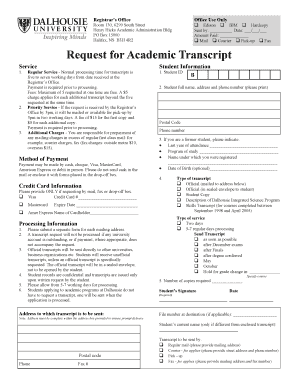
Dalhousie Official Transcript 2012-2026


What is the Dalhousie Official Transcript
The Dalhousie Official Transcript is a formal document that provides a comprehensive record of a student's academic achievements at Dalhousie University. It includes details such as courses taken, grades received, and degrees conferred. This transcript is essential for students who wish to apply for further education, employment opportunities, or professional licensing. It serves as an official verification of a student's academic history and is often required by institutions and employers to assess qualifications.
How to Obtain the Dalhousie Official Transcript
To obtain the Dalhousie Official Transcript, students must submit a transcript request through the university's designated process. This typically involves filling out a transcript request form, which can often be completed online. Students should provide necessary information such as their student ID, the address where the transcript should be sent, and any specific requirements for the request. It is important to check for any associated fees and processing times to ensure timely receipt of the transcript.
Steps to Complete the Dalhousie Transcript Request
Completing the Dalhousie transcript request involves several key steps:
- Visit the official Dalhousie University website and navigate to the transcripts section.
- Fill out the transcript request form with accurate personal and academic details.
- Select the type of transcript needed, whether official or unofficial.
- Provide the delivery method, such as electronic delivery or mail.
- Review the request for accuracy and submit the form.
After submission, students should monitor their email for confirmation and any further instructions regarding payment or processing times.
Legal Use of the Dalhousie Official Transcript
The Dalhousie Official Transcript is recognized as a legal document, provided it meets certain criteria. It must be issued directly by the university and include the official seal or signature. This ensures its authenticity and acceptance by third parties, such as employers or educational institutions. When used in applications or legal matters, it is crucial to ensure that the transcript is current and accurately reflects the student's academic record.
Key Elements of the Dalhousie Official Transcript
A typical Dalhousie Official Transcript includes several key elements:
- Student's full name and identification number.
- List of courses completed, including course codes and titles.
- Grades received for each course.
- Degrees awarded and dates of conferral.
- Official university seal or signature for validation.
These elements collectively provide a detailed overview of a student's academic journey and achievements.
Digital vs. Paper Version of the Dalhousie Transcript
Students have the option to request either a digital or paper version of the Dalhousie Official Transcript. The digital version is often more convenient, allowing for faster delivery and easier sharing with institutions. It is typically sent via secure electronic means, ensuring confidentiality and integrity. The paper version, while traditional, may be required for certain applications or legal purposes. Students should consider their specific needs when choosing between these formats.
Quick guide on how to complete dalhousie official transcript
Effortlessly Prepare Dalhousie Official Transcript on Any Device
Web-based document management has become increasingly popular among businesses and individuals. It offers a fantastic eco-friendly substitute for conventional printed and signed documents, allowing you to obtain the appropriate form and securely save it online. airSlate SignNow provides all the necessary tools to create, modify, and electronically sign your documents swiftly without delays. Manage Dalhousie Official Transcript on any device using airSlate SignNow's Android or iOS applications and streamline any document-related task today.
The Easiest Way to Alter and eSign Dalhousie Official Transcript with Ease
- Obtain Dalhousie Official Transcript and then click Get Form to begin.
- Utilize the tools available to fill out your document.
- Highlight important sections of the documents or obscure sensitive information using tools specifically designed for that purpose on airSlate SignNow.
- Create your signature with the Sign tool, which takes mere seconds and holds the same legal validity as a traditional hand-signed signature.
- Review the information and click on the Done button to confirm your changes.
- Choose your preferred method of delivering the form, whether by email, SMS, invitation link, or download it to your computer.
Eliminate concerns about lost or mislaid documents, tedious form searches, or mistakes that require new printed copies. airSlate SignNow addresses all your document management requirements in just a few clicks from any device you choose. Edit and eSign Dalhousie Official Transcript while ensuring exceptional communication throughout your form preparation process with airSlate SignNow.
Create this form in 5 minutes or less
Create this form in 5 minutes!
How to create an eSignature for the dalhousie official transcript
How to create an electronic signature for a PDF online
How to create an electronic signature for a PDF in Google Chrome
How to create an e-signature for signing PDFs in Gmail
How to create an e-signature right from your smartphone
How to create an e-signature for a PDF on iOS
How to create an e-signature for a PDF on Android
People also ask
-
What is the process for submitting a Dalhousie transcript request using airSlate SignNow?
To submit a Dalhousie transcript request using airSlate SignNow, simply create your request document using our user-friendly interface. You can then securely send it for eSignature to the necessary parties. Once the signatures are obtained, we'll facilitate the final submission to Dalhousie University seamlessly.
-
How much does it cost to use airSlate SignNow for a Dalhousie transcript request?
The cost of using airSlate SignNow for a Dalhousie transcript request varies based on your subscription plan. We offer competitive pricing that provides great value, ensuring you have access to eSignatures and document management tools without breaking the bank. Visit our pricing page for more details.
-
What features does airSlate SignNow offer for facilitating Dalhousie transcript requests?
airSlate SignNow provides a range of features tailored for Dalhousie transcript requests, including customizable templates and a robust eSignature tool. You can also track the status of your requests in real-time and receive notifications once the document is signed, ensuring a smooth and efficient process.
-
Can I integrate airSlate SignNow with other applications for my Dalhousie transcript request?
Yes, airSlate SignNow supports integrations with various applications, making it easier to manage your Dalhousie transcript requests. You can connect it with platforms like Google Drive, Dropbox, or CRM systems to streamline your workflow and store your documents securely.
-
What are the benefits of using airSlate SignNow for Dalhousie transcript requests?
Using airSlate SignNow for Dalhousie transcript requests offers numerous benefits, such as time-saving automation and easy document tracking. The electronic signature feature enhances security and compliance, ensuring that your requests are handled swiftly and efficiently. Plus, it's user-friendly, making it accessible for everyone.
-
Is airSlate SignNow secure for handling Dalhousie transcript requests?
Absolutely! airSlate SignNow prioritizes your security when handling Dalhousie transcript requests. Our platform employs advanced encryption protocols and complies with industry standards to ensure that your documents and sensitive information remain safe throughout the signing process.
-
How can I get support for any issues with my Dalhousie transcript request?
If you encounter any issues while using airSlate SignNow for your Dalhousie transcript request, our dedicated support team is here to help. You can signNow out via our help center, chat support, or email, and we’ll ensure that you receive timely assistance to resolve any concerns.
Get more for Dalhousie Official Transcript
- Wiring instructions form
- Format on how to fill the airforce dss guarantors forms
- Mutual release of purchase agreement michigan form
- Unsw law cover sheet form
- Finish score sheet form
- Samhsa anger management certificate of completion form
- Sample product complaint report form pdf cdph ca
- Nevada modified business tax return form
Find out other Dalhousie Official Transcript
- eSignature Pennsylvania High Tech Bill Of Lading Safe
- eSignature Washington Insurance Work Order Fast
- eSignature Utah High Tech Warranty Deed Free
- How Do I eSignature Utah High Tech Warranty Deed
- eSignature Arkansas Legal Affidavit Of Heirship Fast
- Help Me With eSignature Colorado Legal Cease And Desist Letter
- How To eSignature Connecticut Legal LLC Operating Agreement
- eSignature Connecticut Legal Residential Lease Agreement Mobile
- eSignature West Virginia High Tech Lease Agreement Template Myself
- How To eSignature Delaware Legal Residential Lease Agreement
- eSignature Florida Legal Letter Of Intent Easy
- Can I eSignature Wyoming High Tech Residential Lease Agreement
- eSignature Connecticut Lawers Promissory Note Template Safe
- eSignature Hawaii Legal Separation Agreement Now
- How To eSignature Indiana Legal Lease Agreement
- eSignature Kansas Legal Separation Agreement Online
- eSignature Georgia Lawers Cease And Desist Letter Now
- eSignature Maryland Legal Quitclaim Deed Free
- eSignature Maryland Legal Lease Agreement Template Simple
- eSignature North Carolina Legal Cease And Desist Letter Safe