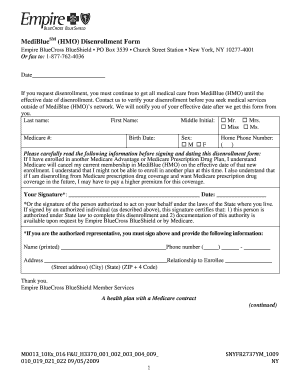
MediBlue HMO Disenrollment Form EmpireBlue


What is the MediBlue HMO Disenrollment Form EmpireBlue
The MediBlue HMO Disenrollment Form EmpireBlue is a specific document used by members of the MediBlue HMO plan who wish to discontinue their enrollment. This form allows individuals to formally request disenrollment from their health insurance plan, ensuring that their decision is documented and processed according to the guidelines set by EmpireBlue. Understanding the purpose of this form is crucial for members considering a change in their health coverage.
How to use the MediBlue HMO Disenrollment Form EmpireBlue
Using the MediBlue HMO Disenrollment Form EmpireBlue involves several straightforward steps. First, members need to obtain the form, which can typically be found on the EmpireBlue website or through customer service. Once the form is acquired, it should be filled out with accurate personal information, including the member's identification number and reason for disenrollment. After completing the form, members can submit it according to the specified submission methods to ensure their request is processed in a timely manner.
Steps to complete the MediBlue HMO Disenrollment Form EmpireBlue
Completing the MediBlue HMO Disenrollment Form EmpireBlue requires careful attention to detail. Here are the steps to follow:
- Obtain the form from the official EmpireBlue website or customer service.
- Fill in personal details, including name, address, and member ID.
- Indicate the reason for disenrollment clearly.
- Review the form for accuracy and completeness.
- Sign and date the form to validate your request.
- Submit the form via the designated method (online, mail, or in-person).
Legal use of the MediBlue HMO Disenrollment Form EmpireBlue
The MediBlue HMO Disenrollment Form EmpireBlue is legally binding once completed and submitted according to the guidelines. This means that the information provided must be truthful and accurate, as any discrepancies could lead to complications in processing the disenrollment. Additionally, the form must be signed by the member to validate the request, ensuring compliance with legal requirements for health insurance disenrollment.
Key elements of the MediBlue HMO Disenrollment Form EmpireBlue
Several key elements are essential for the MediBlue HMO Disenrollment Form EmpireBlue to be valid. These include:
- Member identification number for tracking purposes.
- Personal information such as name and address.
- Reason for disenrollment, which helps the insurer understand member needs.
- Signature of the member to confirm the request.
- Date of submission to establish the timeline of the disenrollment process.
Form Submission Methods (Online / Mail / In-Person)
Members can submit the MediBlue HMO Disenrollment Form EmpireBlue through various methods, ensuring flexibility and convenience. The available submission options typically include:
- Online submission through the EmpireBlue member portal.
- Mailing the completed form to the designated address provided by EmpireBlue.
- In-person submission at a local EmpireBlue office or authorized location.
Quick guide on how to complete mediblue hmo disenrollment form empireblue
Effortlessly Create MediBlue HMO Disenrollment Form EmpireBlue on Any Device
Managing documents online has become increasingly popular among businesses and individuals. It offers an ideal eco-friendly alternative to conventional printed and signed documents, allowing you to access the necessary form and store it securely online. airSlate SignNow equips you with all the tools required to create, modify, and electronically sign your documents swiftly and without delays. Handle MediBlue HMO Disenrollment Form EmpireBlue on any device using airSlate SignNow's Android or iOS applications and enhance any document-driven workflow today.
How to Modify and Electronically Sign MediBlue HMO Disenrollment Form EmpireBlue with Ease
- Find MediBlue HMO Disenrollment Form EmpireBlue and click Obtain Form to commence.
- Utilize the tools we offer to fill out your document.
- Emphasize important sections of your documents or hide sensitive information with tools specifically provided by airSlate SignNow for that purpose.
- Create your electronic signature using the Sign feature, which only takes moments and holds the same legal validity as a traditional handwritten signature.
- Verify all details and click on the Complete button to preserve your modifications.
- Select your preferred method of sharing the form, whether by email, SMS, or invitation link, or download it to your computer.
Say goodbye to lost or misplaced files, tedious document searches, or mistakes that necessitate printing new copies. airSlate SignNow meets your document management requirements in just a few clicks from any device you choose. Modify and electronically sign MediBlue HMO Disenrollment Form EmpireBlue and guarantee exceptional communication at every step of the document preparation process with airSlate SignNow.
Create this form in 5 minutes or less
Create this form in 5 minutes!
How to create an eSignature for the mediblue hmo disenrollment form empireblue
How to create an electronic signature for a PDF online
How to create an electronic signature for a PDF in Google Chrome
How to create an e-signature for signing PDFs in Gmail
How to create an e-signature right from your smartphone
How to create an e-signature for a PDF on iOS
How to create an e-signature for a PDF on Android
People also ask
-
What is the MediBlue HMO Disenrollment Form EmpireBlue?
The MediBlue HMO Disenrollment Form EmpireBlue is a document that allows members to officially terminate their enrollment in the MediBlue HMO plan. Completing this form is essential for ensuring that your disenrollment is processed correctly, allowing you to explore other health plan options without complications.
-
How do I access the MediBlue HMO Disenrollment Form EmpireBlue?
You can access the MediBlue HMO Disenrollment Form EmpireBlue directly through the EmpireBlue website or by contacting their customer support. The form is typically available in a downloadable format, making it easy for you to fill it out and submit it electronically.
-
Are there any deadlines for submitting the MediBlue HMO Disenrollment Form EmpireBlue?
Yes, there are specific deadlines for submitting the MediBlue HMO Disenrollment Form EmpireBlue. Generally, disenrollment requests must be completed before the end of the enrollment period to ensure effective processing and to avoid disruption in coverage. Always check the specific guidelines provided by EmpireBlue for the most accurate information.
-
What information is required on the MediBlue HMO Disenrollment Form EmpireBlue?
The MediBlue HMO Disenrollment Form EmpireBlue requires basic personal information, such as your name, member identification number, and the reason for disenrollment. Make sure all information is accurate to prevent delays in processing your request.
-
Can I submit the MediBlue HMO Disenrollment Form EmpireBlue electronically?
Yes, the MediBlue HMO Disenrollment Form EmpireBlue can usually be submitted electronically through the EmpireBlue online portal or via email. This streamlined process helps ensure that your disenrollment is handled quickly and efficiently.
-
What are the benefits of using the MediBlue HMO Disenrollment Form EmpireBlue?
Using the MediBlue HMO Disenrollment Form EmpireBlue allows you to clearly communicate your intent to disenroll, ensuring that there are no misunderstandings with your current provider. Additionally, timely submission can facilitate a smoother transition to new health coverage.
-
Is there a fee associated with the MediBlue HMO Disenrollment Form EmpireBlue?
Typically, there is no fee for submitting the MediBlue HMO Disenrollment Form EmpireBlue. However, it’s important to review any potential costs related to your new coverage plan after disenrollment or any other fees stated by EmpireBlue.
Get more for MediBlue HMO Disenrollment Form EmpireBlue
- Oranges by gary soto pdf form
- Notice of an involuntary transfer or discharge form michigan
- Charity game ticket financial statement charity game ticket financial statement michigan form
- The universe magnetic storm video questions answers form
- Bcps registration form
- Printable dmc doctors note form
- What credit is available for taxes paid to another state form
- Commercial window clean contract template form
Find out other MediBlue HMO Disenrollment Form EmpireBlue
- How To Electronic signature Alabama Charity Form
- How To Electronic signature Arkansas Construction Word
- How Do I Electronic signature Arkansas Construction Document
- Can I Electronic signature Delaware Construction PDF
- How Can I Electronic signature Ohio Business Operations Document
- How Do I Electronic signature Iowa Construction Document
- How Can I Electronic signature South Carolina Charity PDF
- How Can I Electronic signature Oklahoma Doctors Document
- How Can I Electronic signature Alabama Finance & Tax Accounting Document
- How To Electronic signature Delaware Government Document
- Help Me With Electronic signature Indiana Education PDF
- How To Electronic signature Connecticut Government Document
- How To Electronic signature Georgia Government PDF
- Can I Electronic signature Iowa Education Form
- How To Electronic signature Idaho Government Presentation
- Help Me With Electronic signature Hawaii Finance & Tax Accounting Document
- How Can I Electronic signature Indiana Government PDF
- How Can I Electronic signature Illinois Finance & Tax Accounting PPT
- How To Electronic signature Maine Government Document
- How To Electronic signature Louisiana Education Presentation