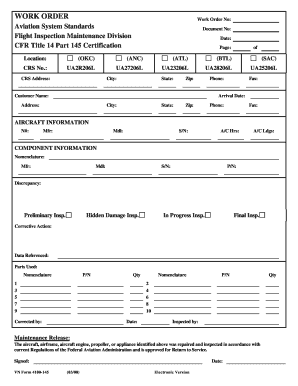
WORK ORDER FAA Faa Form


What is the WORK ORDER FAA Faa
The WORK ORDER FAA Faa is a formal document utilized primarily in the aviation sector, particularly for maintenance and repair operations. This document outlines specific tasks required to be completed on an aircraft, ensuring compliance with Federal Aviation Administration (FAA) regulations. It serves as a critical tool for tracking work performed, materials used, and labor hours dedicated to each task. The accurate completion of this form is essential for maintaining safety standards and regulatory compliance within the aviation industry.
How to use the WORK ORDER FAA Faa
Using the WORK ORDER FAA Faa involves several key steps to ensure that all necessary information is accurately captured. First, identify the specific maintenance or repair tasks required for the aircraft. Next, fill out the form with detailed descriptions of the work, including any parts that need replacement or repair. It is important to include the date of the work, the personnel involved, and any relevant notes that may assist in future maintenance. Once completed, the form should be submitted to the appropriate authority for review and approval.
Steps to complete the WORK ORDER FAA Faa
Completing the WORK ORDER FAA Faa requires careful attention to detail. Follow these steps for successful completion:
- Gather all necessary information regarding the aircraft and the tasks to be performed.
- Fill in the form with accurate details, including aircraft identification, work description, and personnel involved.
- Ensure that all required signatures are obtained from authorized personnel.
- Review the completed form for accuracy and completeness before submission.
- Submit the form to the designated authority for processing and record-keeping.
Legal use of the WORK ORDER FAA Faa
The legal use of the WORK ORDER FAA Faa is governed by FAA regulations, which mandate that all maintenance and repair work on aircraft must be documented thoroughly. This form serves as an official record that can be reviewed by regulatory bodies to ensure compliance with safety standards. Proper documentation is crucial in the event of inspections or audits, as it demonstrates adherence to regulatory requirements and helps mitigate potential liabilities.
Key elements of the WORK ORDER FAA Faa
Several key elements must be included in the WORK ORDER FAA Faa to ensure its effectiveness and compliance. These elements include:
- Aircraft Information: Details such as the aircraft model, registration number, and serial number.
- Work Description: A clear and detailed description of the maintenance or repair tasks to be performed.
- Personnel Involved: Names and signatures of the technicians or personnel responsible for the work.
- Date of Work: The date on which the work is to be completed or was completed.
- Approval Signatures: Required signatures from supervisors or authorized personnel to validate the work order.
Examples of using the WORK ORDER FAA Faa
Examples of situations where the WORK ORDER FAA Faa may be utilized include:
- Routine maintenance checks on commercial aircraft to ensure compliance with safety standards.
- Repairs following an incident or malfunction, documenting the work performed to restore the aircraft to operational status.
- Scheduled inspections that require detailed records of tasks completed and parts replaced.
Quick guide on how to complete work order faa faa
Complete WORK ORDER FAA Faa effortlessly on any device
Digital document management has become increasingly favored by businesses and individuals alike. It offers an ideal eco-friendly substitute for traditional printed and signed documents, as you can easily locate the appropriate form and securely store it online. airSlate SignNow equips you with all the resources necessary to create, modify, and electronically sign your documents promptly without interruptions. Manage WORK ORDER FAA Faa on any device using the airSlate SignNow apps for Android or iOS and simplify any document-related process today.
How to modify and eSign WORK ORDER FAA Faa with ease
- Locate WORK ORDER FAA Faa and select Get Form to begin.
- Utilize the tools available to finish your document.
- Emphasize pertinent sections of your documents or obscure sensitive information with tools provided by airSlate SignNow specifically for that purpose.
- Create your signature using the Sign feature, which takes mere seconds and carries the same legal validity as a conventional wet ink signature.
- Review all the details and click on the Done button to save your changes.
- Choose your preferred method to send your form, either via email, SMS, or invitation link, or download it to your computer.
Eliminate worries about misplaced or lost documents, tedious form hunting, or errors that require new document copies. airSlate SignNow caters to all your document management requirements in just a few clicks from any device you choose. Modify and eSign WORK ORDER FAA Faa and guarantee effective communication at every stage of the form preparation process with airSlate SignNow.
Create this form in 5 minutes or less
Create this form in 5 minutes!
How to create an eSignature for the work order faa faa
How to create an electronic signature for a PDF online
How to create an electronic signature for a PDF in Google Chrome
How to create an e-signature for signing PDFs in Gmail
How to create an e-signature right from your smartphone
How to create an e-signature for a PDF on iOS
How to create an e-signature for a PDF on Android
People also ask
-
What is a WORK ORDER FAA Faa?
A WORK ORDER FAA Faa is a formal document used within the FAA framework that outlines tasks or projects for execution. It ensures compliance with regulatory requirements, making it essential for aviation-related businesses. Understanding how to efficiently create and manage these orders can streamline your operations.
-
How can airSlate SignNow help with WORK ORDER FAA Faa management?
airSlate SignNow provides tools to easily create, send, and eSign WORK ORDER FAA Faa documents. Its user-friendly interface simplifies the process, allowing businesses to comply with FAA regulations while saving time. Plus, the platform ensures secure document handling and quick turnaround times.
-
What features does airSlate SignNow offer for WORK ORDER FAA Faa?
With airSlate SignNow, you can utilize features like document templates, electronic signatures, and real-time collaboration on WORK ORDER FAA Faa. These tools enhance productivity and accuracy in documentation, crucial for maintaining aviation standards. Additionally, automated workflows save time and reduce errors.
-
Is airSlate SignNow cost-effective for handling WORK ORDER FAA Faa?
Yes, airSlate SignNow offers competitive pricing plans designed to fit various business needs, making it cost-effective for managing WORK ORDER FAA Faa. By reducing paper usage and streamlining processes, you also save on administrative costs. Overall, it provides a signNow return on investment.
-
Can airSlate SignNow integrate with other software for WORK ORDER FAA Faa?
Absolutely! airSlate SignNow integrates seamlessly with various software systems, enhancing your capability to manage WORK ORDER FAA Faa efficiently. Whether you're using project management tools or CRM systems, these integrations facilitate better data flow and reduce redundancy. It's all about enhancing your workflow.
-
What are the benefits of using airSlate SignNow for WORK ORDER FAA Faa?
Using airSlate SignNow for WORK ORDER FAA Faa provides numerous benefits, including enhanced compliance, efficiency, and security. The platform ensures that all documents are legally binding and easily accessible. Additionally, the automated processes can signNowly reduce turnaround times, benefiting your overall operations.
-
Is there support available for WORK ORDER FAA Faa users of airSlate SignNow?
Yes, airSlate SignNow provides comprehensive support for all users, including those managing WORK ORDER FAA Faa. You can access a variety of resources, including tutorials, documentation, and customer service, to assist you. This ensures that you have all the help you need to effectively use the platform.
Get more for WORK ORDER FAA Faa
- Vw passat b5 wiring diagram pdf form
- Strata agm agenda template form
- Application for furlough form
- Waste transporter permit application form
- Utah handyman license application form
- Illinois denial of paternity form
- North carolina application for disability parking placard pdf form
- Prior to completing this form please read the guidance notes to check that your
Find out other WORK ORDER FAA Faa
- Sign Rhode Island Finance & Tax Accounting Cease And Desist Letter Computer
- Sign Vermont Finance & Tax Accounting RFP Later
- Can I Sign Wyoming Finance & Tax Accounting Cease And Desist Letter
- Sign California Government Job Offer Now
- How Do I Sign Colorado Government Cease And Desist Letter
- How To Sign Connecticut Government LLC Operating Agreement
- How Can I Sign Delaware Government Residential Lease Agreement
- Sign Florida Government Cease And Desist Letter Online
- Sign Georgia Government Separation Agreement Simple
- Sign Kansas Government LLC Operating Agreement Secure
- How Can I Sign Indiana Government POA
- Sign Maryland Government Quitclaim Deed Safe
- Sign Louisiana Government Warranty Deed Easy
- Sign Government Presentation Massachusetts Secure
- How Can I Sign Louisiana Government Quitclaim Deed
- Help Me With Sign Michigan Government LLC Operating Agreement
- How Do I Sign Minnesota Government Quitclaim Deed
- Sign Minnesota Government Affidavit Of Heirship Simple
- Sign Missouri Government Promissory Note Template Fast
- Can I Sign Missouri Government Promissory Note Template