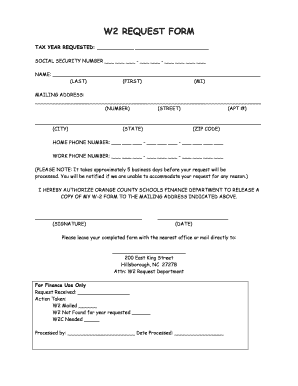
W2 REQUEST FORM Orange County Schools


What is the W-2 Request Form for Orange County Schools?
The W-2 Request Form for Orange County Schools is an essential document used by employees to request their W-2 tax forms. This form is particularly important for those who need to obtain their annual wage and tax statements, which are required for filing personal income taxes. The W-2 form provides detailed information about an employee's earnings, tax withholdings, and other relevant financial data for the previous year. Understanding this form is crucial for ensuring accurate tax reporting and compliance with IRS regulations.
Steps to Complete the W-2 Request Form for Orange County Schools
Completing the W-2 Request Form involves several straightforward steps:
- Obtain the Form: Access the W-2 Request Form through the Orange County Schools' official website or human resources department.
- Fill in Personal Information: Provide your full name, employee identification number, and contact details to ensure proper identification.
- Specify the Year: Indicate the tax year for which you are requesting the W-2 form. This is typically the previous calendar year.
- Choose the Delivery Method: Select how you would like to receive your W-2 form, whether by mail or electronically.
- Sign and Date: Sign the form to certify that the information provided is accurate and complete, and date it accordingly.
How to Obtain the W-2 Request Form for Orange County Schools
To obtain the W-2 Request Form for Orange County Schools, you can follow these methods:
- Visit the Orange County Schools' official website, where the form is often available for download.
- Contact the human resources department directly via phone or email to request a copy of the form.
- Check with your supervisor or payroll department, as they may have physical copies available.
Legal Use of the W-2 Request Form for Orange County Schools
The W-2 Request Form is legally recognized as a valid method for employees to request their W-2 forms. It ensures compliance with IRS regulations regarding the distribution of tax documents. By using this form, employees can formally document their request, which helps maintain accurate records for both the employee and the employer. It is important to complete the form accurately to avoid delays in receiving your tax documents.
Key Elements of the W-2 Request Form for Orange County Schools
Several key elements are crucial for the W-2 Request Form:
- Employee Information: Full name, employee ID, and contact information.
- Tax Year: The specific year for which the W-2 is being requested.
- Delivery Method: Options for receiving the W-2, such as mail or electronic delivery.
- Signature: A signature is required to validate the request.
Form Submission Methods for the W-2 Request Form
The W-2 Request Form can typically be submitted through various methods:
- Online Submission: If available, submit the completed form through the Orange County Schools' online portal.
- Mail: Send the completed form to the designated human resources address.
- In-Person: Deliver the form directly to the human resources department for immediate processing.
Quick guide on how to complete w2 request form orange county schools
Complete W2 REQUEST FORM Orange County Schools effortlessly on any device
Managing documents online has gained popularity among businesses and individuals. It offers a perfect eco-friendly substitute for traditional printed and signed paperwork, as you can obtain the correct format and securely store it online. airSlate SignNow equips you with all the tools necessary to create, modify, and electronically sign your documents quickly without delays. Handle W2 REQUEST FORM Orange County Schools on any device using airSlate SignNow Android or iOS applications and streamline any document-related process today.
How to edit and eSign W2 REQUEST FORM Orange County Schools with ease
- Locate W2 REQUEST FORM Orange County Schools and then click Get Form to begin.
- Utilize the tools we provide to complete your form.
- Mark important sections of the documents or redact sensitive information with tools that airSlate SignNow specifically offers for that purpose.
- Create your signature using the Sign feature, which takes moments and holds the same legal validity as a conventional wet ink signature.
- Review the details and then click on the Done button to save your modifications.
- Select how you wish to send your form, via email, SMS, an invite link, or download it to your computer.
Eliminate worries about lost or misplaced files, tiring form searches, or errors that necessitate reprinting new document copies. airSlate SignNow meets your document management needs in just a few clicks from any device of your choosing. Modify and electronically sign W2 REQUEST FORM Orange County Schools and guarantee outstanding communication at every phase of your form preparation with airSlate SignNow.
Create this form in 5 minutes or less
Create this form in 5 minutes!
How to create an eSignature for the w2 request form orange county schools
How to create an electronic signature for a PDF online
How to create an electronic signature for a PDF in Google Chrome
How to create an e-signature for signing PDFs in Gmail
How to create an e-signature right from your smartphone
How to create an e-signature for a PDF on iOS
How to create an e-signature for a PDF on Android
People also ask
-
What is the OCPS W2 form and how does airSlate SignNow help with it?
The OCPS W2 form is a crucial document for employees that outlines their earnings and tax withholdings for the year. Using airSlate SignNow, you can easily send, sign, and manage OCPS W2 forms electronically, ensuring a seamless and secure process for both employers and employees.
-
How much does it cost to use airSlate SignNow for managing OCPS W2 forms?
airSlate SignNow offers competitive pricing plans tailored to meet the needs of businesses of all sizes. Our plans enable you to efficiently handle OCPS W2 forms and other documents at an affordable price, ensuring you get great value for your investment.
-
What features does airSlate SignNow offer for OCPS W2 form management?
airSlate SignNow includes features such as secure electronic signatures, customizable templates for OCPS W2 forms, and automated workflows to streamline document processing. These features enhance efficiency and improve accuracy when handling sensitive tax documents.
-
Is airSlate SignNow compliant with regulations for electronic OCPS W2 forms?
Yes, airSlate SignNow complies with federal regulations for electronic signatures, making it a safe choice for managing OCPS W2 forms. We ensure that our platform meets legal standards to protect both employers and employees' data.
-
Can airSlate SignNow integrate with other software for OCPS W2 form processing?
Absolutely! airSlate SignNow offers integration capabilities with various accounting and HR systems to facilitate the processing of OCPS W2 forms. This helps businesses streamline their operations and maintain accurate records across platforms.
-
How can airSlate SignNow improve the efficiency of sending OCPS W2 forms?
With airSlate SignNow, sending OCPS W2 forms becomes a quick and efficient process. The platform automates document delivery and signature requests, allowing businesses to manage their forms without delays, reducing the time spent on administrative tasks.
-
What are the benefits of using airSlate SignNow for OCPS W2 forms over traditional methods?
Using airSlate SignNow for OCPS W2 forms eliminates the need for printing, mailing, and physical storage, signNowly reducing costs and environmental impact. Additionally, our electronic solution provides instant access, tracking, and security features that traditional methods cannot match.
Get more for W2 REQUEST FORM Orange County Schools
- Revocation including but not limited to the following form
- Nam e of at t orney form
- Attorney certification for admission pro hac vice supreme form
- State of rhode island and providence plantations filed form
- Clientcertificationdoc form
- Form ri 00431 c
- County rhode island form
- Me locked around it other than accidents uminjournalsorg form
Find out other W2 REQUEST FORM Orange County Schools
- eSignature Georgia Sublease Agreement Template Online
- eSignature Arkansas Roommate Rental Agreement Template Mobile
- eSignature Maryland Roommate Rental Agreement Template Free
- How Do I eSignature California Lodger Agreement Template
- eSignature Kentucky Lodger Agreement Template Online
- eSignature North Carolina Lodger Agreement Template Myself
- eSignature Alabama Storage Rental Agreement Free
- eSignature Oregon Housekeeping Contract Computer
- eSignature Montana Home Loan Application Online
- eSignature New Hampshire Home Loan Application Online
- eSignature Minnesota Mortgage Quote Request Simple
- eSignature New Jersey Mortgage Quote Request Online
- Can I eSignature Kentucky Temporary Employment Contract Template
- eSignature Minnesota Email Cover Letter Template Fast
- How To eSignature New York Job Applicant Rejection Letter
- How Do I eSignature Kentucky Executive Summary Template
- eSignature Hawaii CV Form Template Mobile
- eSignature Nevada CV Form Template Online
- eSignature Delaware Software Development Proposal Template Now
- eSignature Kentucky Product Development Agreement Simple