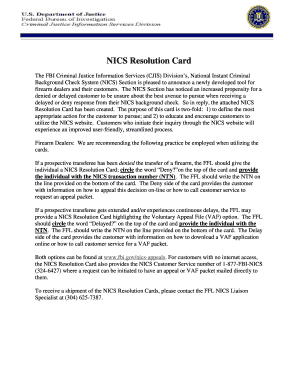
Atf Resolution Card Form


What is the ATF Resolution Card Form?
The ATF Resolution Card Form is a document used in the context of firearms regulations in the United States. It is primarily utilized by businesses and individuals to resolve issues related to the ownership and transfer of firearms. This form is essential for ensuring compliance with the Bureau of Alcohol, Tobacco, Firearms and Explosives (ATF) regulations. By completing this form, users can clarify their legal standing concerning firearms, which is crucial for both personal and business transactions involving firearms.
How to Obtain the ATF Resolution Card Form
Obtaining the ATF Resolution Card Form is a straightforward process. The form can be accessed directly through the ATF's official website or by contacting their offices. Users may need to provide specific information regarding their situation to receive the correct version of the form. It is advisable to ensure that the form is the latest version to comply with current regulations.
Steps to Complete the ATF Resolution Card Form
Completing the ATF Resolution Card Form involves several key steps:
- Gather necessary information, including personal details and relevant firearm information.
- Carefully read the instructions provided with the form to understand the requirements.
- Fill out the form accurately, ensuring all fields are completed as per the guidelines.
- Review the completed form for any errors or omissions.
- Submit the form as directed, either electronically or via mail.
Legal Use of the ATF Resolution Card Form
The ATF Resolution Card Form is legally binding when completed correctly and submitted to the appropriate authorities. It is crucial for users to understand that improper completion or submission of the form may lead to legal complications. Compliance with all relevant laws and regulations is essential to ensure that the form serves its intended purpose without issues.
Key Elements of the ATF Resolution Card Form
Key elements of the ATF Resolution Card Form include:
- Personal Identification: Information about the individual or entity submitting the form.
- Firearm Details: Specifics regarding the firearms involved, including make, model, and serial number.
- Reason for Resolution: A clear explanation of the issue being addressed with the form.
- Signatures: Required signatures to validate the information provided.
Form Submission Methods
The ATF Resolution Card Form can be submitted through various methods, including:
- Online Submission: Some users may have the option to submit the form electronically via the ATF's online portal.
- Mail: The form can be printed and mailed to the designated ATF office.
- In-Person: Users may also choose to submit the form in person at local ATF offices, where assistance may be available.
Quick guide on how to complete atf resolution card form
Effortlessly Prepare Atf Resolution Card Form on Any Device
Digital document management has gained signNow traction among businesses and individuals alike. It offers an ideal environmentally friendly substitute to conventional printed and signed documents, allowing you to obtain the necessary form and securely archive it online. airSlate SignNow equips you with all the resources required to create, edit, and electronically sign your documents swiftly without hindrances. Manage Atf Resolution Card Form on any device using the airSlate SignNow Android or iOS applications and streamline any document-related process today.
The Easiest Way to Edit and Electronically Sign Atf Resolution Card Form with Ease
- Locate Atf Resolution Card Form and press Get Form to begin.
- Utilize the features we offer to fill out your form.
- Emphasize essential parts of your documents or obscure sensitive details with tools specifically designed for that purpose by airSlate SignNow.
- Create your signature using the Sign tool, which only takes moments and carries the same legal validity as a conventional ink signature.
- Review all the details and click on the Done button to save your changes.
- Choose your preferred method to submit your form, via email, text message (SMS), invite link, or download it to your computer.
Eliminate the challenges of lost or misplaced files, tedious form searching, and mistakes that necessitate creating new document copies. airSlate SignNow meets your document management needs in just a few clicks from any device you prefer. Edit and electronically sign Atf Resolution Card Form while ensuring outstanding communication at every step of the form preparation process with airSlate SignNow.
Create this form in 5 minutes or less
Create this form in 5 minutes!
How to create an eSignature for the atf resolution card form
How to create an electronic signature for a PDF online
How to create an electronic signature for a PDF in Google Chrome
How to create an e-signature for signing PDFs in Gmail
How to create an e-signature right from your smartphone
How to create an e-signature for a PDF on iOS
How to create an e-signature for a PDF on Android
People also ask
-
What is the Atf Resolution Card Form?
The Atf Resolution Card Form is a specific document used for the management and creation of resolutions related to ATF requirements. This form allows businesses to streamline their document signing process while ensuring compliance with regulatory standards. Using airSlate SignNow, you can easily create and eSign the Atf Resolution Card Form, making it a seamless part of your workflow.
-
How does airSlate SignNow help with the Atf Resolution Card Form?
airSlate SignNow provides an intuitive platform for creating and signing your Atf Resolution Card Form. With features like custom templates and electronic signatures, users can quickly prepare, send, and manage this essential document. Our platform enhances efficiency, saving time and reducing paperwork.
-
Is there a cost associated with using the Atf Resolution Card Form on airSlate SignNow?
Yes, while airSlate SignNow offers a range of pricing plans, users can access features related to the Atf Resolution Card Form at cost-effective rates. We provide different tiers to suit businesses of all sizes, ensuring you can find a plan that fits your needs while maximizing savings on document management.
-
What are the key features for the Atf Resolution Card Form in airSlate SignNow?
Key features for the Atf Resolution Card Form include customizable templates, secure electronic signatures, and real-time tracking of document status. Additionally, our platform is designed to reinforce compliance and offer easy access to completed forms. This ensures that your business can efficiently manage all aspects of the Atf Resolution Card Form.
-
What are the benefits of using airSlate SignNow for the Atf Resolution Card Form?
Using airSlate SignNow for your Atf Resolution Card Form can signNowly streamline your document management process. Benefits include increased efficiency, reduced turnaround times, and the ability to manage multiple users and roles within your organization. Our solution helps minimize errors and fosters better collaboration on important documents.
-
Can I integrate airSlate SignNow with other tools for the Atf Resolution Card Form?
Absolutely! airSlate SignNow offers integration with various popular software applications to enhance your document workflows, including CRM systems and project management tools. By integrating your existing platforms with airSlate SignNow, you can further simplify the execution of the Atf Resolution Card Form and keep all your operations interconnected.
-
Is the Atf Resolution Card Form secure with airSlate SignNow?
Yes, security is a top priority for airSlate SignNow. The Atf Resolution Card Form, like all documents processed through our platform, is protected with industry-standard encryption and secure authentication protocols. Users can trust that their sensitive information is kept safe throughout the signing process.
Get more for Atf Resolution Card Form
Find out other Atf Resolution Card Form
- How Can I Electronic signature West Virginia Police Letter Of Intent
- How Do I Electronic signature Washington Police Promissory Note Template
- Electronic signature Wisconsin Police Permission Slip Free
- Electronic signature Minnesota Sports Limited Power Of Attorney Fast
- Electronic signature Alabama Courts Quitclaim Deed Safe
- How To Electronic signature Alabama Courts Stock Certificate
- Can I Electronic signature Arkansas Courts Operating Agreement
- How Do I Electronic signature Georgia Courts Agreement
- Electronic signature Georgia Courts Rental Application Fast
- How Can I Electronic signature Hawaii Courts Purchase Order Template
- How To Electronic signature Indiana Courts Cease And Desist Letter
- How Can I Electronic signature New Jersey Sports Purchase Order Template
- How Can I Electronic signature Louisiana Courts LLC Operating Agreement
- How To Electronic signature Massachusetts Courts Stock Certificate
- Electronic signature Mississippi Courts Promissory Note Template Online
- Electronic signature Montana Courts Promissory Note Template Now
- Electronic signature Montana Courts Limited Power Of Attorney Safe
- Electronic signature Oklahoma Sports Contract Safe
- Electronic signature Oklahoma Sports RFP Fast
- How To Electronic signature New York Courts Stock Certificate