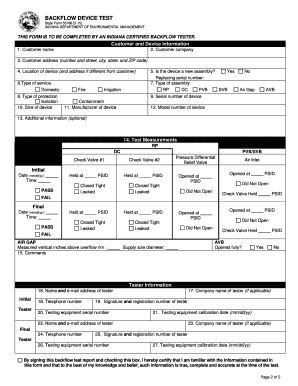
INSTRUCTIONS for COMPLETING STATE FORM 55788 BACKFLOW


What is the Instructions for Completing State Form 55788 Backflow
The Instructions for Completing State Form 55788 Backflow provide essential guidance for individuals and businesses involved in backflow prevention and testing. This form is typically required by state regulatory agencies to ensure that backflow prevention devices are installed and maintained correctly. The instructions detail the necessary steps to complete the form accurately, ensuring compliance with local regulations. Understanding these instructions is crucial for maintaining public health and safety by preventing contaminated water from entering the potable water supply.
Steps to Complete the Instructions for Completing State Form 55788 Backflow
Completing State Form 55788 involves several key steps to ensure accuracy and compliance. Begin by gathering all required information, including details about the property, the backflow prevention device, and the testing results. Next, carefully fill out each section of the form, making sure to follow the specific guidelines provided in the instructions. It is important to double-check all entries for accuracy before submission. Finally, submit the completed form to the appropriate state agency, either electronically or via mail, as specified in the instructions.
Key Elements of the Instructions for Completing State Form 55788 Backflow
The key elements of the Instructions for Completing State Form 55788 Backflow include detailed descriptions of the required information, such as the type of backflow device, installation date, and testing results. Additionally, the instructions outline the certification requirements for testers, ensuring that only qualified professionals conduct the necessary evaluations. Understanding these key elements helps ensure that the form is completed correctly and meets all regulatory standards.
Legal Use of the Instructions for Completing State Form 55788 Backflow
The legal use of the Instructions for Completing State Form 55788 Backflow is vital for compliance with state regulations regarding water safety. The form serves as a legal document that verifies the proper installation and testing of backflow prevention devices. Adhering to the instructions ensures that the form is accepted by regulatory bodies and can be used in legal contexts if necessary. It is important to follow the instructions closely to avoid potential penalties or legal issues related to non-compliance.
How to Obtain the Instructions for Completing State Form 55788 Backflow
Obtaining the Instructions for Completing State Form 55788 Backflow is a straightforward process. These instructions are typically available through the website of the relevant state regulatory agency responsible for water quality and safety. Additionally, local government offices may provide printed copies of the instructions upon request. It is advisable to ensure that you are using the most current version of the instructions to comply with any recent updates or changes in regulations.
Form Submission Methods (Online / Mail / In-Person)
Submitting State Form 55788 can be done through various methods, depending on the requirements set by the state regulatory agency. Most agencies offer an online submission option, allowing for quick and efficient processing. Alternatively, the form can be mailed to the appropriate office, ensuring that it is sent to the correct address. Some agencies may also accept in-person submissions, providing an opportunity to ask questions or clarify any uncertainties directly with agency staff. Always check the specific submission guidelines provided in the instructions to ensure compliance.
Quick guide on how to complete instructions for completing state form 55788 backflow
Complete INSTRUCTIONS FOR COMPLETING STATE FORM 55788 BACKFLOW effortlessly on any device
Digital document management has gained traction among businesses and individuals alike. It serves as an ideal eco-friendly alternative to conventional printed and signed paperwork, allowing you to obtain the correct form and securely store it online. airSlate SignNow equips you with all the tools necessary to create, edit, and eSign your documents quickly and without delays. Manage INSTRUCTIONS FOR COMPLETING STATE FORM 55788 BACKFLOW on any platform using airSlate SignNow's Android or iOS applications and enhance any document-centric process today.
The easiest method to edit and eSign INSTRUCTIONS FOR COMPLETING STATE FORM 55788 BACKFLOW without any hassle
- Obtain INSTRUCTIONS FOR COMPLETING STATE FORM 55788 BACKFLOW and then click Get Form to commence.
- Utilize the tools we offer to complete your form.
- Mark important sections of the documents or obscure sensitive details with tools specifically provided by airSlate SignNow for this purpose.
- Create your eSignature using the Sign tool, which takes mere seconds and carries the same legal validity as a traditional wet ink signature.
- Verify all the details and then click the Done button to save your modifications.
- Select how you wish to deliver your form, via email, SMS, invite link, or download it to your computer.
Forget about lost or misplaced documents, tedious form searches, or errors that require reprinting new document copies. airSlate SignNow addresses your document management needs with just a few clicks from any device you prefer. Modify and eSign INSTRUCTIONS FOR COMPLETING STATE FORM 55788 BACKFLOW and guarantee outstanding communication at every stage of your form preparation process with airSlate SignNow.
Create this form in 5 minutes or less
Create this form in 5 minutes!
How to create an eSignature for the instructions for completing state form 55788 backflow
How to create an electronic signature for a PDF online
How to create an electronic signature for a PDF in Google Chrome
How to create an e-signature for signing PDFs in Gmail
How to create an e-signature right from your smartphone
How to create an e-signature for a PDF on iOS
How to create an e-signature for a PDF on Android
People also ask
-
What are the INSTRUCTIONS FOR COMPLETING STATE FORM 55788 BACKFLOW?
The INSTRUCTIONS FOR COMPLETING STATE FORM 55788 BACKFLOW provide step-by-step guidance on filling out the form correctly. This ensures compliance with state regulations and aids in efficient water backflow prevention. It is crucial to follow these instructions to avoid delays or rejections in your submission.
-
How can airSlate SignNow assist with the INSTRUCTIONS FOR COMPLETING STATE FORM 55788 BACKFLOW?
airSlate SignNow simplifies the process of completing the INSTRUCTIONS FOR COMPLETING STATE FORM 55788 BACKFLOW by providing an intuitive interface for electronic signatures and document management. With our platform, you can easily edit, sign, and send the form securely. This streamlines your workflow and minimizes errors.
-
Is there a cost associated with using airSlate SignNow for the INSTRUCTIONS FOR COMPLETING STATE FORM 55788 BACKFLOW?
airSlate SignNow offers a variety of pricing plans to accommodate different business needs, including options for users who need help with the INSTRUCTIONS FOR COMPLETING STATE FORM 55788 BACKFLOW. Our cost-effective solutions ensure you get the features you need without breaking your budget, helping you manage documentation efficiently.
-
What features does airSlate SignNow offer for handling the INSTRUCTIONS FOR COMPLETING STATE FORM 55788 BACKFLOW?
airSlate SignNow includes features like customizable templates, automated reminders, and secure storage, all of which are extremely beneficial for handling the INSTRUCTIONS FOR COMPLETING STATE FORM 55788 BACKFLOW. These features make it easy to manage the entire document process and ensure smooth collaborations.
-
What are the benefits of using airSlate SignNow for the INSTRUCTIONS FOR COMPLETING STATE FORM 55788 BACKFLOW?
Using airSlate SignNow to follow the INSTRUCTIONS FOR COMPLETING STATE FORM 55788 BACKFLOW enhances efficiency by reducing the complexity of document signing and management. Users benefit from improved accuracy, time savings, and a more organized workflow. Additionally, the platform's accessibility allows users to work from anywhere.
-
Can I integrate airSlate SignNow with other tools for the INSTRUCTIONS FOR COMPLETING STATE FORM 55788 BACKFLOW?
Yes, airSlate SignNow offers seamless integrations with various business applications like CRM systems, project management tools, and more to facilitate the completion of the INSTRUCTIONS FOR COMPLETING STATE FORM 55788 BACKFLOW. This connectivity enhances your operational workflow and helps you manage documents more effectively.
-
Is there support available for users needing help with the INSTRUCTIONS FOR COMPLETING STATE FORM 55788 BACKFLOW?
Absolutely! airSlate SignNow provides comprehensive customer support to assist users with the INSTRUCTIONS FOR COMPLETING STATE FORM 55788 BACKFLOW. Whether you have technical queries or need guidance on features, our support team is ready to help you navigate the platform successfully.
Get more for INSTRUCTIONS FOR COMPLETING STATE FORM 55788 BACKFLOW
- 670b12447001en pdf form
- Liberty slots form
- Medical certificate for motor vehicle driver 401557134 form
- Film distribution agreement pdf form
- Family members missing letters in words form
- Seminole county public schools florida department of form
- Volunteer information santa rosa county district schools
- Hvac soutions membership agreement hvac solutions llc form
Find out other INSTRUCTIONS FOR COMPLETING STATE FORM 55788 BACKFLOW
- How Do I Sign Rhode Island Real Estate Form
- Can I Sign Vermont Real Estate Document
- How To Sign Wyoming Orthodontists Document
- Help Me With Sign Alabama Courts Form
- Help Me With Sign Virginia Police PPT
- How To Sign Colorado Courts Document
- Can I eSign Alabama Banking PPT
- How Can I eSign California Banking PDF
- How To eSign Hawaii Banking PDF
- How Can I eSign Hawaii Banking Document
- How Do I eSign Hawaii Banking Document
- How Do I eSign Hawaii Banking Document
- Help Me With eSign Hawaii Banking Document
- How To eSign Hawaii Banking Document
- Can I eSign Hawaii Banking Presentation
- Can I Sign Iowa Courts Form
- Help Me With eSign Montana Banking Form
- Can I Sign Kentucky Courts Document
- How To eSign New York Banking Word
- Can I eSign South Dakota Banking PPT