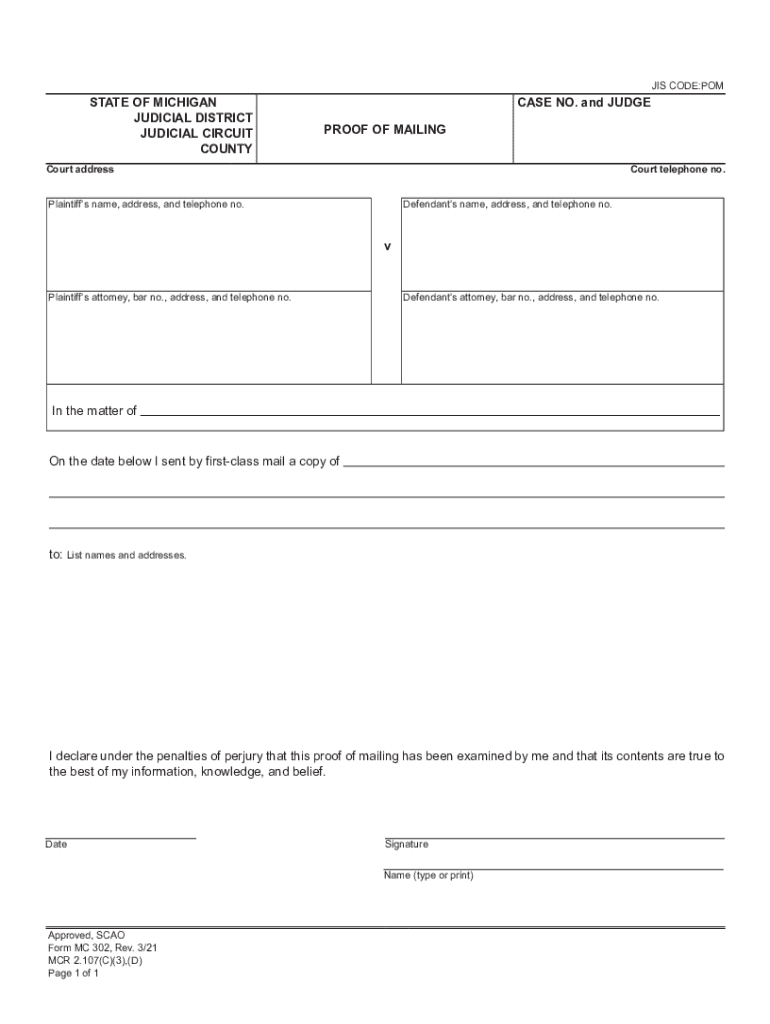
MC 302, Proof of Mailing 2021-2026


What is the MC 302, Proof of Mailing
The MC 302, also known as the Proof of Mailing, is a form used in Michigan to verify that a plea has been submitted by mail. This form serves as evidence that the individual has fulfilled their obligation to submit their plea in a timely manner. It is particularly useful in legal proceedings where proof of submission is necessary to avoid penalties or further legal action. The MC 302 is essential for those who choose to handle their legal matters without attending court in person.
How to use the MC 302, Proof of Mailing
To utilize the MC 302, individuals must first complete the necessary plea by mail form, which outlines their plea and any relevant details regarding the case. After filling out the plea form, the MC 302 should be completed to confirm that the plea was mailed. It is crucial to send the plea and the MC 302 to the appropriate court address. Retaining a copy of both documents for personal records is advisable, as this can provide a reference in case of any disputes regarding submission.
Steps to complete the MC 302, Proof of Mailing
Completing the MC 302 involves a few straightforward steps:
- Obtain the MC 302 form from the court or online resources.
- Fill in your personal information, including your name, address, and case number.
- Indicate the date the plea was mailed and the method of mailing (e.g., certified mail).
- Sign and date the form to certify its accuracy.
- Make copies of the completed MC 302 for your records.
Legal use of the MC 302, Proof of Mailing
The MC 302 is legally recognized as a valid document that demonstrates compliance with court requirements for submitting a plea by mail. It can be used in legal proceedings to prove that the individual has met their obligations. Courts may require this form to ensure that all parties are aware of the plea submitted and to prevent any claims of non-receipt. Proper use of the MC 302 can help mitigate potential legal issues arising from missed deadlines or improper submissions.
Key elements of the MC 302, Proof of Mailing
When completing the MC 302, several key elements must be included to ensure its validity:
- Personal Information: Full name, address, and case number.
- Date of Mailing: The exact date the plea was sent.
- Mailing Method: Indicate whether the plea was sent via regular or certified mail.
- Signature: The individual must sign the form to attest to its accuracy.
State-specific rules for the MC 302, Proof of Mailing
In Michigan, there are specific rules governing the use of the MC 302. It is important to ensure that the form is filled out accurately and submitted according to the guidelines provided by the court. Each jurisdiction may have its own requirements regarding submission deadlines and acceptable mailing methods. Familiarity with these local rules can help individuals avoid complications and ensure that their plea is processed without issue.
Quick guide on how to complete mc 302 proof of mailing
Effortlessly Prepare MC 302, Proof Of Mailing on Any Device
Managing documents online has gained signNow popularity among companies and individuals. It offers an ideal eco-friendly substitute to conventional printed and signed documents, as you can access the correct form and securely keep it online. airSlate SignNow provides all the tools necessary to create, modify, and eSign your documents quickly without delays. Handle MC 302, Proof Of Mailing on any device with airSlate SignNow’s Android or iOS applications and enhance any document-related task today.
The easiest way to modify and eSign MC 302, Proof Of Mailing with ease
- Obtain MC 302, Proof Of Mailing and click Get Form to begin.
- Make use of the tools we provide to fill in your document.
- Emphasize important sections of the documents or obscure sensitive information with tools that airSlate SignNow offers specifically for this purpose.
- Generate your eSignature using the Sign tool, which takes mere seconds and holds the same legal validity as a traditional handwritten signature.
- Review the details and then click the Done button to save your changes.
- Choose your preferred method of sending your form, whether by email, SMS, or invitation link, or download it to your computer.
Eliminate concerns about lost or misplaced documents, tedious form searches, or errors that necessitate printing new copies. airSlate SignNow addresses your document management needs in just a few clicks from any device you prefer. Modify and eSign MC 302, Proof Of Mailing and ensure excellent communication at any stage of your document preparation process with airSlate SignNow.
Create this form in 5 minutes or less
Find and fill out the correct mc 302 proof of mailing
Create this form in 5 minutes!
How to create an eSignature for the mc 302 proof of mailing
How to create an electronic signature for a PDF online
How to create an electronic signature for a PDF in Google Chrome
How to create an e-signature for signing PDFs in Gmail
How to create an e-signature right from your smartphone
How to create an e-signature for a PDF on iOS
How to create an e-signature for a PDF on Android
People also ask
-
What is the process for submitting a plea by mail in Michigan?
To submit a plea by mail in Michigan, you need to complete the appropriate forms and send them to the court handling your case. Using airSlate SignNow can simplify this process by allowing you to eSign documents securely and efficiently. Ensure that you follow all court guidelines to avoid delays in processing your plea by mail in Michigan.
-
How much does it cost to file a plea by mail in Michigan?
The cost to file a plea by mail in Michigan can vary depending on the court and the nature of the offense. Typically, there may be court fees associated with submitting your plea. Utilizing airSlate SignNow can help you manage these costs effectively by streamlining the document submission process.
-
What features does airSlate SignNow offer for plea by mail in Michigan?
airSlate SignNow offers a range of features that are beneficial for submitting a plea by mail in Michigan, including secure eSigning, document templates, and real-time tracking. These features ensure that your documents are handled efficiently and securely, making the process of filing your plea by mail much easier.
-
Can I use airSlate SignNow for other legal documents besides plea by mail in Michigan?
Yes, airSlate SignNow is versatile and can be used for a variety of legal documents beyond just plea by mail in Michigan. Whether you need to eSign contracts, agreements, or other legal forms, airSlate SignNow provides the tools necessary to manage all your document needs efficiently.
-
What are the benefits of using airSlate SignNow for plea by mail in Michigan?
Using airSlate SignNow for plea by mail in Michigan offers numerous benefits, including time savings, enhanced security, and ease of use. The platform allows you to complete and submit your documents quickly, reducing the hassle of traditional mailing methods and ensuring your plea is filed on time.
-
Is airSlate SignNow compliant with Michigan's legal requirements for plea submissions?
Yes, airSlate SignNow is designed to comply with Michigan's legal requirements for submitting pleas by mail. The platform ensures that all eSigned documents meet the necessary legal standards, providing peace of mind when filing your plea by mail in Michigan.
-
How can I integrate airSlate SignNow with other tools for managing my plea by mail in Michigan?
airSlate SignNow offers integrations with various tools and platforms, allowing you to streamline your workflow when managing a plea by mail in Michigan. You can connect it with your existing document management systems or CRM software to enhance efficiency and organization.
Get more for MC 302, Proof Of Mailing
- 1 appendix ix b use of the child support guidelines form
- Appendix ix h combined tax withholding tables for use form
- Tax court of new jersey pdf docplayernet form
- State tax form
- Fillable online personal identifiers on it such as social security form
- Redacting personal identifiersprotecting sensitive information in
- Local property complaint packet nj courts form
- State of iowa tattoo form
Find out other MC 302, Proof Of Mailing
- Sign Connecticut Real Estate Business Plan Template Simple
- How To Sign Wisconsin Plumbing Cease And Desist Letter
- Sign Colorado Real Estate LLC Operating Agreement Simple
- How Do I Sign Connecticut Real Estate Operating Agreement
- Sign Delaware Real Estate Quitclaim Deed Secure
- Sign Georgia Real Estate Business Plan Template Computer
- Sign Georgia Real Estate Last Will And Testament Computer
- How To Sign Georgia Real Estate LLC Operating Agreement
- Sign Georgia Real Estate Residential Lease Agreement Simple
- Sign Colorado Sports Lease Agreement Form Simple
- How To Sign Iowa Real Estate LLC Operating Agreement
- Sign Iowa Real Estate Quitclaim Deed Free
- How To Sign Iowa Real Estate Quitclaim Deed
- Sign Mississippi Orthodontists LLC Operating Agreement Safe
- Sign Delaware Sports Letter Of Intent Online
- How Can I Sign Kansas Real Estate Job Offer
- Sign Florida Sports Arbitration Agreement Secure
- How Can I Sign Kansas Real Estate Residential Lease Agreement
- Sign Hawaii Sports LLC Operating Agreement Free
- Sign Georgia Sports Lease Termination Letter Safe