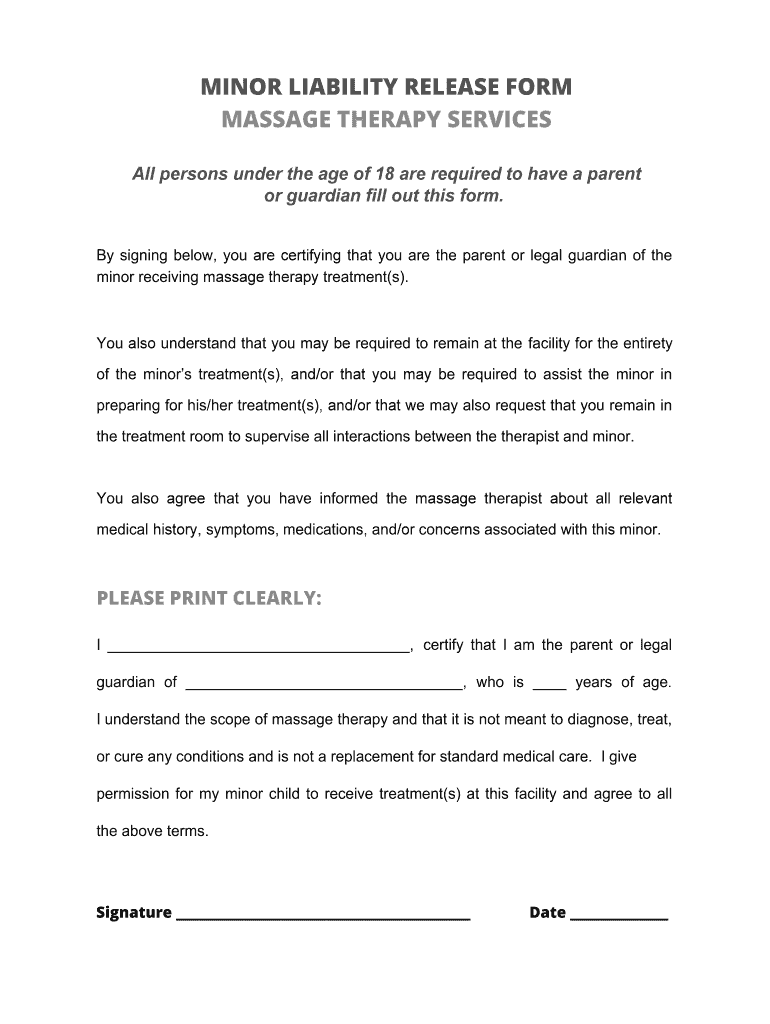
MINOR LIABILITY RELEASE FORM


What is the minor liability release form
The minor liability release form is a legal document designed to protect organizations and individuals from liability claims associated with activities involving minors. This form is typically used by parents or guardians to grant permission for their children to participate in various activities, such as sports, field trips, or other events where there may be risks involved. By signing this form, the parent or guardian acknowledges the potential risks and agrees not to hold the organization responsible for any injuries or damages that may occur during the activity.
How to use the minor liability release form
To effectively use the minor liability release form, parents or guardians should carefully read the document to understand its implications. It is essential to fill out the form completely, providing accurate information about the minor and the activity in question. The form should then be signed by the parent or guardian, ideally in the presence of a witness. Once completed, the form can be submitted to the organization hosting the activity, ensuring that all parties are aware of the terms outlined in the release.
Key elements of the minor liability release form
A well-structured minor liability release form typically includes several key elements to ensure its effectiveness:
- Identification of the minor: The full name and date of birth of the child participating in the activity.
- Details of the activity: A clear description of the event or activity for which the release is being signed.
- Assumption of risk clause: A statement acknowledging the inherent risks associated with the activity.
- Release of liability: A clause that waives the right to sue the organization for any injuries or damages that may occur.
- Signature and date: The signature of the parent or guardian, along with the date of signing.
Steps to complete the minor liability release form
Completing the minor liability release form involves several straightforward steps:
- Obtain the form from the organization hosting the activity.
- Read the form carefully to understand its contents and implications.
- Fill in the required information, including the minor's details and the nature of the activity.
- Review the form for accuracy and completeness.
- Sign the form as the parent or guardian, ensuring it is dated.
- Submit the completed form to the organization as instructed.
Legal use of the minor liability release form
The legal use of the minor liability release form is governed by state laws and regulations. For the form to be enforceable, it must comply with specific legal standards, such as being clear, concise, and written in understandable language. Courts generally uphold these forms if they are properly executed and contain all necessary elements. However, it is important to note that some states may have restrictions on liability waivers, particularly in cases of gross negligence or willful misconduct.
State-specific rules for the minor liability release form
Each state in the U.S. may have different rules regarding the enforceability of minor liability release forms. These variations can affect how the forms are drafted and executed. For instance, some states may require notarization, while others may not. Additionally, certain jurisdictions may have specific language that must be included to ensure the form is legally binding. It is advisable for parents and guardians to familiarize themselves with their state’s regulations to ensure compliance.
Quick guide on how to complete minor liability release form
Complete MINOR LIABILITY RELEASE FORM effortlessly on any device
Online document management has become increasingly popular among businesses and individuals. It offers an ideal eco-friendly alternative to traditional printed and signed documents, as you can obtain the correct form and securely store it online. airSlate SignNow provides you with all the tools necessary to create, edit, and eSign your documents swiftly without delays. Manage MINOR LIABILITY RELEASE FORM on any device using airSlate SignNow's Android or iOS applications and enhance any document-based process today.
How to edit and eSign MINOR LIABILITY RELEASE FORM with ease
- Locate MINOR LIABILITY RELEASE FORM and click Get Form to begin.
- Utilize the tools we offer to complete your form.
- Emphasize important sections of your documents or redact sensitive information using tools provided by airSlate SignNow specifically for that purpose.
- Create your signature with the Sign tool, which takes mere seconds and carries the same legal validity as a standard wet ink signature.
- Review all the details and hit the Done button to save your changes.
- Choose your preferred method to send your form, whether by email, text message (SMS), or invite link, or download it to your computer.
Say goodbye to lost or misplaced files, tedious form searches, or errors that necessitate printing new document copies. airSlate SignNow addresses your document management needs in just a few clicks from any device you prefer. Modify and eSign MINOR LIABILITY RELEASE FORM and ensure seamless communication at any stage of your form preparation process with airSlate SignNow.
Create this form in 5 minutes or less
Create this form in 5 minutes!
How to create an eSignature for the minor liability release form
How to create an electronic signature for a PDF online
How to create an electronic signature for a PDF in Google Chrome
How to create an e-signature for signing PDFs in Gmail
How to create an e-signature right from your smartphone
How to create an e-signature for a PDF on iOS
How to create an e-signature for a PDF on Android
People also ask
-
What is a MINOR LIABILITY RELEASE FORM?
A MINOR LIABILITY RELEASE FORM is a legal document designed to protect an organization from liability when minors participate in activities. It is essential for businesses that engage with children, ensuring that guardians waive certain legal rights concerning potential risks involved. This form provides peace of mind for both the organization and the guardians.
-
How can airSlate SignNow help with creating a MINOR LIABILITY RELEASE FORM?
airSlate SignNow offers user-friendly templates for creating a MINOR LIABILITY RELEASE FORM quickly and efficiently. With our platform, you can customize the template to meet your specific needs, ensuring that all necessary details are captured. This feature allows you to focus on your organization’s needs while providing a professional document.
-
Is the MINOR LIABILITY RELEASE FORM legally binding?
Yes, a properly executed MINOR LIABILITY RELEASE FORM is legally binding if it adheres to the applicable laws and regulations in your jurisdiction. It's vital to ensure that the form is signed by a guardian or parent with the authority to make decisions for the minor. airSlate SignNow provides secure eSigning options to ensure the document’s validity.
-
What are the benefits of using airSlate SignNow for MINOR LIABILITY RELEASE FORMs?
Using airSlate SignNow for MINOR LIABILITY RELEASE FORMs offers numerous benefits, including ease of use, time savings, and improved document management. You can streamline the signing process, track the status of your forms, and reduce paperwork. This enhances efficiency and allows you more time to focus on other important tasks.
-
Can I integrate airSlate SignNow with other software for my MINOR LIABILITY RELEASE FORMs?
Yes, airSlate SignNow seamlessly integrates with numerous software platforms, facilitating efficient workflows for your MINOR LIABILITY RELEASE FORMs. Integration with tools like Google Drive, Salesforce, and your CRM ensures that documents are organized and easily accessible. This interoperability enhances operational efficiency and improves data management.
-
What is the pricing structure for using airSlate SignNow to manage MINOR LIABILITY RELEASE FORMs?
airSlate SignNow offers flexible pricing plans tailored to meet different business needs, starting with a free trial for new users. Our competitive pricing ensures that you can manage your MINOR LIABILITY RELEASE FORMs without breaking the bank. You can choose a plan that best fits your organization's size and requirements.
-
How secure is the MINOR LIABILITY RELEASE FORM when signed through airSlate SignNow?
When you use airSlate SignNow, your MINOR LIABILITY RELEASE FORM is protected with top-tier security measures, including encryption and secure cloud storage. We prioritize the confidentiality and integrity of your sensitive information, ensuring that all signed documents are safe from unauthorized access. Our platform complies with industry standards for data protection.
Get more for MINOR LIABILITY RELEASE FORM
- Timesheet w1w 8bx baxcisb recruitment form
- Real estate power of attorney georgia form
- Stoma qol form
- Skipton investor declaration form
- To dispute a credit or debit card transaction langley federal langleyfcu form
- Homeowners acknowledgement household status form
- Bishop mclaughlin catholic high school application form
- Permit application acknowledgement southwest ranches florida southwestranches form
Find out other MINOR LIABILITY RELEASE FORM
- Can I Sign Massachusetts Proforma Invoice Template
- How Do I Sign Oklahoma Equipment Purchase Proposal
- Sign Idaho Basic rental agreement or residential lease Online
- How To Sign Oregon Business agreements
- Sign Colorado Generic lease agreement Safe
- How Can I Sign Vermont Credit agreement
- Sign New York Generic lease agreement Myself
- How Can I Sign Utah House rent agreement format
- Sign Alabama House rental lease agreement Online
- Sign Arkansas House rental lease agreement Free
- Sign Alaska Land lease agreement Computer
- How Do I Sign Texas Land lease agreement
- Sign Vermont Land lease agreement Free
- Sign Texas House rental lease Now
- How Can I Sign Arizona Lease agreement contract
- Help Me With Sign New Hampshire lease agreement
- How To Sign Kentucky Lease agreement form
- Can I Sign Michigan Lease agreement sample
- How Do I Sign Oregon Lease agreement sample
- How Can I Sign Oregon Lease agreement sample