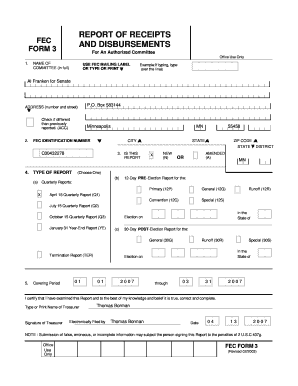
Fec 3 Form


What is the FEC Form 3
The FEC Form 3, also known as the "Report of Receipts and Disbursements," is a crucial document used by political committees in the United States to disclose their financial activities. This form is mandated by the Federal Election Commission (FEC) and is essential for maintaining transparency in campaign financing. It provides a detailed account of all contributions received and expenditures made during a specific reporting period. The FEC Form 3 is primarily utilized by candidates for federal office, political party committees, and other political organizations to report their financial transactions, ensuring compliance with federal election laws.
How to Use the FEC Form 3
Using the FEC Form 3 involves several key steps to ensure accurate reporting of financial activities. Initially, a political committee must gather all necessary financial data, including receipts from contributions and records of expenditures. Once the data is compiled, the committee fills out the form, detailing each transaction in the appropriate sections. It is important to categorize contributions and expenditures correctly, as this affects compliance with FEC regulations. After completing the form, the committee must submit it electronically through the FEC's online system or by mail, adhering to the specified deadlines to avoid penalties.
Steps to Complete the FEC Form 3
Completing the FEC Form 3 requires a systematic approach to ensure all information is accurate and compliant. The following steps provide a clear guide:
- Gather all financial records, including receipts for contributions and invoices for expenditures.
- Fill out the form by entering the total amount of contributions received and detailing each source.
- Document all expenditures, including the purpose and amount spent, ensuring each entry is categorized correctly.
- Review the form for accuracy, checking for any discrepancies in the reported figures.
- Submit the completed form electronically or by mail, ensuring it is sent before the deadline.
Legal Use of the FEC Form 3
The legal use of the FEC Form 3 is governed by federal election laws, which mandate that political committees disclose their financial activities to promote transparency. The form must be completed accurately and submitted on time to avoid legal repercussions. Failing to file the FEC Form 3 or providing false information can result in significant penalties, including fines and potential legal action. It is essential for committees to understand the legal requirements surrounding this form to maintain compliance and uphold the integrity of the electoral process.
Filing Deadlines / Important Dates
Filing deadlines for the FEC Form 3 are critical for political committees to adhere to in order to remain compliant with federal regulations. The deadlines typically align with the election cycle, requiring committees to submit the form at regular intervals. These include:
- Quarterly reports, which are due on specific dates throughout the year.
- Pre-election reports, which must be submitted shortly before an election.
- Post-election reports, required after the election concludes.
It is vital for committees to keep track of these dates to avoid late filing penalties.
Who Issues the Form
The FEC Form 3 is issued by the Federal Election Commission, the independent regulatory agency responsible for enforcing federal campaign finance laws. The FEC provides guidelines and resources to assist political committees in understanding their filing obligations. Additionally, the commission offers online tools for electronic submission of the form, making it easier for committees to comply with reporting requirements.
Quick guide on how to complete fec 3 form
Complete Fec 3 Form effortlessly on any device
Online document management has become increasingly popular among businesses and individuals. It offers an ideal eco-friendly substitute to traditional printed and signed papers, as you can access the required form and securely store it online. airSlate SignNow provides you with all the necessary tools to create, modify, and electronically sign your documents quickly without delays. Manage Fec 3 Form on any device with the airSlate SignNow Android or iOS applications and enhance any document-related process today.
How to modify and electronically sign Fec 3 Form with ease
- Find Fec 3 Form and click Get Form to begin.
- Utilize the tools we provide to finish your document.
- Select pertinent sections of the documents or obscure sensitive information with features that airSlate SignNow offers specifically for that purpose.
- Generate your electronic signature using the Sign tool, which takes just seconds and holds the same legal validity as a conventional wet ink signature.
- Review all the information and then click on the Done button to save your changes.
- Choose how you wish to send your form, via email, text message (SMS), or invitation link, or download it to your computer.
Eliminate worries about lost or misplaced documents, tedious form searches, or errors that require you to print new copies. airSlate SignNow meets your document management needs in just a few clicks from any device you prefer. Edit and electronically sign Fec 3 Form and ensure effective communication at any stage of your form preparation process with airSlate SignNow.
Create this form in 5 minutes or less
Create this form in 5 minutes!
How to create an eSignature for the fec 3 form
How to create an electronic signature for a PDF online
How to create an electronic signature for a PDF in Google Chrome
How to create an e-signature for signing PDFs in Gmail
How to create an e-signature right from your smartphone
How to create an e-signature for a PDF on iOS
How to create an e-signature for a PDF on Android
People also ask
-
What is an FEC Form 3?
The FEC Form 3 is a financial report used by political committees to disclose their campaign finance activities. It includes detailed information about contributions received and expenditures made by the campaign. Understanding the FEC Form 3 is crucial for compliance with federal election laws.
-
How can airSlate SignNow help with FEC Form 3 submissions?
airSlate SignNow simplifies the process of preparing and submitting FEC Form 3 by providing a secure platform for eSigning and sharing documents. Our solution ensures that all parties involved can quickly review and sign necessary forms, streamlining the compliance process. You can focus on your campaign while we handle the paperwork.
-
What are the pricing options for airSlate SignNow?
airSlate SignNow offers flexible pricing plans to accommodate different sizes of organizations and their specific needs for FEC Form 3 submissions. We provide a cost-effective solution without sacrificing essential features. You can choose between monthly or annual subscriptions to optimize your budget.
-
What features does airSlate SignNow provide for FEC Form 3 management?
Our platform includes features such as customizable templates, automatic reminders for deadlines, and secure storage for all FEC Form 3 documents. Additionally, you can track the status of each form and manage multiple workflows from one dashboard. This ensures that your compliance documentation remains organized and accessible.
-
Can airSlate SignNow integrate with other software for FEC Form 3 processing?
Yes, airSlate SignNow offers integrations with various platforms that enhance the processing of FEC Form 3. This includes CRM systems, accounting software, and project management tools. Integrating these systems allows for a seamless flow of information and helps you maintain accurate financial records.
-
What are the benefits of using airSlate SignNow for political campaigns?
Using airSlate SignNow for your political campaign provides numerous benefits, including a time-saving electronic signature process and increased compliance with FEC Form 3 regulations. Our user-friendly interface allows for quick document preparation and collaboration among team members. This helps ensure that your campaign stays organized and compliant.
-
Is it secure to eSign FEC Form 3 documents with airSlate SignNow?
Absolutely! airSlate SignNow employs state-of-the-art security measures to protect sensitive information within your FEC Form 3 documents. Features such as encrypted signatures and secure access controls ensure that your data remains confidential and compliant with legal requirements.
Get more for Fec 3 Form
Find out other Fec 3 Form
- eSignature Wyoming Education Quitclaim Deed Easy
- eSignature Alaska Government Agreement Fast
- How Can I eSignature Arizona Government POA
- How Do I eSignature Nevada Doctors Lease Agreement Template
- Help Me With eSignature Nevada Doctors Lease Agreement Template
- How Can I eSignature Nevada Doctors Lease Agreement Template
- eSignature Finance & Tax Accounting Presentation Arkansas Secure
- eSignature Arkansas Government Affidavit Of Heirship Online
- eSignature New Jersey Doctors Permission Slip Mobile
- eSignature Colorado Government Residential Lease Agreement Free
- Help Me With eSignature Colorado Government Medical History
- eSignature New Mexico Doctors Lease Termination Letter Fast
- eSignature New Mexico Doctors Business Associate Agreement Later
- eSignature North Carolina Doctors Executive Summary Template Free
- eSignature North Dakota Doctors Bill Of Lading Online
- eSignature Delaware Finance & Tax Accounting Job Description Template Fast
- How To eSignature Kentucky Government Warranty Deed
- eSignature Mississippi Government Limited Power Of Attorney Myself
- Can I eSignature South Dakota Doctors Lease Agreement Form
- eSignature New Hampshire Government Bill Of Lading Fast