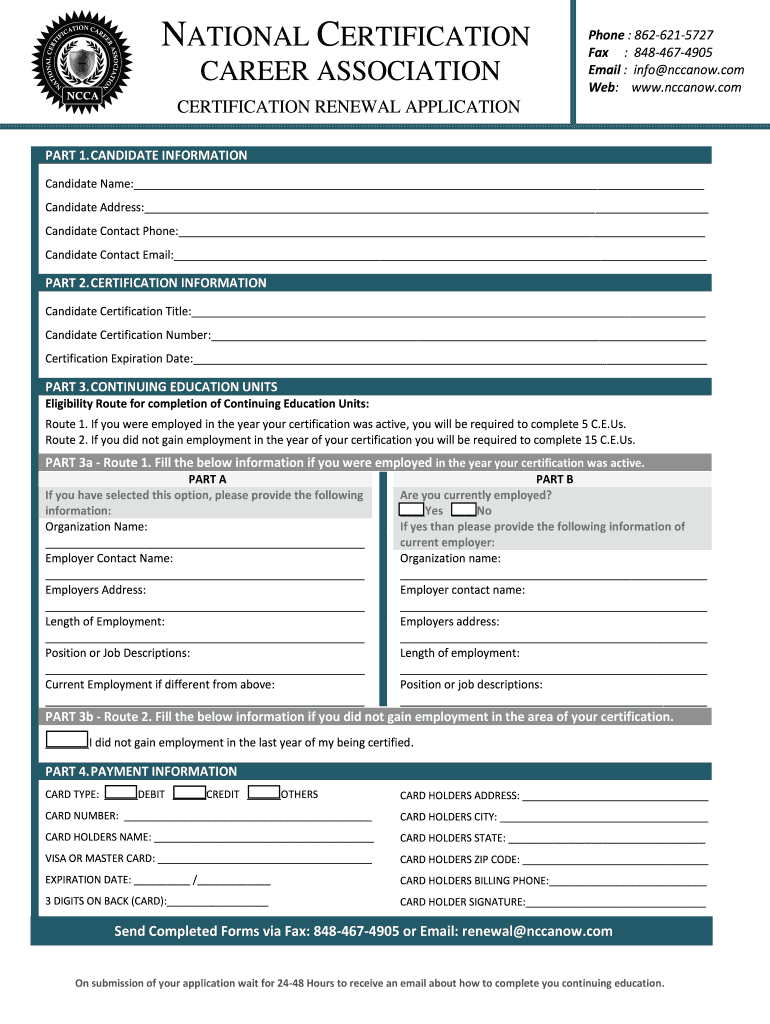
National Certification Career Association NCCA Certifications Form


What is the National Certification Career Association (NCCA) Certifications
The National Certification Career Association (NCCA) offers a variety of certifications aimed at enhancing professional development and career advancement. These certifications validate the skills and knowledge of individuals in various fields, ensuring they meet industry standards. The NCCA certifications cover a wide range of professions, providing individuals with the credentials needed to demonstrate their expertise and commitment to their careers.
How to obtain the National Certification Career Association (NCCA) Certifications
To obtain an NCCA certification, candidates must follow a structured process that typically includes the following steps:
- Research the specific certification requirements, including eligibility criteria and any prerequisites.
- Complete the necessary application forms, which may include the NCCA registration form PDF.
- Prepare for the certification exam by studying relevant materials and resources.
- Schedule and take the certification exam within the designated time frame.
- Receive your certification results and, if successful, obtain your NCCA certificate.
Steps to complete the National Certification Career Association (NCCA) Certifications
Completing the NCCA certification process involves several key steps:
- Review the specific NCCA registration requirements for your chosen certification.
- Download the NCCA application form PDF and fill it out accurately.
- Submit the application form along with any required documentation and fees.
- Prepare for the exam by utilizing study guides and practice tests.
- Take the exam and await your results, ensuring you maintain any necessary credentials.
Legal use of the National Certification Career Association (NCCA) Certifications
NCCA certifications are legally recognized credentials that can enhance your professional standing. To ensure that your certification is valid, it is essential to comply with all legal requirements associated with the certification process. This includes maintaining up-to-date knowledge of industry standards and renewing your certification as required. Additionally, understanding the legal implications of your certification can help you navigate professional opportunities effectively.
Eligibility Criteria for NCCA Certifications
Eligibility for NCCA certifications varies depending on the specific certification sought. Generally, candidates must meet certain educational and professional experience requirements. It is important to review the eligibility criteria for each certification carefully. This may include having a specific degree, relevant work experience, or completion of prerequisite courses. Ensuring you meet these criteria is crucial for a successful application.
Application Process & Approval Time for NCCA Certifications
The application process for NCCA certifications typically involves several stages, including form submission, documentation review, and examination scheduling. Once your application is submitted, it may take several weeks for processing and approval. Candidates should plan accordingly, allowing ample time for any necessary preparations before their certification exam. Keeping track of application status and deadlines is essential for a smooth certification journey.
Quick guide on how to complete national certification career association ncca certifications
Complete National Certification Career Association NCCA Certifications effortlessly on any gadget
Digital document management has become favored among businesses and individuals alike. It offers an ideal environmentally friendly substitute to traditional printed and signed papers, allowing you to locate the necessary form and securely save it online. airSlate SignNow equips you with all the tools required to generate, amend, and eSign your documents quickly and efficiently. Manage National Certification Career Association NCCA Certifications on any gadget with airSlate SignNow's Android or iOS applications and enhance any document-related task today.
How to amend and eSign National Certification Career Association NCCA Certifications without hassle
- Locate National Certification Career Association NCCA Certifications and click Get Form to begin.
- Use the tools we offer to finalize your document.
- Select pertinent sections of the documents or obscure sensitive information with the tools that airSlate SignNow provides specifically for that purpose.
- Create your eSignature using the Sign tool, which takes moments and carries the same legal validity as a conventional wet ink signature.
- Review the details and click on the Done button to save your changes.
- Select how you prefer to share your form: via email, text message (SMS), invite link, or download it to your computer.
Say goodbye to lost or misplaced documents, tedious form searching, or mistakes that require printing new document copies. airSlate SignNow addresses all your document management needs in just a few clicks from any selected device. Alter and eSign National Certification Career Association NCCA Certifications and ensure excellent communication throughout your form preparation process with airSlate SignNow.
Create this form in 5 minutes or less
FAQs
-
When do I have to file for an exam center in NISM certification?
I assume your question is “When should I ideally make online enrollment for an NISM Certification Examination?”As per NISM website, more than 200 NISM Test Centres are available across India. Each exam centre has specific dates for exam depending on the demand at that particular Test Centre.For example, NISM Test Centre in Delhi (CP) has 150 seats every Saturday and Sunday, whereas NSEiT - Agra Centre has limited exam seats 3 to 4 times in a month.Generally, you will find that sufficient seats are available if you are planning to take NISM Exam after 15–20 days. It may be possible that seats may get filled up as you approach closer to the exam date. This is similar to a seat booking for Indian Railways except the fact that there is no waiting list :)Therefore, once you have prepared yourself for the exam, you can make online enrollment 15–20 days in advance and utilize the time for revision and taking mock tests.You can take NISM Mock Tests and Download NISM Study Material freely online.
-
Where can I get the form for migration certificate?
Migration is issued by the Universities themselves.The best way is to inquire your college they will guide you further.In case you happen to be from A.P.J Abdul Kalam Technical Universityhere is the link to get it issued online.Hope it helpsStudent Service (Dashboard) Dr. A.P.J. Abdul Kalam Technical University (Lucknow)Regards
Create this form in 5 minutes!
How to create an eSignature for the national certification career association ncca certifications
How to generate an eSignature for your National Certification Career Association Ncca Certifications online
How to make an electronic signature for your National Certification Career Association Ncca Certifications in Google Chrome
How to create an eSignature for signing the National Certification Career Association Ncca Certifications in Gmail
How to generate an electronic signature for the National Certification Career Association Ncca Certifications right from your mobile device
How to generate an eSignature for the National Certification Career Association Ncca Certifications on iOS devices
How to create an eSignature for the National Certification Career Association Ncca Certifications on Android devices
People also ask
-
What is the NCCA full form and why is it important for document signing?
The NCCA full form is the National Commission for signNowing Agencies. Understanding the NCCA full form is essential for businesses looking to comply with industry standards in document management and signing, ensuring their processes are recognized and trusted.
-
How does airSlate SignNow support users in understanding the NCCA full form?
airSlate SignNow provides resources and guidance to help users understand the NCCA full form and its implications in certification processes. This information can aid companies in ensuring their document signing practices adhere to necessary regulatory standards.
-
What features does airSlate SignNow offer related to the NCCA full form?
airSlate SignNow includes features that comply with the standards associated with the NCCA full form. These features ensure secure eSigning, document tracking, and compliance, making it easier for organizations to meet certification requirements.
-
Is airSlate SignNow a cost-effective solution for businesses needing to comply with the NCCA full form?
Yes, airSlate SignNow is a cost-effective solution for businesses needing compliance with the NCCA full form. Its competitive pricing structure allows organizations to access essential eSigning features without breaking the bank.
-
What are the benefits of using airSlate SignNow for NCCA-compliant document signing?
Using airSlate SignNow for NCCA-compliant document signing provides benefits such as enhanced security, streamlined workflows, and compliance assurance. These features help businesses save time and resources while ensuring they meet industry standards.
-
Can I integrate airSlate SignNow with other tools to better understand the NCCA full form?
Absolutely! airSlate SignNow offers seamless integrations with various third-party applications, which can help users access informative resources about the NCCA full form. This connectivity can enhance operational efficiency while ensuring compliance.
-
How does airSlate SignNow ensure compliance with the NCCA full form in its documentation?
airSlate SignNow ensures compliance with the NCCA full form by providing features such as secure electronic signatures and audit trails. These measures guarantee that all documents signed are verifiable and adhere to certification standards.
Get more for National Certification Career Association NCCA Certifications
Find out other National Certification Career Association NCCA Certifications
- Help Me With eSign Ohio Product Defect Notice
- eSign Mississippi Sponsorship Agreement Free
- eSign North Dakota Copyright License Agreement Free
- How Do I eSign Idaho Medical Records Release
- Can I eSign Alaska Advance Healthcare Directive
- eSign Kansas Client and Developer Agreement Easy
- eSign Montana Domain Name Registration Agreement Now
- eSign Nevada Affiliate Program Agreement Secure
- eSign Arizona Engineering Proposal Template Later
- eSign Connecticut Proforma Invoice Template Online
- eSign Florida Proforma Invoice Template Free
- Can I eSign Florida Proforma Invoice Template
- eSign New Jersey Proforma Invoice Template Online
- eSign Wisconsin Proforma Invoice Template Online
- eSign Wyoming Proforma Invoice Template Free
- eSign Wyoming Proforma Invoice Template Simple
- How To eSign Arizona Agreement contract template
- eSign Texas Agreement contract template Fast
- eSign Massachusetts Basic rental agreement or residential lease Now
- How To eSign Delaware Business partnership agreement