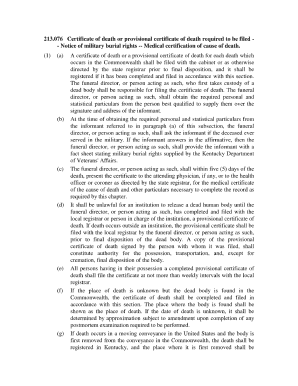
Provisional Certificate Format in Word


What is the provisional certificate format in Word?
The provisional certificate format in Word is a structured document template used to issue a provisional certificate. This certificate serves as a temporary proof of qualification or status until the final certificate is issued. It is commonly used in educational institutions and certain legal contexts. The format typically includes essential details such as the name of the issuing authority, the recipient's name, the purpose of the certificate, and relevant dates. Utilizing a Word format allows for easy customization and editing, ensuring that the document meets specific requirements.
Key elements of the provisional certificate format in Word
A well-structured provisional certificate format in Word should include several key elements to ensure clarity and compliance. These elements typically consist of:
- Title: Clearly state "Provisional Certificate" at the top of the document.
- Issuing Authority: Include the name and logo of the organization issuing the certificate.
- Recipient Information: Provide the full name and any identification details of the recipient.
- Purpose: Specify the reason for issuing the provisional certificate.
- Date of Issue: Indicate the date when the certificate is issued.
- Signature: Include a space for the authorized signature of the issuing authority.
Steps to complete the provisional certificate format in Word
Completing the provisional certificate format in Word involves several straightforward steps:
- Download the Template: Obtain a blank provisional certificate template in Word format.
- Fill in the Details: Input the necessary information, such as the recipient's name, issuing authority, and purpose.
- Review for Accuracy: Double-check all entries to ensure there are no errors or omissions.
- Add Signatures: Provide space for the authorized signature and any required seals.
- Save and Print: Save the completed document and print it for distribution.
Legal use of the provisional certificate format in Word
The provisional certificate format in Word can be legally binding if it meets specific requirements. To ensure its legal validity, the document must comply with relevant laws and regulations governing certificates in the United States. This includes having proper signatures, clear identification of the issuing authority, and adherence to any state-specific requirements. Utilizing a reliable eSignature solution can further enhance the legal standing of the document, as it provides a digital certificate that verifies the authenticity of the signatures.
How to obtain the provisional certificate format in Word
Obtaining the provisional certificate format in Word can be done through various channels. Educational institutions often provide templates on their official websites or through administrative offices. Additionally, many online resources offer downloadable Word templates that can be customized to meet specific needs. It is essential to ensure that the template used complies with any legal or institutional requirements to maintain its validity.
Examples of using the provisional certificate format in Word
The provisional certificate format in Word is versatile and can be used in various contexts. Common examples include:
- Educational Institutions: Issuing provisional certificates to students awaiting final grades or degrees.
- Legal Contexts: Providing temporary proof of status in legal proceedings.
- Employment Verification: Employers may issue provisional certificates to confirm employment status pending final documentation.
Quick guide on how to complete provisional certificate format in word 288826
Effortlessly Prepare Provisional Certificate Format In Word on Any Device
Online document management has gained popularity among businesses and individuals alike. It serves as an ideal environmentally friendly alternative to conventional printed and signed papers, allowing you to locate the appropriate form and securely store it online. airSlate SignNow equips you with all the necessary resources to create, modify, and eSign your documents quickly and without complications. Manage Provisional Certificate Format In Word on any device with the airSlate SignNow apps available for Android or iOS, and enhance any document-based process today.
Effortlessly Modify and eSign Provisional Certificate Format In Word
- Locate Provisional Certificate Format In Word and click on Get Form to begin.
- Utilize the tools we provide to complete your document submission.
- Highlight important sections of the documents or redact sensitive information using tools designed specifically for that purpose by airSlate SignNow.
- Create your eSignature with the Sign feature, which takes seconds and carries the same legal validity as a conventional wet ink signature.
- Review the information and click on the Done button to save your changes.
- Choose your preferred method to share your form, whether by email, SMS, invite link, or download it directly to your computer.
Say goodbye to lost or misplaced documents, the hassle of searching for forms, or mistakes that require reprinting new copies. airSlate SignNow fulfills your document management needs with just a few clicks from any device you prefer. Edit and eSign Provisional Certificate Format In Word to ensure seamless communication throughout the entire form preparation process with airSlate SignNow.
Create this form in 5 minutes or less
Create this form in 5 minutes!
How to create an eSignature for the provisional certificate format in word 288826
How to create an electronic signature for a PDF online
How to create an electronic signature for a PDF in Google Chrome
How to create an e-signature for signing PDFs in Gmail
How to create an e-signature right from your smartphone
How to create an e-signature for a PDF on iOS
How to create an e-signature for a PDF on Android
People also ask
-
What is a provisional certificate format in word?
A provisional certificate format in word is a standardized template used for issuing provisional certificates in various fields, such as education or employment. This format ensures that all necessary information is included, making it easy to customize and use. Utilizing this format simplifies the process of generating provisional certificates for users.
-
How can I obtain a provisional certificate format in word?
You can obtain a provisional certificate format in word by accessing templates available online, or by using document management software like airSlate SignNow. These platforms often provide ready-to-use templates that you can download and customize. This allows you to create your certificates quickly and efficiently.
-
Is the provisional certificate format in word customizable?
Yes, the provisional certificate format in word is highly customizable. Users can easily modify the template to include specific details, logos, or branding unique to their organization. This flexibility makes it easy to tailor certificates to meet individual requirements and ensure they represent your brand appropriately.
-
What are the benefits of using airSlate SignNow for provisional certificates?
Using airSlate SignNow for provisional certificates streamlines the document creation and signing process. With its user-friendly interface, you can effortlessly generate and send provisional certificate formats in word to recipients for eSignature. This not only saves time but also enhances the professional look of your documents.
-
Can I integrate airSlate SignNow with other tools for handling provisional certificates?
Absolutely! airSlate SignNow offers integration with various applications, allowing you to manage your provisional certificate format in word alongside other essential tools. This feature simplifies document workflows by connecting with platforms such as Google Drive, Dropbox, and CRM systems, ensuring you have a comprehensive solution for document management.
-
How much does it cost to use airSlate SignNow for provisional certificates?
The pricing for using airSlate SignNow depends on the plan you choose, but it offers a cost-effective solution for creating provisional certificates. With various subscription tiers, you can select the one that best fits your needs and budget. This means you can enjoy all the features related to provisional certificate formats in word without overspending.
-
Is there support available for using provisional certificate formats in word on airSlate SignNow?
Yes, airSlate SignNow provides comprehensive support for users. Whether you're having trouble with the provisional certificate format in word or need assistance with the platform, their customer service team is available to help. You can also access a variety of resources, such as tutorials and FAQs, to guide you through the process.
Get more for Provisional Certificate Format In Word
Find out other Provisional Certificate Format In Word
- eSignature New York Non-Profit LLC Operating Agreement Mobile
- How Can I eSignature Colorado Orthodontists LLC Operating Agreement
- eSignature North Carolina Non-Profit RFP Secure
- eSignature North Carolina Non-Profit Credit Memo Secure
- eSignature North Dakota Non-Profit Quitclaim Deed Later
- eSignature Florida Orthodontists Business Plan Template Easy
- eSignature Georgia Orthodontists RFP Secure
- eSignature Ohio Non-Profit LLC Operating Agreement Later
- eSignature Ohio Non-Profit LLC Operating Agreement Easy
- How Can I eSignature Ohio Lawers Lease Termination Letter
- Can I eSignature Ohio Lawers Lease Termination Letter
- Can I eSignature Oregon Non-Profit Last Will And Testament
- Can I eSignature Oregon Orthodontists LLC Operating Agreement
- How To eSignature Rhode Island Orthodontists LLC Operating Agreement
- Can I eSignature West Virginia Lawers Cease And Desist Letter
- eSignature Alabama Plumbing Confidentiality Agreement Later
- How Can I eSignature Wyoming Lawers Quitclaim Deed
- eSignature California Plumbing Profit And Loss Statement Easy
- How To eSignature California Plumbing Business Letter Template
- eSignature Kansas Plumbing Lease Agreement Template Myself