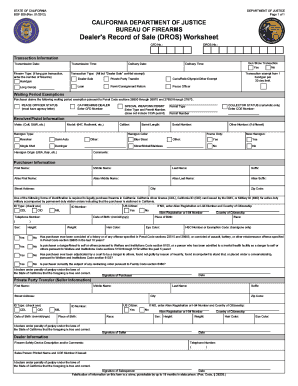
Dros Form


What is the Dros Form
The Dros form, officially known as the BOF 929, is a critical document used in California for the purchase and transfer of firearms. This form is designed to collect essential information about the buyer and the firearm being purchased. It serves as a legal record that helps ensure compliance with state and federal laws regarding firearm transactions. Understanding the purpose and requirements of the Dros form is essential for both buyers and sellers in the firearms market.
Steps to Complete the Dros Form
Completing the Dros form involves several key steps that must be followed accurately to ensure a successful transaction. First, the buyer must provide personal information, including their name, address, and date of birth. Next, details about the firearm, such as the make, model, and serial number, need to be included. Once all information is filled out, the buyer must sign the form, affirming that the information provided is true and complete. Finally, the completed Dros form must be submitted to the appropriate authorities for processing.
Legal Use of the Dros Form
The legal use of the Dros form is governed by California state law, which mandates that all firearm purchases must be documented through this form. This ensures that all transactions are recorded and that buyers meet the necessary eligibility criteria to own a firearm. The Dros form is integral in preventing illegal sales and ensuring that firearms are only transferred to individuals who are legally permitted to possess them.
How to Obtain the Dros Form
The Dros form can be obtained through various channels in California. It is available at licensed firearm dealers, where buyers can fill it out as part of the purchasing process. Additionally, the form can be accessed online through the California Department of Justice website, allowing individuals to download and print it for completion. It is important to ensure that the most current version of the form is used to comply with state regulations.
Form Submission Methods
Once the Dros form is completed, it must be submitted for processing. There are typically two methods for submission: electronically or by mail. Many licensed dealers will submit the form electronically as part of the transaction process, which can expedite approval. Alternatively, if the form is filled out manually, it can be mailed to the appropriate state agency for processing. Understanding these submission methods is crucial for ensuring compliance and timely processing.
Key Elements of the Dros Form
The Dros form contains several key elements that are essential for its validity. These include the buyer's personal information, details about the firearm, and the buyer's signature. Additionally, the form requires the buyer to affirm their eligibility to purchase a firearm, which includes a background check. Each element serves a specific purpose in ensuring that the transaction complies with legal requirements and that the buyer is qualified to own a firearm.
Quick guide on how to complete dros form 55303912
Complete Dros Form smoothly on any device
Web-based document management has gained popularity among organizations and individuals. It serves as an ideal eco-friendly substitute for traditional printed and signed documents, enabling you to obtain the correct form and securely store it online. airSlate SignNow provides all the resources necessary to create, modify, and eSign your documents swiftly without delays. Manage Dros Form on any platform with airSlate SignNow Android or iOS applications and simplify any document-related task today.
The easiest way to alter and eSign Dros Form effortlessly
- Locate Dros Form and click on Get Form to begin.
- Utilize the tools we provide to complete your document.
- Emphasize important sections of the documents or obscure sensitive information using tools that airSlate SignNow offers specifically for that purpose.
- Create your signature using the Sign tool, which takes mere seconds and holds the same legal significance as a traditional ink signature.
- Review the details and click on the Done button to save your modifications.
- Choose how you wish to send your form, via email, SMS, or invite link, or download it to your computer.
Eliminate concerns about lost or misplaced documents, tedious form searches, or errors necessitating the printing of new document copies. airSlate SignNow meets your document management needs in just a few clicks from any device you select. Edit and eSign Dros Form and ensure outstanding communication at every step of the form preparation process with airSlate SignNow.
Create this form in 5 minutes or less
Create this form in 5 minutes!
How to create an eSignature for the dros form 55303912
How to create an electronic signature for a PDF online
How to create an electronic signature for a PDF in Google Chrome
How to create an e-signature for signing PDFs in Gmail
How to create an e-signature right from your smartphone
How to create an e-signature for a PDF on iOS
How to create an e-signature for a PDF on Android
People also ask
-
What is bof 929 and how does it relate to airSlate SignNow?
Bof 929 refers to a specific regulatory framework or guideline that may be relevant in certain industries. airSlate SignNow provides a compliant solution for eSigning documents, ensuring businesses can operate effectively within these regulatory guidelines, including bof 929.
-
How much does airSlate SignNow cost for using bof 929 compliance?
Pricing for airSlate SignNow varies depending on the plan you choose, but it is designed to be cost-effective for businesses of all sizes. You can access features that help ensure compliance with bof 929 without breaking your budget.
-
What features does airSlate SignNow offer to support bof 929 compliance?
airSlate SignNow includes features such as secure document storage, audit trails, and customizable workflows, all of which help meet the requirements of bof 929. These features enhance your document management while ensuring compliance and security.
-
Can airSlate SignNow integrate with other applications for bof 929 management?
Yes, airSlate SignNow offers seamless integrations with various applications to enhance its utility for managing documents under bof 929 guidelines. You can easily connect it with CRM systems, cloud storage, and more for an efficient workflow.
-
What are the benefits of using airSlate SignNow for bof 929 related documents?
Using airSlate SignNow for your bof 929 documents streamlines the signing process, reduces turnaround time, and improves accuracy. It also provides a centralized platform for all your document needs, helping maintain compliance and enhancing business efficiency.
-
Is airSlate SignNow user-friendly for handling bof 929 documents?
Absolutely! AirSlate SignNow is designed with an intuitive interface that makes it easy for users to manage bof 929 documents. Whether you're a seasoned professional or new to eSigning, you’ll find the platform straightforward and efficient.
-
How secure is airSlate SignNow when dealing with bof 929 documentation?
airSlate SignNow prioritizes security, implementing encryption and secure access controls to protect your bof 929 documents. This commitment to security ensures that sensitive information remains confidential and compliant with necessary regulations.
Get more for Dros Form
- Tceq ccr certificate of delivery form
- Spreadsheet form fillable
- Meritain health authorization form
- 510k checklist form
- Otsego county pistol permit form
- College readiness math form
- Ibh eap form
- Glasa disbursement request form person requesting date requested vendorpayee payment type check debit deliver to me payee
Find out other Dros Form
- How To Integrate Sign in Banking
- How To Use Sign in Banking
- Help Me With Use Sign in Banking
- Can I Use Sign in Banking
- How Do I Install Sign in Banking
- How To Add Sign in Banking
- How Do I Add Sign in Banking
- How Can I Add Sign in Banking
- Can I Add Sign in Banking
- Help Me With Set Up Sign in Government
- How To Integrate eSign in Banking
- How To Use eSign in Banking
- How To Install eSign in Banking
- How To Add eSign in Banking
- How To Set Up eSign in Banking
- How To Save eSign in Banking
- How To Implement eSign in Banking
- How To Set Up eSign in Construction
- How To Integrate eSign in Doctors
- How To Use eSign in Doctors