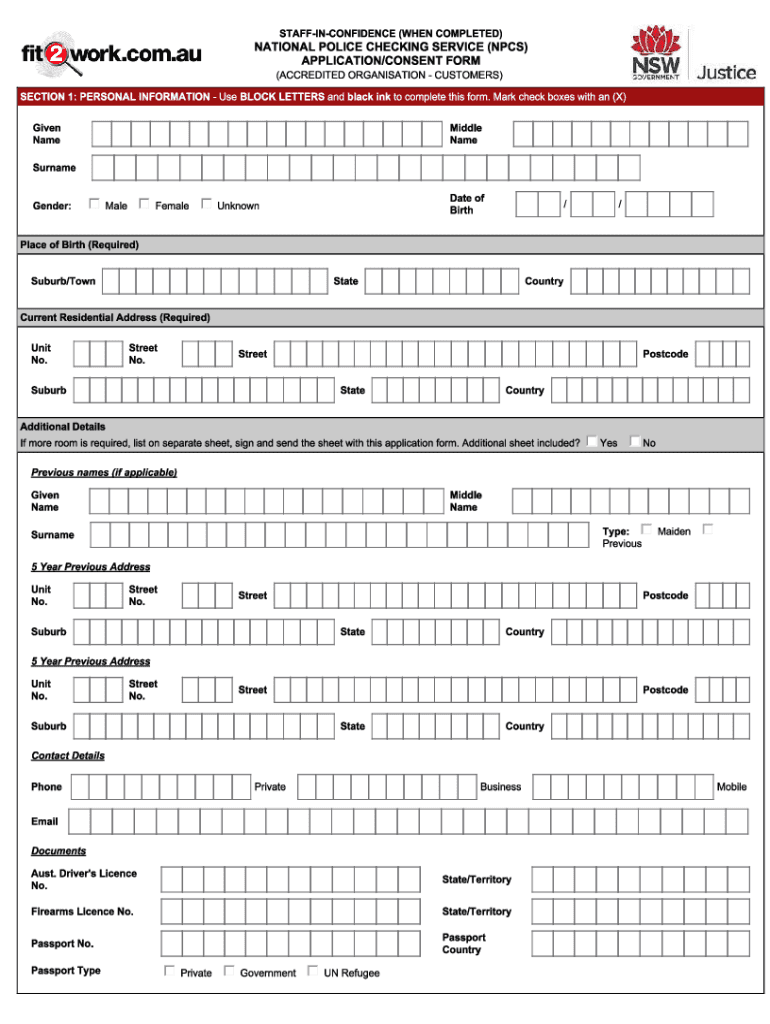
Fit2work Form


What is the Fit2work
The Fit2work system is designed to streamline the process of verifying an individual's fitness for work through a series of assessments and checks. It is commonly used by employers to ensure that potential employees meet the necessary health and safety standards required for specific job roles. The system typically includes evaluations such as health screenings, background checks, and assessments of physical capabilities. By utilizing the Fit2work platform, organizations can efficiently manage and document these evaluations, ensuring compliance with industry regulations.
How to use the Fit2work
Using the Fit2work platform is straightforward. Users begin by accessing the Fit2work login page, where they enter their credentials to access their accounts. Once logged in, users can navigate through various sections to complete necessary forms, submit documentation, and track the status of their assessments. The platform is designed to be user-friendly, allowing individuals to easily upload required documents and receive notifications regarding their application status. Additionally, users can communicate with their employers or administrators directly through the platform, ensuring a smooth process.
Steps to complete the Fit2work
Completing the Fit2work process involves several key steps:
- Access the Fit2work login page and enter your credentials.
- Complete the required forms, including personal information and health assessments.
- Upload any necessary documentation, such as medical records or identification.
- Submit your application for review.
- Monitor the status of your application through the platform, responding to any requests for additional information.
Following these steps ensures that your application is processed efficiently and accurately.
Legal use of the Fit2work
The legal use of the Fit2work system is governed by various regulations that ensure the protection of personal information and compliance with employment laws. It is essential for organizations to adhere to these regulations when conducting background checks and health assessments. The Fit2work platform supports compliance with relevant laws, such as the Fair Credit Reporting Act (FCRA) and the Americans with Disabilities Act (ADA). By using the platform, employers can confidently verify an applicant's fitness for work while maintaining legal standards.
Key elements of the Fit2work
Several key elements define the Fit2work process:
- Health Assessments: Evaluations that determine an individual's physical capability to perform job-related tasks.
- Background Checks: Comprehensive reviews of an applicant's history, including criminal records and employment verification.
- Documentation: The requirement for individuals to provide necessary medical and identification documents.
- Compliance: Adherence to legal standards and regulations governing employment practices.
Understanding these elements is crucial for both employers and applicants to navigate the Fit2work process effectively.
Eligibility Criteria
Eligibility for using the Fit2work system typically depends on the specific requirements set by the employer or organization. Generally, individuals seeking employment in positions that require health and safety assessments must meet certain criteria, which may include:
- Being of legal working age.
- Having the necessary qualifications or certifications for the job.
- Providing valid identification and health documentation.
It is important for applicants to review the specific eligibility criteria outlined by their prospective employers to ensure compliance.
Quick guide on how to complete fit2work
Finalize Fit2work effortlessly on any device
Digital document management has become increasingly favored by companies and individuals alike. It offers an ideal environmentally-friendly substitute for conventional printed and signed papers, enabling you to obtain the necessary form and securely save it online. airSlate SignNow provides all the tools required to create, edit, and electronically sign your documents swiftly and without issues. Manage Fit2work on any platform with airSlate SignNow's Android or iOS applications and enhance any document-centered process today.
How to modify and electronically sign Fit2work with ease
- Find Fit2work and click Get Form to begin.
- Utilize the tools we offer to fill out your form.
- Emphasize pertinent sections of the documents or obscure sensitive information with tools specifically provided by airSlate SignNow for that purpose.
- Generate your signature using the Sign tool, which takes seconds and holds the same legal validity as a conventional wet ink signature.
- Verify the details and click on the Done button to save your modifications.
- Select your preferred method to send your form, whether by email, text message (SMS), invitation link, or download it to your computer.
Forget about lost or misplaced papers, cumbersome form navigation, or errors that necessitate printing new document copies. airSlate SignNow meets your requirements in document management in just a few clicks from any device of your choice. Edit and electronically sign Fit2work and ensure exceptional communication throughout your form preparation process with airSlate SignNow.
Create this form in 5 minutes or less
Create this form in 5 minutes!
How to create an eSignature for the fit2work
How to create an electronic signature for a PDF online
How to create an electronic signature for a PDF in Google Chrome
How to create an e-signature for signing PDFs in Gmail
How to create an e-signature right from your smartphone
How to create an e-signature for a PDF on iOS
How to create an e-signature for a PDF on Android
People also ask
-
What is the fit2work login process for airSlate SignNow?
To access airSlate SignNow, simply go to the fit2work login page and enter your credentials. If you’re a first-time user, you can create an account directly on the site. Once logged in, you can easily manage your eSignature documents and workflows.
-
How much does airSlate SignNow cost for fit2work users?
Pricing for airSlate SignNow varies based on the plan you choose. For fit2work users, the platform offers competitive rates that include various features to enhance document management. Consider evaluating the different tiers to find the best value for your needs.
-
What features does the fit2work login for airSlate SignNow offer?
Upon logging in via fit2work, you'll have access to a wide range of features including electronic signatures, document templates, and real-time collaboration tools. These features help streamline your document workflow and improve efficiency. Explore the dashboard to maximize these functionalities.
-
Is the fit2work login secure on airSlate SignNow?
Yes, the fit2work login process on airSlate SignNow is secure. The platform utilizes encryption and advanced security protocols to protect your data and ensure confidentiality. You can confidently manage your documents knowing that your personal information is safe.
-
Can I integrate other tools with my fit2work login for airSlate SignNow?
Absolutely! airSlate SignNow supports multiple integrations that can be accessed through your fit2work login. You can connect tools like Google Drive, Dropbox, and CRM systems to streamline your workflow and enhance productivity. Explore integration options in your account settings.
-
What are the benefits of using airSlate SignNow with fit2work login?
Using airSlate SignNow through fit2work login provides numerous benefits, including the ability to electronically sign documents and automate workflows. This convenient solution reduces time spent on paperwork and enhances overall efficiency, allowing businesses to focus on growth and customer satisfaction.
-
How can I reset my password for fit2work login on airSlate SignNow?
If you've forgotten your password for the fit2work login, simply click on the 'Forgot Password?' link on the login page of airSlate SignNow. Follow the instructions provided to reset your password and regain access to your account. It’s a quick and straightforward process.
Get more for Fit2work
- Maine general durable power of attorney for property and finances or financial effective upon disability form
- Maine quitclaim deed form
- Michigan quitclaim deed from individual to husband and wife form
- Michigan warranty deed from husband and wife to an individual form
- Michigan llc property form
- Lady bird deed 481377365 form
- Michigan quitclaim deed from an individual to three individuals form
- Quitclaim deed llc form
Find out other Fit2work
- eSignature Hawaii Affidavit of Domicile Fast
- Can I eSignature West Virginia Affidavit of Domicile
- eSignature Wyoming Affidavit of Domicile Online
- eSign Montana Safety Contract Safe
- How To eSign Arizona Course Evaluation Form
- How To eSign California Course Evaluation Form
- How To eSign Florida Course Evaluation Form
- How To eSign Hawaii Course Evaluation Form
- How To eSign Illinois Course Evaluation Form
- eSign Hawaii Application for University Free
- eSign Hawaii Application for University Secure
- eSign Hawaii Medical Power of Attorney Template Free
- eSign Washington Nanny Contract Template Free
- eSignature Ohio Guaranty Agreement Myself
- eSignature California Bank Loan Proposal Template Now
- Can I eSign Indiana Medical History
- eSign Idaho Emergency Contract Form Myself
- eSign Hawaii General Patient Information Fast
- Help Me With eSign Rhode Island Accident Medical Claim Form
- eSignature Colorado Demand for Payment Letter Mobile