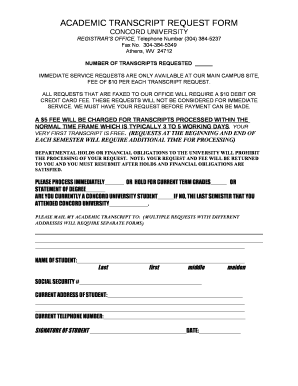
Concord University Transcript Form


What is the Concord University Transcript
The Concord University transcript is an official document that outlines a student's academic history at Concord University. It includes details such as courses taken, grades received, and degrees conferred. This transcript serves as a vital record for students pursuing further education, applying for jobs, or seeking professional licensure. It is essential for individuals to understand the significance of this document, as it reflects their academic achievements and is often required in various applications.
How to obtain the Concord University Transcript
Obtaining a Concord University transcript involves a straightforward process. Students can request their transcripts through the university's official website or by contacting the registrar's office directly. Typically, the request requires the student to provide personal identification information, such as their student ID or social security number, along with any specific details regarding the type of transcript needed. There may be a nominal fee associated with the request, and students should allow sufficient time for processing.
Steps to complete the Concord University Transcript
Completing the Concord University transcript request involves several key steps:
- Visit the official Concord University website.
- Navigate to the registrar's section, where transcript requests are handled.
- Fill out the required form with accurate personal information.
- Specify whether you need an official or unofficial transcript.
- Submit the form along with any applicable fees.
- Confirm the submission and keep track of any confirmation number provided.
Legal use of the Concord University Transcript
The Concord University transcript is considered a legal document that can be used in various official capacities. When properly requested and issued, it holds significant weight in academic and professional settings. For instance, employers may require a transcript to verify a candidate's educational background, while other educational institutions may request it for transfer admissions. It is crucial that students understand the legal implications of their transcripts, ensuring they are accurate and up-to-date.
Key elements of the Concord University Transcript
A Concord University transcript typically includes several key elements that provide a comprehensive overview of a student's academic performance. These elements include:
- Student's full name and identification number.
- List of courses taken, including course codes and titles.
- Grades received for each course.
- Cumulative grade point average (GPA).
- Degrees awarded and dates conferred.
- Official university seal or signature, validating the document.
Digital vs. Paper Version
Students have the option to receive their Concord University transcripts in either digital or paper format. The digital version is often processed more quickly and can be sent directly to institutions or employers electronically. Conversely, the paper version may be required for certain applications or personal records. It is important for students to choose the format that best suits their needs, considering factors such as speed, convenience, and the requirements of the receiving party.
Quick guide on how to complete concord university transcript
Complete Concord University Transcript effortlessly on any device
Online document management has gained popularity among businesses and individuals. It serves as an ideal eco-friendly substitute for conventional printed and signed papers, enabling you to locate the necessary form and securely store it online. airSlate SignNow provides you with all the tools you require to create, modify, and electronically sign your documents rapidly without delays. Handle Concord University Transcript on any device using the airSlate SignNow applications for Android or iOS and streamline any document-related process today.
How to modify and electronically sign Concord University Transcript with ease
- Access Concord University Transcript and click Get Form to begin.
- Utilize the tools we offer to fill out your form.
- Emphasize important sections of the documents or obscure sensitive details using tools that airSlate SignNow provides specifically for this purpose.
- Create your electronic signature with the Sign tool, which takes seconds and carries the same legal validity as a traditional wet ink signature.
- Review all the details and click on the Done button to save your modifications.
- Choose how you want to share your form, via email, text message (SMS), invite link, or download it to your computer.
Eliminate the hassle of missing or lost files, laborious form searching, or mistakes that necessitate printing new document copies. airSlate SignNow meets all your document management needs in just a few clicks from any device of your choice. Modify and electronically sign Concord University Transcript and ensure excellent communication at every stage of the form preparation process with airSlate SignNow.
Create this form in 5 minutes or less
Create this form in 5 minutes!
How to create an eSignature for the concord university transcript
How to create an electronic signature for a PDF online
How to create an electronic signature for a PDF in Google Chrome
How to create an e-signature for signing PDFs in Gmail
How to create an e-signature right from your smartphone
How to create an e-signature for a PDF on iOS
How to create an e-signature for a PDF on Android
People also ask
-
What are concord university transcripts and why are they important?
Concord university transcripts are official records of a student's academic performance at Concord University. These transcripts highlight the courses taken, grades earned, and degrees awarded, making them essential for job applications, further education, or verifying educational credentials.
-
How can I obtain my concord university transcripts quickly?
You can obtain your concord university transcripts quickly by using the airSlate SignNow platform. Our solution allows you to request, sign, and send your transcript documents electronically, signNowly reducing wait times and streamlining the process.
-
What is the cost associated with obtaining concord university transcripts?
The cost for obtaining concord university transcripts varies depending on the type of request (official vs. unofficial). Using airSlate SignNow, you can manage these requests efficiently, ensuring you understand all associated fees before proceeding.
-
Are there any benefits to using airSlate SignNow for concord university transcripts?
Yes, using airSlate SignNow offers numerous benefits for handling concord university transcripts. Our platform provides a user-friendly interface, immediate electronic delivery options, and enhanced security for sensitive documents, making your transcript requests hassle-free.
-
Can I track the status of my concord university transcripts request?
Absolutely! With airSlate SignNow, you can easily track the status of your concord university transcripts request. Our system provides real-time updates, allowing you to see when your request is processed and when the transcripts are delivered.
-
What integrations does airSlate SignNow provide for handling concord university transcripts?
airSlate SignNow offers seamless integrations with various educational platforms and CRM systems. This means that you can efficiently manage your concord university transcripts alongside other important documents, ensuring a smooth workflow for all your transactional needs.
-
Is it secure to send concord university transcripts through airSlate SignNow?
Yes, sending concord university transcripts through airSlate SignNow is secure. We utilize advanced encryption and compliance measures to protect your personal and academic information while ensuring that your documents are safely delivered to their intended recipients.
Get more for Concord University Transcript
Find out other Concord University Transcript
- How To eSignature Pennsylvania Legal Cease And Desist Letter
- eSignature Oregon Legal Lease Agreement Template Later
- Can I eSignature Oregon Legal Limited Power Of Attorney
- eSignature South Dakota Legal Limited Power Of Attorney Now
- eSignature Texas Legal Affidavit Of Heirship Easy
- eSignature Utah Legal Promissory Note Template Free
- eSignature Louisiana Lawers Living Will Free
- eSignature Louisiana Lawers Last Will And Testament Now
- How To eSignature West Virginia Legal Quitclaim Deed
- eSignature West Virginia Legal Lease Agreement Template Online
- eSignature West Virginia Legal Medical History Online
- eSignature Maine Lawers Last Will And Testament Free
- eSignature Alabama Non-Profit Living Will Free
- eSignature Wyoming Legal Executive Summary Template Myself
- eSignature Alabama Non-Profit Lease Agreement Template Computer
- eSignature Arkansas Life Sciences LLC Operating Agreement Mobile
- eSignature California Life Sciences Contract Safe
- eSignature California Non-Profit LLC Operating Agreement Fast
- eSignature Delaware Life Sciences Quitclaim Deed Online
- eSignature Non-Profit Form Colorado Free