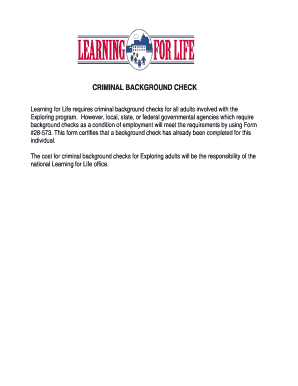
Criminal Background Check Exemption Form #28 573


What is the Criminal Background Check Exemption Form #28 573
The Criminal Background Check Exemption Form #28 573 is a specific document used in the United States to request an exemption from certain background check requirements. This form is particularly relevant for individuals who may be eligible for exemptions based on specific criteria outlined by state laws. Understanding this form is essential for those seeking to navigate the background check process while ensuring compliance with legal standards.
How to use the Criminal Background Check Exemption Form #28 573
Using the Criminal Background Check Exemption Form #28 573 involves several steps. First, individuals must determine their eligibility for an exemption based on the criteria provided in the form's instructions. Once eligibility is confirmed, the form should be filled out accurately, providing all required personal information and any necessary supporting documentation. After completing the form, it should be submitted to the appropriate authority, which may vary by state or jurisdiction.
Steps to complete the Criminal Background Check Exemption Form #28 573
Completing the Criminal Background Check Exemption Form #28 573 requires careful attention to detail. Follow these steps:
- Review the eligibility criteria to ensure you qualify for an exemption.
- Gather all necessary documentation that supports your request.
- Fill out the form accurately, ensuring all fields are completed.
- Double-check the information for any errors or omissions.
- Submit the form according to the guidelines provided, whether online, by mail, or in person.
Key elements of the Criminal Background Check Exemption Form #28 573
The Criminal Background Check Exemption Form #28 573 includes several key elements that are crucial for its validity. These elements typically consist of:
- Personal identification details, such as name, address, and date of birth.
- Specific reasons for requesting an exemption, aligned with state regulations.
- Signature and date, confirming the authenticity of the information provided.
Legal use of the Criminal Background Check Exemption Form #28 573
The legal use of the Criminal Background Check Exemption Form #28 573 is governed by state laws and regulations. It is essential for users to understand that submitting this form does not guarantee an exemption; it must be evaluated by the relevant authority. Compliance with all legal requirements is necessary to ensure that the request is processed correctly and that the individual’s rights are protected throughout the background check process.
Eligibility Criteria
Eligibility for the Criminal Background Check Exemption Form #28 573 varies by state and is based on specific criteria. Common eligibility factors may include:
- Type of employment or position applied for.
- Previous criminal history or lack thereof.
- Specific circumstances that warrant an exemption, such as rehabilitation efforts.
Quick guide on how to complete criminal background check exemption form 28 573
Complete Criminal Background Check Exemption Form #28 573 effortlessly on any device
Online document management has become increasingly favored by businesses and individuals alike. It serves as an ideal environmentally friendly substitute for traditional printed and signed papers, enabling you to locate the appropriate form and securely retain it online. airSlate SignNow equips you with all the necessary tools to create, modify, and eSign your documents swiftly without hindrances. Manage Criminal Background Check Exemption Form #28 573 on any device with airSlate SignNow's Android or iOS applications and enhance any document-related process today.
The simplest method to alter and eSign Criminal Background Check Exemption Form #28 573 without hassle
- Locate Criminal Background Check Exemption Form #28 573 and click on Get Form to begin.
- Utilize the tools provided to fill out your document.
- Emphasize relevant sections of the documents or redact sensitive information using tools that airSlate SignNow specifically offers for that purpose.
- Generate your signature with the Sign feature, which takes moments and holds the same legal validity as a classic wet ink signature.
- Review the information and select the Done button to save your changes.
- Choose how you wish to send your form, whether by email, SMS, invitation link, or download it to your computer.
Eliminate the worry of lost or misplaced documents, tedious form searching, or errors that necessitate printing new document copies. airSlate SignNow addresses all your document management needs in just a few clicks from your chosen device. Modify and eSign Criminal Background Check Exemption Form #28 573 and guarantee effective communication at every stage of the form preparation process with airSlate SignNow.
Create this form in 5 minutes or less
Create this form in 5 minutes!
How to create an eSignature for the criminal background check exemption form 28 573
How to create an electronic signature for a PDF online
How to create an electronic signature for a PDF in Google Chrome
How to create an e-signature for signing PDFs in Gmail
How to create an e-signature right from your smartphone
How to create an e-signature for a PDF on iOS
How to create an e-signature for a PDF on Android
People also ask
-
What is the process to smartbackgroundchecks opt out?
To smartbackgroundchecks opt out, you typically need to submit a request through the company's website or customer service. This process can require providing personal information for verification purposes. It’s advisable to check their official site for specific instructions and ensure that your opt-out request is successfully processed.
-
Are there any fees associated with smartbackgroundchecks opt out?
In most cases, the smartbackgroundchecks opt out process is free of charge, but it's important to verify the terms directly on their website. Some companies may offer additional paid services for enhanced privacy controls. Always review any potential fees before submitting your request.
-
How can airSlate SignNow help with smartbackgroundchecks opt out features?
While airSlate SignNow primarily focuses on eSigning and document management, it can complement your smartbackgroundchecks opt out process by securely handling the documentation involved. You can create, sign, and manage the opt-out requests through our platform, ensuring all your paperwork is in one trusted location.
-
What benefits do I get from smartbackgroundchecks opt out?
Opting out of smartbackgroundchecks can help maintain your privacy and prevent unwanted background checks from impacting your personal data. By protecting your information, you gain peace of mind and greater control over how your data is used. It’s an essential step for anyone concerned about their online presence.
-
Can I integrate airSlate SignNow with other platforms for smartbackgroundchecks opt out?
Yes, airSlate SignNow offers seamless integrations with various applications which can streamline your smartbackgroundchecks opt out requests. By linking your existing tools and work processes within our platform, you can simplify the management of your documents and ensure all opt-out requests are handled efficiently.
-
How does airSlate SignNow ensure compliance during the smartbackgroundchecks opt out?
airSlate SignNow prioritizes compliance by employing robust security measures and adherence to legal standards while handling documents related to smartbackgroundchecks opt out. Our platform is designed to ensure that data protection regulations are upheld, providing peace of mind when sending and managing your documentation.
-
What types of documents can I sign related to smartbackgroundchecks opt out?
You can sign various types of documents related to your smartbackgroundchecks opt out, including consent forms, request letters, and confirmation notices. airSlate SignNow allows you to easily create and sign these documents digitally, ensuring a smooth and efficient process. All signed documents are securely stored for your records.
Get more for Criminal Background Check Exemption Form #28 573
- Vp213 form
- Shaw lens order form
- Food pantry intake form
- Petition for change of name for adult individual form cafc401
- Enrollment contract requested start date dog grooming school of form
- Massage therapy informed consent amp right of refusal
- Certificate of eligibility baptism the church of saint monica saintmonicachurch form
- Date of report police department reporting officer and form
Find out other Criminal Background Check Exemption Form #28 573
- Electronic signature Oregon Real Estate Quitclaim Deed Free
- Electronic signature Kansas Police Arbitration Agreement Now
- Electronic signature Hawaii Sports LLC Operating Agreement Free
- Electronic signature Pennsylvania Real Estate Quitclaim Deed Fast
- Electronic signature Michigan Police Business Associate Agreement Simple
- Electronic signature Mississippi Police Living Will Safe
- Can I Electronic signature South Carolina Real Estate Work Order
- How To Electronic signature Indiana Sports RFP
- How Can I Electronic signature Indiana Sports RFP
- Electronic signature South Dakota Real Estate Quitclaim Deed Now
- Electronic signature South Dakota Real Estate Quitclaim Deed Safe
- Electronic signature Indiana Sports Forbearance Agreement Myself
- Help Me With Electronic signature Nevada Police Living Will
- Electronic signature Real Estate Document Utah Safe
- Electronic signature Oregon Police Living Will Now
- Electronic signature Pennsylvania Police Executive Summary Template Free
- Electronic signature Pennsylvania Police Forbearance Agreement Fast
- How Do I Electronic signature Pennsylvania Police Forbearance Agreement
- How Can I Electronic signature Pennsylvania Police Forbearance Agreement
- Electronic signature Washington Real Estate Purchase Order Template Mobile