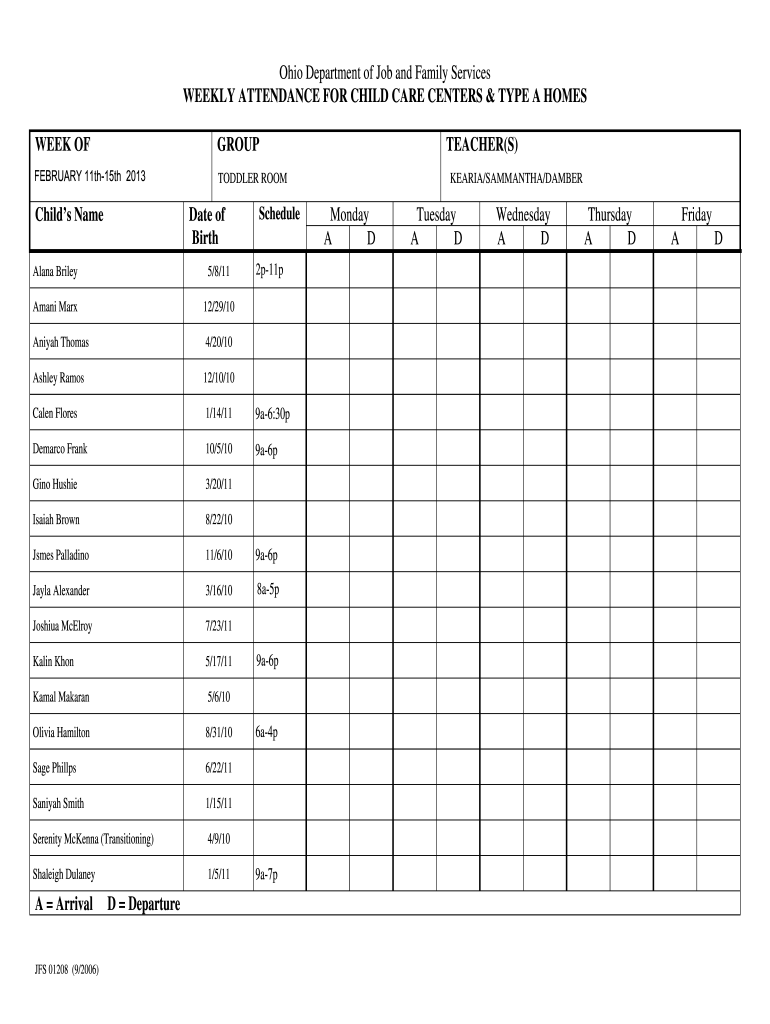
Jfs 01208 Form


What is the Jfs 01208
The Jfs 01208 is a form used primarily in Ohio for tracking attendance related to various programs and services. It is often utilized by social service agencies to monitor participation in assistance programs. This form helps ensure that individuals receiving support meet the necessary attendance requirements, which may be linked to their eligibility for continued assistance.
How to use the Jfs 01208
Using the Jfs 01208 involves filling out the required information accurately to reflect attendance. Participants must provide their details, including name, date, and the specific program they are attending. The form can be filled out digitally or printed for manual completion. Once completed, it should be submitted to the appropriate agency or organization overseeing the program.
Steps to complete the Jfs 01208
Completing the Jfs 01208 involves several straightforward steps:
- Begin by downloading the Jfs 01208 form PDF from the official source.
- Fill in personal information, including your name, address, and contact details.
- Record the dates of attendance and the programs attended.
- Sign and date the form to confirm the accuracy of the information provided.
- Submit the completed form to the designated agency, either online or via mail.
Legal use of the Jfs 01208
The Jfs 01208 is considered a legal document when filled out correctly and submitted as required. It serves as proof of attendance, which may be necessary for compliance with program requirements. Ensuring accuracy and proper submission is crucial, as inaccuracies could lead to penalties or loss of benefits.
Key elements of the Jfs 01208
Important elements of the Jfs 01208 include:
- Participant Information: Essential details about the individual filling out the form.
- Attendance Dates: Specific dates when the participant was present at the program.
- Program Identification: Clear identification of the program for which attendance is being reported.
- Signature: A signature confirming the accuracy of the information provided.
Form Submission Methods
The Jfs 01208 can be submitted through various methods:
- Online Submission: Many agencies offer online portals for submitting the form electronically.
- Mail: The completed form can be printed and mailed to the appropriate agency.
- In-Person: Participants may also choose to deliver the form directly to the agency office.
Quick guide on how to complete jfs 01208 weekly attendance formdoc
Effortlessly Prepare Jfs 01208 on Any Device
Managing documents online has gained popularity among businesses and individuals alike. It offers an ideal eco-friendly substitute for traditional printed and signed documents, as you can easily obtain the appropriate form and securely store it online. airSlate SignNow equips you with all the necessary tools to create, modify, and electronically sign your documents swiftly without interruptions. Handle Jfs 01208 on any platform with airSlate SignNow's Android or iOS applications and streamline any document-related task today.
How to Alter and Electronically Sign Jfs 01208 with Ease
- Find Jfs 01208 and click on Get Form to initiate the process.
- Utilize the tools available to complete your form.
- Mark important sections of your documents or redact sensitive information using tools that airSlate SignNow specifically provides for that purpose.
- Create your electronic signature using the Sign feature, which takes seconds and carries the same legal authority as a conventional handwritten signature.
- Review all the details and then click the Done button to save your changes.
- Select how you wish to send your form, whether by email, SMS, invite link, or download it to your computer.
Eliminate the hassle of lost or misplaced documents, tedious form searches, or errors that necessitate printing new document copies. airSlate SignNow fulfills your needs in document management with just a few clicks from any device you choose. Alter and electronically sign Jfs 01208 to ensure smooth communication at every stage of the form preparation process with airSlate SignNow.
Create this form in 5 minutes or less
FAQs
-
If you are filling out job applications, should you set a limit to how many you fill out daily-weekly? Why/why not?
Many people will tell you that looking for a job is a full time job. They’ll tell you it’s a numbers game. Put yourself out there as much as possible and something will eventually work out. They may have a point, but I think they’re also missing some important things that you need to consider.I would know. I’ve applied for hundreds, maybe thousands of jobs since I graduated college. Most of them I never heard back from. For a while, I had a whole system set up. A spreadsheet to track the applications and their results. Automated searches and reminder emails from the major job sites. Resumes publically available for any potential employers to see. I had a goal to apply for as many jobs a day as I could. I’m beginning to realize how all of this was exactly the wrong approach.I’ve had several jobs over this time. I said jobs. Not good jobs, not high paying jobs, not rewarding jobs. Just something to give me a bit of money to allow me to exist in this country for another two week pay period. I’ve gone through spells where I sat, feeling stuck and unfulfilled, in a miserable cubicle making less money every year. Occasionally I’d get angry and bang out a bunch of job applications, hoping someone would throw me a lifeline.They never did. You have to create your own lifeline. You have to save yourself.After a recent layoff, with unemployment benefits, I’ve had a bit of time to think and reflect on my approach and what I’ve done wrong. Here are a few lessons that may apply to your situation also.Quality, not quantity: I mentioned my job application system. I had it all. A template resume with blanks to fill in specific keywords from the job description. Cover letters set up the same way, insert name of this job here. Who has time to write a new letter each time? These HR people are not stupid. Well, some of them probably are. But they do this a lot. They can tell a template form letter every time. Sometimes you make the mistake of forgetting to change the name of the company or job in your letter. I admit to this mistake, multiple times. I’ve also sat down and carefully crafted a well thought out, excellent application package. Usually for that rare job you come across and say “Wow, this is what I want!” It really really sucks when you put in all this effort and don’t get any response. It takes a lot of time to do these kind of applications also. How do we deal with this?Apply for fewer jobs. Be selective. Desperation is a stinky cologne. If you are totally unqualified and send off a generic application, don’t be surprised if you don’t hear back. You’ve wasted your time. You’d be better off not applying at all. If you don’t meet the requirements posted for a job but feel you are the right choice anyways, give them a good explanation of why you’re the right choice. If you just graduated, don’t apply for the CEO job. Similarly, if you see a description for a job that you’re qualified for but know you would hate, save yourself the time and aggravation. It’s very hard to motivate yourself to do all that work knowing that the best possible outcome is to be stuck doing something you hate.Send good applications: Read the job description. Make lists of what they’re looking for, what skills you have, and your specific experience. Find the intersection of these three lists and highlight these points in your application.Consider temp agencies: These people get paid when you get paid. They want to find you something. They’re also typically overwhelmed with people looking for jobs, but most of the jobs I’ve had, unsatisfying as they were, were found for me by temp agencies. A lot of these jobs have the potential to go “permanent” (no job is actually a permanent job, but this is the term that is used for direct employment).Do something other than apply for jobs: This especially applies to periods of unemployment. If you just sit around eating tacos and playing Halo, I wouldn’t hire you either. Do something to improve your skills. Learn a language. Try freelancing. Look into starting your own business if you have an idea. If you don’t, think of ideas. Maybe you’ll think of something you want to try. Have something to put on your resume or LinkedIn profile, or even just to tell an interviewer, other than “Yeah, I’m unemployed...”Relax: The 1950’s are over. The labor market is very different in this country, even compared to just a few years ago. People who couldn’t find a “good job” used to be thought of as lazy, stupid, or unmotivated. “Get a job, you dirty hippy!” As you have already figured out for yourself, it isn’t that simple anymore. They guy making 6 figures who says he’d work at Taco Bell if he was unemployed is lying to you, or he’s an idiot. In any case, ignore him. Reflect: It is very normal for people to go through periods of unemployment and underemployment in today’s economy. There just isn’t the same demand for a bunch of bodies sitting at desks as there once was. Think and reflect on this. Is the career you’re pursuing even going to exist in a few years? Would your energy be better spent getting into something else with more potential? Sometimes it feels like you’re just banging your head against the same cement wall expecting different results. Go find a thinner wall, maybe one of those Japanese ones made of paper and bamboo. You know that old cliche about the definition of insanity...
-
How does one get invited to the Quora Partner Program? What criteria do they use, or is it completely random?
I live in Germany. I got an invite to the Quora partner program the day I landed in USA for a business trip. So from what I understand, irrespective of the number of views on your answers, there is some additional eligibility criteria for you to even get an email invite.If you read the terms of service, point 1 states:Eligibility. You must be located in the United States to participate in this Program. If you are a Quora employee, you are eligible to participate and earn up to a maximum of $200 USD a month. You also agree to be bound by the Platform Terms (https://www.quora.com/about/tos) as a condition of participation.Again, if you check the FAQ section:How can other people I know .participate?The program is invite-only at this time, but we intend to open it up to more people as time goes on.So my guess is that Quora is currently targeting people based out of USA, who are active on Quora, may or may not be answering questions frequently ( I have not answered questions frequently in the past year or so) and have a certain number of consistent answer views.Edit 1: Thanks to @Anita Scotch, I got to know that the Quora partner program is now available for other countries too. Copying Anuta’s comment here:If you reside in one of the Countries, The Quora Partner Program is active in, you are eligible to participate in the program.” ( I read more will be added, at some point, but here are the countries, currently eligible at this writing,) U.S., Japan, Germany, Spain, France, United Kingdom, Italy and Australia.11/14/2018Edit 2 : Here is the latest list of countries with 3 new additions eligible for the Quora Partner program:U.S., Japan, Germany, Spain, France, United Kingdom, Italy, Canada, Australia, Indonesia, India and Brazil.Thanks to Monoswita Rez for informing me about this update.
-
How can I get more people to fill out my survey?
Make it compellingQuickly and clearly make these points:Who you are and why you are doing thisHow long it takesWhats in it for me -- why should someone help you by completing the surveyExample: "Please spend 3 minutes helping me make it easier to learn Mathematics. Answer 8 short questions for my eternal gratitude and (optional) credit on my research findings. Thank you SO MUCH for helping."Make it convenientKeep it shortShow up at the right place and time -- when people have the time and inclination to help. For example, when students are planning their schedules. Reward participationOffer gift cards, eBooks, study tips, or some other incentive for helping.Test and refineTest out different offers and even different question wording and ordering to learn which has the best response rate, then send more invitations to the offer with the highest response rate.Reward referralsIf offering a reward, increase it for referrals. Include a custom invite link that tracks referrals.
-
How much paperwork does an employer have to fill out if an employee quits without putting their two weeks in?
Generally an exit interview is required to return company's items including but not limited to software. Hardware, passwords, company cars and more. The Dept head should sign as well as all the way up the ladder until human resources is satisfied with a clean break of employment
Create this form in 5 minutes!
How to create an eSignature for the jfs 01208 weekly attendance formdoc
How to create an eSignature for your Jfs 01208 Weekly Attendance Formdoc online
How to create an eSignature for your Jfs 01208 Weekly Attendance Formdoc in Google Chrome
How to make an electronic signature for signing the Jfs 01208 Weekly Attendance Formdoc in Gmail
How to generate an electronic signature for the Jfs 01208 Weekly Attendance Formdoc straight from your smartphone
How to generate an eSignature for the Jfs 01208 Weekly Attendance Formdoc on iOS
How to make an eSignature for the Jfs 01208 Weekly Attendance Formdoc on Android devices
People also ask
-
What is JFS 01208, and how does it relate to airSlate SignNow?
JFS 01208 refers to a specific project or document designation that can be managed using airSlate SignNow. With airSlate SignNow, you can easily send, receive, and eSign documents like JFS 01208, empowering your business to streamline its document processes.
-
How does airSlate SignNow handle pricing for services?
airSlate SignNow offers a variety of pricing plans to accommodate different business needs. Pricing is structured to provide access to features that cater to managing documents like JFS 01208 effectively, ensuring you only pay for what your organization requires.
-
What features are available for managing JFS 01208 with airSlate SignNow?
When managing documents like JFS 01208 on airSlate SignNow, you have access to features such as eSignature, document templates, and real-time tracking. These functionalities streamline the signing process and improve workflow efficiency.
-
What are the benefits of using airSlate SignNow for documents like JFS 01208?
Using airSlate SignNow for documents like JFS 01208 offers numerous benefits, including enhanced security, faster turnaround times, and the ability to manage electronic documents from anywhere. This means your business can operate more efficiently and securely.
-
Can airSlate SignNow integrate with other software for handling JFS 01208?
Yes, airSlate SignNow provides several integration options with popular software tools. This capability allows you to seamlessly incorporate document processes like those associated with JFS 01208 into your existing workflows and applications.
-
How can airSlate SignNow improve the signature process for JFS 01208?
airSlate SignNow simplifies the signature process for documents like JFS 01208 through its user-friendly interface. With electronic signatures, you can eliminate delays traditionally associated with paper documentation, allowing for instant execution.
-
Is there customer support available for queries related to JFS 01208 at airSlate SignNow?
Absolutely! airSlate SignNow offers robust customer support to assist with any questions or issues you may have related to JFS 01208. Users can access tutorials, FAQs, and a support team ready to help optimize your experience.
Get more for Jfs 01208
Find out other Jfs 01208
- Sign Nevada Business Operations Emergency Contact Form Simple
- Sign New Hampshire Business Operations Month To Month Lease Later
- Can I Sign New York Business Operations Promissory Note Template
- Sign Oklahoma Business Operations Contract Safe
- Sign Oregon Business Operations LLC Operating Agreement Now
- Sign Utah Business Operations LLC Operating Agreement Computer
- Sign West Virginia Business Operations Rental Lease Agreement Now
- How To Sign Colorado Car Dealer Arbitration Agreement
- Sign Florida Car Dealer Resignation Letter Now
- Sign Georgia Car Dealer Cease And Desist Letter Fast
- Sign Georgia Car Dealer Purchase Order Template Mobile
- Sign Delaware Car Dealer Limited Power Of Attorney Fast
- How To Sign Georgia Car Dealer Lease Agreement Form
- How To Sign Iowa Car Dealer Resignation Letter
- Sign Iowa Car Dealer Contract Safe
- Sign Iowa Car Dealer Limited Power Of Attorney Computer
- Help Me With Sign Iowa Car Dealer Limited Power Of Attorney
- Sign Kansas Car Dealer Contract Fast
- Sign Kansas Car Dealer Agreement Secure
- Sign Louisiana Car Dealer Resignation Letter Mobile