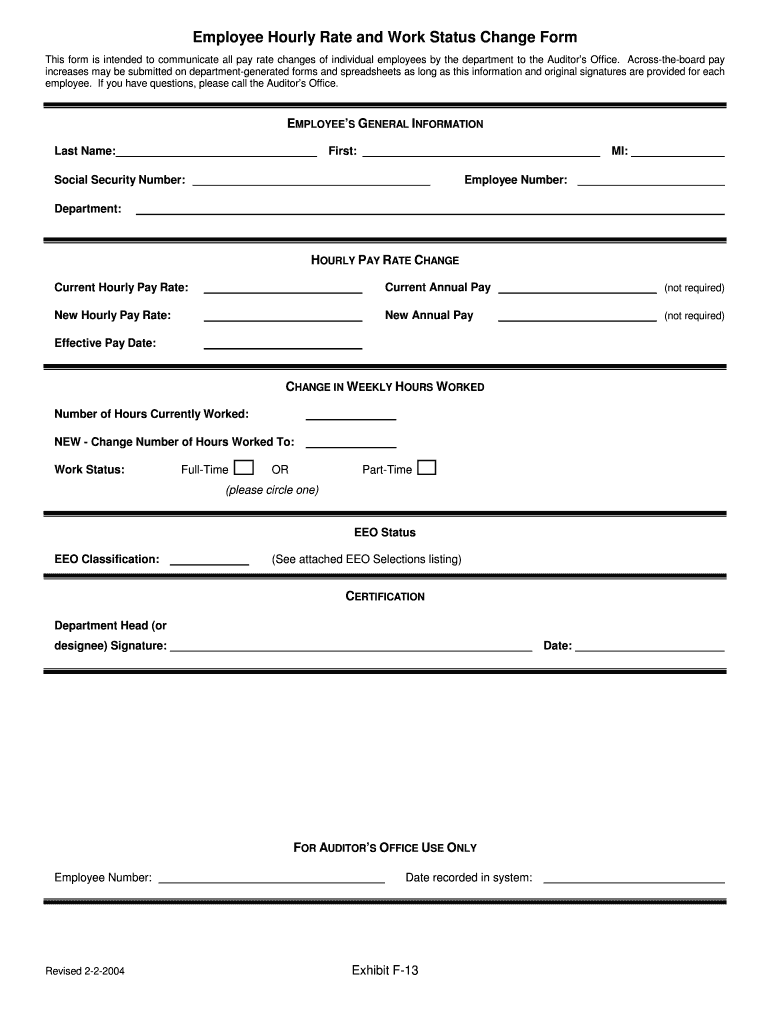
Employee Hourly Rate and Work Status Change Form This Form is Intended to Communicate All Pay Rate Changes of Individual Employe


Understanding the Employee Hourly Rate and Work Status Change Form
The Employee Hourly Rate and Work Status Change Form is a crucial document used to communicate any changes in pay rates or employment status for individual employees. This form serves as an official record for the department and is essential for ensuring accurate payroll processing and compliance with auditing requirements. It outlines the specific changes being made, including adjustments to hourly rates, shifts in work status, or other relevant employment details.
Steps to Complete the Employee Hourly Rate and Work Status Change Form
Completing the Employee Hourly Rate and Work Status Change Form involves several key steps to ensure accuracy and compliance. First, gather all necessary employee information, including their current pay rate, work status, and any changes being proposed. Next, fill out the form with precise details, ensuring all required fields are completed. After filling out the form, review it for accuracy before submitting it to the appropriate department for processing. This process helps maintain clear communication and ensures that all changes are documented correctly.
Legal Use of the Employee Hourly Rate and Work Status Change Form
The legal use of the Employee Hourly Rate and Work Status Change Form is vital for maintaining compliance with employment laws and regulations. This form must be executed according to the standards set forth by the Electronic Signatures in Global and National Commerce (ESIGN) Act and the Uniform Electronic Transactions Act (UETA). These laws provide the framework for the validity of electronic signatures and documents, ensuring that the form holds legal weight when submitted to the auditor's office.
Key Elements of the Employee Hourly Rate and Work Status Change Form
Several key elements are essential for the proper completion of the Employee Hourly Rate and Work Status Change Form. These include:
- Employee Information: Full name, employee ID, and department.
- Current Pay Rate: The existing hourly wage or salary before changes.
- Proposed Changes: Details of the new pay rate or work status.
- Effective Date: The date when the changes will take effect.
- Signatures: Required signatures from the department head and the employee.
How to Use the Employee Hourly Rate and Work Status Change Form
Using the Employee Hourly Rate and Work Status Change Form is straightforward. Begin by accessing the form, either in a digital format or as a printed document. Fill in the required fields with accurate information regarding the employee's current status and the changes being proposed. Once completed, ensure the form is signed by all necessary parties. Finally, submit the form to the auditor's office to ensure proper documentation and compliance with internal policies.
Obtaining the Employee Hourly Rate and Work Status Change Form
The Employee Hourly Rate and Work Status Change Form can typically be obtained through the human resources department or the official company intranet. Many organizations provide this form in a downloadable format, allowing for easy access and completion. If the form is not readily available, employees can request it directly from their HR representative to ensure they have the most current version for use.
Quick guide on how to complete employee hourly rate and work status change form this form is intended to communicate all pay rate changes of individual
Complete Employee Hourly Rate And Work Status Change Form This Form Is Intended To Communicate All Pay Rate Changes Of Individual Employe effortlessly on any device
Online document management has become widespread among companies and individuals. It offers a remarkable eco-friendly alternative to traditional printed and signed documents, allowing you to access the right form and securely save it online. airSlate SignNow equips you with all the tools necessary to create, modify, and eSign your documents quickly and without delays. Manage Employee Hourly Rate And Work Status Change Form This Form Is Intended To Communicate All Pay Rate Changes Of Individual Employe on any platform using airSlate SignNow's Android or iOS applications and enhance any document-oriented process today.
The easiest way to alter and eSign Employee Hourly Rate And Work Status Change Form This Form Is Intended To Communicate All Pay Rate Changes Of Individual Employe with ease
- Find Employee Hourly Rate And Work Status Change Form This Form Is Intended To Communicate All Pay Rate Changes Of Individual Employe and click on Get Form to begin.
- Utilize the tools we provide to fill out your document.
- Emphasize important sections of your documents or redact sensitive information using the tools that airSlate SignNow offers specifically for that purpose.
- Generate your signature with the Sign tool, which takes just seconds and carries the same legal validity as a conventional wet ink signature.
- Verify all the details and click on the Done button to save your changes.
- Choose how you want to send your form, whether by email, SMS, or invitation link, or download it directly to your computer.
Eliminate concerns about misplaced or lost documents, tedious form searching, or mistakes that necessitate creating new document copies. airSlate SignNow caters to all your document management needs in just a few clicks from a device of your choosing. Modify and eSign Employee Hourly Rate And Work Status Change Form This Form Is Intended To Communicate All Pay Rate Changes Of Individual Employe and ensure outstanding communication at every step of your form preparation process with airSlate SignNow.
Create this form in 5 minutes or less
Create this form in 5 minutes!
How to create an eSignature for the employee hourly rate and work status change form this form is intended to communicate all pay rate changes of individual
How to create an electronic signature for a PDF online
How to create an electronic signature for a PDF in Google Chrome
How to create an e-signature for signing PDFs in Gmail
How to create an e-signature right from your smartphone
How to create an e-signature for a PDF on iOS
How to create an e-signature for a PDF on Android
People also ask
-
What is the Employee Hourly Rate And Work Status Change Form?
The Employee Hourly Rate And Work Status Change Form This Form Is Intended To Communicate All Pay Rate Changes Of Individual Employees By The Department To The Auditors Office is a crucial document for managing payroll updates. This form ensures that all modifications in employee compensation are properly documented and communicated to the necessary parties, helping maintain accuracy and compliance.
-
How can airSlate SignNow help with the Employee Hourly Rate And Work Status Change Form?
airSlate SignNow offers features that streamline the completion and signing of the Employee Hourly Rate And Work Status Change Form This Form Is Intended To Communicate All Pay Rate Changes Of Individual Employees By The Department To The Auditors Office. With our platform, you can easily fill out forms, send them for eSignature, and track their status in real-time, simplifying the entire process.
-
What are the benefits of using the Employee Hourly Rate And Work Status Change Form?
Utilizing the Employee Hourly Rate And Work Status Change Form This Form Is Intended To Communicate All Pay Rate Changes Of Individual Employees By The Department To The Auditors Office can prevent errors and ensure accurate payroll processing. Additionally, it provides a clear record for audits and empowers departments to manage employee compensation changes effectively.
-
Is there a cost associated with using the Employee Hourly Rate And Work Status Change Form via airSlate SignNow?
While the Employee Hourly Rate And Work Status Change Form This Form Is Intended To Communicate All Pay Rate Changes Of Individual Employees By The Department To The Auditors Office can be effectively managed through airSlate SignNow, pricing may vary based on the subscription plan you choose. We offer flexible pricing tailored to fit your organization's needs, helping you manage documents affordably.
-
Can we integrate the Employee Hourly Rate And Work Status Change Form with other software?
Yes, airSlate SignNow supports integrations with a variety of software systems to enhance your use of the Employee Hourly Rate And Work Status Change Form This Form Is Intended To Communicate All Pay Rate Changes Of Individual Employees By The Department To The Auditors Office. Our platform allows seamless connections with popular tools to streamline workflows and ensure efficiency.
-
How do I ensure compliance when using the Employee Hourly Rate And Work Status Change Form?
Compliance is critical when utilizing the Employee Hourly Rate And Work Status Change Form This Form Is Intended To Communicate All Pay Rate Changes Of Individual Employees By The Department To The Auditors Office. Ensure that all relevant departments are informed, maintain thorough records through airSlate SignNow, and regularly review your processes to align with changing regulations.
-
What features does airSlate SignNow offer for this form?
airSlate SignNow provides various features for managing the Employee Hourly Rate And Work Status Change Form This Form Is Intended To Communicate All Pay Rate Changes Of Individual Employees By The Department To The Auditors Office. Key features include customizable templates, eSignature options, document tracking, and automated workflows to make the process faster and more efficient.
Get more for Employee Hourly Rate And Work Status Change Form This Form Is Intended To Communicate All Pay Rate Changes Of Individual Employe
Find out other Employee Hourly Rate And Work Status Change Form This Form Is Intended To Communicate All Pay Rate Changes Of Individual Employe
- Can I Electronic signature Massachusetts Separation Agreement
- Can I Electronic signature North Carolina Separation Agreement
- How To Electronic signature Wyoming Affidavit of Domicile
- Electronic signature Wisconsin Codicil to Will Later
- Electronic signature Idaho Guaranty Agreement Free
- Electronic signature North Carolina Guaranty Agreement Online
- eSignature Connecticut Outsourcing Services Contract Computer
- eSignature New Hampshire Outsourcing Services Contract Computer
- eSignature New York Outsourcing Services Contract Simple
- Electronic signature Hawaii Revocation of Power of Attorney Computer
- How Do I Electronic signature Utah Gift Affidavit
- Electronic signature Kentucky Mechanic's Lien Free
- Electronic signature Maine Mechanic's Lien Fast
- Can I Electronic signature North Carolina Mechanic's Lien
- How To Electronic signature Oklahoma Mechanic's Lien
- Electronic signature Oregon Mechanic's Lien Computer
- Electronic signature Vermont Mechanic's Lien Simple
- How Can I Electronic signature Virginia Mechanic's Lien
- Electronic signature Washington Mechanic's Lien Myself
- Electronic signature Louisiana Demand for Extension of Payment Date Simple