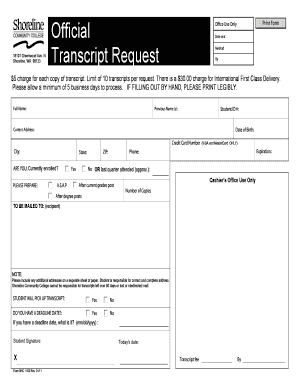
Shoreline Community College Unofficial Transcript 2011


What is the Shoreline Community College Unofficial Transcript
The Shoreline Community College unofficial transcript is a document that provides a summary of a student's academic performance at the college. It includes details such as the courses taken, grades received, and credits earned. Unlike an official transcript, the unofficial version is not typically sealed or certified, making it suitable for personal use or informal purposes. Students often use this document to track their academic progress or to prepare for future educational opportunities.
How to Obtain the Shoreline Community College Unofficial Transcript
To obtain the Shoreline Community College unofficial transcript, students can access it through the college's online student portal. After logging in, students should navigate to the academic records section, where they can view and print their unofficial transcript. It is important to ensure that all personal information is up-to-date in the system to avoid any discrepancies in the transcript.
Steps to Complete the Shoreline Community College Unofficial Transcript
Completing the Shoreline Community College unofficial transcript involves a few straightforward steps:
- Log in to the Shoreline Community College student portal using your credentials.
- Navigate to the 'Academic Records' section on the dashboard.
- Select the option to view or print your unofficial transcript.
- Review the document for accuracy, ensuring all courses and grades are correctly listed.
- Print the transcript for your records or future use.
Legal Use of the Shoreline Community College Unofficial Transcript
The Shoreline Community College unofficial transcript can be used for various informal purposes, such as applying for jobs or continuing education programs. However, it is essential to note that many institutions and employers may require an official transcript for formal applications. While the unofficial transcript provides valuable information, it may not hold the same legal weight as the official version.
Key Elements of the Shoreline Community College Unofficial Transcript
Key elements included in the Shoreline Community College unofficial transcript are:
- Student's full name and identification number.
- List of courses taken, including course codes and titles.
- Grades received for each course.
- Total credits earned.
- Academic standing or GPA, if applicable.
Examples of Using the Shoreline Community College Unofficial Transcript
Students may use the Shoreline Community College unofficial transcript in various scenarios, such as:
- Applying for internships or job opportunities that do not require an official transcript.
- Preparing for transfer applications to other colleges or universities.
- Reviewing academic progress before meeting with an academic advisor.
Quick guide on how to complete shoreline community college unofficial transcript
Prepare Shoreline Community College Unofficial Transcript effortlessly on any device
Online document management has become increasingly favored by businesses and individuals alike. It offers an excellent eco-friendly substitute to traditional printed and signed papers, as you can readily locate the necessary form and securely keep it online. airSlate SignNow provides all the tools you need to create, modify, and electronically sign your documents swiftly without delays. Handle Shoreline Community College Unofficial Transcript on any device with airSlate SignNow's Android or iOS applications and enhance any document-centric operation today.
The easiest way to modify and electronically sign Shoreline Community College Unofficial Transcript with ease
- Locate Shoreline Community College Unofficial Transcript and click Get Form to begin.
- Utilize the tools we offer to finalize your document.
- Emphasize relevant sections of your documents or obscure sensitive information using the tools that airSlate SignNow provides specifically for that purpose.
- Generate your signature with the Sign tool, which takes mere seconds and holds the same legal validity as a conventional wet ink signature.
- Review all the details and click the Done button to save your modifications.
- Choose your preferred delivery method for your form, whether by email, text message (SMS), invitation link, or download it to your computer.
Eliminate concerns about lost or mislaid files, tedious form searches, or mistakes that necessitate printing new document copies. airSlate SignNow addresses your document management needs in just a few clicks from any device you prefer. Alter and electronically sign Shoreline Community College Unofficial Transcript and ensure effective communication at every stage of the form preparation process with airSlate SignNow.
Create this form in 5 minutes or less
Find and fill out the correct shoreline community college unofficial transcript
Create this form in 5 minutes!
How to create an eSignature for the shoreline community college unofficial transcript
How to create an electronic signature for a PDF online
How to create an electronic signature for a PDF in Google Chrome
How to create an e-signature for signing PDFs in Gmail
How to create an e-signature right from your smartphone
How to create an e-signature for a PDF on iOS
How to create an e-signature for a PDF on Android
People also ask
-
What is a Shoreline Community College unofficial transcript?
A Shoreline Community College unofficial transcript is a document that outlines a student's academic history at the college, including courses taken, grades received, and credits earned. Unlike official transcripts, unofficial versions are typically not sealed and may be used for personal review or transfer applications. Obtaining your unofficial transcript is a simple process through the college's student portal.
-
How can I obtain a Shoreline Community College unofficial transcript?
To obtain your Shoreline Community College unofficial transcript, you can log into the college’s student portal and navigate to the transcripts section. There, you can easily download or view your unofficial transcript for free. If you encounter any issues, the registrar's office can provide additional support.
-
Is there a fee for obtaining my Shoreline Community College unofficial transcript?
No, there is typically no fee associated with acquiring a Shoreline Community College unofficial transcript. This service is offered free of charge through the college portal, allowing students to access their academic records easily. Any fees may apply only for official transcripts.
-
Are Shoreline Community College unofficial transcripts accepted for transfer to other institutions?
While Shoreline Community College unofficial transcripts can be useful for personal review or informal evaluations, many institutions require an official transcript for transfer admission. It's always best to check the specific requirements of the receiving institution to ensure they accept unofficial documents.
-
What details are included in a Shoreline Community College unofficial transcript?
A Shoreline Community College unofficial transcript includes important information such as your name, student ID, courses enrolled, grades received, credits earned, and cumulative GPA. This document provides a comprehensive overview of your academic performance at the college. However, it will not include the official seal or signature that characterizes official transcripts.
-
Can I use a Shoreline Community College unofficial transcript for job applications?
A Shoreline Community College unofficial transcript may be used for job applications, particularly for positions that require evidence of your educational background. However, employers may prefer official transcripts, especially for roles that involve specific academic credentials. Always check the requirements of the potential employer regarding transcript submissions.
-
How does airSlate SignNow assist in obtaining my Shoreline Community College unofficial transcript?
AirSlate SignNow offers an efficient platform for eSigning and sending documents, which can expedite the process of formal requests for transcripts. You can create, sign, and send any necessary paperwork related to your Shoreline Community College unofficial transcript through our easy-to-use, cost-effective solution. This helps streamline your academic processes.
Get more for Shoreline Community College Unofficial Transcript
Find out other Shoreline Community College Unofficial Transcript
- Help Me With eSign New York Doctors PPT
- Can I eSign Hawaii Education PDF
- How To eSign Hawaii Education Document
- Can I eSign Hawaii Education Document
- How Can I eSign South Carolina Doctors PPT
- How Can I eSign Kansas Education Word
- How To eSign Kansas Education Document
- How Do I eSign Maine Education PPT
- Can I eSign Maine Education PPT
- How To eSign Massachusetts Education PDF
- How To eSign Minnesota Education PDF
- Can I eSign New Jersey Education Form
- How Can I eSign Oregon Construction Word
- How Do I eSign Rhode Island Construction PPT
- How Do I eSign Idaho Finance & Tax Accounting Form
- Can I eSign Illinois Finance & Tax Accounting Presentation
- How To eSign Wisconsin Education PDF
- Help Me With eSign Nebraska Finance & Tax Accounting PDF
- How To eSign North Carolina Finance & Tax Accounting Presentation
- How To eSign North Dakota Finance & Tax Accounting Presentation