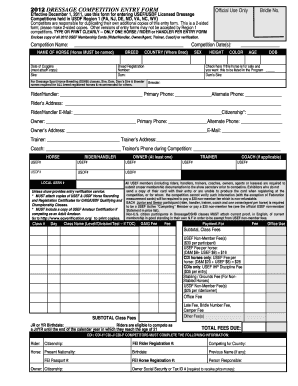
Online Fillable Dressage Entry Form Usdf


What is the Online Fillable Dressage Entry Form Usdf
The Online Fillable Dressage Entry Form USDF is a digital document designed for participants in dressage competitions governed by the United States Dressage Federation (USDF). This form allows riders to enter competitions efficiently and conveniently from their devices. It captures essential information, including rider details, horse information, and event specifics, streamlining the registration process. The form is structured to comply with USDF regulations, ensuring that all necessary data is collected for successful entry into competitions.
How to use the Online Fillable Dressage Entry Form Usdf
Using the Online Fillable Dressage Entry Form USDF is straightforward. First, access the form through a compatible web browser. Once open, you can fill in the required fields, including personal information, horse details, and event preferences. The form is designed to guide you through each section, ensuring that all necessary information is provided. After completing the form, you can save it for your records or submit it directly to the event organizer, depending on the submission options available.
Steps to complete the Online Fillable Dressage Entry Form Usdf
To complete the Online Fillable Dressage Entry Form USDF, follow these steps:
- Open the form in your web browser.
- Fill in your personal information, including name, address, and contact details.
- Enter your horse's information, such as name, breed, and age.
- Select the events you wish to enter, ensuring you meet any prerequisites.
- Review all entries for accuracy.
- Save the completed form or submit it as directed by the event organizer.
Legal use of the Online Fillable Dressage Entry Form Usdf
The Online Fillable Dressage Entry Form USDF is legally valid when completed and submitted according to USDF guidelines. Electronic submissions are recognized as binding, provided they meet the legal requirements for eSignatures. This includes ensuring that the form is signed using a compliant eSignature solution, which verifies the identity of the signer and maintains the integrity of the document. Compliance with relevant laws, such as the ESIGN Act and UETA, is essential for the legal standing of the form.
Key elements of the Online Fillable Dressage Entry Form Usdf
Key elements of the Online Fillable Dressage Entry Form USDF include:
- Rider Information: Name, address, and contact details of the rider.
- Horse Information: Name, breed, age, and registration details of the horse.
- Event Selection: Options for competitions the rider wishes to enter.
- Payment Information: Details for processing entry fees, if applicable.
- Signature Section: Area for the rider's signature, confirming the accuracy of the information provided.
Form Submission Methods
The Online Fillable Dressage Entry Form USDF can typically be submitted in several ways, depending on the event organizer's preferences. Common submission methods include:
- Online Submission: Directly submit the form through the event's website.
- Email Submission: Send the completed form via email to the designated contact.
- Mail Submission: Print the form and send it through traditional mail to the event organizer.
Quick guide on how to complete online fillable dressage entry form usdf
Prepare Online Fillable Dressage Entry Form Usdf effortlessly on any device
Digital document management has gained popularity among businesses and individuals. It offers an ideal eco-friendly substitute for traditional printed and signed documents, as you can easily locate the correct form and securely store it online. airSlate SignNow provides you with all the tools necessary to create, modify, and eSign your documents quickly without delays. Handle Online Fillable Dressage Entry Form Usdf on any platform using airSlate SignNow's Android or iOS applications and streamline any document-related process today.
How to modify and eSign Online Fillable Dressage Entry Form Usdf with ease
- Obtain Online Fillable Dressage Entry Form Usdf and then click Get Form to begin.
- Utilize the tools we provide to complete your document.
- Highlight pertinent sections of the documents or obscure sensitive information with tools specifically provided by airSlate SignNow for that purpose.
- Create your eSignature using the Sign tool, which takes just moments and carries the same legal validity as a conventional wet ink signature.
- Review the information and then click the Done button to save your modifications.
- Select how you wish to send your form, via email, SMS, or invitation link, or download it to your computer.
Eliminate the worry of lost or misplaced documents, the hassle of searching for forms, or mistakes that necessitate printing new document copies. airSlate SignNow meets your document management needs in just a few clicks from any device of your choice. Edit and eSign Online Fillable Dressage Entry Form Usdf and ensure excellent communication at any stage of your form preparation process with airSlate SignNow.
Create this form in 5 minutes or less
Create this form in 5 minutes!
How to create an eSignature for the online fillable dressage entry form usdf
How to create an electronic signature for a PDF online
How to create an electronic signature for a PDF in Google Chrome
How to create an e-signature for signing PDFs in Gmail
How to create an e-signature right from your smartphone
How to create an e-signature for a PDF on iOS
How to create an e-signature for a PDF on Android
People also ask
-
What is the Online Fillable Dressage Entry Form Usdf?
The Online Fillable Dressage Entry Form Usdf is a digital document designed for equestrian events, allowing riders to fill out and submit their entry forms online. This form simplifies the registration process, eliminating the need for paper forms. It ensures accurate and efficient submissions while adhering to USDF standards.
-
How much does the Online Fillable Dressage Entry Form Usdf cost?
The cost of using the Online Fillable Dressage Entry Form Usdf varies depending on the package you choose. airSlate SignNow offers flexible pricing plans to cater to both individuals and organizations. Check our pricing page for detailed information about monthly and annual subscriptions.
-
What are the key features of the Online Fillable Dressage Entry Form Usdf?
Key features of the Online Fillable Dressage Entry Form Usdf include customizable fields, easy navigation, and automated submission notifications. The form is designed to save time and reduce errors in the registration process. Additionally, it supports secure eSigning, enhancing the overall experience for users.
-
Can I integrate the Online Fillable Dressage Entry Form Usdf with other apps?
Yes, the Online Fillable Dressage Entry Form Usdf can be integrated with various applications such as Google Drive, Dropbox, and CRM systems. This integration streamlines data management and enhances collaboration among team members. You can easily connect your favorite tools to optimize your workflow.
-
Is the Online Fillable Dressage Entry Form Usdf mobile-friendly?
Absolutely! The Online Fillable Dressage Entry Form Usdf is fully optimized for mobile devices, allowing users to fill out and submit their entries from smartphones or tablets. This mobile compatibility ensures that riders can complete their forms anytime, anywhere, enhancing convenience and accessibility.
-
What benefits does the Online Fillable Dressage Entry Form Usdf provide for riders?
The Online Fillable Dressage Entry Form Usdf offers numerous benefits, including faster submission times, reduced errors, and improved organization. Riders no longer need to worry about misplaced papers or illegible handwriting. Instead, they can focus on their competitive performance with a streamlined entry process.
-
How secure is the Online Fillable Dressage Entry Form Usdf?
The Online Fillable Dressage Entry Form Usdf ensures top-notch security through encryption and secure cloud storage. Your data is protected from unauthorized access, providing peace of mind for both riders and organizers. Compliance with industry standards further enhances the integrity of your submissions.
Get more for Online Fillable Dressage Entry Form Usdf
- Cr 143 2014 form
- Cr 165 form 2016 2019
- Uil a academics categories spicewood elementary pta spicewoodpta form
- Form cr 181 2017 2019
- Facility closure bapplicationb city of healdsburg unidocs form
- New patient application form blue fish
- Vccs form 102 asr0898 dcc vccs
- Permission template for observing child form
Find out other Online Fillable Dressage Entry Form Usdf
- How Can I eSign Maine Construction Quitclaim Deed
- eSign Colorado Education Promissory Note Template Easy
- eSign North Dakota Doctors Affidavit Of Heirship Now
- eSign Oklahoma Doctors Arbitration Agreement Online
- eSign Oklahoma Doctors Forbearance Agreement Online
- eSign Oregon Doctors LLC Operating Agreement Mobile
- eSign Hawaii Education Claim Myself
- eSign Hawaii Education Claim Simple
- eSign Hawaii Education Contract Simple
- eSign Hawaii Education NDA Later
- How To eSign Hawaii Education NDA
- How Do I eSign Hawaii Education NDA
- eSign Hawaii Education Arbitration Agreement Fast
- eSign Minnesota Construction Purchase Order Template Safe
- Can I eSign South Dakota Doctors Contract
- eSign Mississippi Construction Rental Application Mobile
- How To eSign Missouri Construction Contract
- eSign Missouri Construction Rental Lease Agreement Easy
- How To eSign Washington Doctors Confidentiality Agreement
- Help Me With eSign Kansas Education LLC Operating Agreement