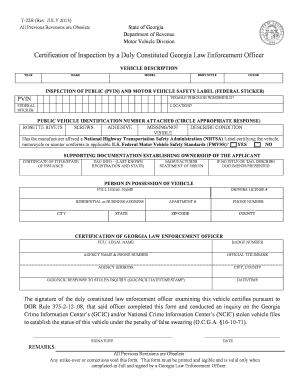
T 22B Department of Revenue Form


What is the Georgia VIN Verification Form?
The Georgia VIN verification form is a crucial document used to verify the Vehicle Identification Number (VIN) of a vehicle in the state of Georgia. This form is often required when registering a vehicle that has been purchased from out of state or when there is a discrepancy in the VIN on the vehicle’s title. The form ensures that the vehicle's identity is accurately recorded and helps prevent issues related to stolen vehicles or title fraud.
How to Use the Georgia VIN Verification Form
To use the Georgia VIN verification form, you must first obtain the form from the Georgia Department of Revenue or an authorized source. Once you have the form, follow these steps:
- Complete the vehicle details, including make, model, year, and VIN.
- Provide information about the owner and any previous titles, if applicable.
- Have a certified individual, such as a law enforcement officer or a licensed dealer, verify the VIN.
- Submit the completed form along with any required documentation to the Georgia Department of Revenue.
Steps to Complete the Georgia VIN Verification Form
Completing the Georgia VIN verification form involves several key steps:
- Obtain the form from the Georgia Department of Revenue.
- Fill in the vehicle's information accurately.
- Ensure that the VIN is clearly visible and matches the information on the vehicle's title.
- Have the form signed by an authorized verifier who will confirm the VIN.
- Submit the form along with any other required documents to the appropriate agency.
Legal Use of the Georgia VIN Verification Form
The Georgia VIN verification form is legally recognized as a valid document for confirming the identity of a vehicle. It is essential for ensuring that the vehicle’s registration process complies with state laws. Using this form helps protect both buyers and sellers by providing a clear record of the vehicle's identity and ownership history.
Required Documents for the Georgia VIN Verification
When submitting the Georgia VIN verification form, you may need to provide additional documents, including:
- The vehicle's title or bill of sale.
- Identification for the vehicle owner.
- Any previous registration documents, if applicable.
Form Submission Methods
The completed Georgia VIN verification form can be submitted through various methods:
- Online submission through the Georgia Department of Revenue's official website.
- Mailing the form to the appropriate office.
- In-person submission at a local Department of Revenue office.
Quick guide on how to complete t 22b department of revenue
Effortlessly Prepare T 22B Department Of Revenue on Any Device
Digital document management has gained traction among organizations and individuals alike. It offers a superb environmentally friendly substitute for traditional printed and signed documents, allowing you to obtain the correct template and securely store it online. airSlate SignNow provides you with all the resources necessary to create, alter, and electronically sign your documents promptly without interruptions. Manage T 22B Department Of Revenue on any device using airSlate SignNow's Android or iOS applications and enhance any document-driven task today.
How to Modify and Electronically Sign T 22B Department Of Revenue with Ease
- Locate T 22B Department Of Revenue and then click Get Form to begin.
- Make use of the tools we provide to complete your document.
- Emphasize pertinent sections of your documents or obscure confidential information with specific tools offered by airSlate SignNow.
- Create your electronic signature using the Sign feature, which takes mere seconds and holds the same legal validity as a conventional handwritten signature.
- Review all the details and then click on the Done button to save your modifications.
- Choose your preferred method to deliver your document, whether by email, SMS, invitation link, or download it to your computer.
Eliminate concerns about lost or misplaced documents, tedious form searching, or errors that necessitate printing new copies. airSlate SignNow meets all your document management needs in just a few clicks from any device you prefer. Modify and electronically sign T 22B Department Of Revenue and ensure outstanding communication at any stage of the form preparation process with airSlate SignNow.
Create this form in 5 minutes or less
Create this form in 5 minutes!
How to create an eSignature for the t 22b department of revenue
How to create an electronic signature for a PDF online
How to create an electronic signature for a PDF in Google Chrome
How to create an e-signature for signing PDFs in Gmail
How to create an e-signature right from your smartphone
How to create an e-signature for a PDF on iOS
How to create an e-signature for a PDF on Android
People also ask
-
What are Georgia T22B forms?
Georgia T22B forms are specific documents required for vehicle registrations and licensing in the state of Georgia. They are essential for businesses and individuals who want to ensure compliance with local regulations. Utilizing airSlate SignNow can streamline the signing and submission process for these forms.
-
How can airSlate SignNow help with Georgia T22B forms?
airSlate SignNow offers an efficient platform for sending, signing, and managing Georgia T22B forms. Our user-friendly interface speeds up the document flow, allowing you to collect signatures digitally and ensure timely submissions. This enhances the overall experience for both senders and recipients.
-
Is there a cost associated with using airSlate SignNow for Georgia T22B forms?
Yes, there is a cost associated with using airSlate SignNow, but it is designed to be cost-effective for businesses of all sizes. Our pricing plans are flexible, allowing users to choose the best option for managing their Georgia T22B forms without breaking the bank. You can explore our subscription options online.
-
What features does airSlate SignNow offer for Georgia T22B forms?
airSlate SignNow provides various features to simplify the process of handling Georgia T22B forms, including customizable templates, bulk sending, and secure cloud storage. Additionally, our real-time tracking and notifications ensure you are always aware of the status of your documents. These features help you manage your forms more effectively.
-
Can I integrate airSlate SignNow with other tools for Georgia T22B forms?
Yes, airSlate SignNow supports integrations with various tools and applications, enhancing the management of Georgia T22B forms. You can connect it with your CRM software, accounting tools, and other platforms for seamless data transfer and workflow automation. This integration improves efficiency and reduces manual errors.
-
What are the benefits of using airSlate SignNow for Georgia T22B forms?
Using airSlate SignNow for Georgia T22B forms offers numerous benefits, including faster processing times and improved compliance. The digital signature feature enhances security and reduces the need for physical document handling. Overall, our solution helps you save time and resources while ensuring accuracy.
-
How secure is airSlate SignNow for handling Georgia T22B forms?
airSlate SignNow takes security seriously, implementing advanced encryption and authentication measures to protect your Georgia T22B forms. Our platform complies with industry standards, ensuring that your documents are safe from unauthorized access. You can confidently manage sensitive information with our secure system.
Get more for T 22B Department Of Revenue
Find out other T 22B Department Of Revenue
- Can I Sign Alabama Banking PPT
- Electronic signature Washington Sports POA Simple
- How To Electronic signature West Virginia Sports Arbitration Agreement
- Electronic signature Wisconsin Sports Residential Lease Agreement Myself
- Help Me With Sign Arizona Banking Document
- How Do I Sign Arizona Banking Form
- How Can I Sign Arizona Banking Form
- How Can I Sign Arizona Banking Form
- Can I Sign Colorado Banking PPT
- How Do I Sign Idaho Banking Presentation
- Can I Sign Indiana Banking Document
- How Can I Sign Indiana Banking PPT
- How To Sign Maine Banking PPT
- Help Me With Sign Massachusetts Banking Presentation
- Can I Sign Michigan Banking PDF
- Can I Sign Michigan Banking PDF
- Help Me With Sign Minnesota Banking Word
- How To Sign Missouri Banking Form
- Help Me With Sign New Jersey Banking PDF
- How Can I Sign New Jersey Banking Document