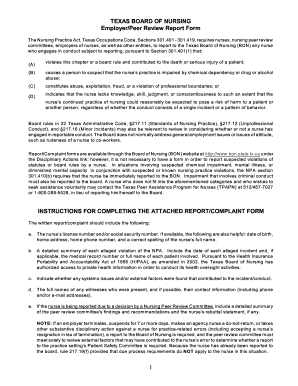
Employer Peer Review Nurse Complaint Form


What is the Employer Peer Review Nurse Complaint Form
The Employer Peer Review Nurse Complaint Form is a formal document used by nurses to report grievances or concerns regarding their employment or workplace conditions. This form is essential for initiating a peer review process, allowing nurses to voice their complaints in a structured manner. It serves to document issues such as workplace harassment, unsafe working conditions, or professional misconduct by colleagues or supervisors. By using this form, nurses can ensure that their complaints are taken seriously and addressed appropriately within their organization.
How to use the Employer Peer Review Nurse Complaint Form
Using the Employer Peer Review Nurse Complaint Form involves several straightforward steps. First, gather all relevant information regarding the complaint, including dates, incidents, and the parties involved. Next, fill out the form accurately, providing detailed descriptions of the issues at hand. It is crucial to be clear and concise to ensure that the reviewing body understands the complaint. Once completed, submit the form according to your employer's guidelines, which may include electronic submission or mailing a physical copy. Keeping a copy of the submitted form for your records is advisable.
Steps to complete the Employer Peer Review Nurse Complaint Form
Completing the Employer Peer Review Nurse Complaint Form requires careful attention to detail. Follow these steps for effective completion:
- Begin by entering your personal information, including your name, contact details, and position.
- Clearly state the nature of your complaint, providing specific examples and dates to support your claims.
- Include any witnesses or additional parties involved, ensuring their contact information is accurate.
- Review the form for completeness and clarity before submission.
- Submit the form through the designated method outlined by your employer.
Key elements of the Employer Peer Review Nurse Complaint Form
The Employer Peer Review Nurse Complaint Form includes several key elements that are essential for its effectiveness. These elements typically consist of:
- Personal Information: Details about the complainant, including name, position, and contact information.
- Complaint Description: A section where the nurse can detail the nature of the complaint, including specific incidents and dates.
- Witness Information: A place to list any witnesses who can corroborate the claims made in the complaint.
- Signature: A signature line for the complainant to affirm the accuracy of the information provided.
Legal use of the Employer Peer Review Nurse Complaint Form
The legal use of the Employer Peer Review Nurse Complaint Form is crucial for ensuring that the complaints are handled appropriately within the framework of employment law. This form can serve as a legal document in cases where disputes escalate to formal investigations or litigation. It is important for nurses to understand that the information provided in the form may be subject to confidentiality agreements and legal protections. Therefore, completing the form accurately and honestly is vital to uphold its legal integrity.
Form Submission Methods
Submitting the Employer Peer Review Nurse Complaint Form can typically be done through various methods, depending on the employer's policies. Common submission methods include:
- Online Submission: Many organizations allow for digital submission through secure portals, making it easy to complete and send the form electronically.
- Mail: Nurses may also have the option to print the form and mail it to the appropriate department.
- In-Person Submission: Some employers may require or allow the form to be submitted in person, providing an opportunity for immediate discussion of the complaint.
Quick guide on how to complete employer peer review nurse complaint form
Effortlessly Prepare [SKS] on Any Device
Managing documents online has gained immense popularity among businesses and individuals alike. It serves as an ideal eco-conscious alternative to traditional printed and signed forms, enabling you to locate the necessary document and securely keep it online. airSlate SignNow provides all the tools required to create, edit, and electronically sign your documents quickly without any delays. Handle [SKS] on any device using airSlate SignNow's Android or iOS applications and enhance your document-centric process today.
The Easiest Way to Edit and eSign [SKS] Without Stress
- Locate [SKS] and click Get Form to begin.
- Leverage the tools we provide to complete your document.
- Highlight important sections of your documents or redact sensitive details with the tools that airSlate SignNow specially provides for that purpose.
- Create your signature using the Sign feature, which takes just seconds and carries the same legal validity as a conventional wet-ink signature.
- Review the information and click on the Done button to save your changes.
- Select how you want to share your form: via email, SMS, or invitation link, or download it to your computer.
Say goodbye to lost or misfiled documents, tedious form searches, or mistakes requiring new paper copies. airSlate SignNow meets your document management needs in just a few clicks from any device you prefer. Modify and eSign [SKS] and ensure superb communication at every stage of your form preparation process using airSlate SignNow.
Create this form in 5 minutes or less
Related searches to Employer Peer Review Nurse Complaint Form
Create this form in 5 minutes!
How to create an eSignature for the employer peer review nurse complaint form
How to create an electronic signature for a PDF online
How to create an electronic signature for a PDF in Google Chrome
How to create an e-signature for signing PDFs in Gmail
How to create an e-signature right from your smartphone
How to create an e-signature for a PDF on iOS
How to create an e-signature for a PDF on Android
People also ask
-
What is the Employer Peer Review Nurse Complaint Form?
The Employer Peer Review Nurse Complaint Form is a specialized document designed for healthcare employers to formally address complaints against nursing staff. This form ensures that concerns are documented and processed systematically, promoting accountability and transparency in healthcare settings.
-
How can airSlate SignNow facilitate the use of the Employer Peer Review Nurse Complaint Form?
airSlate SignNow streamlines the process of sending and eSigning the Employer Peer Review Nurse Complaint Form, making it simple for employers to manage complaints. Our platform enhances the efficiency of document handling and ensures that all relevant parties can securely sign and review the form online.
-
What are the pricing options for using the Employer Peer Review Nurse Complaint Form with airSlate SignNow?
airSlate SignNow offers competitive pricing plans tailored for various organizational needs, including options for unlimited document signings and integrations. To get the best value for using the Employer Peer Review Nurse Complaint Form, potential users can review our subscription plans on our website.
-
What features does airSlate SignNow provide for the Employer Peer Review Nurse Complaint Form?
With airSlate SignNow, users can benefit from features like customizable templates, automated workflows, and real-time tracking for the Employer Peer Review Nurse Complaint Form. These features help organizations ensure that all complaints are handled efficiently and are easy to access and process.
-
Can the Employer Peer Review Nurse Complaint Form be integrated with other tools?
Yes, airSlate SignNow supports integrations with a variety of applications such as CRM systems, document management software, and other essential tools for healthcare providers. This integration capability ensures that the Employer Peer Review Nurse Complaint Form seamlessly fits into your existing workflows.
-
What are the benefits of using the Employer Peer Review Nurse Complaint Form in healthcare settings?
Utilizing the Employer Peer Review Nurse Complaint Form promotes a structured approach to addressing complaints, which can improve staff accountability and patient care. Additionally, the use of digital forms through airSlate SignNow enhances accessibility and speeds up the resolution process.
-
Is the Employer Peer Review Nurse Complaint Form customizable?
Absolutely! The Employer Peer Review Nurse Complaint Form available on airSlate SignNow can be easily customized to meet the specific needs of your organization. Users can modify fields, add necessary instructions, and ensure that the form aligns with their internal policies.
Get more for Employer Peer Review Nurse Complaint Form
- Soap box registration form doc eastaltonvillage
- As a check casher dfs ny form
- Department cover sheet for 13 funding name history form
- Obtain forms through fax on demand internet access or one of the telephone tax ny
- We the underwriters will pay the sum assured mentioned in the certificate to the person or persons to form
- Equity compensation agreement template form
- Equity distribution agreement template form
- Equity grant agreement template form
Find out other Employer Peer Review Nurse Complaint Form
- Sign New Jersey Real Estate Limited Power Of Attorney Computer
- Sign New Mexico Real Estate Contract Safe
- How To Sign South Carolina Sports Lease Termination Letter
- How Can I Sign New York Real Estate Memorandum Of Understanding
- Sign Texas Sports Promissory Note Template Online
- Sign Oregon Orthodontists Last Will And Testament Free
- Sign Washington Sports Last Will And Testament Free
- How Can I Sign Ohio Real Estate LLC Operating Agreement
- Sign Ohio Real Estate Quitclaim Deed Later
- How Do I Sign Wisconsin Sports Forbearance Agreement
- How To Sign Oregon Real Estate Resignation Letter
- Can I Sign Oregon Real Estate Forbearance Agreement
- Sign Pennsylvania Real Estate Quitclaim Deed Computer
- How Do I Sign Pennsylvania Real Estate Quitclaim Deed
- How Can I Sign South Dakota Orthodontists Agreement
- Sign Police PPT Alaska Online
- How To Sign Rhode Island Real Estate LLC Operating Agreement
- How Do I Sign Arizona Police Resignation Letter
- Sign Texas Orthodontists Business Plan Template Later
- How Do I Sign Tennessee Real Estate Warranty Deed