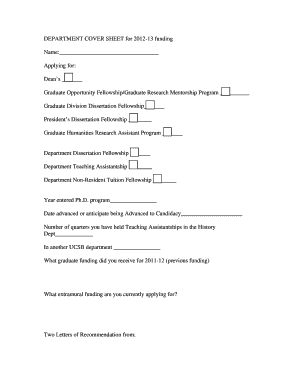
DEPARTMENT COVER SHEET for 13 Funding Name History Form


What is the DEPARTMENT COVER SHEET For 13 Funding Name History
The DEPARTMENT COVER SHEET For 13 Funding Name History is a specific document used by various departments to provide a clear summary and context for funding requests. This cover sheet serves as an introductory page for funding applications, detailing essential information about the project, the requesting department, and the funding purpose. It helps streamline the review process by ensuring that all necessary details are presented upfront, allowing for efficient evaluation and decision-making.
Steps to complete the DEPARTMENT COVER SHEET For 13 Funding Name History
Completing the DEPARTMENT COVER SHEET For 13 Funding Name History involves several key steps:
- Gather necessary information: Collect all relevant details about the funding request, including project title, department name, and funding amount.
- Fill out the form: Accurately enter the gathered information into the designated fields on the cover sheet.
- Review for accuracy: Double-check all entries for correctness, ensuring that names, dates, and amounts are precise.
- Attach supporting documents: Include any required documents that support the funding request, such as project proposals or budgets.
- Submit the completed cover sheet: Follow the submission guidelines provided by your department or funding agency.
Key elements of the DEPARTMENT COVER SHEET For 13 Funding Name History
Understanding the key elements of the DEPARTMENT COVER SHEET For 13 Funding Name History is crucial for effective completion. Important components typically include:
- Project Title: A concise name that reflects the nature of the funding request.
- Department Name: The name of the department making the funding request.
- Funding Amount: The total amount of funding being requested.
- Purpose of Funding: A brief description of what the funding will be used for.
- Contact Information: Details of the person responsible for the funding request, including phone number and email.
How to obtain the DEPARTMENT COVER SHEET For 13 Funding Name History
The DEPARTMENT COVER SHEET For 13 Funding Name History can typically be obtained through your department's administrative office or website. Many institutions provide downloadable versions of the cover sheet in PDF or Word format, which can be filled out electronically or printed for manual completion. If you cannot find the form online, consider reaching out to your department’s administrative staff for assistance.
Form Submission Methods (Online / Mail / In-Person)
Submitting the DEPARTMENT COVER SHEET For 13 Funding Name History can be done through various methods, depending on the guidelines set by the funding agency or department. Common submission methods include:
- Online Submission: Many departments allow for electronic submission through their websites or designated portals.
- Mail: Printed forms can be mailed to the appropriate department office, ensuring that they are sent well before any deadlines.
- In-Person: Some departments may require or allow for in-person submissions, providing an opportunity to discuss the funding request directly with staff.
Eligibility Criteria
Eligibility criteria for using the DEPARTMENT COVER SHEET For 13 Funding Name History can vary by department and funding source. Generally, applicants must meet certain conditions, such as:
- Department Affiliation: The applicant must be associated with the department requesting funding.
- Project Relevance: The proposed project must align with the funding goals and objectives outlined by the funding agency.
- Compliance with Guidelines: Applicants must adhere to specific guidelines related to funding requests, including budgetary limits and project timelines.
Quick guide on how to complete department cover sheet for 13 funding name history
Complete [SKS] effortlessly on any device
Online document management has gained traction among companies and individuals. It offers an ideal eco-friendly alternative to traditional printed and signed documents, allowing you to locate the necessary form and securely store it online. airSlate SignNow equips you with all the tools required to create, edit, and eSign your documents swiftly without delays. Manage [SKS] on any device with airSlate SignNow's Android or iOS applications and enhance any document-centric workflow today.
The simplest way to modify and eSign [SKS] with ease
- Access [SKS] and click Get Form to begin.
- Utilize the tools we provide to complete your form.
- Mark important sections of the documents or conceal sensitive information with tools specifically designed for that purpose by airSlate SignNow.
- Generate your eSignature using the Sign tool, which takes mere seconds and has the same legal validity as a conventional wet ink signature.
- Review all the details and click on the Done button to save your modifications.
- Select your preferred method of sharing the form, whether by email, text message (SMS), invitation link, or download it to your computer.
Eliminate the hassle of lost or misplaced documents, tedious form searching, or mistakes that require printing new document copies. airSlate SignNow meets your document management needs in just a few clicks from any device of your choice. Alter and eSign [SKS] and guarantee exceptional communication at every stage of the form preparation process with airSlate SignNow.
Create this form in 5 minutes or less
Related searches to DEPARTMENT COVER SHEET For 13 Funding Name History
Create this form in 5 minutes!
How to create an eSignature for the department cover sheet for 13 funding name history
How to create an electronic signature for a PDF online
How to create an electronic signature for a PDF in Google Chrome
How to create an e-signature for signing PDFs in Gmail
How to create an e-signature right from your smartphone
How to create an e-signature for a PDF on iOS
How to create an e-signature for a PDF on Android
Get more for DEPARTMENT COVER SHEET For 13 Funding Name History
- Articles of dissolution commerce commerce alaska form
- Active enrollment form english umd
- Per chapter 25 form
- Name change questionnaire engel law office form
- Chapter formation handbook gapna gapna
- State of maine application for certificate of revival maine form
- Solubility college of pharmacy university of arizona pharmacy arizona form
- Legal matters can be very complex if you thirteenth judicial circuit fljud13 form
Find out other DEPARTMENT COVER SHEET For 13 Funding Name History
- How To eSign Maryland Insurance PPT
- Can I eSign Arkansas Life Sciences PDF
- How Can I eSign Arkansas Life Sciences PDF
- Can I eSign Connecticut Legal Form
- How Do I eSign Connecticut Legal Form
- How Do I eSign Hawaii Life Sciences Word
- Can I eSign Hawaii Life Sciences Word
- How Do I eSign Hawaii Life Sciences Document
- How Do I eSign North Carolina Insurance Document
- How Can I eSign Hawaii Legal Word
- Help Me With eSign Hawaii Legal Document
- How To eSign Hawaii Legal Form
- Help Me With eSign Hawaii Legal Form
- Can I eSign Hawaii Legal Document
- How To eSign Hawaii Legal Document
- Help Me With eSign Hawaii Legal Document
- How To eSign Illinois Legal Form
- How Do I eSign Nebraska Life Sciences Word
- How Can I eSign Nebraska Life Sciences Word
- Help Me With eSign North Carolina Life Sciences PDF