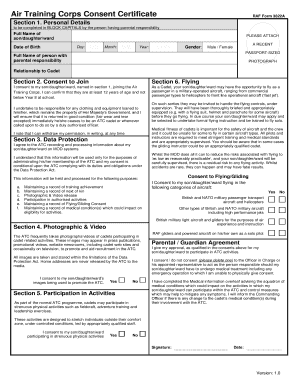
3822a Form


What is the 3822a Form
The 3822a form is a document used primarily for tax purposes in the United States. It serves as a means for individuals or businesses to report specific information to the IRS. This form is essential for ensuring compliance with federal tax regulations and helps facilitate accurate reporting of income and deductions. Understanding the purpose and requirements of the 3822a form is crucial for taxpayers to avoid potential penalties and ensure proper tax filing.
How to use the 3822a Form
Using the 3822a form involves several key steps. First, gather all necessary financial documents, such as income statements and previous tax returns, to ensure accurate reporting. Next, carefully fill out the form, providing all required information in the designated sections. It is important to double-check for accuracy and completeness before submission. Once completed, the form can be submitted electronically or via mail, depending on the specific requirements set by the IRS.
Steps to complete the 3822a Form
Completing the 3822a form involves a systematic approach to ensure accuracy. Follow these steps:
- Review the instructions provided with the form for specific guidelines.
- Gather all relevant financial documents, including income and expense records.
- Fill out the form, ensuring all sections are completed accurately.
- Verify the information for any errors or omissions.
- Submit the form electronically or by mail as per IRS guidelines.
Legal use of the 3822a Form
The legal use of the 3822a form is governed by IRS regulations. To be considered legally binding, the form must be completed accurately and submitted within the designated deadlines. Additionally, it is essential to maintain copies of the submitted form and any supporting documents for future reference. Compliance with IRS guidelines ensures that the form is recognized as valid for tax reporting purposes.
Filing Deadlines / Important Dates
Timely filing of the 3822a form is crucial to avoid penalties. The IRS typically sets specific deadlines for submission, which can vary based on the type of taxpayer or the nature of the income being reported. It is important to stay informed about these deadlines to ensure compliance and avoid unnecessary complications during tax season.
Required Documents
To complete the 3822a form accurately, certain documents are required. These may include:
- Income statements, such as W-2s or 1099s.
- Previous tax returns for reference.
- Records of deductions and credits applicable to the current tax year.
- Any additional documentation required by the IRS for specific situations.
Who Issues the Form
The 3822a form is issued by the Internal Revenue Service (IRS), which is the federal agency responsible for tax collection and enforcement in the United States. The IRS provides the necessary guidelines and instructions for completing the form, ensuring that taxpayers have access to the information needed for accurate filing.
Quick guide on how to complete 3822a form
Complete 3822a Form effortlessly on any gadget
Digital document management has become increasingly popular among businesses and individuals. It serves as an ideal eco-friendly alternative to conventional printed and signed documents, allowing you to access the necessary form and securely store it online. airSlate SignNow provides you with all the tools needed to create, modify, and electronically sign your documents quickly and without hold-ups. Manage 3822a Form on any device with airSlate SignNow's Android or iOS applications and simplify any document-related task today.
How to modify and eSign 3822a Form with ease
- Obtain 3822a Form and click Get Form to begin.
- Utilize the tools we offer to fill out your document.
- Highlight important sections of the documents or conceal sensitive information with tools specifically designed by airSlate SignNow for that purpose.
- Create your signature using the Sign tool, which takes mere seconds and holds the same legal validity as a traditional wet ink signature.
- Review all the details and click on the Done button to save your changes.
- Choose how you want to send your form, whether by email, text message (SMS), invitation link, or download it to your computer.
Say goodbye to lost or misplaced documents, the hassle of searching for forms, or errors that necessitate printing new copies. airSlate SignNow takes care of all your document management needs in just a few clicks from your preferred device. Alter and eSign 3822a Form while ensuring excellent communication throughout your form preparation process with airSlate SignNow.
Create this form in 5 minutes or less
Create this form in 5 minutes!
How to create an eSignature for the 3822a form
How to create an electronic signature for a PDF online
How to create an electronic signature for a PDF in Google Chrome
How to create an e-signature for signing PDFs in Gmail
How to create an e-signature right from your smartphone
How to create an e-signature for a PDF on iOS
How to create an e-signature for a PDF on Android
People also ask
-
What is the 3822a form and how is it used?
The 3822a form is a document designed for specific compliance and reporting purposes. Businesses often use it to ensure they meet regulatory obligations. Understanding the 3822a form is crucial for maintaining accuracy in your documentation.
-
How does airSlate SignNow assist with completing the 3822a form?
airSlate SignNow provides an easy-to-use platform for filling out the 3822a form electronically. Users can quickly upload, edit, and eSign the form, streamlining the process. This ensures compliance and saves time compared to traditional paper methods.
-
Is there a cost associated with using the 3822a form through airSlate SignNow?
Yes, airSlate SignNow offers various pricing plans that include access to features for managing the 3822a form. These plans are priced competitively, making it a cost-effective solution for businesses. You can choose a plan that best meets your needs.
-
What features are available for the 3822a form on airSlate SignNow?
airSlate SignNow provides features such as document templates, eSigning, and secure cloud storage specifically designed for the 3822a form. You can also track document status and receive notifications. These features enhance efficiency and organization.
-
Are there any integrations available for managing the 3822a form?
Yes, airSlate SignNow integrates with many popular applications and services, enabling seamless management of the 3822a form. This allows you to connect your existing tools and streamline operations. Integrations can signNowly enhance your productivity.
-
What are the benefits of using airSlate SignNow for the 3822a form?
Using airSlate SignNow for the 3822a form offers numerous benefits, including increased efficiency, reduced errors, and enhanced security. The platform simplifies the entire documentation process, making it easier for users to manage their compliance requirements.
-
Can I access the 3822a form on mobile devices?
Yes, airSlate SignNow is mobile-friendly, allowing you to access and manage the 3822a form from your smartphone or tablet. This flexibility means you can work on the go and complete necessary documentation anytime, anywhere.
Get more for 3822a Form
- Tc 96 16t form
- Oliver twist worksheets pdf form
- Wisconsin dmv seller notification form
- Vr 198 07 15 mva maryland gov mva maryland form
- Mutual exchange application form london borough of havering
- Board uprestoration form
- Water supply emergency response plan form
- Ecmeaerie county music educators association form
Find out other 3822a Form
- eSignature Utah Courts Contract Safe
- Electronic signature Maine Banking Permission Slip Fast
- eSignature Wyoming Sports LLC Operating Agreement Later
- Electronic signature Banking Word Massachusetts Free
- eSignature Wyoming Courts Quitclaim Deed Later
- Electronic signature Michigan Banking Lease Agreement Computer
- Electronic signature Michigan Banking Affidavit Of Heirship Fast
- Electronic signature Arizona Business Operations Job Offer Free
- Electronic signature Nevada Banking NDA Online
- Electronic signature Nebraska Banking Confidentiality Agreement Myself
- Electronic signature Alaska Car Dealer Resignation Letter Myself
- Electronic signature Alaska Car Dealer NDA Mobile
- How Can I Electronic signature Arizona Car Dealer Agreement
- Electronic signature California Business Operations Promissory Note Template Fast
- How Do I Electronic signature Arkansas Car Dealer Claim
- Electronic signature Colorado Car Dealer Arbitration Agreement Mobile
- Electronic signature California Car Dealer Rental Lease Agreement Fast
- Electronic signature Connecticut Car Dealer Lease Agreement Now
- Electronic signature Connecticut Car Dealer Warranty Deed Computer
- Electronic signature New Mexico Banking Job Offer Online