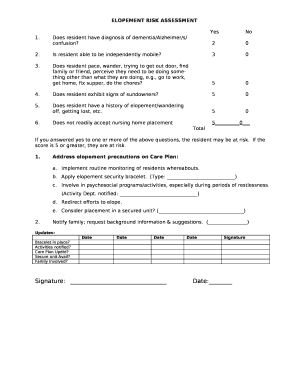
Elopement Risk Assessment Template Form


What is the Elopement Risk Assessment Template
The elopement risk assessment template is a structured document used primarily in healthcare settings to evaluate the risk of a patient leaving a facility without authorization. This template helps healthcare professionals identify specific factors that may contribute to a patient's potential elopement, ensuring that appropriate interventions can be put in place. It typically includes sections for patient history, behavioral observations, and environmental factors that may influence elopement risk.
Key elements of the Elopement Risk Assessment Template
Essential components of the elopement risk assessment template include:
- Patient Identification: Basic information about the patient, including name, age, and medical history.
- Behavioral Indicators: Observations related to the patient's behavior that may suggest a risk of elopement.
- Environmental Factors: Assessment of the facility's layout and security measures that could impact the likelihood of elopement.
- Intervention Strategies: Recommended actions to mitigate identified risks, tailored to the patient's specific needs.
- Signature and Date: A section for the healthcare provider to sign and date the assessment, affirming its accuracy and completion.
How to use the Elopement Risk Assessment Template
Using the elopement risk assessment template involves several steps. First, gather all relevant patient information and ensure that the assessment is being conducted in a secure environment. Next, complete each section of the template by providing detailed observations and assessments. It is important to involve multidisciplinary team members in this process to ensure a comprehensive evaluation. Finally, review the completed template with the care team to discuss findings and establish a plan for ongoing monitoring and intervention.
Steps to complete the Elopement Risk Assessment Template
To effectively complete the elopement risk assessment template, follow these steps:
- Collect patient information, including demographics and medical history.
- Assess behavioral indicators by observing the patient and noting any concerning behaviors.
- Evaluate environmental factors, such as exits and security measures within the facility.
- Document all findings in the appropriate sections of the template.
- Develop and outline intervention strategies based on the assessment results.
- Ensure the assessment is signed and dated by the responsible healthcare provider.
Legal use of the Elopement Risk Assessment Template
The elopement risk assessment template serves as a critical tool for legal compliance in healthcare settings. By documenting the assessment process and the rationale behind interventions, healthcare providers can demonstrate due diligence in patient care. It is essential to maintain confidentiality and adhere to relevant laws, such as HIPAA, when handling patient information. Proper use of the template can also protect healthcare facilities from liability in cases of patient elopement.
Examples of using the Elopement Risk Assessment Template
Examples of scenarios where the elopement risk assessment template may be utilized include:
- A patient with a history of wandering behavior in a dementia care unit.
- A young adult with developmental disabilities who has previously attempted to leave the facility.
- A patient recovering from substance abuse who exhibits signs of agitation and restlessness.
In each case, the template aids in identifying specific risks and developing tailored strategies to ensure patient safety.
Quick guide on how to complete elopement risk assessment template
Effortlessly complete Elopement Risk Assessment Template on any device
The management of online documents has gained signNow popularity among organizations and individuals. It offers an ideal environmentally friendly alternative to conventional printed and signed forms, allowing you to obtain the necessary document and securely store it online. airSlate SignNow equips you with all the tools you need to create, edit, and eSign your documents quickly without delays. Handle Elopement Risk Assessment Template on any platform using airSlate SignNow's Android or iOS apps and simplify any document-related task today.
How to edit and eSign Elopement Risk Assessment Template with ease
- Obtain Elopement Risk Assessment Template and click on Get Form to begin.
- Make use of the tools we provide to fill out your document.
- Highlight important sections of the documents or redact sensitive information with tools specifically offered by airSlate SignNow for that purpose.
- Create your eSignature using the Sign tool, which takes seconds and carries the same legal validity as a conventional wet ink signature.
- Verify the information and click on the Done button to save your changes.
- Select how you wish to send your form: via email, text message (SMS), or invitation link, or download it to your computer.
Forget about lost or misplaced files, tiresome form searches, or mistakes that require printing new document copies. airSlate SignNow meets your document management needs in just a few clicks from any device you prefer. Modify and eSign Elopement Risk Assessment Template and ensure excellent communication at any stage of your form preparation process with airSlate SignNow.
Create this form in 5 minutes or less
Create this form in 5 minutes!
How to create an eSignature for the elopement risk assessment template
How to create an electronic signature for a PDF online
How to create an electronic signature for a PDF in Google Chrome
How to create an e-signature for signing PDFs in Gmail
How to create an e-signature right from your smartphone
How to create an e-signature for a PDF on iOS
How to create an e-signature for a PDF on Android
People also ask
-
What is an elopement risk assessment and why is it important?
An elopement risk assessment is a systematic evaluation that helps organizations identify and mitigate the risks related to patients or individuals who may leave a designated area without permission. This assessment is crucial for ensuring the safety and security of individuals, particularly in healthcare and assisted living environments. Implementing an elopement risk assessment helps prevent incidents and ensures compliance with safety regulations.
-
How does airSlate SignNow help in conducting elopement risk assessments?
airSlate SignNow provides a seamless platform to create, manage, and eSign elopement risk assessment documents. The software allows you to easily customize risk assessment templates, ensuring compliance and thorough documentation. By using airSlate SignNow, healthcare providers can streamline their processes and focus more on patient care.
-
What features does airSlate SignNow offer for elopement risk assessments?
airSlate SignNow offers features such as customizable templates, real-time collaboration, and electronic signatures specifically tailored for elopement risk assessments. These features enhance the accuracy and efficiency of the documentation process while allowing for easy access to records. Furthermore, the platform supports secure document sharing, ensuring confidentiality and compliance.
-
Is there a pricing plan for using airSlate SignNow for elopement risk assessments?
Yes, airSlate SignNow offers flexible pricing plans designed to accommodate varying needs for elopement risk assessments. Whether you are a small clinic or a large healthcare facility, there is a plan that fits your budget and required features. For detailed pricing information, visit our pricing page or contact our sales team for personalized assistance.
-
Can airSlate SignNow integrate with other tools for elopement risk assessment management?
Absolutely, airSlate SignNow integrates with various third-party applications, enhancing your elopement risk assessment management capabilities. Popular integrations include CRM systems, document management tools, and health information systems. These integrations allow you to create a cohesive workflow, improving efficiency and reducing manual errors.
-
What are the benefits of using airSlate SignNow for elopement risk assessments?
Using airSlate SignNow for elopement risk assessments provides several benefits, including enhanced productivity, improved accuracy, and streamlined workflows. You can quickly generate and eSign necessary documents, reducing turnaround times and improving compliance. Furthermore, the ability to access and update assessments in real-time ensures that your organization stays proactive in risk management.
-
How secure is airSlate SignNow for handling elopement risk assessments?
Security is a top priority for airSlate SignNow, especially when handling sensitive documents like elopement risk assessments. The platform employs advanced encryption protocols, multi-factor authentication, and strict access controls to protect your data. This commitment to security ensures that all documents remain confidential and compliant with industry regulations.
Get more for Elopement Risk Assessment Template
- Big book awakening pdf form
- Wr form
- Mba suppelmentary statement of continueing disability form
- Wow burger application form
- 01fast final interventioncentralmysdhcorg form
- Monthly report ministry of social development form
- Athletic information sheet miramar high school
- Sawgrass springs middle school form
Find out other Elopement Risk Assessment Template
- Sign Maine Applicant Appraisal Form Questions Secure
- Sign Wisconsin Applicant Appraisal Form Questions Easy
- Sign Alabama Deed of Indemnity Template Later
- Sign Alabama Articles of Incorporation Template Secure
- Can I Sign Nevada Articles of Incorporation Template
- Sign New Mexico Articles of Incorporation Template Safe
- Sign Ohio Articles of Incorporation Template Simple
- Can I Sign New Jersey Retainer Agreement Template
- Sign West Virginia Retainer Agreement Template Myself
- Sign Montana Car Lease Agreement Template Fast
- Can I Sign Illinois Attorney Approval
- Sign Mississippi Limited Power of Attorney Later
- How Can I Sign Kansas Attorney Approval
- How Do I Sign New Mexico Limited Power of Attorney
- Sign Pennsylvania Car Lease Agreement Template Simple
- Sign Rhode Island Car Lease Agreement Template Fast
- Sign Indiana Unlimited Power of Attorney Online
- Can I Sign Idaho Affidavit of No Lien
- Sign New York Affidavit of No Lien Online
- How To Sign Delaware Trademark License Agreement