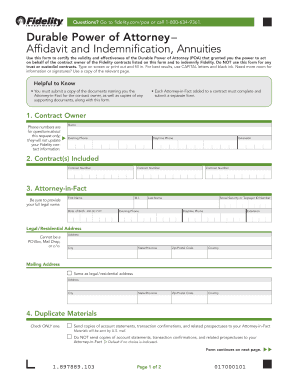
Fidelity Durable Power of Attorney Affidavit and Indemnification Form


What is the Fidelity Durable Power Of Attorney Affidavit And Indemnification Form
The Fidelity Durable Power of Attorney Affidavit and Indemnification Form is a legal document that grants an individual the authority to act on behalf of another person in financial matters. This form is particularly significant as it remains effective even if the principal becomes incapacitated. It allows the designated agent to manage assets, make financial decisions, and handle transactions in the best interest of the principal. The indemnification aspect protects the agent from liability for actions taken in good faith while executing their duties under this power of attorney.
Key Elements of the Fidelity Durable Power Of Attorney Affidavit And Indemnification Form
Several essential components make up the Fidelity Durable Power of Attorney Affidavit and Indemnification Form. These include:
- Principal Information: Details about the individual granting the power, including their name and address.
- Agent Information: Information about the person being granted authority, including their name and contact details.
- Scope of Authority: A clear outline of the powers granted to the agent, which may include managing bank accounts, real estate transactions, and investment decisions.
- Durability Clause: A statement confirming that the power of attorney remains valid even if the principal becomes incapacitated.
- Indemnification Clause: Provisions that protect the agent from legal liability for actions taken in good faith.
- Signatures: The signatures of the principal and the agent, along with witnesses, if required by state law.
Steps to Complete the Fidelity Durable Power Of Attorney Affidavit And Indemnification Form
Completing the Fidelity Durable Power of Attorney Affidavit and Indemnification Form involves several important steps:
- Gather Information: Collect all necessary information about the principal and the agent.
- Fill Out the Form: Accurately complete the form, ensuring all sections are filled out correctly.
- Review the Document: Carefully review the form for accuracy and completeness.
- Sign the Form: Both the principal and the agent must sign the document, along with any required witnesses.
- Notarization (if required): Depending on state laws, you may need to have the form notarized.
- Distribute Copies: Provide copies of the completed form to relevant parties, including financial institutions and the agent.
Legal Use of the Fidelity Durable Power Of Attorney Affidavit And Indemnification Form
The Fidelity Durable Power of Attorney Affidavit and Indemnification Form is legally binding when executed according to state laws. It is crucial for the document to meet specific legal requirements, such as proper signatures and, in some cases, notarization. This form can be used in various situations, such as managing investments, handling real estate transactions, and making healthcare decisions when the principal is unable to do so. Understanding the legal implications and ensuring compliance with state regulations is essential for the validity of the document.
How to Obtain the Fidelity Durable Power Of Attorney Affidavit And Indemnification Form
The Fidelity Durable Power of Attorney Affidavit and Indemnification Form can typically be obtained through various channels. Individuals may download the form directly from Fidelity's official website or request a physical copy from their local Fidelity branch. Additionally, legal offices and financial advisors may provide the form as part of their services. It is important to ensure that the version obtained is the most current and complies with state-specific requirements.
State-Specific Rules for the Fidelity Durable Power Of Attorney Affidavit And Indemnification Form
Each state in the U.S. has its own regulations governing the use of power of attorney forms, including the Fidelity Durable Power of Attorney Affidavit and Indemnification Form. It is essential to be aware of these state-specific rules, which may dictate the necessary language, required witnesses, and notarization processes. Some states may have additional requirements for the form to be considered valid, so consulting with a legal professional or reviewing state statutes is advisable to ensure compliance.
Quick guide on how to complete fidelity durable power of attorney affidavit and indemnification form
Effortlessly Prepare Fidelity Durable Power Of Attorney Affidavit And Indemnification Form on Every Device
Digital document management has become widely adopted by businesses and individuals alike. It serves as an excellent eco-conscious alternative to traditional printed and signed papers, allowing you to easily find the right template and securely store it online. airSlate SignNow equips you with all the necessary tools to create, modify, and electronically sign your documents swiftly and without hassle. Manage Fidelity Durable Power Of Attorney Affidavit And Indemnification Form on any device using the airSlate SignNow Android or iOS applications and enhance any document-centric workflow today.
How to Modify and eSign Fidelity Durable Power Of Attorney Affidavit And Indemnification Form with Ease
- Find Fidelity Durable Power Of Attorney Affidavit And Indemnification Form and click Get Form to begin.
- Make use of the tools we offer to fill in your document.
- Mark important sections of the documents or redact sensitive information with features that airSlate SignNow specifically provides for this purpose.
- Create your eSignature using the Sign tool, which takes mere seconds and holds the same legal validity as a conventional handwritten signature.
- Review the details and click on the Done button to save your changes.
- Choose your preferred method to share your form, whether by email, SMS, or invitation link, or download it to your computer.
Say goodbye to lost or misplaced files, tedious document searching, or errors that necessitate printing new copies. airSlate SignNow meets your document management needs in just a few clicks from any device you prefer. Modify and eSign Fidelity Durable Power Of Attorney Affidavit And Indemnification Form and ensure exceptional communication at every stage of the document preparation process with airSlate SignNow.
Create this form in 5 minutes or less
Create this form in 5 minutes!
How to create an eSignature for the fidelity durable power of attorney affidavit and indemnification form
How to create an electronic signature for a PDF online
How to create an electronic signature for a PDF in Google Chrome
How to create an e-signature for signing PDFs in Gmail
How to create an e-signature right from your smartphone
How to create an e-signature for a PDF on iOS
How to create an e-signature for a PDF on Android
People also ask
-
What is a fidelity power of attorney form?
A fidelity power of attorney form is a legal document that allows you to grant someone authority to act on your behalf regarding financial matters. This form is particularly important for managing investments or making decisions pertaining to your fidelity accounts. Using the airSlate SignNow platform, you can easily create and sign this form to ensure your financial interests are protected.
-
How much does it cost to use the airSlate SignNow service for creating a fidelity power of attorney form?
The cost of using airSlate SignNow for creating a fidelity power of attorney form is highly competitive and depends on the subscription plan you choose. Our plans offer a range of features, making it cost-effective whether you're an individual or a business. You can explore our pricing options on the website to find the one that best suits your needs.
-
What features does airSlate SignNow offer for the fidelity power of attorney form?
airSlate SignNow provides various features for the fidelity power of attorney form, including easy document creation, electronic signatures, and secure storage. You can customize the form to fit your specific requirements, and our platform ensures that all communications are encrypted and secure. Additionally, you can track the status of your documents in real-time.
-
What are the benefits of using airSlate SignNow for the fidelity power of attorney form?
Using airSlate SignNow for your fidelity power of attorney form offers signNow benefits, such as increased efficiency and safety. The digital platform allows you to create, send, and sign documents from anywhere, eliminating the need for physical paperwork. Furthermore, our solutions are designed to streamline the entire process, saving you time and reducing the risk of errors.
-
How can I integrate airSlate SignNow with other software for the fidelity power of attorney form?
airSlate SignNow can seamlessly integrate with various third-party applications, enhancing your experience with the fidelity power of attorney form. Whether you use CRM systems, cloud storage, or other business tools, our integrations allow for smooth data flow between platforms. Check our integrations page to find compatible software that works with SignNow.
-
Is my data secure when using airSlate SignNow for the fidelity power of attorney form?
Absolutely! airSlate SignNow prioritizes your data security while you handle the fidelity power of attorney form. We employ advanced encryption techniques and compliance with data protection regulations to keep your information safe from unauthorized access. Your peace of mind is our mission.
-
Can I access the fidelity power of attorney form on mobile devices using airSlate SignNow?
Yes, airSlate SignNow is designed to be mobile-friendly, allowing you to access the fidelity power of attorney form on your smartphone or tablet. Our easy-to-use mobile app ensures you can create, send, and sign documents from anywhere, making it convenient to manage your legal tasks on the go. Enjoy full functionality no matter what device you are using.
Get more for Fidelity Durable Power Of Attorney Affidavit And Indemnification Form
- Application for benefits for under age 18 children of disabled contributor sc isp 1152e servicecanada gc form
- Behaviors scatter form
- Letter of intent to home educate hillsborough county schools form
- Ramseybend com member application form
- Low vision history form d3adjw0o5v66jd cloudfront net
- Major childrens rights pdf form
- Physiciansorderfor personalcareform
- Living together agreement template form
Find out other Fidelity Durable Power Of Attorney Affidavit And Indemnification Form
- How Do I Sign Rhode Island Real Estate Form
- Can I Sign Vermont Real Estate Document
- How To Sign Wyoming Orthodontists Document
- Help Me With Sign Alabama Courts Form
- Help Me With Sign Virginia Police PPT
- How To Sign Colorado Courts Document
- Can I eSign Alabama Banking PPT
- How Can I eSign California Banking PDF
- How To eSign Hawaii Banking PDF
- How Can I eSign Hawaii Banking Document
- How Do I eSign Hawaii Banking Document
- How Do I eSign Hawaii Banking Document
- Help Me With eSign Hawaii Banking Document
- How To eSign Hawaii Banking Document
- Can I eSign Hawaii Banking Presentation
- Can I Sign Iowa Courts Form
- Help Me With eSign Montana Banking Form
- Can I Sign Kentucky Courts Document
- How To eSign New York Banking Word
- Can I eSign South Dakota Banking PPT