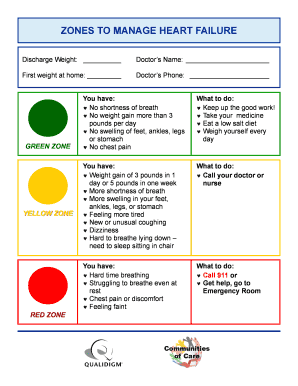
ZONES to MANAGE HEART FAILURE Qualidigm Form


What is the ZONES TO MANAGE HEART FAILURE Qualidigm
The ZONES TO MANAGE HEART FAILURE Qualidigm is a structured framework designed to assist healthcare providers in managing patients with heart failure. It focuses on identifying specific zones of care that help in monitoring and improving patient outcomes. This approach emphasizes the importance of personalized care plans and ongoing patient education to ensure that individuals understand their condition and the necessary steps to manage it effectively.
How to use the ZONES TO MANAGE HEART FAILURE Qualidigm
Using the ZONES TO MANAGE HEART FAILURE Qualidigm involves several steps that healthcare providers can follow to enhance patient care. First, providers assess the patient's current health status and identify which zone they fall into—green, yellow, or red. Each zone corresponds to different levels of symptoms and management strategies. Next, providers develop a tailored care plan based on the identified zone, ensuring that patients receive appropriate education and resources. Regular follow-ups and adjustments to the care plan are essential to accommodate any changes in the patient's condition.
Steps to complete the ZONES TO MANAGE HEART FAILURE Qualidigm
Completing the ZONES TO MANAGE HEART FAILURE Qualidigm involves a systematic approach. Start by evaluating the patient's symptoms and vital signs to determine their current zone. Document the findings in the patient's record. Next, discuss the implications of the identified zone with the patient, providing guidance on lifestyle modifications, medications, and when to seek further medical attention. Finally, schedule regular follow-up appointments to reassess the patient's condition and make necessary adjustments to their care plan.
Key elements of the ZONES TO MANAGE HEART FAILURE Qualidigm
Key elements of the ZONES TO MANAGE HEART FAILURE Qualidigm include the identification of symptom zones, patient education, and personalized care plans. The framework categorizes symptoms into three zones: green for stable, yellow for caution, and red for emergency. Each zone has specific management strategies that guide healthcare providers in delivering appropriate care. Additionally, ongoing patient education is crucial, as it empowers patients to recognize changes in their condition and take proactive steps to manage their heart failure.
Legal use of the ZONES TO MANAGE HEART FAILURE Qualidigm
The legal use of the ZONES TO MANAGE HEART FAILURE Qualidigm involves adhering to healthcare regulations and ensuring that patient information is handled with confidentiality. Healthcare providers must comply with HIPAA regulations when documenting and sharing patient information. Moreover, the framework should be applied in a manner that respects patient rights and promotes informed consent, ensuring that patients understand their treatment options and the rationale behind their care plans.
Examples of using the ZONES TO MANAGE HEART FAILURE Qualidigm
Examples of using the ZONES TO MANAGE HEART FAILURE Qualidigm can be seen in various clinical settings. For instance, a patient in the green zone may receive education on maintaining a heart-healthy lifestyle, including dietary recommendations and exercise plans. A patient identified in the yellow zone might be advised to monitor their weight daily and adjust their medications as needed. In cases where a patient falls into the red zone, immediate intervention and hospitalization may be necessary to prevent further complications. These examples illustrate how the framework can be applied to real-world patient scenarios, enhancing the quality of care.
Quick guide on how to complete zones to manage heart failure qualidigm
Prepare ZONES TO MANAGE HEART FAILURE Qualidigm effortlessly on any device
Digital document management has become increasingly favored by businesses and individuals alike. It serves as an ideal eco-friendly substitute for conventional printed and signed documents, allowing you to locate the appropriate form and securely store it online. airSlate SignNow provides all the tools you need to create, modify, and eSign your documents quickly and without delays. Manage ZONES TO MANAGE HEART FAILURE Qualidigm on any device with airSlate SignNow Android or iOS applications and simplify any document-related process today.
The easiest way to modify and eSign ZONES TO MANAGE HEART FAILURE Qualidigm without hassle
- Locate ZONES TO MANAGE HEART FAILURE Qualidigm and click Get Form to begin.
- Utilize the tools we provide to complete your document.
- Highlight important sections of the documents or redact sensitive information with tools specifically designed for that purpose by airSlate SignNow.
- Generate your eSignature using the Sign feature, which takes mere seconds and carries the same legal validity as a conventional handwritten signature.
- Review the details and click on the Done button to save your modifications.
- Select your preferred method to send your form, whether via email, SMS, invitation link, or download it to your computer.
Eliminate worries about lost or mislaid files, tedious form searching, or errors that necessitate printing new document copies. airSlate SignNow meets all your document management requirements in just a few clicks from any device you choose. Modify and eSign ZONES TO MANAGE HEART FAILURE Qualidigm and ensure smooth communication at every stage of the form preparation process with airSlate SignNow.
Create this form in 5 minutes or less
Create this form in 5 minutes!
How to create an eSignature for the zones to manage heart failure qualidigm
How to create an electronic signature for a PDF online
How to create an electronic signature for a PDF in Google Chrome
How to create an e-signature for signing PDFs in Gmail
How to create an e-signature right from your smartphone
How to create an e-signature for a PDF on iOS
How to create an e-signature for a PDF on Android
People also ask
-
What are the key features of ZONES TO MANAGE HEART FAILURE Qualidigm?
ZONES TO MANAGE HEART FAILURE Qualidigm offers comprehensive tools designed for healthcare providers to effectively monitor and manage heart failure patients. The features include customizable care plans, data tracking, and patient education resources that enhance communication between healthcare professionals and patients.
-
How does ZONES TO MANAGE HEART FAILURE Qualidigm improve patient outcomes?
By leveraging ZONES TO MANAGE HEART FAILURE Qualidigm, healthcare providers can implement structured management strategies that lead to better adherence to treatment plans. This contributes to improved patient outcomes through timely interventions and reduced hospitalizations.
-
What pricing options are available for ZONES TO MANAGE HEART FAILURE Qualidigm?
ZONES TO MANAGE HEART FAILURE Qualidigm offers flexible pricing plans tailored to various organizational needs. You can choose from subscription models that cater to small practices or larger institutions, ensuring that you find the best solution for your budget.
-
Can ZONES TO MANAGE HEART FAILURE Qualidigm integrate with other healthcare systems?
Yes, ZONES TO MANAGE HEART FAILURE Qualidigm is designed to seamlessly integrate with a variety of healthcare systems and electronic health records (EHR). This integration enhances data sharing and promotes a more coordinated approach to patient care.
-
What benefits does ZONES TO MANAGE HEART FAILURE Qualidigm provide for healthcare professionals?
The primary benefits of ZONES TO MANAGE HEART FAILURE Qualidigm for healthcare professionals include improved efficiency in patient management and access to valuable analytics. These tools support informed decision-making and facilitate better care delivery.
-
How user-friendly is the ZONES TO MANAGE HEART FAILURE Qualidigm platform?
ZONES TO MANAGE HEART FAILURE Qualidigm is designed with user experience in mind, featuring an intuitive interface that is easy to navigate. Healthcare professionals can quickly familiarize themselves with the platform, enabling them to focus more on patient care.
-
Does ZONES TO MANAGE HEART FAILURE Qualidigm provide support and training?
Absolutely, ZONES TO MANAGE HEART FAILURE Qualidigm offers comprehensive support and training to ensure users can fully leverage the platform's capabilities. Our team is dedicated to helping healthcare professionals successfully implement and utilize the system.
Get more for ZONES TO MANAGE HEART FAILURE Qualidigm
- Preliminary application nyc gov home nyc form
- Single song publishing agreement form
- Personal savings account application form first citizens bank
- Animal data transfer form
- Certified true copy of id document form
- Oklahoma handicap placard fill online printable fillable form
- Lock out agreement template form
- Lockout agreement template form
Find out other ZONES TO MANAGE HEART FAILURE Qualidigm
- eSignature Ohio Non-Profit LLC Operating Agreement Later
- eSignature Ohio Non-Profit LLC Operating Agreement Easy
- How Can I eSignature Ohio Lawers Lease Termination Letter
- Can I eSignature Ohio Lawers Lease Termination Letter
- Can I eSignature Oregon Non-Profit Last Will And Testament
- Can I eSignature Oregon Orthodontists LLC Operating Agreement
- How To eSignature Rhode Island Orthodontists LLC Operating Agreement
- Can I eSignature West Virginia Lawers Cease And Desist Letter
- eSignature Alabama Plumbing Confidentiality Agreement Later
- How Can I eSignature Wyoming Lawers Quitclaim Deed
- eSignature California Plumbing Profit And Loss Statement Easy
- How To eSignature California Plumbing Business Letter Template
- eSignature Kansas Plumbing Lease Agreement Template Myself
- eSignature Louisiana Plumbing Rental Application Secure
- eSignature Maine Plumbing Business Plan Template Simple
- Can I eSignature Massachusetts Plumbing Business Plan Template
- eSignature Mississippi Plumbing Emergency Contact Form Later
- eSignature Plumbing Form Nebraska Free
- How Do I eSignature Alaska Real Estate Last Will And Testament
- Can I eSignature Alaska Real Estate Rental Lease Agreement