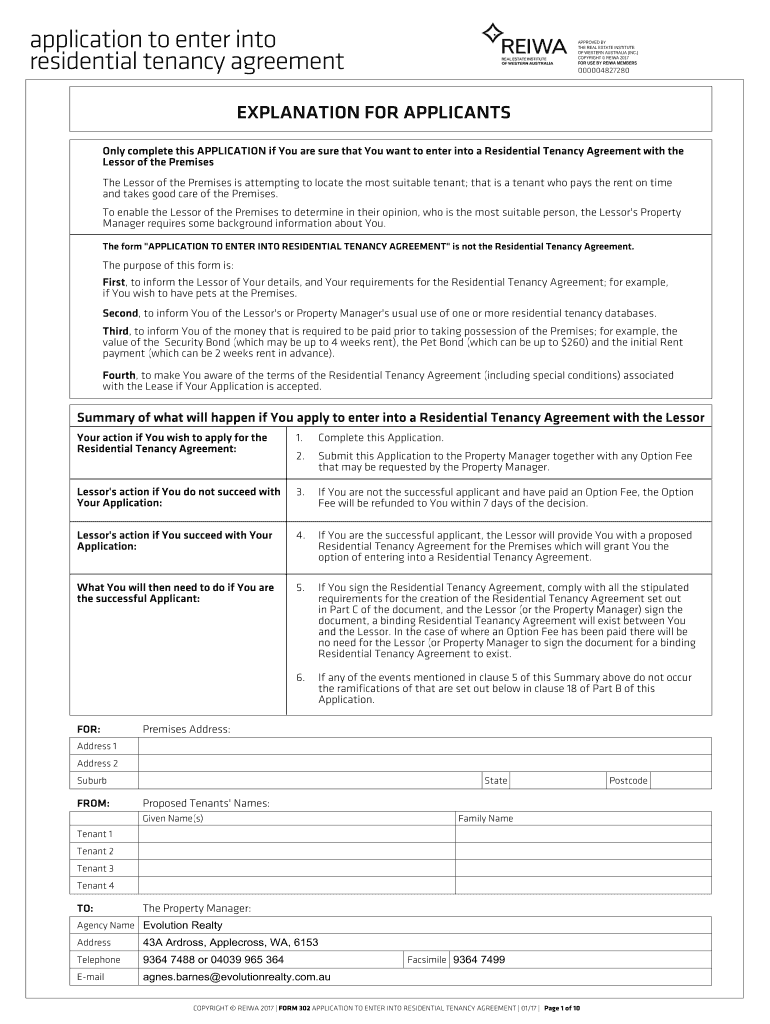
Reiwa Forms Printable


What is the Reiwa Offer and Acceptance Form 2022 PDF
The Reiwa Offer and Acceptance Form 2022 PDF is a standardized document used in real estate transactions. It serves as a formal agreement between a buyer and a seller regarding the terms of a property sale. This form outlines the essential details, including the purchase price, property description, and any conditions that must be met for the sale to proceed. By using this form, parties can ensure that their intentions are clearly documented, which is crucial for legal compliance and clarity in negotiations.
How to Use the Reiwa Offer and Acceptance Form 2022 PDF
Using the Reiwa Offer and Acceptance Form 2022 PDF involves several key steps. First, both parties must review the document to ensure they understand all terms and conditions. Next, the buyer fills in their information, including the proposed purchase price and any contingencies. The seller then reviews the offer and can accept, reject, or counter the proposal. Once both parties agree, they must sign the form to make it legally binding. Digital signatures can be used to expedite this process, ensuring a smooth transaction.
Steps to Complete the Reiwa Offer and Acceptance Form 2022 PDF
Completing the Reiwa Offer and Acceptance Form 2022 PDF requires careful attention to detail. Follow these steps:
- Download the form from a reliable source.
- Fill in the buyer's and seller's details, including names and contact information.
- Provide a detailed description of the property being sold.
- Specify the purchase price and any deposit amount.
- Outline any conditions or contingencies, such as financing or inspections.
- Review the completed form for accuracy.
- Both parties should sign and date the document.
Legal Use of the Reiwa Offer and Acceptance Form 2022 PDF
The Reiwa Offer and Acceptance Form 2022 PDF is legally binding when completed correctly. To ensure its validity, both parties must sign the document, and it should comply with local real estate laws. Digital signatures are accepted, provided they meet the requirements set by the Electronic Signatures in Global and National Commerce (ESIGN) Act. This form must be stored securely, as it may be needed for future reference or in case of disputes.
Key Elements of the Reiwa Offer and Acceptance Form 2022 PDF
Several key elements are essential to the Reiwa Offer and Acceptance Form 2022 PDF. These include:
- Property Details: A clear description of the property, including address and legal description.
- Purchase Price: The amount the buyer is willing to pay for the property.
- Contingencies: Conditions that must be met for the sale to proceed, such as financing or repairs.
- Signatures: Signatures of both the buyer and seller, indicating their agreement to the terms.
- Dates: Important dates, including the date of the offer and the acceptance deadline.
Examples of Using the Reiwa Offer and Acceptance Form 2022 PDF
The Reiwa Offer and Acceptance Form 2022 PDF can be used in various scenarios. For instance, a first-time homebuyer may use it to submit an offer on a property they wish to purchase. Alternatively, a seller may receive multiple offers and use the form to counter or accept the best proposal. Real estate agents often facilitate this process, ensuring that all legal requirements are met and that the form is completed accurately.
Quick guide on how to complete reiwa forms printable
Complete Reiwa Forms Printable effortlessly on any device
Online document management has gained popularity among businesses and individuals. It serves as an excellent eco-friendly substitute for conventional printed and signed documents, allowing you to obtain the necessary form and securely store it online. airSlate SignNow equips you with all the tools required to create, modify, and eSign your documents swiftly without delays. Manage Reiwa Forms Printable on any device using airSlate SignNow's Android or iOS applications and simplify any document-related process today.
The simplest way to modify and eSign Reiwa Forms Printable without hassle
- Locate Reiwa Forms Printable and select Get Form to begin.
- Utilize the tools we offer to complete your document.
- Emphasize important sections of the documents or redact sensitive information with tools that airSlate SignNow provides specifically for that purpose.
- Create your signature using the Sign tool, which takes seconds and carries the same legal validity as a conventional wet ink signature.
- Verify the details and click the Done button to save your changes.
- Select how you want to send your form, whether by email, SMS, or invitation link, or download it to your computer.
Eliminate concerns about lost or misplaced documents, tedious form searches, or mistakes that require reprinting new document copies. airSlate SignNow meets your needs in document management in just a few clicks from any device of your choice. Edit and eSign Reiwa Forms Printable and ensure outstanding communication throughout your form preparation process with airSlate SignNow.
Create this form in 5 minutes or less
Create this form in 5 minutes!
How to create an eSignature for the reiwa forms printable
How to create an electronic signature for a PDF online
How to create an electronic signature for a PDF in Google Chrome
How to create an e-signature for signing PDFs in Gmail
How to create an e-signature right from your smartphone
How to create an e-signature for a PDF on iOS
How to create an e-signature for a PDF on Android
People also ask
-
What are reiwa forms and how can they be used?
Reiwa forms are essential documents used in real estate transactions, especially in Australia. With airSlate SignNow, you can easily create, send, and eSign reiwa forms, ensuring a seamless and efficient workflow for all parties involved in the transaction.
-
How does airSlate SignNow make filling out reiwa forms easier?
AirSlate SignNow provides a user-friendly interface that simplifies the process of filling out reiwa forms. Advanced features such as templates, auto-fill options, and eSigning capabilities streamline the workflow, helping users save time and reduce errors.
-
What are the pricing plans for using airSlate SignNow with reiwa forms?
AirSlate SignNow offers competitive pricing plans suitable for individuals and businesses of all sizes. By subscribing, you gain access to features specifically designed for managing reiwa forms, making it a cost-effective solution for your real estate needs.
-
Can airSlate SignNow integrate with other software for managing reiwa forms?
Yes, airSlate SignNow integrates smoothly with various CRM and document management systems, enhancing your ability to manage reiwa forms effectively. These integrations ensure that all your documents are in one place, giving you more control over your workflow.
-
What are the security features implemented in airSlate SignNow for reiwa forms?
AirSlate SignNow prioritizes security with features like end-to-end encryption, SSL, and secure access controls. These security measures for handling reiwa forms help protect sensitive information, ensuring that your documents remain confidential and secure.
-
Is it easy to share reiwa forms with clients using airSlate SignNow?
Absolutely! AirSlate SignNow allows you to share your reiwa forms effortlessly via email or links, giving clients instant access. This convenience enhances communication and ensures that all parties can review and sign documents in real-time.
-
Can I track the status of reiwa forms sent through airSlate SignNow?
Yes, airSlate SignNow provides real-time tracking for all reiwa forms you send. You can easily monitor which documents have been viewed, signed, and returned, giving you peace of mind and allowing you to follow up as needed.
Get more for Reiwa Forms Printable
- Community service la form
- Bill particulars sample form
- Louisiana partition form
- Louisiana partition 497308976 form
- Affidavit paternity form
- La revised statutes form
- Petition to be relieved of registering pursuant to la rs 15540 et seq sex offender with order to show cause louisiana form
- Louisiana petition divorce form
Find out other Reiwa Forms Printable
- Can I eSign Nebraska Police Form
- Can I eSign Nebraska Courts PDF
- How Can I eSign North Carolina Courts Presentation
- How Can I eSign Washington Police Form
- Help Me With eSignature Tennessee Banking PDF
- How Can I eSignature Virginia Banking PPT
- How Can I eSignature Virginia Banking PPT
- Can I eSignature Washington Banking Word
- Can I eSignature Mississippi Business Operations Document
- How To eSignature Missouri Car Dealer Document
- How Can I eSignature Missouri Business Operations PPT
- How Can I eSignature Montana Car Dealer Document
- Help Me With eSignature Kentucky Charity Form
- How Do I eSignature Michigan Charity Presentation
- How Do I eSignature Pennsylvania Car Dealer Document
- How To eSignature Pennsylvania Charity Presentation
- Can I eSignature Utah Charity Document
- How Do I eSignature Utah Car Dealer Presentation
- Help Me With eSignature Wyoming Charity Presentation
- How To eSignature Wyoming Car Dealer PPT