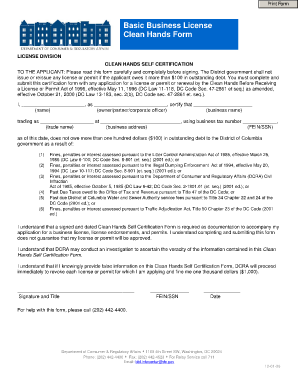
Dc Otr Clean Hands Form


What is the DC OTR Clean Hands?
The DC OTR Clean Hands certificate is a document required by the District of Columbia Office of Tax and Revenue (OTR) to verify that an individual or business does not have any outstanding tax obligations. This certificate is often necessary for various transactions, including applying for business licenses, permits, or government contracts. The Clean Hands requirement ensures that all parties are compliant with local tax laws, promoting accountability and financial responsibility within the community.
How to Obtain the DC OTR Clean Hands Certificate
To obtain the DC OTR Clean Hands certificate, individuals or businesses must first ensure that all tax obligations are current. This includes filing any necessary tax returns and paying any outstanding taxes. The application can be submitted online through the DC OTR website or in person at designated locations. It is essential to provide accurate information and any required documentation to facilitate the processing of the certificate.
Steps to Complete the DC OTR Clean Hands Certificate
Completing the DC OTR Clean Hands certificate involves several steps:
- Verify that all tax obligations are satisfied, including income and property taxes.
- Gather necessary documents, such as tax returns and payment receipts.
- Access the application form online or obtain a physical copy at an OTR office.
- Fill out the form with accurate information, ensuring all required fields are completed.
- Submit the application either electronically or in person, along with any supporting documents.
Legal Use of the DC OTR Clean Hands Certificate
The DC OTR Clean Hands certificate serves as a legal affirmation that the applicant is in good standing with the District's tax requirements. It is often required for various legal and business processes, including obtaining licenses, permits, or contracts with government agencies. Failure to provide a valid Clean Hands certificate when required can result in delays or denial of applications.
Key Elements of the DC OTR Clean Hands Certificate
Key elements of the DC OTR Clean Hands certificate include:
- Verification of tax compliance status.
- Identification of the individual or business applying for the certificate.
- Issuance date and expiration date of the certificate.
- Signature of the authorized tax official from the DC OTR.
Eligibility Criteria for the DC OTR Clean Hands Certificate
Eligibility for the DC OTR Clean Hands certificate requires that the applicant has no outstanding tax liabilities. This includes all forms of taxes administered by the DC OTR, such as income tax, sales tax, and property tax. Additionally, businesses must be registered and compliant with all local regulations. Individuals seeking the certificate must also have filed their tax returns for the relevant periods.
Quick guide on how to complete dc otr clean hands
Effortlessly Prepare Dc Otr Clean Hands on Any Device
Digital document management has become increasingly favored by businesses and individuals alike. It offers an excellent eco-friendly substitute for traditional printed and signed documents, as you can easily find the appropriate template and securely store it online. airSlate SignNow equips you with all the resources necessary to create, modify, and electronically sign your documents swiftly without any delays. Manage Dc Otr Clean Hands on any device using the airSlate SignNow Android or iOS applications and enhance any document-centric process today.
The easiest way to alter and electronically sign Dc Otr Clean Hands effortlessly
- Find Dc Otr Clean Hands and click Get Form to begin.
- Utilize the tools we provide to complete your document.
- Emphasize important parts of your files or hide sensitive information using tools that airSlate SignNow offers specifically for this purpose.
- Generate your electronic signature with the Sign feature, which takes moments and carries the same legal validity as a conventional written signature.
- Review all the details and then click on the Done button to retain your modifications.
- Choose how you prefer to share your form, via email, SMS, or invitation link, or download it to your computer.
Say goodbye to lost or misplaced documents, exhausting form hunting, or errors that require printing new document copies. airSlate SignNow addresses all your document management requirements in just a few clicks from your chosen device. Modify and electronically sign Dc Otr Clean Hands to ensure excellent communication throughout your document preparation process with airSlate SignNow.
Create this form in 5 minutes or less
Create this form in 5 minutes!
How to create an eSignature for the dc otr clean hands
How to create an electronic signature for a PDF online
How to create an electronic signature for a PDF in Google Chrome
How to create an e-signature for signing PDFs in Gmail
How to create an e-signature right from your smartphone
How to create an e-signature for a PDF on iOS
How to create an e-signature for a PDF on Android
People also ask
-
What is a clean hands certificate?
A clean hands certificate is an official document that verifies that an individual or entity has no outstanding financial obligations or legal issues. This certificate is often required in various business transactions to ensure compliance and accountability.
-
How can airSlate SignNow help me obtain a clean hands certificate?
airSlate SignNow streamlines the process of obtaining a clean hands certificate by allowing users to securely eSign related documents. By using our platform, you can manage and send necessary paperwork quickly and efficiently, ensuring you receive your clean hands certificate without unnecessary delays.
-
What are the costs associated with using airSlate SignNow for my clean hands certificate?
airSlate SignNow offers a range of pricing plans to suit different business needs. Our plans are designed to be cost-effective, allowing you to send and eSign documents for obtaining a clean hands certificate without breaking the bank.
-
What features does airSlate SignNow offer for managing clean hands certificates?
Our platform provides features like document templates, automated reminders, and secure storage, making the management of clean hands certificates easy. With airSlate SignNow, you can track the status of your documents in real time, ensuring you stay updated throughout the process.
-
Is airSlate SignNow compliant with regulations for issuing clean hands certificates?
Yes, airSlate SignNow is compliant with industry standards and regulations. Our secure platform ensures that all the data involved in the process of obtaining a clean hands certificate is protected and handled according to the required legal guidelines.
-
Can I integrate airSlate SignNow with other tools to manage my clean hands certificate process?
Absolutely! airSlate SignNow offers seamless integrations with various applications to enhance your workflow. Whether you’re using CRM systems or project management tools, our integration capabilities can help you manage the clean hands certificate process more efficiently.
-
What are the benefits of using airSlate SignNow for a clean hands certificate?
Using airSlate SignNow for your clean hands certificate provides numerous benefits, including faster processing times, lower costs, and improved document security. Our user-friendly platform simplifies the entire process, making it easier for businesses to comply with the necessary requirements.
Get more for Dc Otr Clean Hands
Find out other Dc Otr Clean Hands
- How To Integrate Sign in Banking
- How To Use Sign in Banking
- Help Me With Use Sign in Banking
- Can I Use Sign in Banking
- How Do I Install Sign in Banking
- How To Add Sign in Banking
- How Do I Add Sign in Banking
- How Can I Add Sign in Banking
- Can I Add Sign in Banking
- Help Me With Set Up Sign in Government
- How To Integrate eSign in Banking
- How To Use eSign in Banking
- How To Install eSign in Banking
- How To Add eSign in Banking
- How To Set Up eSign in Banking
- How To Save eSign in Banking
- How To Implement eSign in Banking
- How To Set Up eSign in Construction
- How To Integrate eSign in Doctors
- How To Use eSign in Doctors