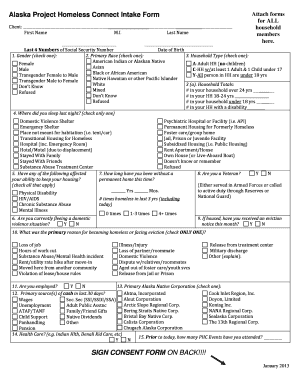
Project Homeless Connect Triage Form Alaskahousing Homeless


What is the Project Homeless Connect Triage Form?
The Project Homeless Connect Triage Form is a critical document designed to assist individuals experiencing homelessness in Alaska. This form serves as a tool for gathering essential information about the needs and circumstances of homeless individuals, enabling service providers to connect them with appropriate resources and support. The form aims to streamline the process of accessing various services, including housing assistance, healthcare, and employment support.
How to use the Project Homeless Connect Triage Form
Using the Project Homeless Connect Triage Form involves several straightforward steps. First, individuals or service providers should ensure they have the most current version of the form. Next, complete the required fields, which typically include personal information, current living situation, and specific needs. Once the form is filled out, it can be submitted to designated service providers who will use the information to offer tailored assistance.
Steps to complete the Project Homeless Connect Triage Form
Completing the Project Homeless Connect Triage Form requires careful attention to detail. Follow these steps:
- Gather necessary personal information, including name, contact details, and demographic data.
- Provide information about your current living situation, such as whether you are staying in a shelter, on the street, or with friends.
- Detail any specific needs or services you require, such as medical care, food assistance, or job training.
- Review the completed form for accuracy and completeness.
- Submit the form to the appropriate service provider or organization.
Key elements of the Project Homeless Connect Triage Form
The Project Homeless Connect Triage Form includes several key elements that are essential for effective triage and service connection. These elements typically encompass:
- Personal Information: Basic details such as name, age, and contact information.
- Living Situation: Information about current housing status and any immediate needs.
- Health Information: Details regarding medical conditions or disabilities that may require assistance.
- Service Needs: Specific requests for help, including housing, healthcare, or employment resources.
Eligibility Criteria
Eligibility for assistance through the Project Homeless Connect Triage Form is generally based on the individual's current housing situation and specific needs. Individuals experiencing homelessness or those at risk of becoming homeless may qualify for services. Each service provider may have additional criteria, so it is advisable to check with them directly for any specific requirements.
Legal use of the Project Homeless Connect Triage Form
The Project Homeless Connect Triage Form is intended for legal use in the context of connecting individuals with necessary services. It is important to complete the form truthfully and accurately, as the information provided can impact the level and type of assistance received. Misrepresentation or false information may lead to delays or denial of services.
Quick guide on how to complete project homeless connect triage form alaskahousing homeless
Complete Project Homeless Connect Triage Form Alaskahousing homeless smoothly on any device
Online document management has gained traction among organizations and individuals. It offers an ideal environmentally friendly alternative to traditional printed and signed papers, as you can easily locate the correct form and securely save it online. airSlate SignNow provides all the tools necessary to create, edit, and eSign your documents swiftly without delays. Manage Project Homeless Connect Triage Form Alaskahousing homeless on any device using airSlate SignNow's Android or iOS applications and enhance any document-centric task today.
How to edit and eSign Project Homeless Connect Triage Form Alaskahousing homeless with ease
- Locate Project Homeless Connect Triage Form Alaskahousing homeless and click on Get Form to begin.
- Utilize the tools we offer to complete your document.
- Emphasize critical sections of the documents or hide sensitive information with tools specifically designed for that function by airSlate SignNow.
- Create your eSignature using the Sign tool, which takes only seconds and carries the same legal validity as a conventional wet ink signature.
- Review all the information and click on the Done button to save your updates.
- Select your preferred method for sending your form, via email, SMS, or an invitation link, or download it to your computer.
Say goodbye to lost or misplaced documents, tedious form searching, or errors that necessitate printing new copies. airSlate SignNow meets all your document management needs in just a few clicks from any device you choose. Modify and eSign Project Homeless Connect Triage Form Alaskahousing homeless and ensure excellent communication throughout the document preparation process with airSlate SignNow.
Create this form in 5 minutes or less
Create this form in 5 minutes!
How to create an eSignature for the project homeless connect triage form alaskahousing homeless
How to create an electronic signature for a PDF online
How to create an electronic signature for a PDF in Google Chrome
How to create an e-signature for signing PDFs in Gmail
How to create an e-signature right from your smartphone
How to create an e-signature for a PDF on iOS
How to create an e-signature for a PDF on Android
People also ask
-
What is the Project Homeless Connect Triage Form Alaskahousing homeless?
The Project Homeless Connect Triage Form Alaskahousing homeless is a specialized document designed to streamline the process of connecting homeless individuals with essential services. This form helps organizations gather necessary information efficiently, ensuring that those in need receive timely assistance.
-
How can airSlate SignNow help with the Project Homeless Connect Triage Form Alaskahousing homeless?
airSlate SignNow provides an easy-to-use platform for creating, sending, and eSigning the Project Homeless Connect Triage Form Alaskahousing homeless. With its user-friendly interface, organizations can quickly manage documents and ensure that all signatures are collected securely and efficiently.
-
What are the pricing options for using airSlate SignNow for the Project Homeless Connect Triage Form Alaskahousing homeless?
airSlate SignNow offers flexible pricing plans that cater to various organizational needs. Whether you are a small nonprofit or a large agency, you can find a plan that fits your budget while effectively managing the Project Homeless Connect Triage Form Alaskahousing homeless.
-
What features does airSlate SignNow offer for the Project Homeless Connect Triage Form Alaskahousing homeless?
Key features of airSlate SignNow include customizable templates, automated workflows, and secure eSigning capabilities. These features enhance the efficiency of processing the Project Homeless Connect Triage Form Alaskahousing homeless, allowing organizations to focus more on service delivery.
-
Can I integrate airSlate SignNow with other tools for the Project Homeless Connect Triage Form Alaskahousing homeless?
Yes, airSlate SignNow offers seamless integrations with various applications, including CRM systems and cloud storage services. This allows organizations to streamline their processes when managing the Project Homeless Connect Triage Form Alaskahousing homeless and improve overall productivity.
-
What are the benefits of using airSlate SignNow for the Project Homeless Connect Triage Form Alaskahousing homeless?
Using airSlate SignNow for the Project Homeless Connect Triage Form Alaskahousing homeless provides numerous benefits, including increased efficiency, reduced paperwork, and enhanced security. Organizations can save time and resources while ensuring that sensitive information is handled securely.
-
Is airSlate SignNow user-friendly for managing the Project Homeless Connect Triage Form Alaskahousing homeless?
Absolutely! airSlate SignNow is designed with user experience in mind, making it easy for anyone to create and manage the Project Homeless Connect Triage Form Alaskahousing homeless. Its intuitive interface ensures that users can navigate the platform without extensive training.
Get more for Project Homeless Connect Triage Form Alaskahousing homeless
Find out other Project Homeless Connect Triage Form Alaskahousing homeless
- eSignature Maryland Legal Quitclaim Deed Free
- eSignature Maryland Legal Lease Agreement Template Simple
- eSignature North Carolina Legal Cease And Desist Letter Safe
- How Can I eSignature Ohio Legal Stock Certificate
- How To eSignature Pennsylvania Legal Cease And Desist Letter
- eSignature Oregon Legal Lease Agreement Template Later
- Can I eSignature Oregon Legal Limited Power Of Attorney
- eSignature South Dakota Legal Limited Power Of Attorney Now
- eSignature Texas Legal Affidavit Of Heirship Easy
- eSignature Utah Legal Promissory Note Template Free
- eSignature Louisiana Lawers Living Will Free
- eSignature Louisiana Lawers Last Will And Testament Now
- How To eSignature West Virginia Legal Quitclaim Deed
- eSignature West Virginia Legal Lease Agreement Template Online
- eSignature West Virginia Legal Medical History Online
- eSignature Maine Lawers Last Will And Testament Free
- eSignature Alabama Non-Profit Living Will Free
- eSignature Wyoming Legal Executive Summary Template Myself
- eSignature Alabama Non-Profit Lease Agreement Template Computer
- eSignature Arkansas Life Sciences LLC Operating Agreement Mobile