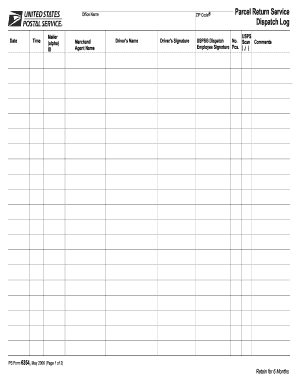
Dispatch Log Form


What is the dispatch log?
The dispatch log is a crucial document used by various organizations, particularly within law enforcement and emergency services, to record and track incidents, communications, and actions taken during a specific time period. This log serves as an official record of events, ensuring accountability and transparency in operations. It typically includes details such as the time of dispatch, nature of the call, units dispatched, and any actions taken by personnel. Maintaining an accurate dispatch log is essential for legal compliance and operational efficiency.
How to use the dispatch log
Using a dispatch log effectively involves several key practices. First, ensure that all relevant information is recorded promptly and accurately. This includes the time of each entry, the nature of the incident, and the personnel involved. It is important to use clear and concise language to avoid misunderstandings. Regularly reviewing the dispatch log can help identify patterns or recurring issues, allowing for improved response strategies. Additionally, training staff on proper log usage can enhance overall communication and operational effectiveness.
Steps to complete the dispatch log
Completing a dispatch log involves a series of straightforward steps to ensure comprehensive documentation. Begin by entering the date and time of the incident. Next, note the type of call or incident, followed by the units dispatched and their arrival times. Document any actions taken by responders, including updates on the situation and outcomes. Finally, ensure that all entries are signed off by the appropriate personnel to validate the log. Consistency in these steps is vital for maintaining the integrity of the dispatch log.
Legal use of the dispatch log
The dispatch log holds significant legal implications, particularly in investigations or court proceedings. For a dispatch log to be considered legally valid, it must be accurate, complete, and maintained in compliance with relevant laws and regulations. This includes adherence to eSignature laws, such as the ESIGN Act and UETA, when applicable. Properly executed logs can serve as critical evidence in legal situations, demonstrating the timeline of events and actions taken by personnel.
Key elements of the dispatch log
Several key elements are essential for an effective dispatch log. These include:
- Date and time: Accurate timestamps for each entry.
- Incident type: Clear categorization of the nature of the call.
- Units dispatched: Identification of the personnel or vehicles sent to respond.
- Actions taken: Detailed account of the response and any follow-up actions.
- Signatures: Verification by responsible personnel to ensure authenticity.
Examples of using the dispatch log
Dispatch logs can be utilized in various scenarios to enhance operational efficiency. For example, in a police department, the log can track responses to emergency calls, document interactions with the public, and provide a record of incidents for future reference. In a towing company, a dispatch log can help manage vehicle retrievals and customer interactions, ensuring that all actions are documented and verifiable. These examples illustrate the versatility and importance of maintaining a thorough dispatch log in different contexts.
Quick guide on how to complete dispatch log
Effortlessly Prepare Dispatch Log on Any Device
Managing documents online has gained popularity among businesses and individuals alike. It offers an excellent environmentally friendly alternative to traditional printed and signed paperwork, allowing you to locate the necessary form and securely store it online. airSlate SignNow provides you with all the tools needed to create, modify, and electronically sign your documents quickly and without any delays. Manage Dispatch Log on any platform using airSlate SignNow's Android or iOS applications and enhance your document-related processes today.
How to Edit and Electronically Sign Dispatch Log with Ease
- Locate Dispatch Log and click Get Form to begin.
- Use the tools we offer to fill out your document.
- Emphasize necessary parts of the documents or obscure sensitive details using tools that airSlate SignNow specifically provides for that purpose.
- Create your signature with the Sign tool, which takes seconds and holds the same legal validity as a conventional wet ink signature.
- Review all the information and then click the Done button to save your modifications.
- Select your preferred method of delivering your form, whether by email, text message (SMS), or invitation link, or download it to your computer.
Say goodbye to lost or misplaced documents, tedious form searches, or mistakes that necessitate printing new copies. airSlate SignNow meets all your document management needs in just a few clicks from your chosen device. Edit and electronically sign Dispatch Log to ensure effective communication at any stage of your form preparation process with airSlate SignNow.
Create this form in 5 minutes or less
Create this form in 5 minutes!
How to create an eSignature for the dispatch log
How to create an electronic signature for a PDF online
How to create an electronic signature for a PDF in Google Chrome
How to create an e-signature for signing PDFs in Gmail
How to create an e-signature right from your smartphone
How to create an e-signature for a PDF on iOS
How to create an e-signature for a PDF on Android
People also ask
-
What is a dispatch log in airSlate SignNow?
A dispatch log in airSlate SignNow refers to the comprehensive record of all documents sent for signature. This feature helps you track the status of each document, ensuring transparency and accountability throughout the signing process.
-
How does the dispatch log enhance the signing process?
The dispatch log enhances your signing process by providing real-time updates on document status, including when it was sent, viewed, and signed. This level of detail helps streamline workflows and minimizes delays in document processing.
-
Is there a cost associated with using the dispatch log feature?
The dispatch log feature is included in airSlate SignNow's subscription plans, which are competitively priced. By offering a cost-effective solution, businesses can leverage this beneficial feature without incurring additional fees.
-
What types of documents can be tracked using the dispatch log?
You can track any type of digital document, such as contracts, agreements, and forms, using the dispatch log in airSlate SignNow. This versatility allows businesses to manage various document types efficiently within one platform.
-
Can I integrate the dispatch log with other systems?
Yes, the dispatch log can be integrated with various other systems and applications, enhancing its functionality. Integrations with popular tools enable seamless data flow, further improving your document management processes.
-
How secure is the information within the dispatch log?
The information within the dispatch log is protected with state-of-the-art security measures, ensuring the confidentiality and integrity of your documents. airSlate SignNow adheres to strict compliance regulations to safeguard your sensitive information.
-
What are the benefits of using airSlate SignNow's dispatch log for my business?
Using the dispatch log in airSlate SignNow offers numerous benefits, including improved document tracking, enhanced accountability, and streamlined workflows. This feature allows businesses to operate more efficiently and focus on core activities.
Get more for Dispatch Log
Find out other Dispatch Log
- Help Me With eSign Hawaii Insurance PPT
- Help Me With eSign Idaho Insurance Presentation
- Can I eSign Indiana Insurance Form
- How To eSign Maryland Insurance PPT
- Can I eSign Arkansas Life Sciences PDF
- How Can I eSign Arkansas Life Sciences PDF
- Can I eSign Connecticut Legal Form
- How Do I eSign Connecticut Legal Form
- How Do I eSign Hawaii Life Sciences Word
- Can I eSign Hawaii Life Sciences Word
- How Do I eSign Hawaii Life Sciences Document
- How Do I eSign North Carolina Insurance Document
- How Can I eSign Hawaii Legal Word
- Help Me With eSign Hawaii Legal Document
- How To eSign Hawaii Legal Form
- Help Me With eSign Hawaii Legal Form
- Can I eSign Hawaii Legal Document
- How To eSign Hawaii Legal Document
- Help Me With eSign Hawaii Legal Document
- How To eSign Illinois Legal Form