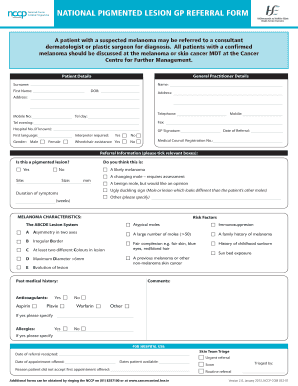
National Pigmented Lesion Referral Form


What is the National Pigmented Lesion Referral Form
The national pigmented lesion referral form is a crucial document used in the healthcare sector, specifically for the referral of patients with pigmented lesions. It serves as a formal request from a general practitioner (GP) to a specialist, typically a dermatologist, to evaluate and manage skin lesions that may require further investigation or treatment. This form ensures that the necessary patient information, medical history, and specific concerns about the lesions are communicated effectively between healthcare providers.
How to Use the National Pigmented Lesion Referral Form
Utilizing the national pigmented lesion referral form involves several key steps. First, the GP must accurately fill out the patient's details, including personal information and medical history related to the pigmented lesions. Next, the GP should clearly outline the reasons for the referral and any pertinent clinical findings. Once completed, the form can be submitted electronically or in paper format, depending on the healthcare facility's protocols. It is essential to ensure that all sections of the form are filled out comprehensively to facilitate an efficient referral process.
Steps to Complete the National Pigmented Lesion Referral Form
Completing the national pigmented lesion referral form requires careful attention to detail. Here are the steps to follow:
- Begin by entering the patient's full name, date of birth, and contact information.
- Include the GP's details, such as name, practice address, and contact number.
- Document the patient's medical history, focusing on any previous skin conditions or treatments.
- Describe the pigmented lesions in detail, noting their size, shape, color, and any changes observed.
- State the reason for the referral and any specific questions or concerns for the specialist.
- Review the form for accuracy before submission.
Legal Use of the National Pigmented Lesion Referral Form
The national pigmented lesion referral form is legally binding when completed correctly and submitted according to healthcare regulations. To ensure its legality, the form must include the necessary signatures from both the referring GP and the patient, if required. Compliance with relevant healthcare laws, such as HIPAA, is also essential to protect patient privacy and data security. Using electronic signature solutions, like those offered by airSlate SignNow, can enhance the legal validity of the form by providing a secure and compliant method for signing.
Key Elements of the National Pigmented Lesion Referral Form
Several key elements are essential for the national pigmented lesion referral form to be effective:
- Patient Information: Accurate personal and medical details of the patient.
- Referring Physician Details: Complete contact information for the GP making the referral.
- Clinical Findings: A thorough description of the pigmented lesions and any relevant medical history.
- Reason for Referral: Clear articulation of why the referral is necessary and what the specialist should focus on.
- Signatures: Required signatures to validate the form.
How to Obtain the National Pigmented Lesion Referral Form
The national pigmented lesion referral form can typically be obtained through various channels. Healthcare providers often have access to standardized forms through their electronic health record (EHR) systems. Alternatively, the form may be available at medical offices or clinics. For those seeking to fill it out electronically, platforms like airSlate SignNow provide templates that can be customized and signed digitally, streamlining the referral process.
Quick guide on how to complete national pigmented lesion referral form
Effortlessly Create National Pigmented Lesion Referral Form on Any Device
Digital document management has gained traction among businesses and individuals alike. It offers an ideal eco-friendly substitute for conventional printed and signed papers, allowing you to access the appropriate form and securely store it online. airSlate SignNow provides all the tools necessary to create, modify, and eSign your documents swiftly without any holdups. Handle National Pigmented Lesion Referral Form on any platform with airSlate SignNow's Android or iOS applications and enhance any document-related process today.
How to Modify and eSign National Pigmented Lesion Referral Form with Ease
- Find National Pigmented Lesion Referral Form and click on Get Form to begin.
- Utilize the tools we provide to fill out your form.
- Mark essential sections of your documents or obscure sensitive information using tools specifically designed by airSlate SignNow for that purpose.
- Generate your eSignature with the Sign feature, which takes mere seconds and carries the same legal validity as a conventional handwritten signature.
- Review the details and click on the Done button to save your changes.
- Select your preferred method to share your form—via email, text message (SMS), invite link, or download it to your computer.
Say goodbye to lost or misplaced documents, tedious form searches, or errors that require new document copies. airSlate SignNow fulfills your document management needs in just a few clicks from any device you choose. Edit and eSign National Pigmented Lesion Referral Form and ensure excellent communication at every stage of your form preparation process with airSlate SignNow.
Create this form in 5 minutes or less
Create this form in 5 minutes!
How to create an eSignature for the national pigmented lesion referral form
How to create an electronic signature for a PDF online
How to create an electronic signature for a PDF in Google Chrome
How to create an e-signature for signing PDFs in Gmail
How to create an e-signature right from your smartphone
How to create an e-signature for a PDF on iOS
How to create an e-signature for a PDF on Android
People also ask
-
What is the national pigmented lesion referral form?
The national pigmented lesion referral form is a standardized document designed to streamline the referral process for patients with pigmented lesions. This form ensures accurate and efficient communication among healthcare providers, facilitating timely diagnosis and treatment.
-
How can I access the national pigmented lesion referral form using airSlate SignNow?
You can easily access the national pigmented lesion referral form through our user-friendly platform. Simply log in to your airSlate SignNow account, navigate to the templates section, and search for the national pigmented lesion referral form to start using it for your practice.
-
Are there any costs associated with using the national pigmented lesion referral form on airSlate SignNow?
AirSlate SignNow offers a cost-effective solution for managing the national pigmented lesion referral form. Depending on your subscription plan, there may be varying costs, but our service is designed to provide excellent value for the features you receive.
-
What features does the national pigmented lesion referral form include in airSlate SignNow?
The national pigmented lesion referral form in airSlate SignNow includes features like electronic signature capabilities, customizable templates, and secure document storage. These features ensure that your documentation process is efficient and compliant with healthcare regulations.
-
How does using the national pigmented lesion referral form benefit my practice?
Utilizing the national pigmented lesion referral form can signNowly enhance the efficiency of your practice. It saves time in paperwork processing, reduces errors, and improves patient care by ensuring timely referrals.
-
Can the national pigmented lesion referral form be integrated with other platforms?
Yes, the national pigmented lesion referral form can be seamlessly integrated with various healthcare management systems and electronic health records (EHRs). This integration helps maintain workflow efficiency and accuracy in patient referrals.
-
Is the national pigmented lesion referral form compliant with HIPAA regulations?
Absolutely. The national pigmented lesion referral form available through airSlate SignNow is designed with compliance in mind, ensuring that your patient data is protected in accordance with HIPAA regulations.
Get more for National Pigmented Lesion Referral Form
Find out other National Pigmented Lesion Referral Form
- Can I Sign Alabama Banking PPT
- Electronic signature Washington Sports POA Simple
- How To Electronic signature West Virginia Sports Arbitration Agreement
- Electronic signature Wisconsin Sports Residential Lease Agreement Myself
- Help Me With Sign Arizona Banking Document
- How Do I Sign Arizona Banking Form
- How Can I Sign Arizona Banking Form
- How Can I Sign Arizona Banking Form
- Can I Sign Colorado Banking PPT
- How Do I Sign Idaho Banking Presentation
- Can I Sign Indiana Banking Document
- How Can I Sign Indiana Banking PPT
- How To Sign Maine Banking PPT
- Help Me With Sign Massachusetts Banking Presentation
- Can I Sign Michigan Banking PDF
- Can I Sign Michigan Banking PDF
- Help Me With Sign Minnesota Banking Word
- How To Sign Missouri Banking Form
- Help Me With Sign New Jersey Banking PDF
- How Can I Sign New Jersey Banking Document