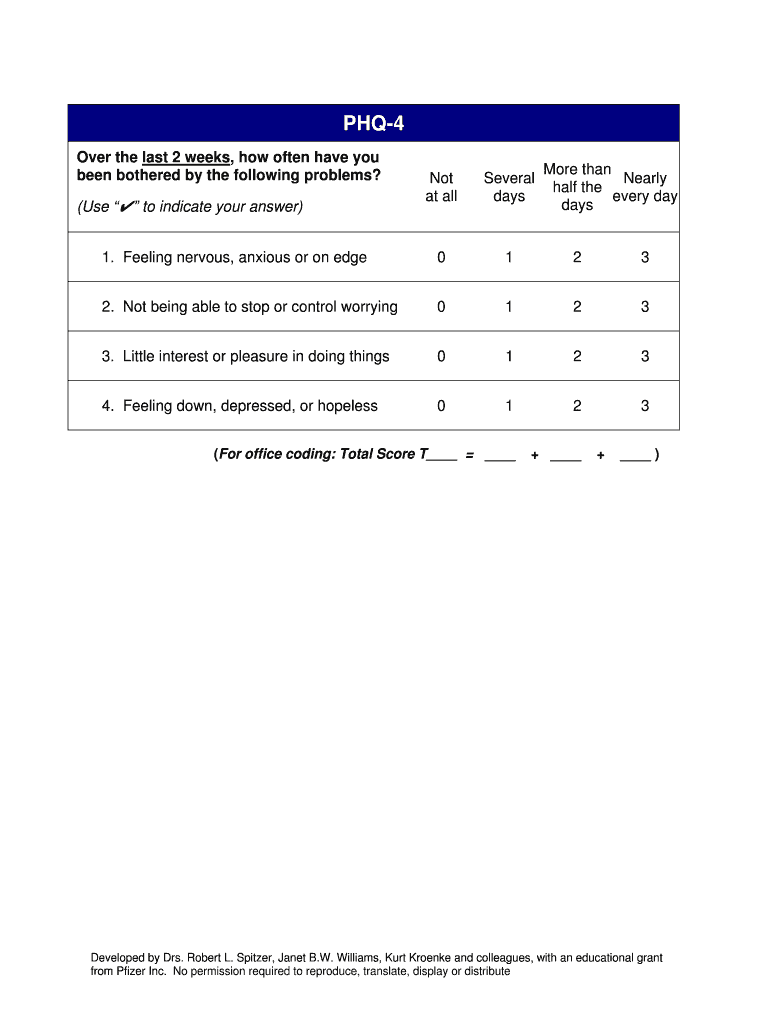
PHQ 4 Validated Screening Tool for Anxiety and Depression Form


What is the PHQ-4 Validated Screening Tool for Anxiety and Depression
The PHQ-4 is a brief screening tool designed to assess the presence of anxiety and depression symptoms in individuals. It consists of four questions that help determine the severity of these symptoms over the past two weeks. This tool is commonly used in various healthcare settings to facilitate early detection and intervention for mental health concerns. The PHQ-4 is validated for use in diverse populations, making it a reliable resource for healthcare providers.
How to Use the PHQ-4 Validated Screening Tool for Anxiety and Depression
To effectively use the PHQ-4, individuals should follow a straightforward process. First, find a quiet space to complete the screening without distractions. Next, answer each of the four questions honestly, reflecting on your experiences over the past two weeks. Once completed, the responses are scored to determine the level of anxiety and depression symptoms. Healthcare providers can then interpret these scores to guide further evaluation or treatment options.
Steps to Complete the PHQ-4 Validated Screening Tool for Anxiety and Depression
Completing the PHQ-4 involves a few simple steps:
- Access the PHQ-4 form, which can be found in various formats, including paper and digital.
- Read each question carefully, ensuring you understand what is being asked.
- Respond to each question based on your feelings and experiences over the past two weeks.
- Submit your responses to a healthcare professional for scoring and interpretation.
Legal Use of the PHQ-4 Validated Screening Tool for Anxiety and Depression
The PHQ-4 is legally recognized as a valid tool for screening anxiety and depression in clinical settings. It adheres to the necessary guidelines and regulations for mental health assessments. When used appropriately, the results can inform treatment decisions and contribute to patient care plans. It is essential for healthcare providers to ensure that the tool is administered in compliance with relevant laws and ethical standards.
Key Elements of the PHQ-4 Validated Screening Tool for Anxiety and Depression
The PHQ-4 includes several key elements that enhance its effectiveness as a screening tool:
- Four succinct questions that cover both anxiety and depression symptoms.
- A scoring system that allows for easy interpretation of results.
- Validation across various populations, ensuring its reliability in diverse settings.
- Integration into electronic health records for streamlined patient management.
Examples of Using the PHQ-4 Validated Screening Tool for Anxiety and Depression
The PHQ-4 can be utilized in various scenarios, such as:
- Routine screenings in primary care settings to identify patients who may benefit from mental health support.
- Assessing patients in specialty clinics, such as oncology or cardiology, where emotional well-being is crucial.
- Monitoring symptoms over time to evaluate the effectiveness of treatment interventions.
Quick guide on how to complete phq 4 validated screening tool for anxiety and depression
Complete PHQ 4 Validated Screening Tool For Anxiety And Depression seamlessly on any device
Digital document management has become increasingly popular among companies and individuals. It offers an ideal eco-friendly substitute to conventional printed and signed documents, allowing you to obtain the correct form and securely store it online. airSlate SignNow equips you with all the tools necessary to generate, modify, and eSign your documents quickly without delays. Manage PHQ 4 Validated Screening Tool For Anxiety And Depression on any device with airSlate SignNow's Android or iOS applications and simplify any document-related task today.
How to modify and eSign PHQ 4 Validated Screening Tool For Anxiety And Depression effortlessly
- Find PHQ 4 Validated Screening Tool For Anxiety And Depression and click on Get Form to begin.
- Utilize the tools we provide to fill out your form.
- Emphasize important sections of the documents or obscure sensitive information with tools that airSlate SignNow offers specifically for that purpose.
- Create your eSignature using the Sign tool, which takes mere seconds and carries the same legal validity as a conventional handwritten signature.
- Verify the details and click on the Done button to save your changes.
- Choose how you would like to send your form, whether by email, text message (SMS), or invite link, or download it to your computer.
Leave behind the worries of lost or misplaced documents, tedious form searches, or errors that necessitate printing new document copies. airSlate SignNow meets your document management needs in just a few clicks from any device of your choice. Adjust and eSign PHQ 4 Validated Screening Tool For Anxiety And Depression and ensure excellent communication at every stage of your form preparation process with airSlate SignNow.
Create this form in 5 minutes or less
Create this form in 5 minutes!
How to create an eSignature for the phq 4 validated screening tool for anxiety and depression
How to create an electronic signature for a PDF online
How to create an electronic signature for a PDF in Google Chrome
How to create an e-signature for signing PDFs in Gmail
How to create an e-signature right from your smartphone
How to create an e-signature for a PDF on iOS
How to create an e-signature for a PDF on Android
People also ask
-
What is the phq 4 and how does it work?
The phq 4 is a brief screening tool designed to assess anxiety and depression symptoms. It can effectively identify individuals who may need further evaluation, streamlining the assessment process for healthcare providers. By integrating the phq 4 into your workflow, you can enhance patient care and ensure timely interventions.
-
How can airSlate SignNow help with the phq 4?
With airSlate SignNow, you can easily create, send, and sign forms that include the phq 4 screening tool. This streamline process allows healthcare providers to gather vital patient information quickly while ensuring compliance and security. Implementing airSlate SignNow can boost your practice’s efficiency and improve patient engagement.
-
Are there any costs associated with using airSlate SignNow for the phq 4?
AirSlate SignNow offers competitive pricing plans that cater to businesses of all sizes. The cost of using airSlate SignNow for the phq 4 is minimal compared to the value it delivers through efficient document handling and e-signature capabilities. You can choose a plan that fits your organization’s needs without breaking the bank.
-
What features does airSlate SignNow provide for the phq 4?
AirSlate SignNow provides features like customizable templates, real-time tracking, and secure storage for your phq 4 forms. These functionalities ensure that your documents are not only user-friendly but also protected. Additionally, the platform allows for seamless collaboration between team members, making it easier to process assessments.
-
How does using the phq 4 benefit my practice?
Utilizing the phq 4 can signNowly enhance your practice by ensuring quick screening and identification of mental health issues. This leads to timely referrals and better patient outcomes. Incorporating tools like airSlate SignNow alongside the phq 4 streamlines your operations, saving time and resources while improving patient care.
-
Can I integrate airSlate SignNow with other tools for the phq 4?
Yes, airSlate SignNow allows for integrations with various software solutions commonly used in healthcare. Whether you need to connect with EHR systems or other assessment tools related to the phq 4, airSlate SignNow offers flexible options. This ensures that you can maintain your existing workflows while enhancing them with e-signature functionality.
-
Is airSlate SignNow user-friendly for healthcare professionals using the phq 4?
Absolutely! AirSlate SignNow is designed with user experience in mind, making it easy for healthcare professionals to utilize the phq 4 efficiently. The intuitive interface allows staff to navigate the platform effortlessly, reducing the learning curve and enabling them to focus on patient interaction rather than paperwork.
Get more for PHQ 4 Validated Screening Tool For Anxiety And Depression
- Quitclaim deed from three individuals to two individuals michigan form
- Quitclaim deed from an individual to a trust michigan form
- Michigan deed trust 497311340 form
- Quitclaim deed from three 3 individuals to four 4 individuals michigan form
- Quitclaim deed from limited liability company to two individuals husband and wife michigan form
- Notice of furnishing corporation or llc michigan form
- Sworn statement individual michigan form
- Quitclaim deed by two individuals to corporation michigan form
Find out other PHQ 4 Validated Screening Tool For Anxiety And Depression
- Electronic signature New Hampshire Car Dealer NDA Now
- Help Me With Electronic signature New Hampshire Car Dealer Warranty Deed
- Electronic signature New Hampshire Car Dealer IOU Simple
- Electronic signature Indiana Business Operations Limited Power Of Attorney Online
- Electronic signature Iowa Business Operations Resignation Letter Online
- Electronic signature North Carolina Car Dealer Purchase Order Template Safe
- Electronic signature Kentucky Business Operations Quitclaim Deed Mobile
- Electronic signature Pennsylvania Car Dealer POA Later
- Electronic signature Louisiana Business Operations Last Will And Testament Myself
- Electronic signature South Dakota Car Dealer Quitclaim Deed Myself
- Help Me With Electronic signature South Dakota Car Dealer Quitclaim Deed
- Electronic signature South Dakota Car Dealer Affidavit Of Heirship Free
- Electronic signature Texas Car Dealer Purchase Order Template Online
- Electronic signature Texas Car Dealer Purchase Order Template Fast
- Electronic signature Maryland Business Operations NDA Myself
- Electronic signature Washington Car Dealer Letter Of Intent Computer
- Electronic signature Virginia Car Dealer IOU Fast
- How To Electronic signature Virginia Car Dealer Medical History
- Electronic signature Virginia Car Dealer Separation Agreement Simple
- Electronic signature Wisconsin Car Dealer Contract Simple