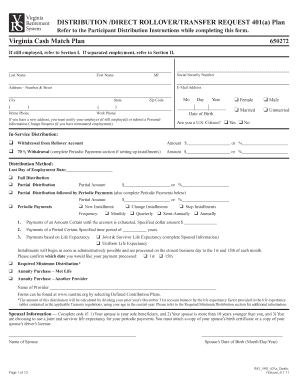
Virginia Retirement Service Rollover Form


What is the Virginia Retirement Service Rollover Form
The Virginia Retirement Service Rollover Form is a crucial document used by individuals seeking to transfer their retirement savings from one qualified retirement plan to another. This form is specifically designed for participants in the Virginia Retirement System (VRS) who wish to roll over their funds into an eligible account, such as an Individual Retirement Account (IRA) or another employer-sponsored retirement plan. By completing this form, individuals can ensure that their retirement savings continue to grow tax-deferred while maintaining compliance with federal regulations.
How to use the Virginia Retirement Service Rollover Form
Using the Virginia Retirement Service Rollover Form involves several straightforward steps. First, individuals must obtain the form from the Virginia Retirement System's official website or through their employer. After acquiring the form, it is important to fill it out accurately, providing all required personal information and details about the retirement accounts involved. Once completed, the form should be submitted according to the instructions provided, which may include options for online submission, mailing, or in-person delivery at designated locations.
Steps to complete the Virginia Retirement Service Rollover Form
Completing the Virginia Retirement Service Rollover Form requires careful attention to detail. The following steps outline the process:
- Obtain the form from the Virginia Retirement System or your employer.
- Fill in your personal information, including your name, address, and Social Security number.
- Provide details about your current retirement account and the account you wish to roll over to.
- Sign and date the form to certify that the information provided is accurate.
- Submit the completed form as directed, ensuring you keep a copy for your records.
Key elements of the Virginia Retirement Service Rollover Form
The Virginia Retirement Service Rollover Form includes several key elements that are essential for a successful rollover. These elements typically consist of:
- Personal Information: Name, address, and Social Security number of the individual.
- Account Information: Details of the current retirement account and the account to which funds will be rolled over.
- Signature: A signature is required to validate the form and confirm the request.
- Submission Instructions: Clear guidelines on how and where to submit the form.
Legal use of the Virginia Retirement Service Rollover Form
The legal use of the Virginia Retirement Service Rollover Form is governed by federal regulations regarding retirement accounts. To ensure that the rollover is compliant, individuals must follow the guidelines set forth by the Internal Revenue Service (IRS). This includes adhering to rules about eligible accounts and the timing of the rollover. Proper completion and submission of the form help protect individuals from potential tax penalties and ensure that their retirement savings are transferred smoothly.
Form Submission Methods (Online / Mail / In-Person)
The Virginia Retirement Service Rollover Form can be submitted through various methods, catering to individual preferences. Common submission options include:
- Online Submission: Some users may have the option to submit the form electronically through the Virginia Retirement System's online portal.
- Mail: Individuals can print the completed form and send it via postal mail to the designated address provided in the instructions.
- In-Person: For those who prefer face-to-face assistance, submitting the form in person at a local VRS office is also an option.
Quick guide on how to complete virginia retirement service rollover form
Complete Virginia Retirement Service Rollover Form seamlessly on any device
Managing documents online has gained traction among businesses and individuals. It offers an ideal eco-friendly substitute for traditional printed and signed paperwork, allowing you to find the appropriate form and securely store it online. airSlate SignNow equips you with all the tools necessary to create, edit, and eSign your documents swiftly without delays. Handle Virginia Retirement Service Rollover Form on any platform using airSlate SignNow Android or iOS applications and simplify any document-related task today.
The easiest way to edit and eSign Virginia Retirement Service Rollover Form effortlessly
- Obtain Virginia Retirement Service Rollover Form and click on Get Form to begin.
- Use the tools we provide to complete your document.
- Emphasize signNow parts of the documents or obscure sensitive information with tools that airSlate SignNow offers specifically for this purpose.
- Generate your eSignature with the Sign tool, which takes mere seconds and holds the same legal validity as a conventional wet ink signature.
- Verify all the details and click on the Done button to save your modifications.
- Choose how you would like to send your form, via email, SMS, or a shared link, or download it to your computer.
Forget about lost or misplaced documents, tedious form searches, or mistakes that necessitate printing new document copies. airSlate SignNow caters to all your document management needs in just a few clicks from any device you prefer. Edit and eSign Virginia Retirement Service Rollover Form and ensure outstanding communication at every stage of the document preparation process with airSlate SignNow.
Create this form in 5 minutes or less
Create this form in 5 minutes!
How to create an eSignature for the virginia retirement service rollover form
How to create an electronic signature for a PDF online
How to create an electronic signature for a PDF in Google Chrome
How to create an e-signature for signing PDFs in Gmail
How to create an e-signature right from your smartphone
How to create an e-signature for a PDF on iOS
How to create an e-signature for a PDF on Android
People also ask
-
How do I withdraw money from my Virginia Retirement System?
You can log in to your account and select Withdrawals to request a full, partial, installment, or required minimum distribution (RMD) from your account. Distribution options Include: Full lump-sum distribution. Partial lump-sum distribution.
-
How many years do you have to work for the state of Virginia to retire?
To be eligible to retire with VRS you must be vested with at least 5 years of service with the program, and meet the minimum age requirement. Age 65 at least five year of service credit or age 50 with at least 30 years of service credit.
-
How to cash out Virginia retirement system?
You can log in to your account and select Withdrawals to request a full, partial, installment, or required minimum distribution (RMD) from your account. Distribution options Include: Full lump-sum distribution. Partial lump-sum distribution.
-
Is VRS the same as 401k?
The VRS retirement plan is a qualified 401(a) defined benefit plan which pays eligible members a lifetime benefit amount based on years of service, age, and compensation. VRS members may also participate in the Virginia Deferred Compensation Plan. Additional information can be found at .varetire.org.
-
How do I cash out my retirement fund?
Generally, you'll need to complete some paperwork, and describe why you need early access to your retirement funds. Unless you're 59 ½ or older, the IRS will tax your traditional 401(k) withdrawal at your ordinary income rate (based on your tax bracket) plus a 10 percent penalty.
-
How long does VRS retirement last in Virginia?
The VRS Plan 1 is a defined benefit plan. This plan provides a lifetime monthly benefit during retirement based on your age, total service credit and average final compensation. Average final compensation is the average of your 36 consecutive months of highest creditable compensation as a covered employee.
-
Can I borrow from my Virginia Retirement System?
Can I borrow from my retirement account? The Code of Virginia does not allow VRS members to borrow from their VRS defined benefit member contribution accounts.
-
When can VRS be withdrawn?
VRS Defined Contribution Plans include: You do not have to take your money out of VRS Defined Contribution Plans when you retire or terminate employment. You can leave your money in the plan until you are age 73, when you will be required to take minimum distributions.
Get more for Virginia Retirement Service Rollover Form
Find out other Virginia Retirement Service Rollover Form
- eSignature Minnesota Sports Rental Lease Agreement Free
- eSignature Minnesota Sports Promissory Note Template Fast
- eSignature Minnesota Sports Forbearance Agreement Online
- eSignature Oklahoma Real Estate Business Plan Template Free
- eSignature South Dakota Police Limited Power Of Attorney Online
- How To eSignature West Virginia Police POA
- eSignature Rhode Island Real Estate Letter Of Intent Free
- eSignature Rhode Island Real Estate Business Letter Template Later
- eSignature South Dakota Real Estate Lease Termination Letter Simple
- eSignature Tennessee Real Estate Cease And Desist Letter Myself
- How To eSignature New Mexico Sports Executive Summary Template
- Can I eSignature Utah Real Estate Operating Agreement
- eSignature Vermont Real Estate Warranty Deed Online
- eSignature Vermont Real Estate Operating Agreement Online
- eSignature Utah Real Estate Emergency Contact Form Safe
- eSignature Washington Real Estate Lease Agreement Form Mobile
- How Can I eSignature New York Sports Executive Summary Template
- eSignature Arkansas Courts LLC Operating Agreement Now
- How Do I eSignature Arizona Courts Moving Checklist
- eSignature Wyoming Real Estate Quitclaim Deed Myself